How do I set up shared packages / memberships for families?
Ready to set up shared packages or memberships for families? This guide will walk you through the process step-by-step on how to share packages with specific accounts using our platform. There are 2 options to do this.
Option 1: New Package
Option 1 Step 1: Click “Clients”.
Click “Clients”.
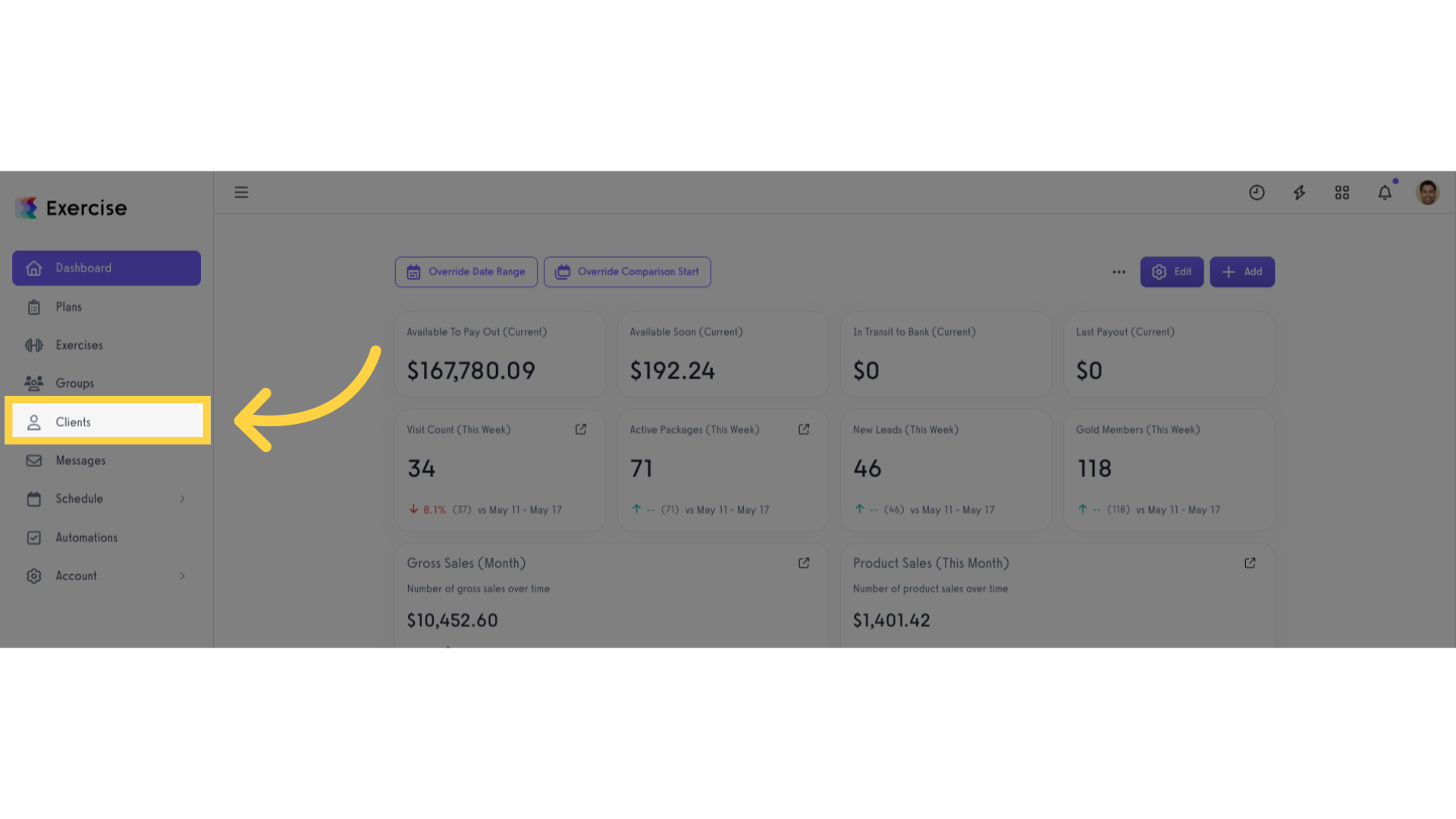
Option 1 Step 2: Select and click the client’s name.
Select and click the client’s name.
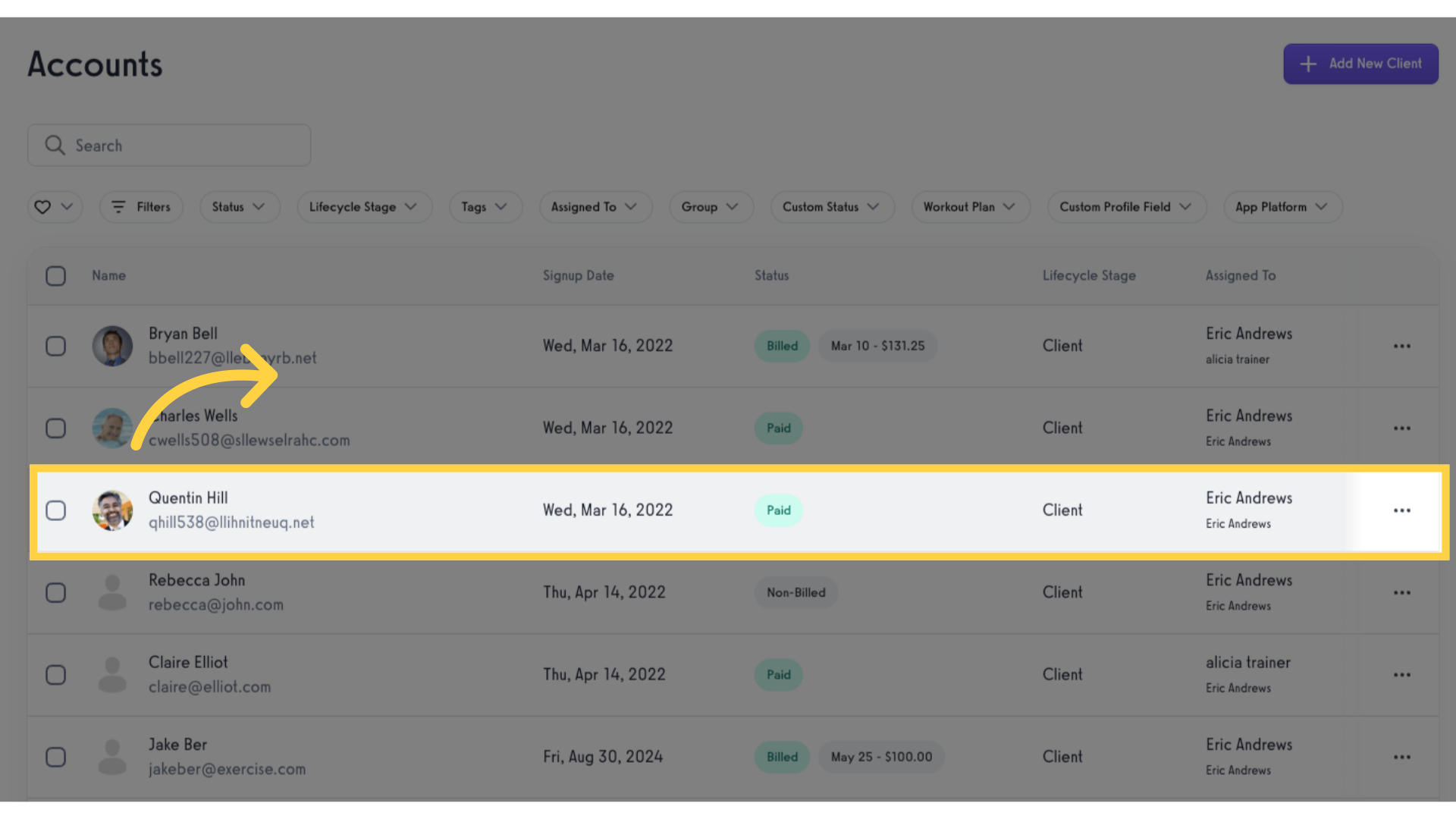
Option 1 Step 3: Click “Packages”.
Click “Packages”.
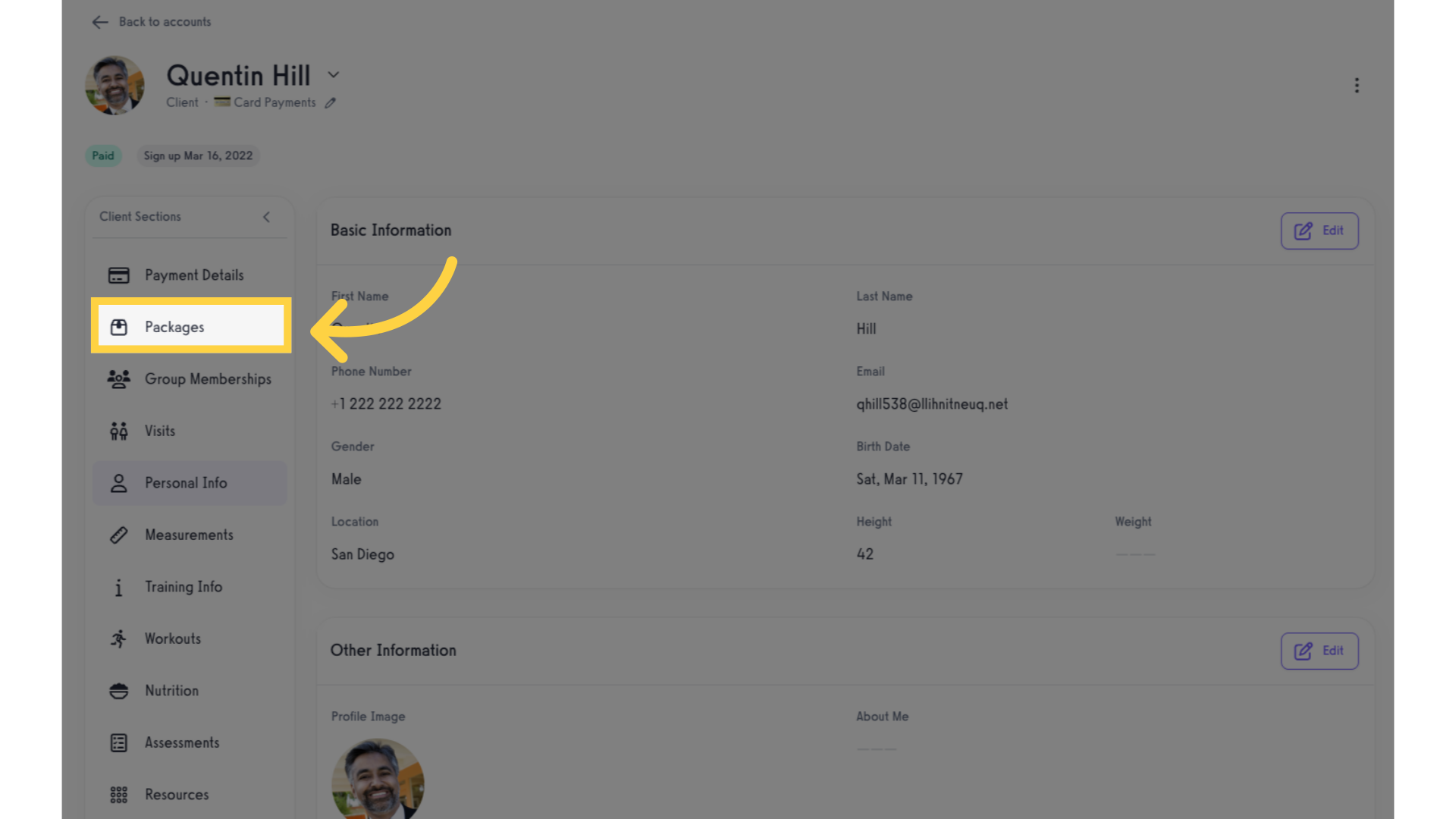
Option 1 Step 4: Click “Add Package”.
Create a new package.
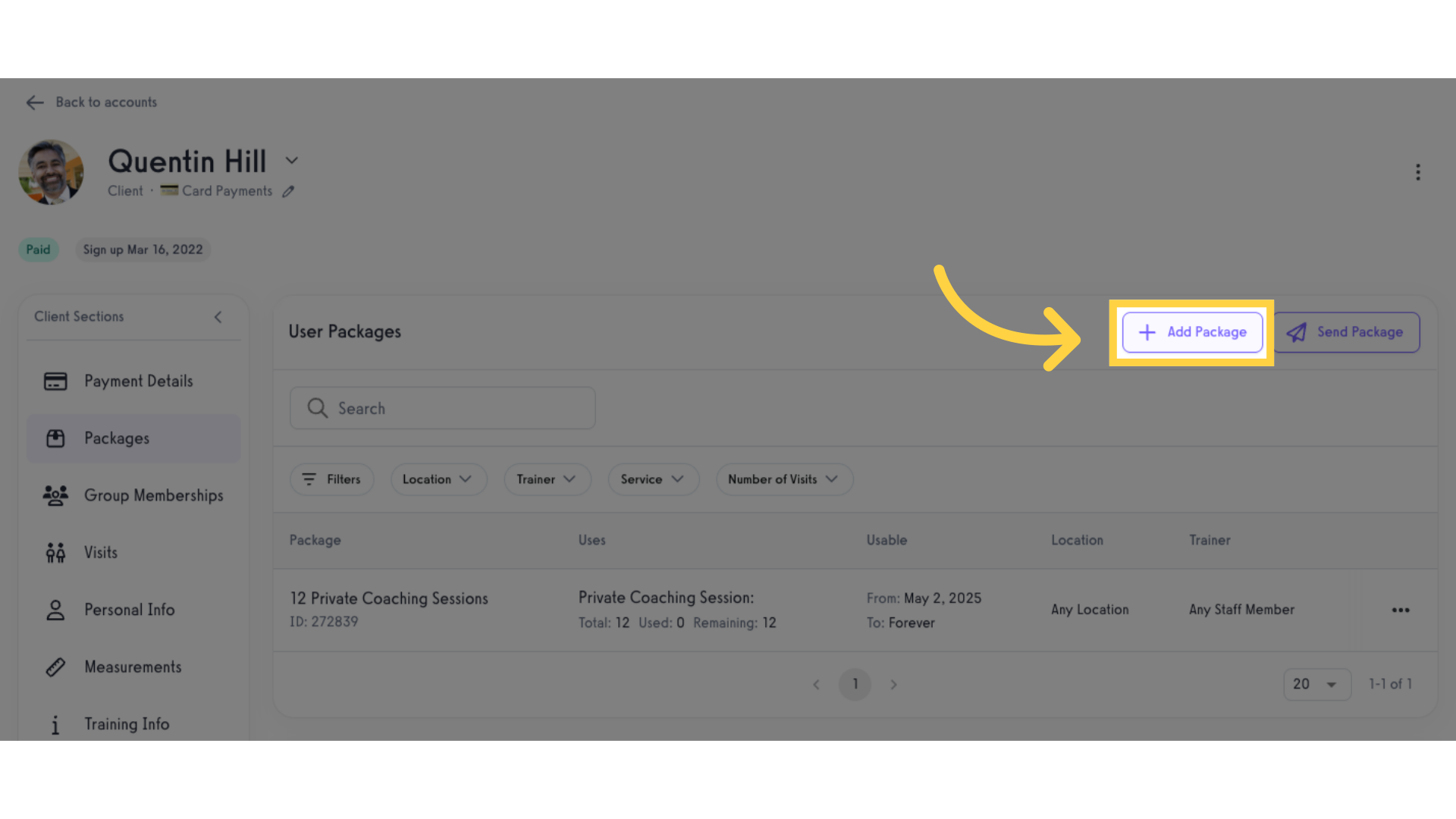
Option 1 Step 4: Select and add the package.
Select a package in the list and click the “+” button to add the package in the client’s bag.
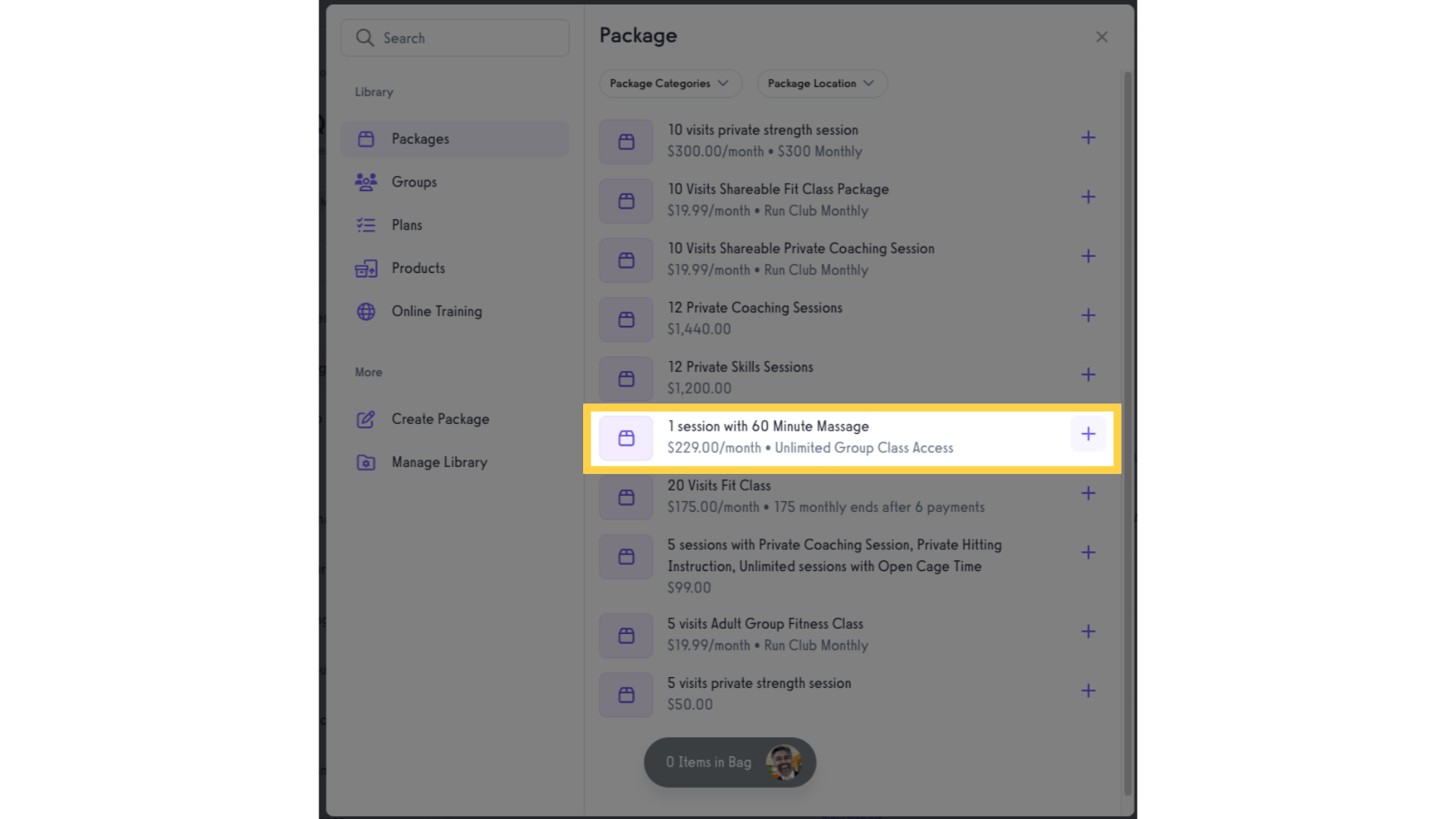
Option 1 Step 5: Click the client’s bag.
Click the client’s bag.
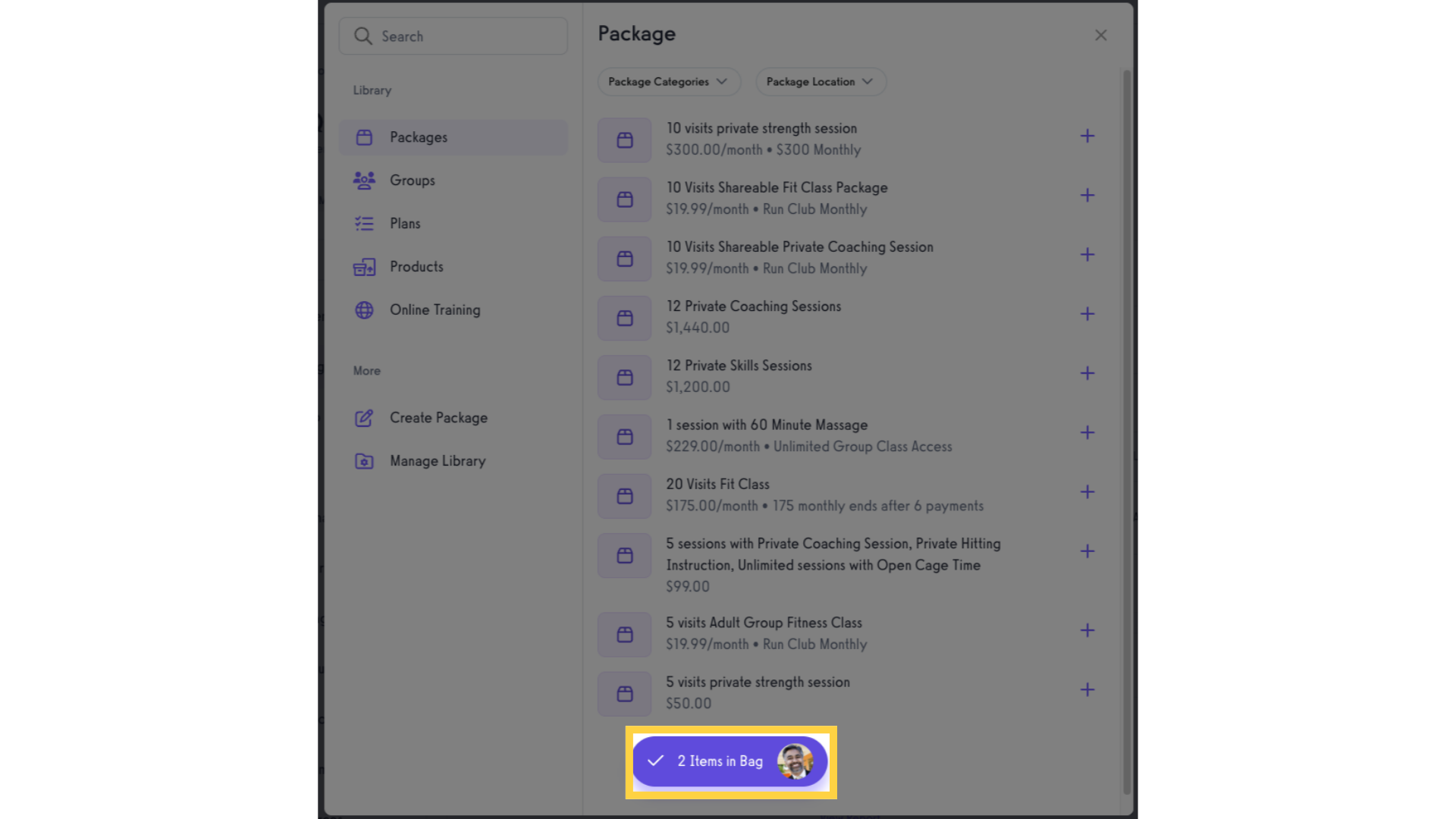
Option 1 Step 6: Click details.
Click the “Details” link to expand.
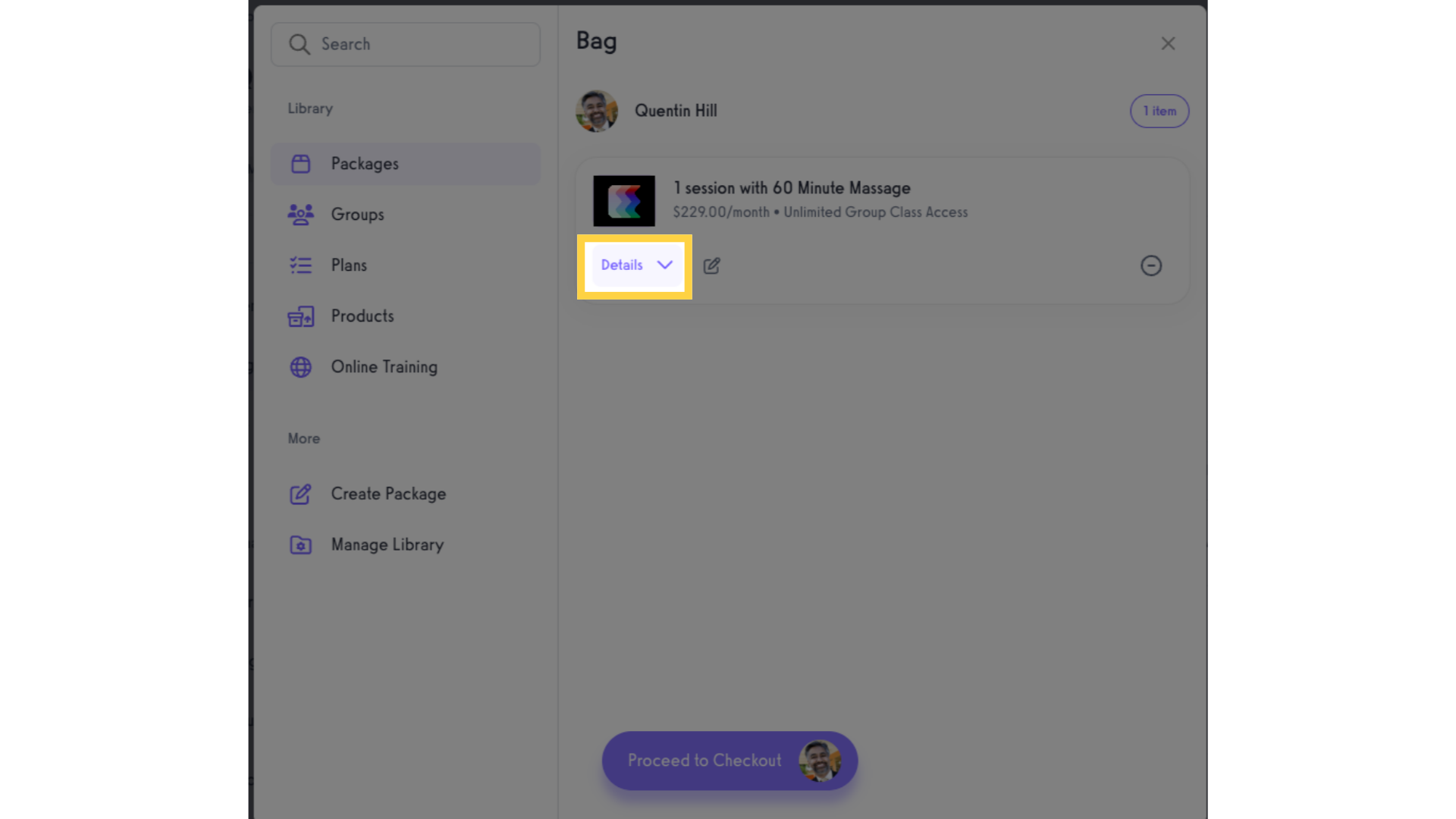
Option 1 Step 7: Click “Customize”.
Personalize the package settings.
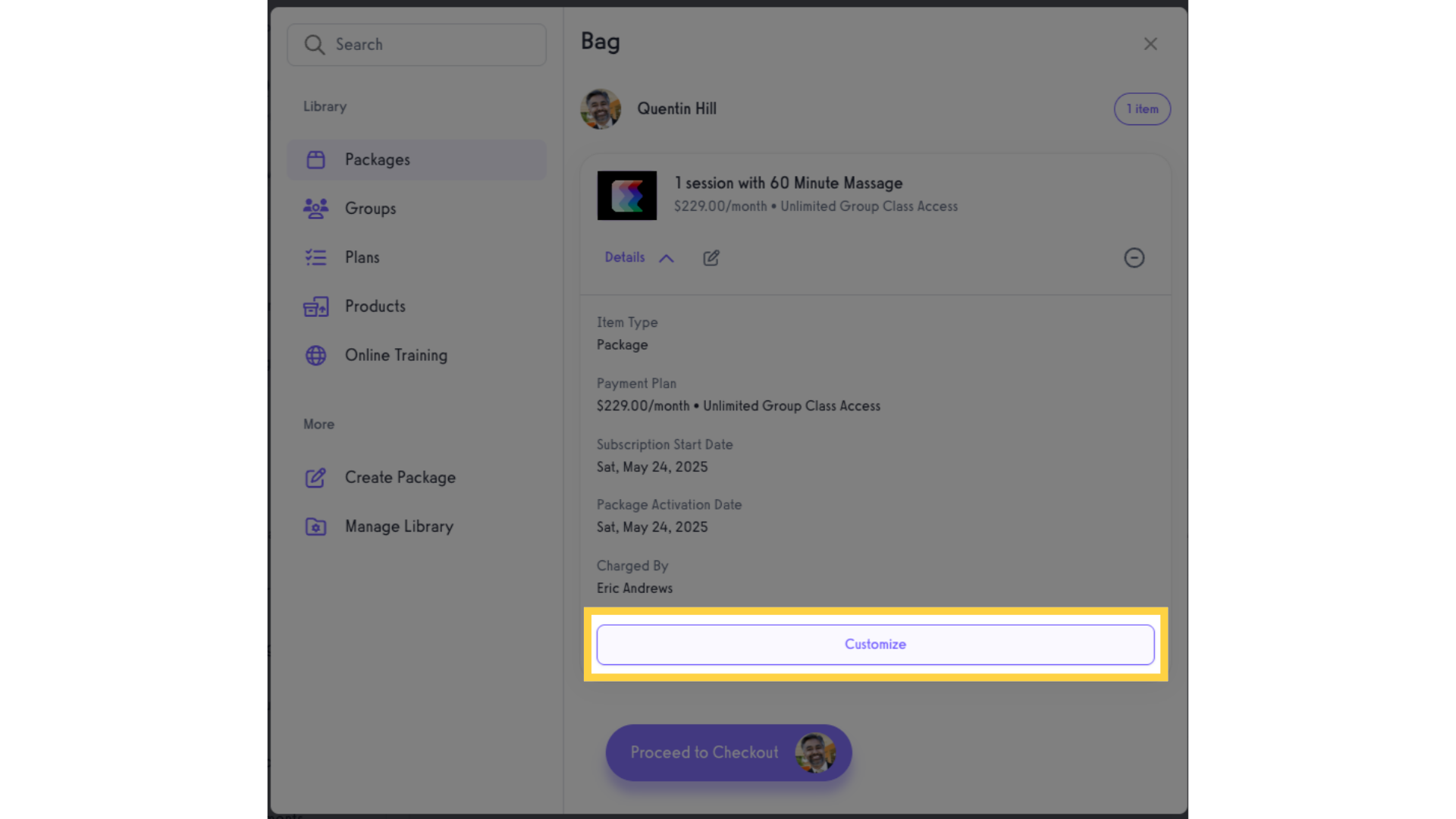
Option 1 Step 8: Select accounts to share package with.
Scroll down to “Select Accounts to Share Package With” fields. Click the dropdown and select account to share the package with.
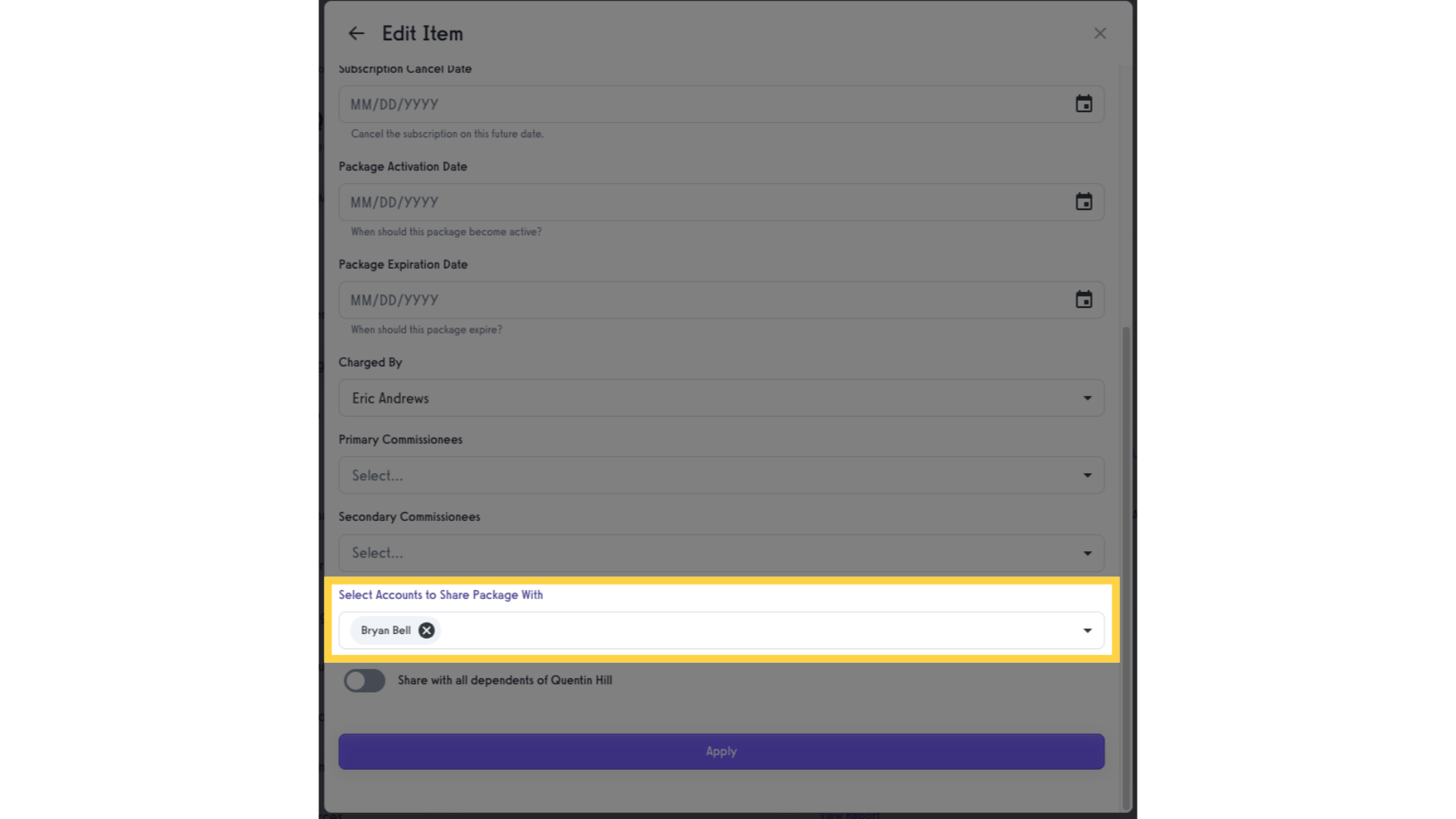
Option 1 Step 9: Click “Apply” button.
Click “Apply” button.
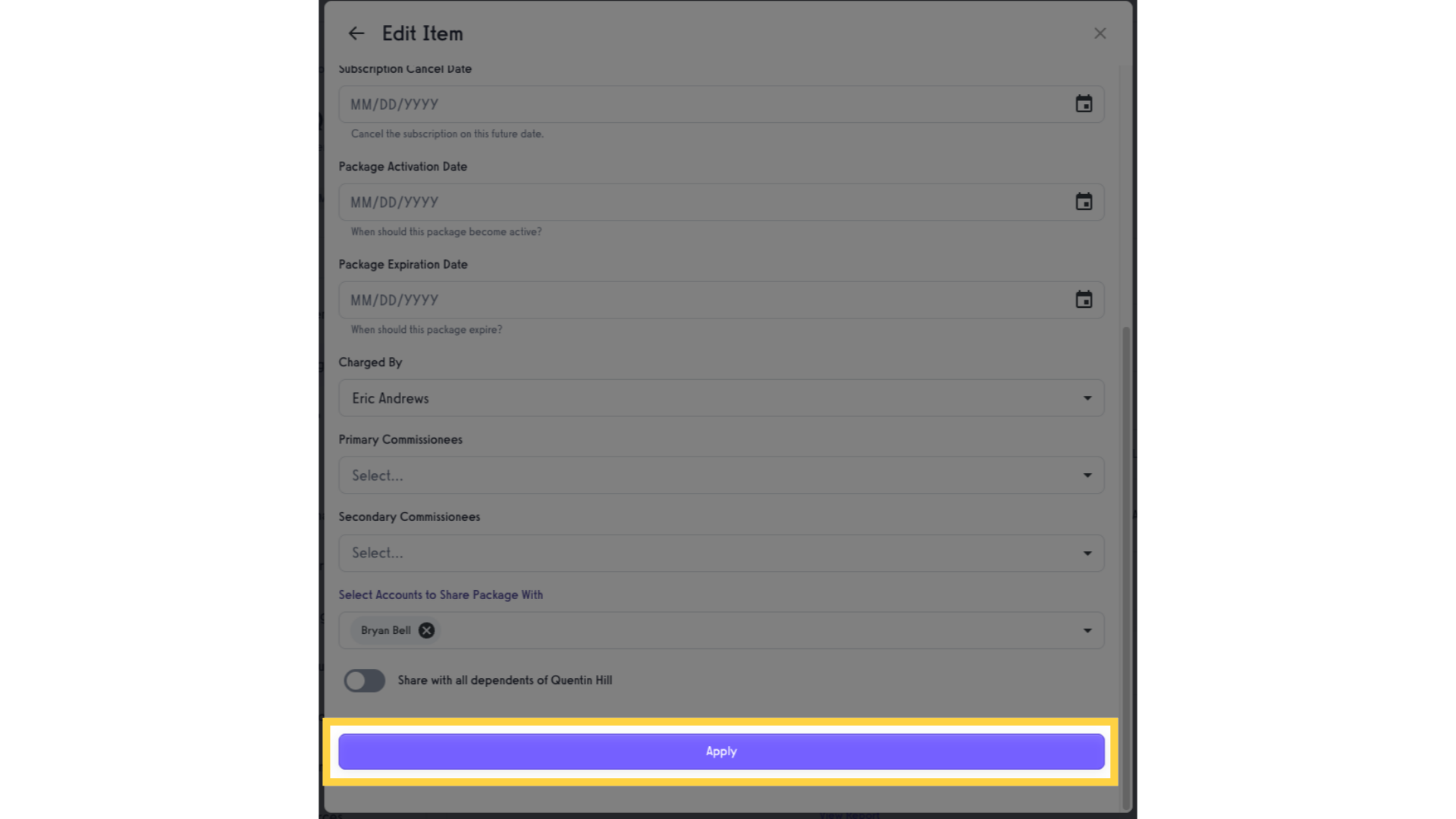
Option 1 Step 10: Click “Proceed to Checkout” button.
Proceed to the checkout page.
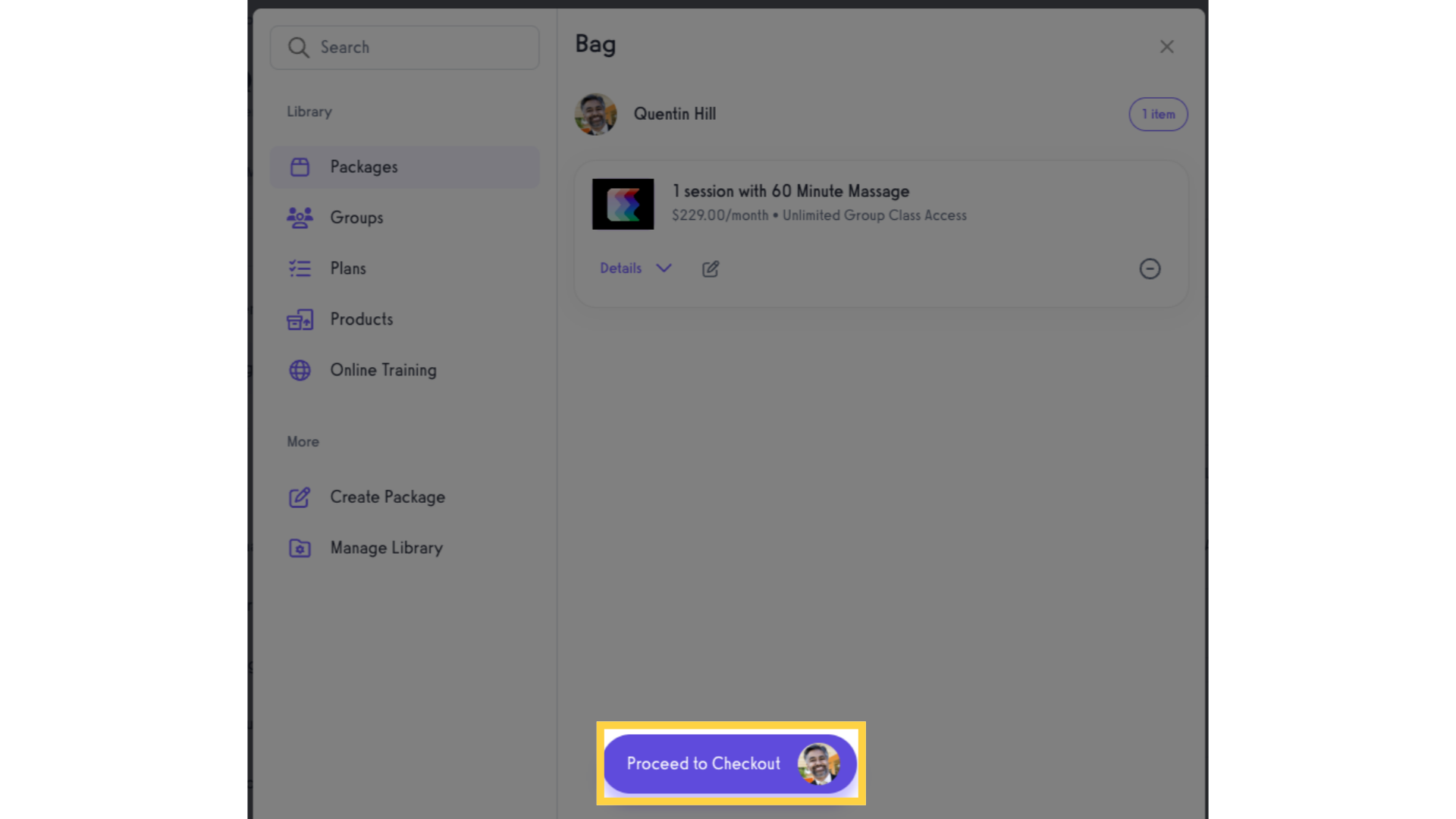
Option 1 Step 11: Select Payment Method.
Select the Payment Method and click the “Review Order” button afterwards.
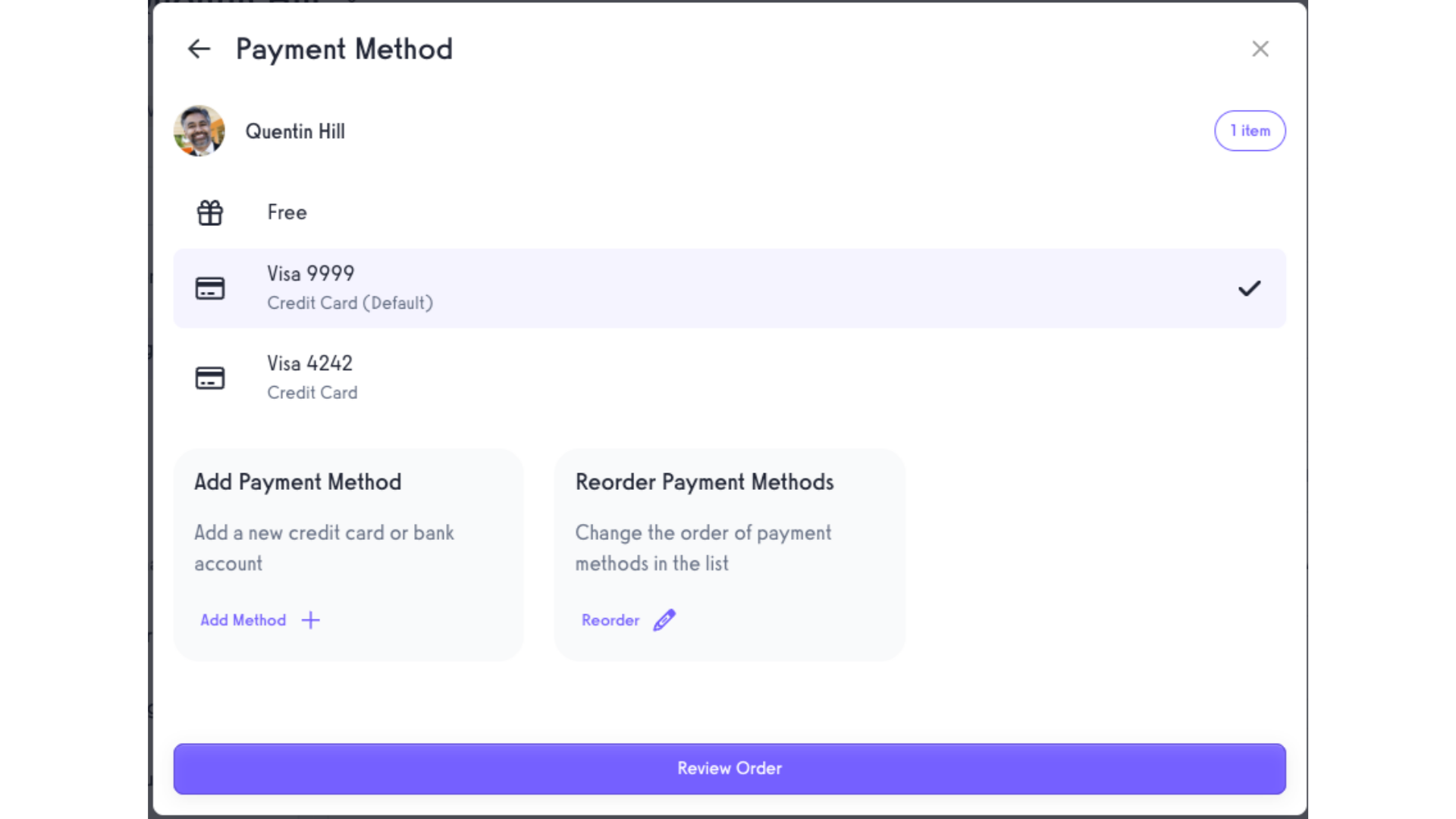
Option 1 Step 12: Review Order.
Review the Order Summary for the client then click the “Charge” button to continue charging the client’s account.
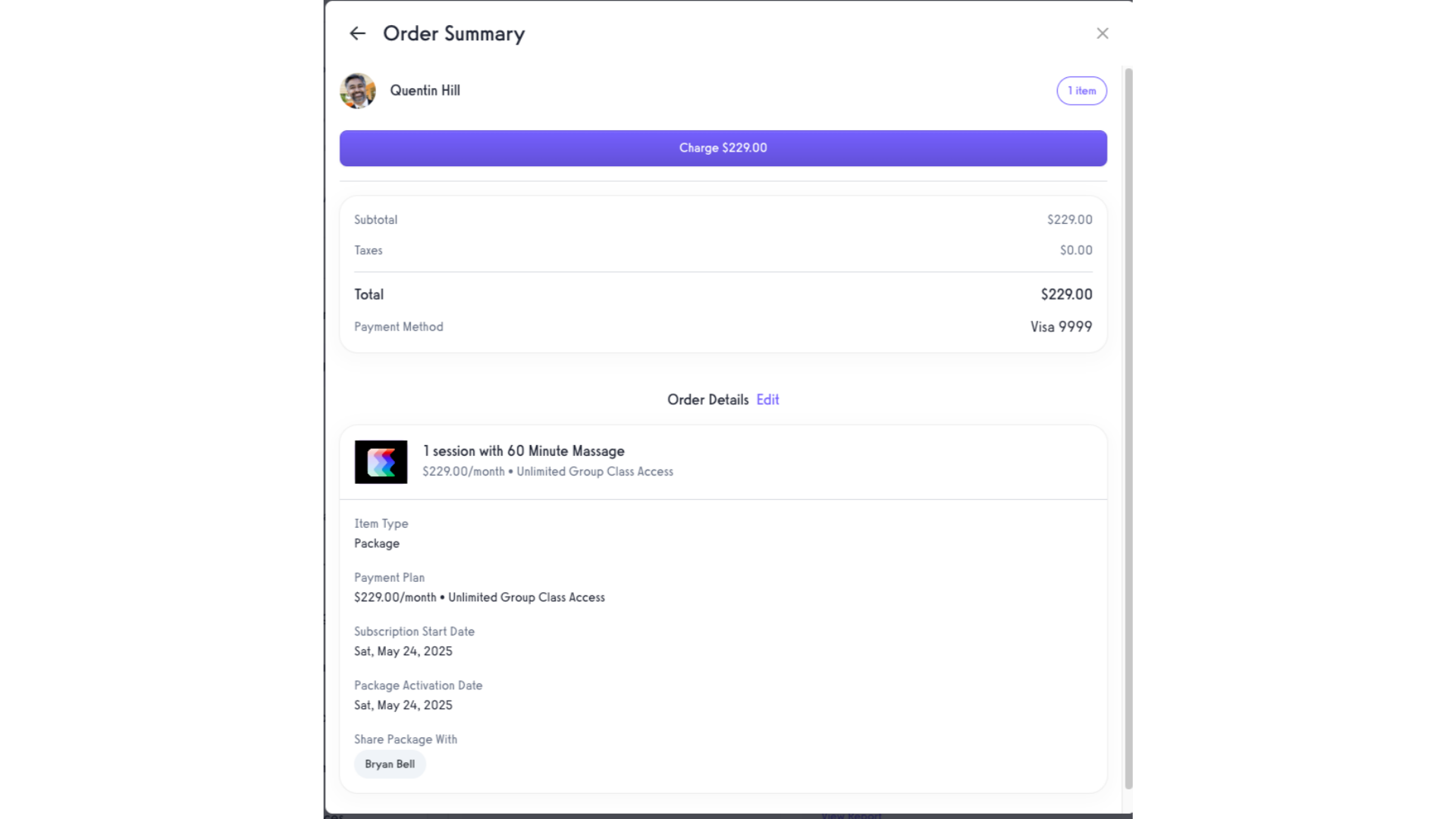
Option 2: Package Already Purchased
Option 2 Step 1: Click “Clients”.
Click “Clients”.
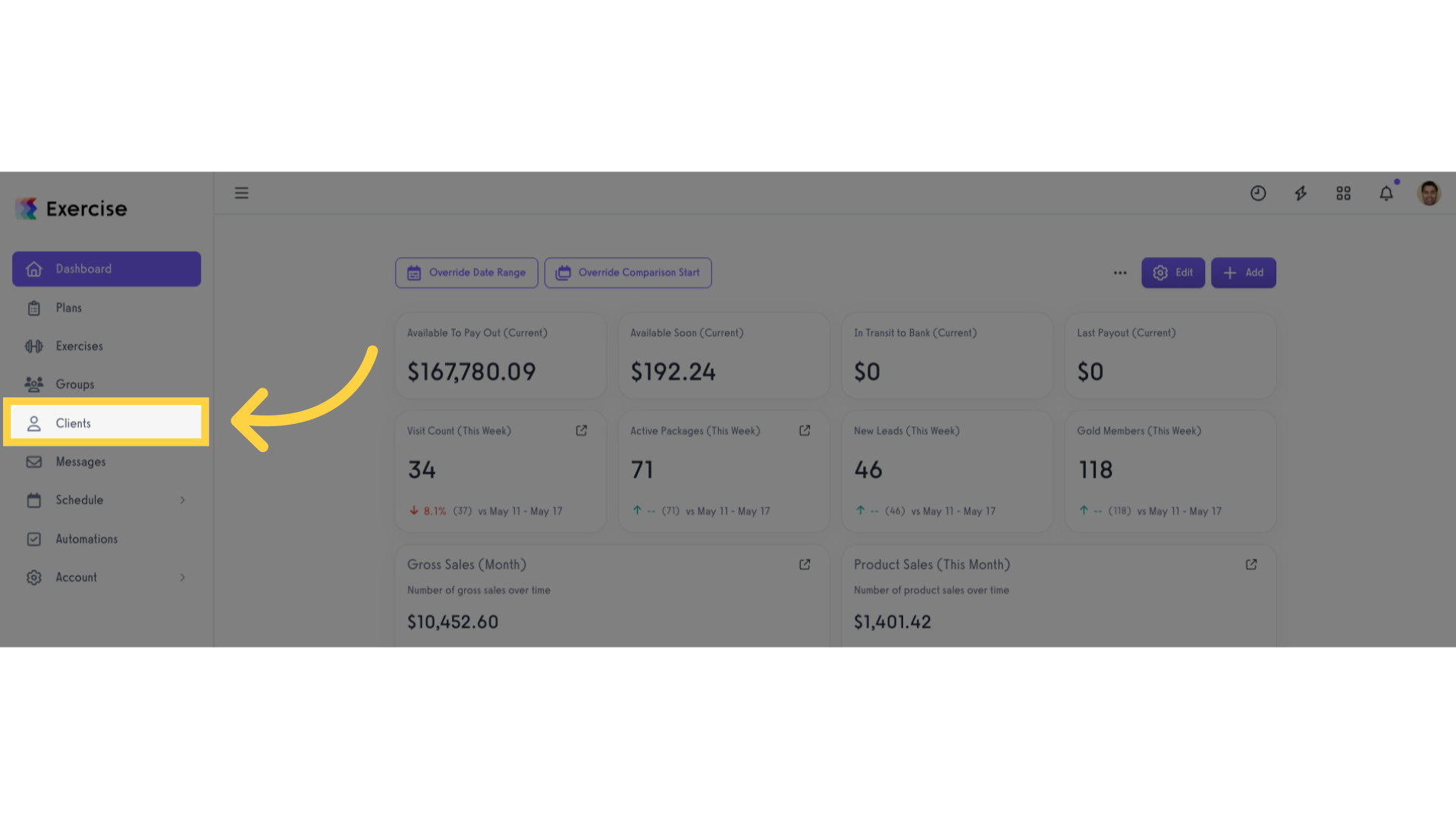
Option 2 Step 2: Select and click the client’s name.
Select and click the client’s name.
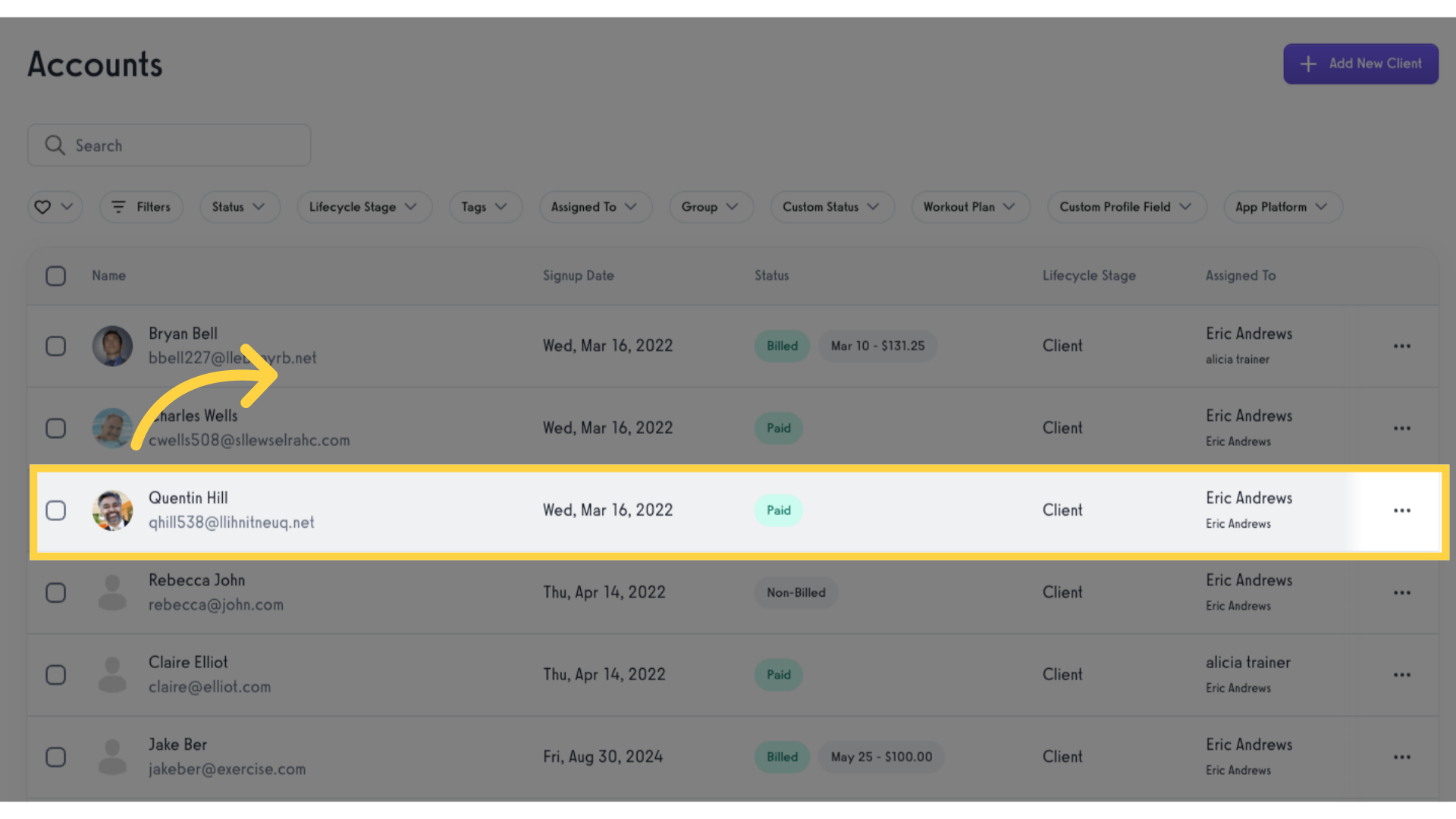
Option 2 Step 3: Click “Packages”.
Click “Packages”.
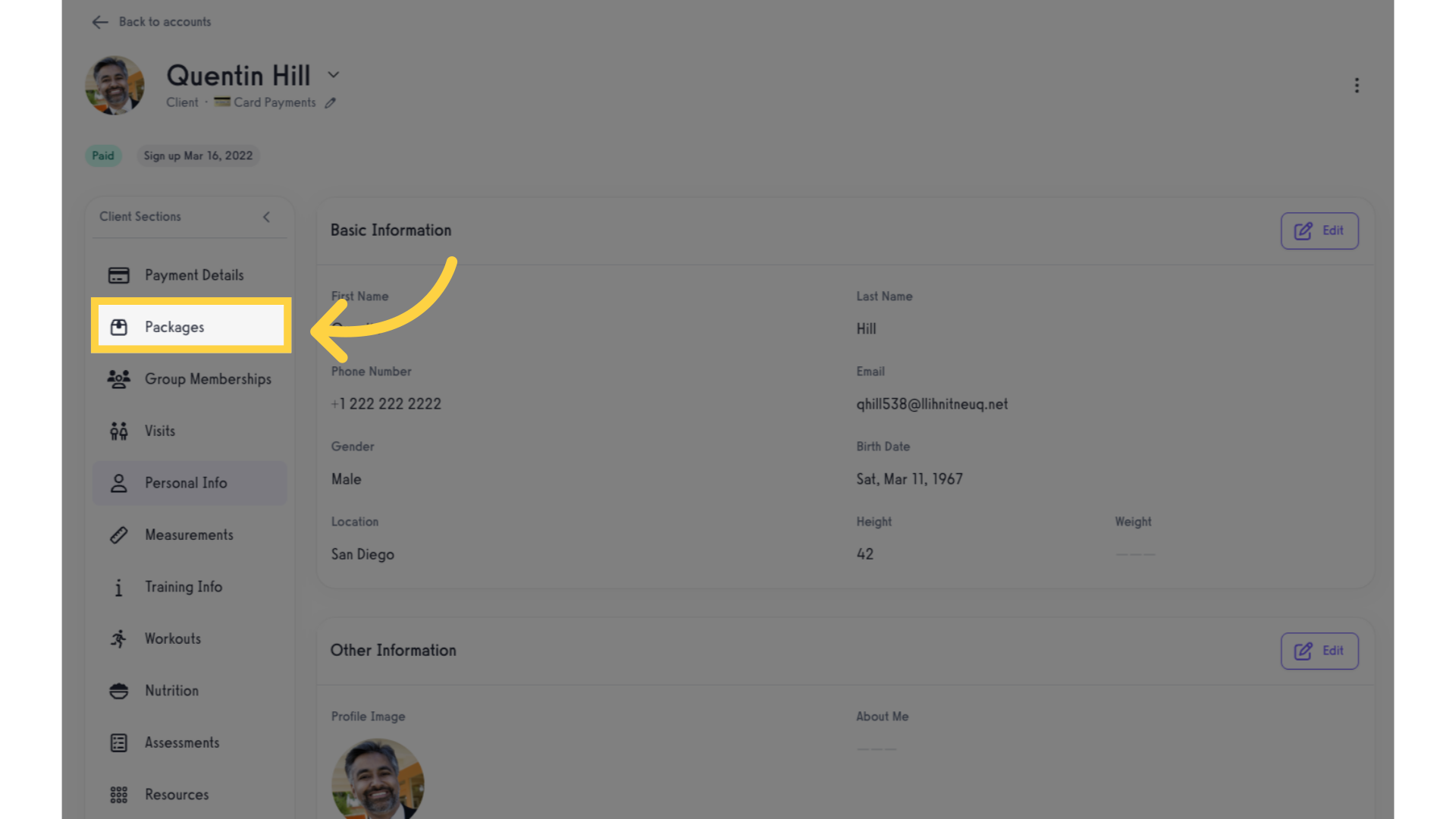
Option 2 Step 4: Click to open package’s menu.
Select a package in the list to share then click the ellipsis button to open the package’s menu.
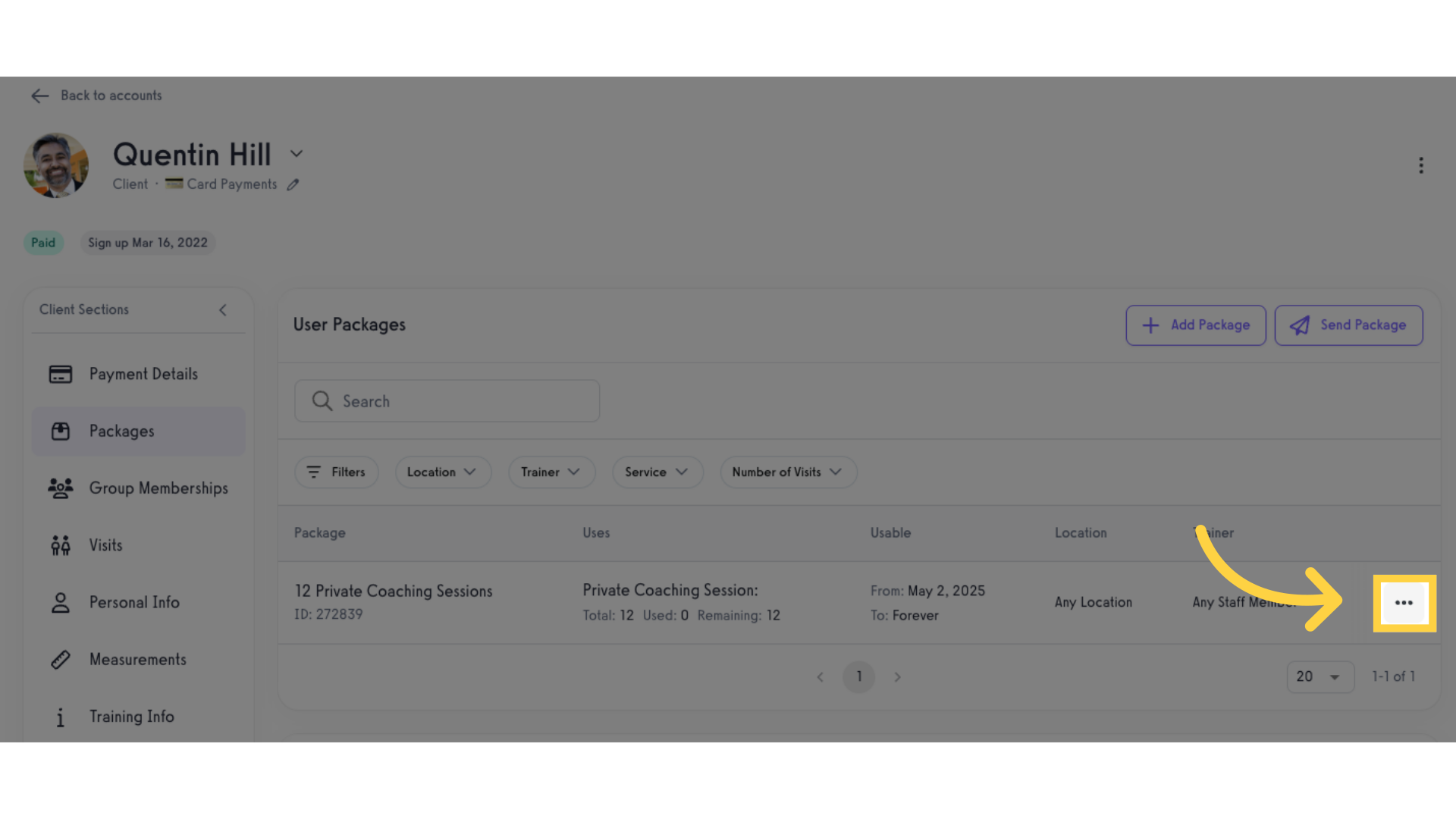
Option 2 Step 5: Click “Share Package”.
Click the “Share Package”.
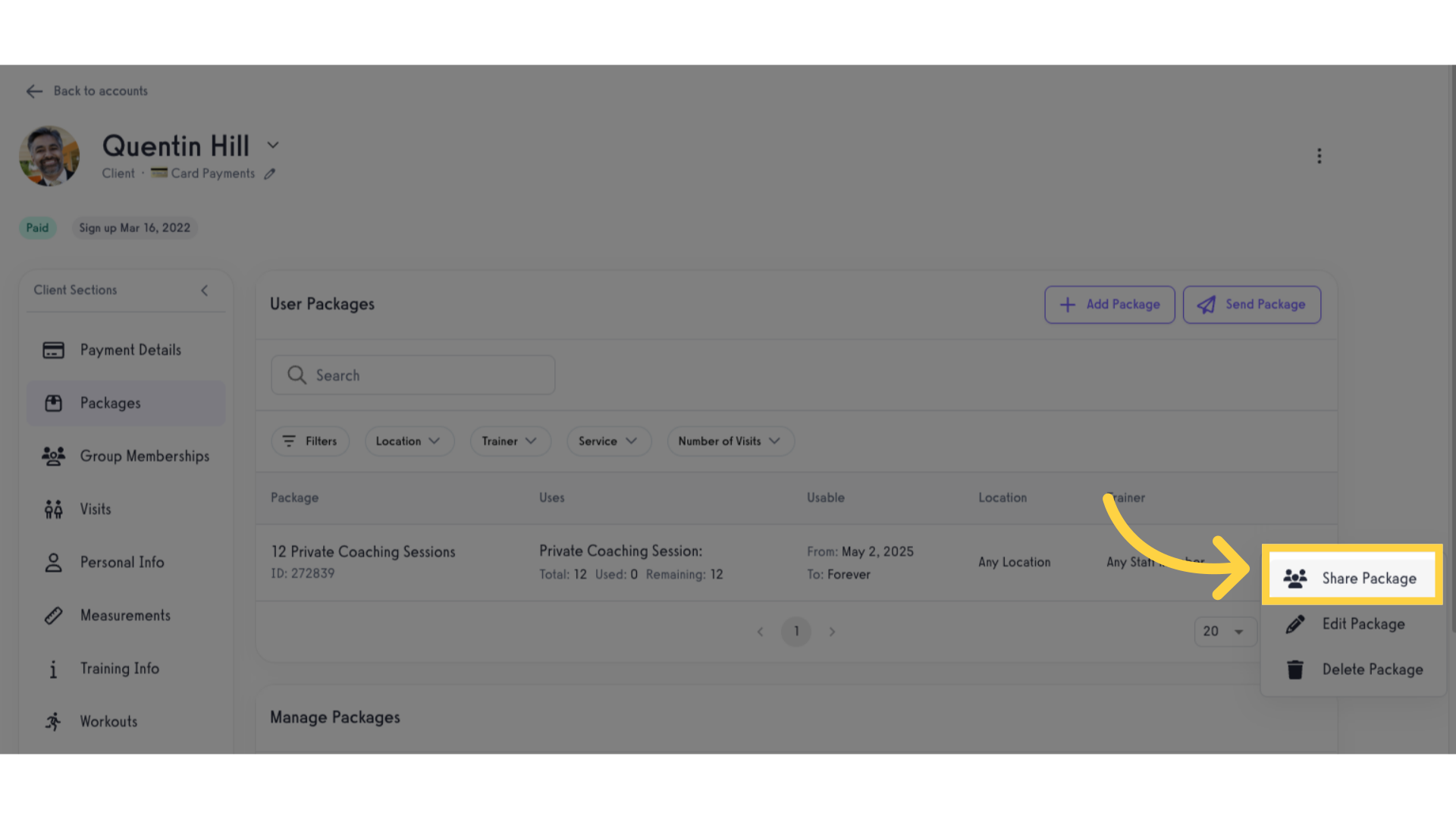
Option 2 Step 6: Select the client’s name to share the package with.
Select the client’s name in dropdown to share the package with.
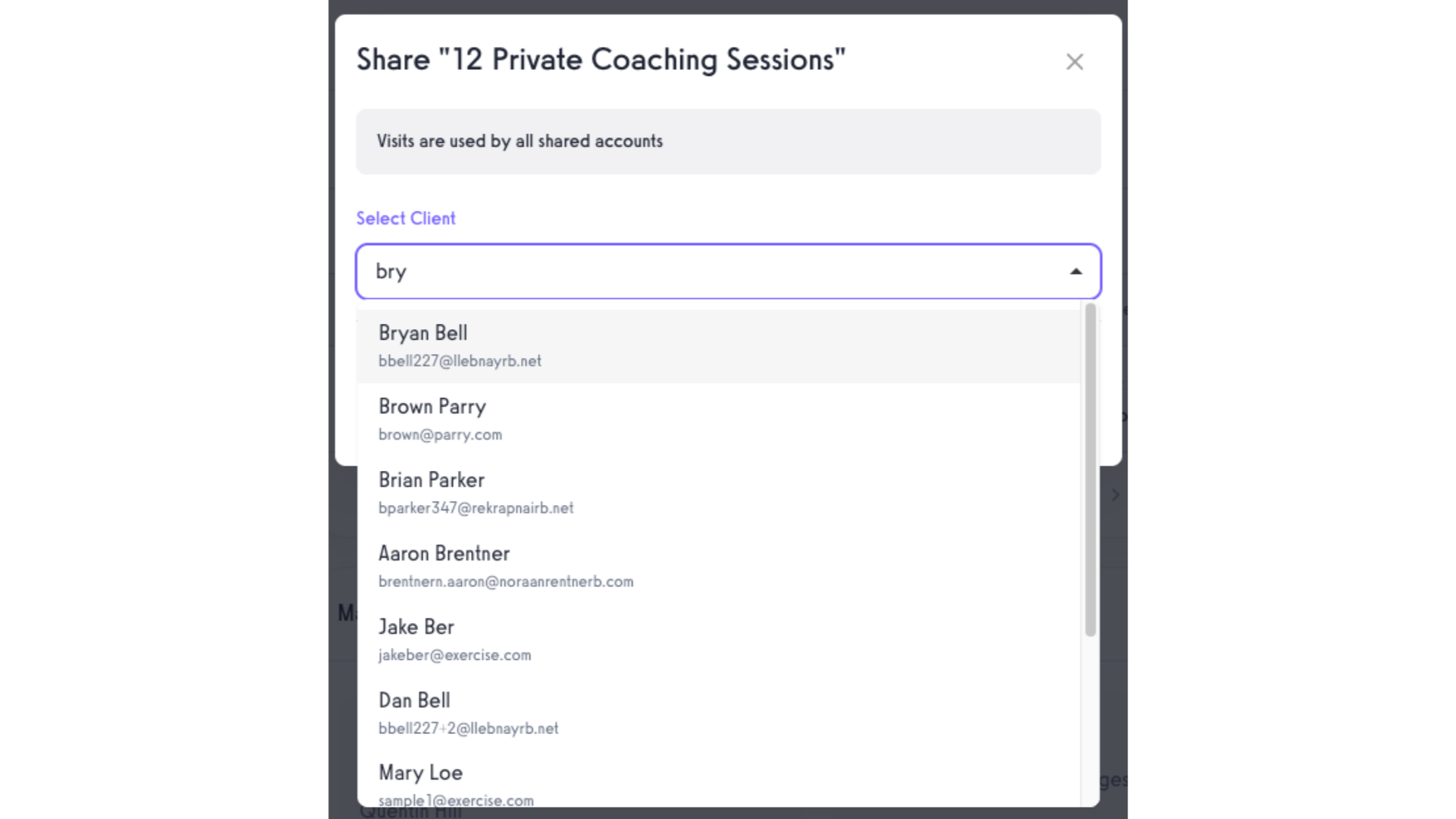
Option 2 Step 7: Click “Save”.
Click the “Save” button to start sharing the package with the selected account.
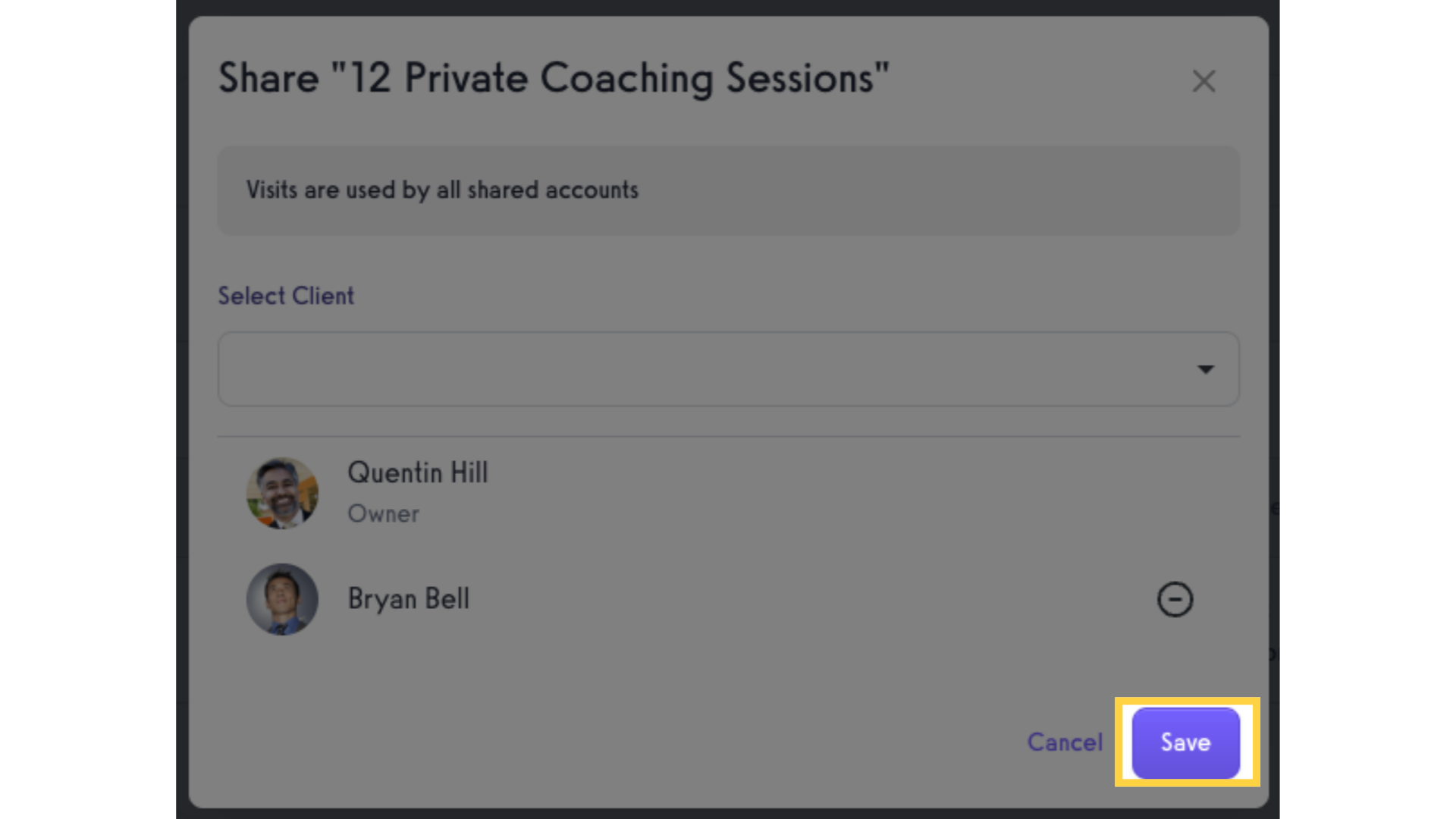
Now all accounts with shared packages will be able to book sessions!









