How do I show an individual training upsell on my Thank You pages?
Posted by
Support Team
on
September 10, 2020
— Updated on
April 29, 2025
This guidde will walk you through on how to set up an individual training upsell on your Thank You pages.
1. Click “Account”
Click the Account tab to reveal the additional options beneath it.
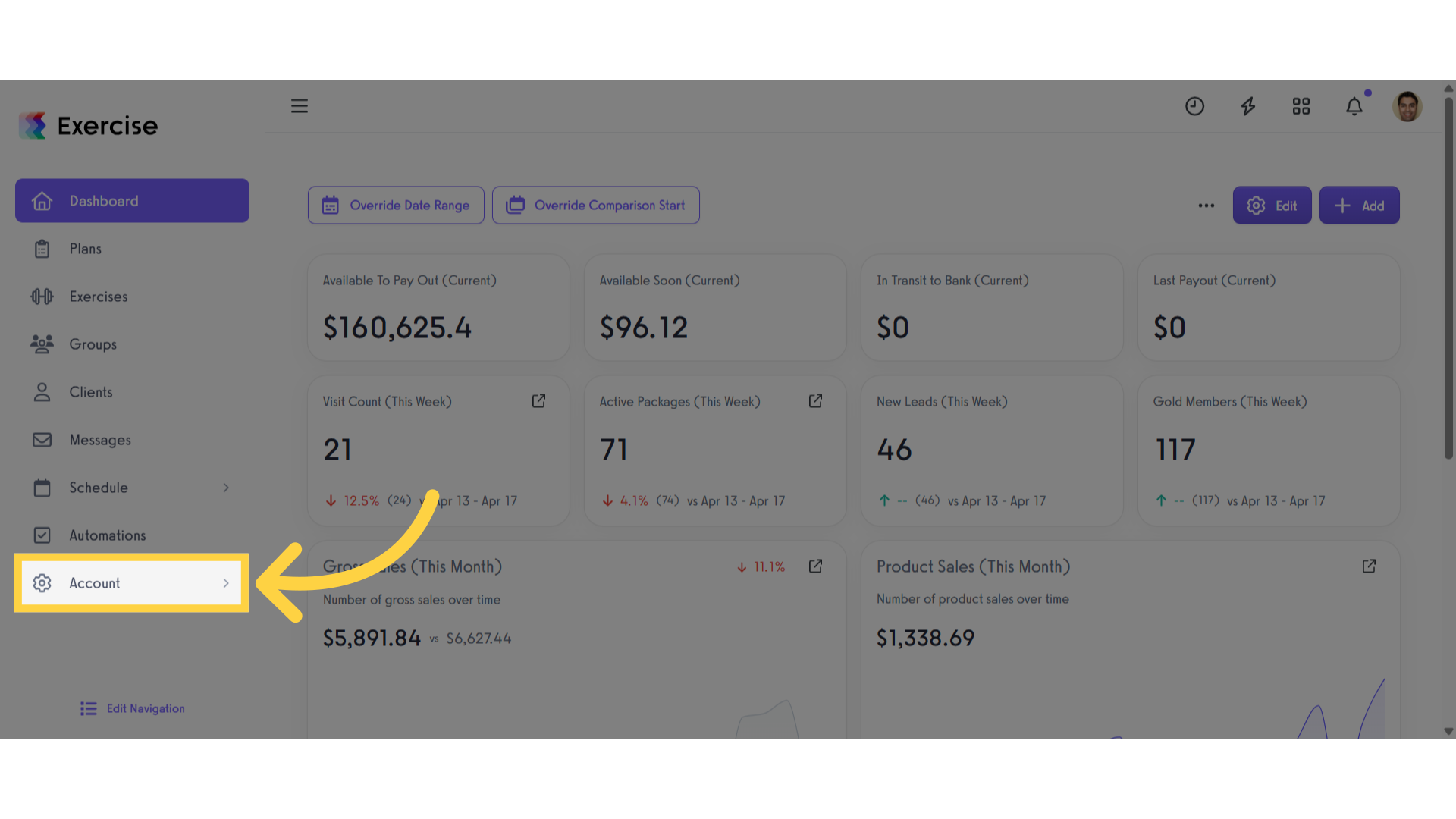
2. Click “Customize Platform”
Click on the Customize Platform.
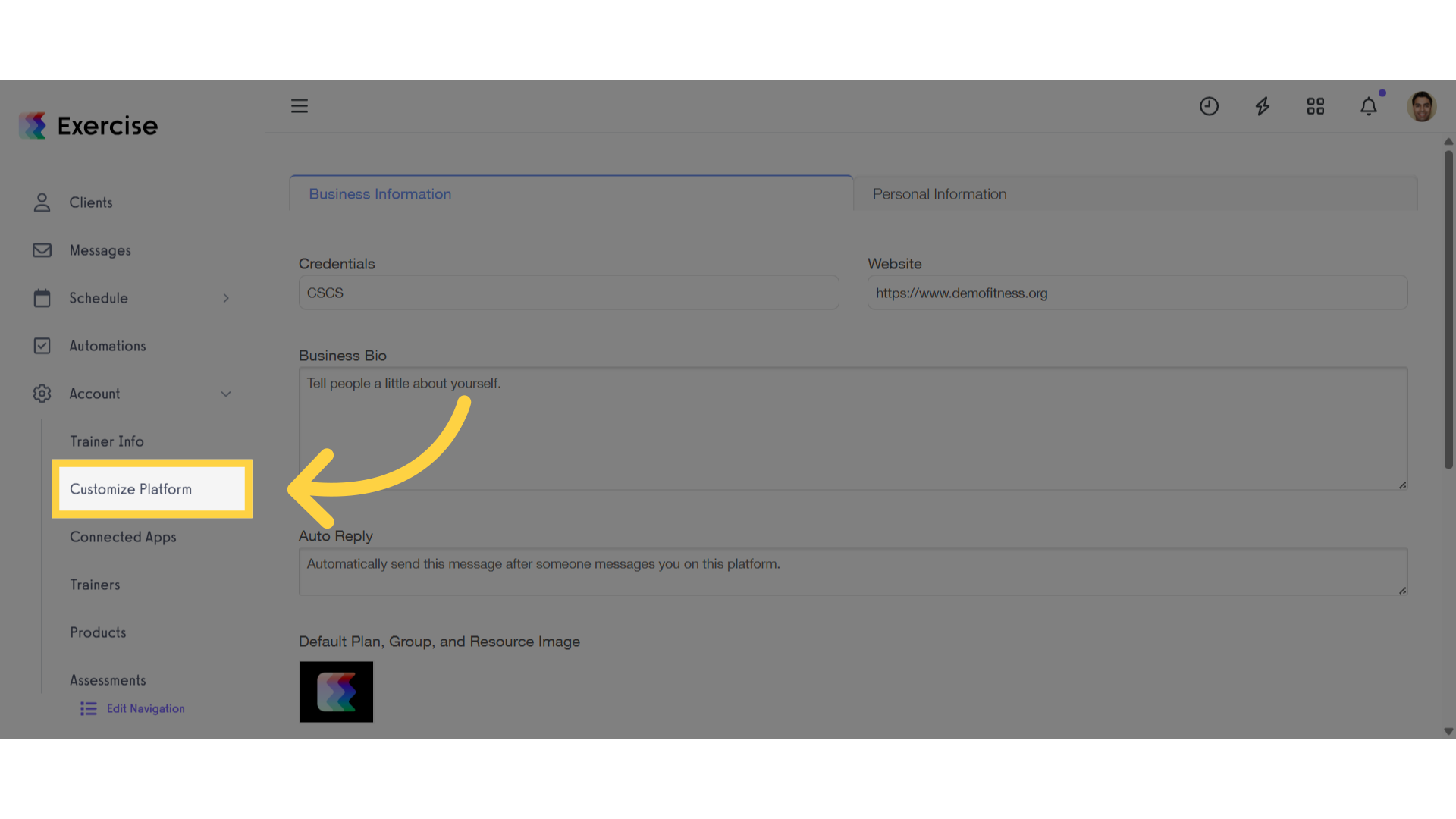
3. Thank You Pages
Scroll down to the Thank You Pages Heading and check the box for “Show Online Training CTA on Thank You Page?”.
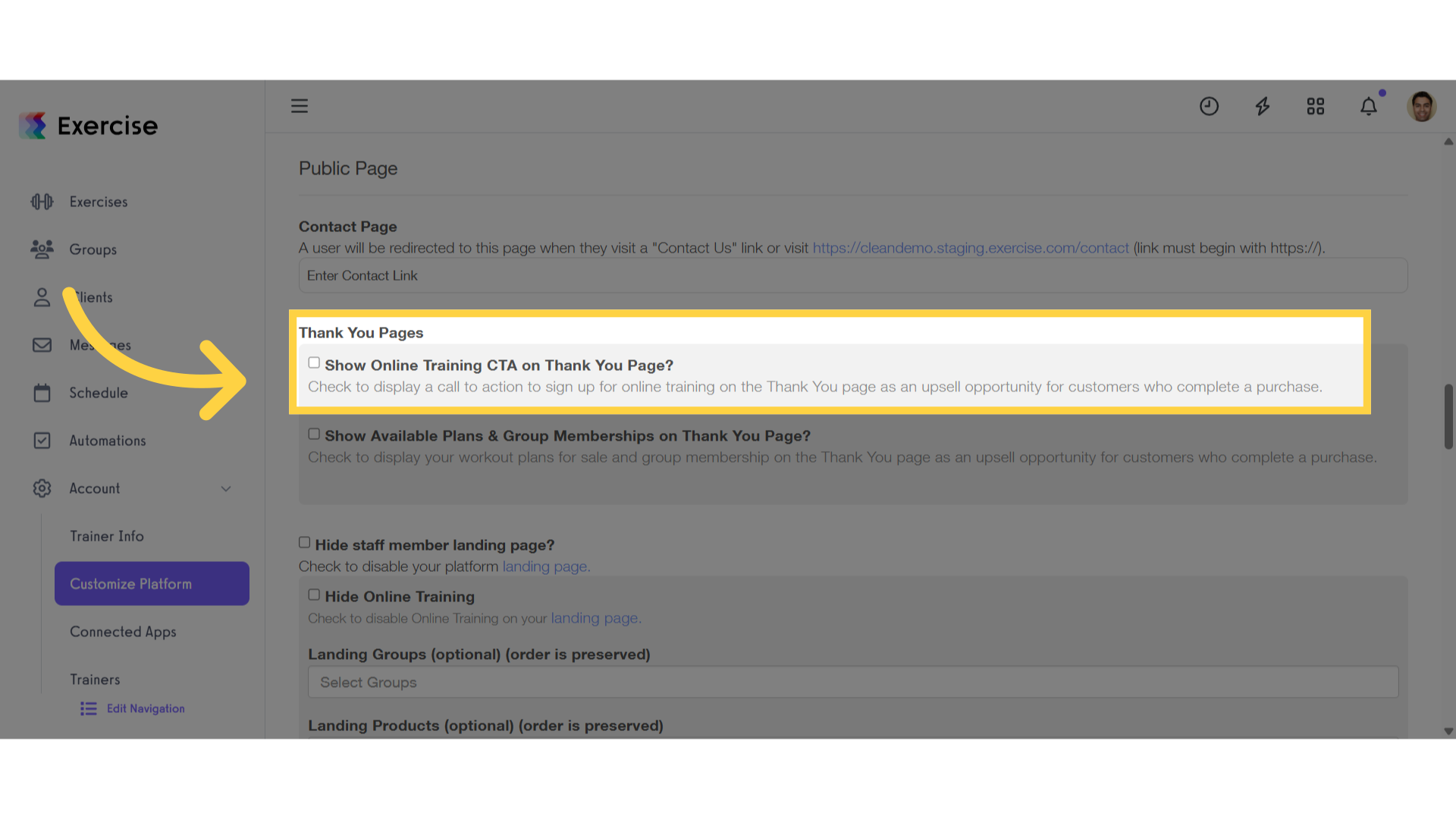
4. Click “Save”
Save the changes to display the upsell on Thank You pages.
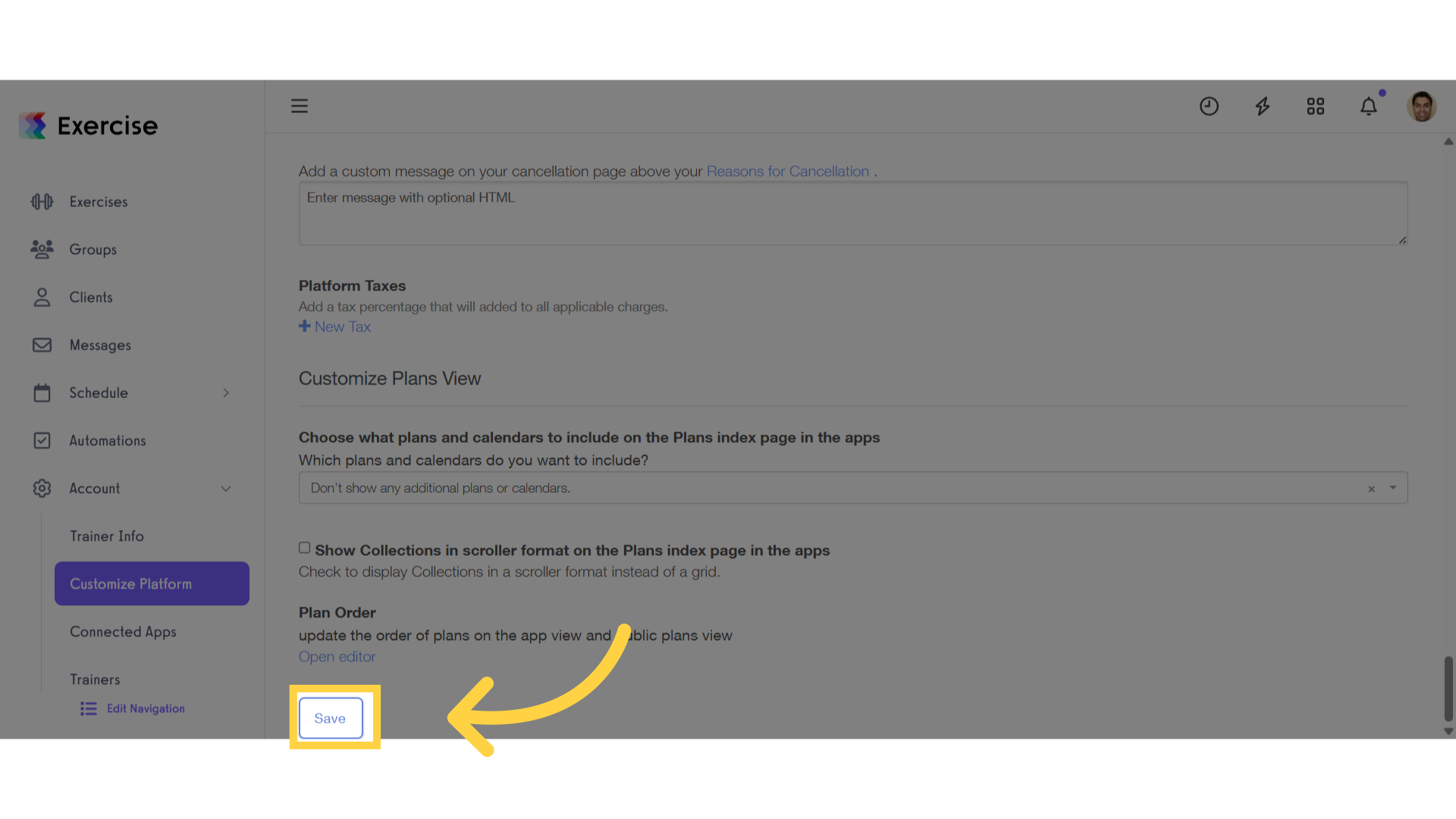
This guide has covered on how to set up an individual training upsell on your Thank You pages.









