How to View Attendance From a Client Account
Posted by
Support Team
on
March 4, 2021
— Updated on
May 15, 2025
This guide will show you how to view attendance details in a client account.
1. Click “My Stuff”.
Click My Stuff.
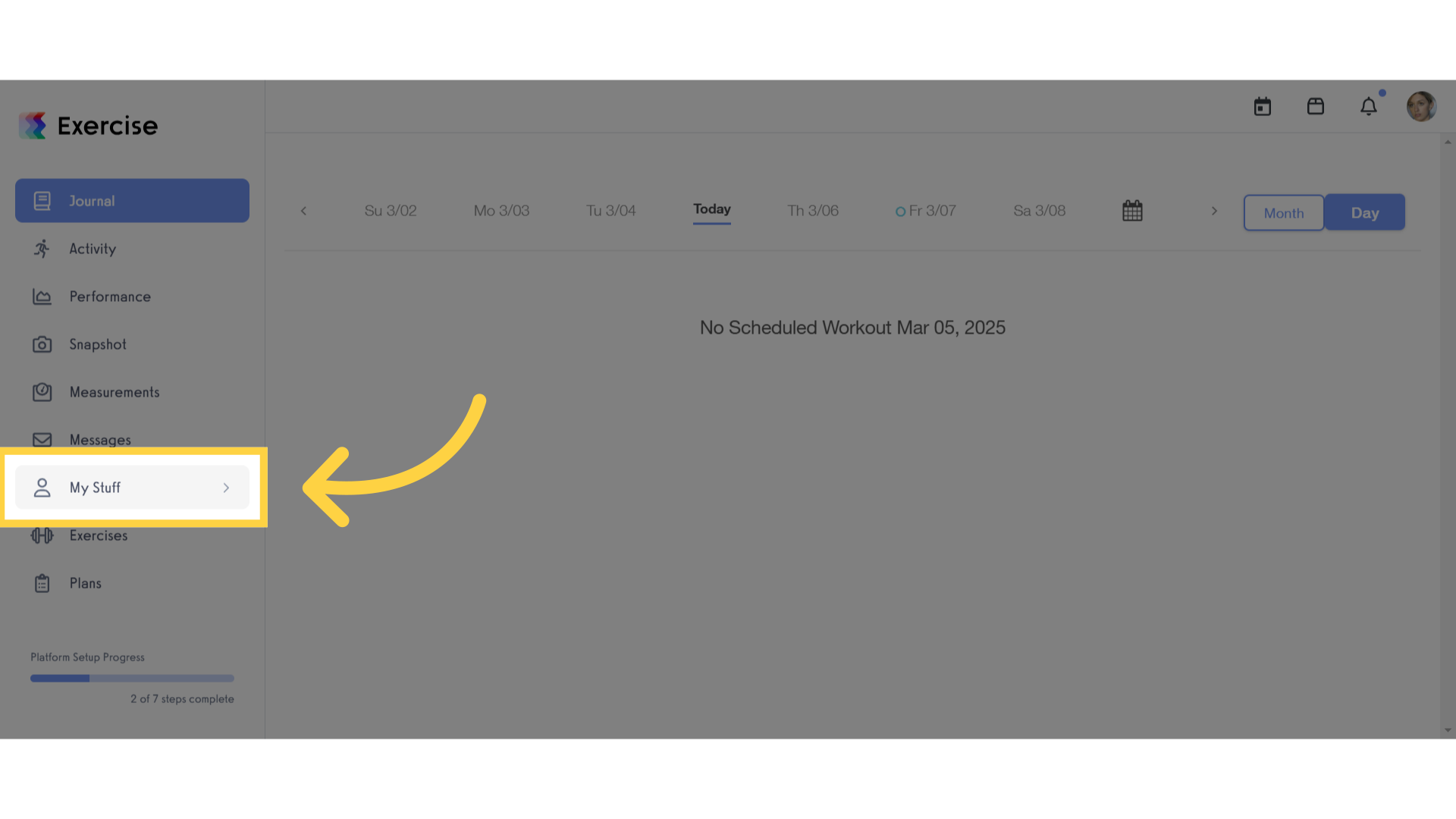
2. Click “Visits”
Click Visits tab.
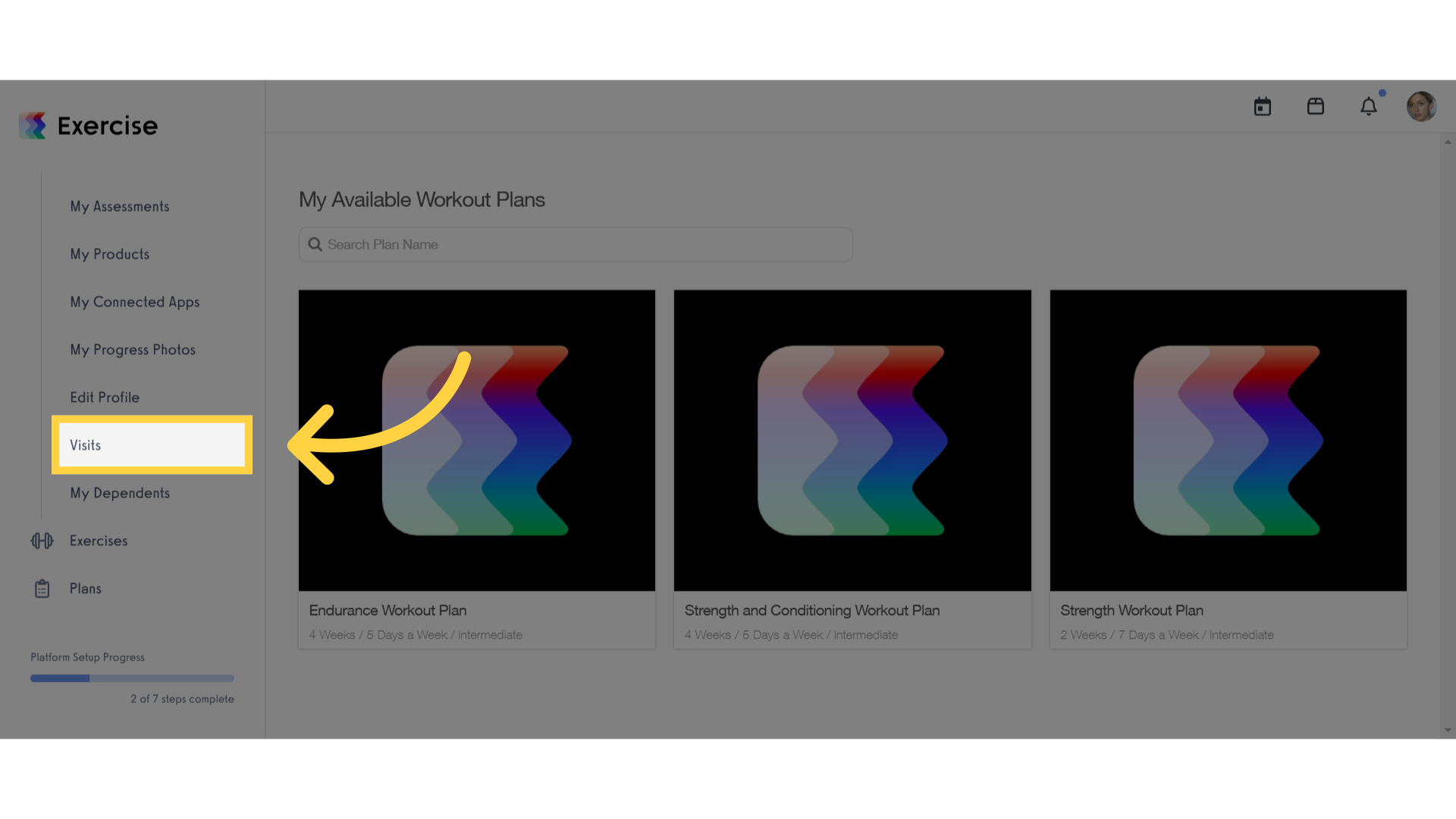
3. Click here.
Click the gear icon to open a modal.
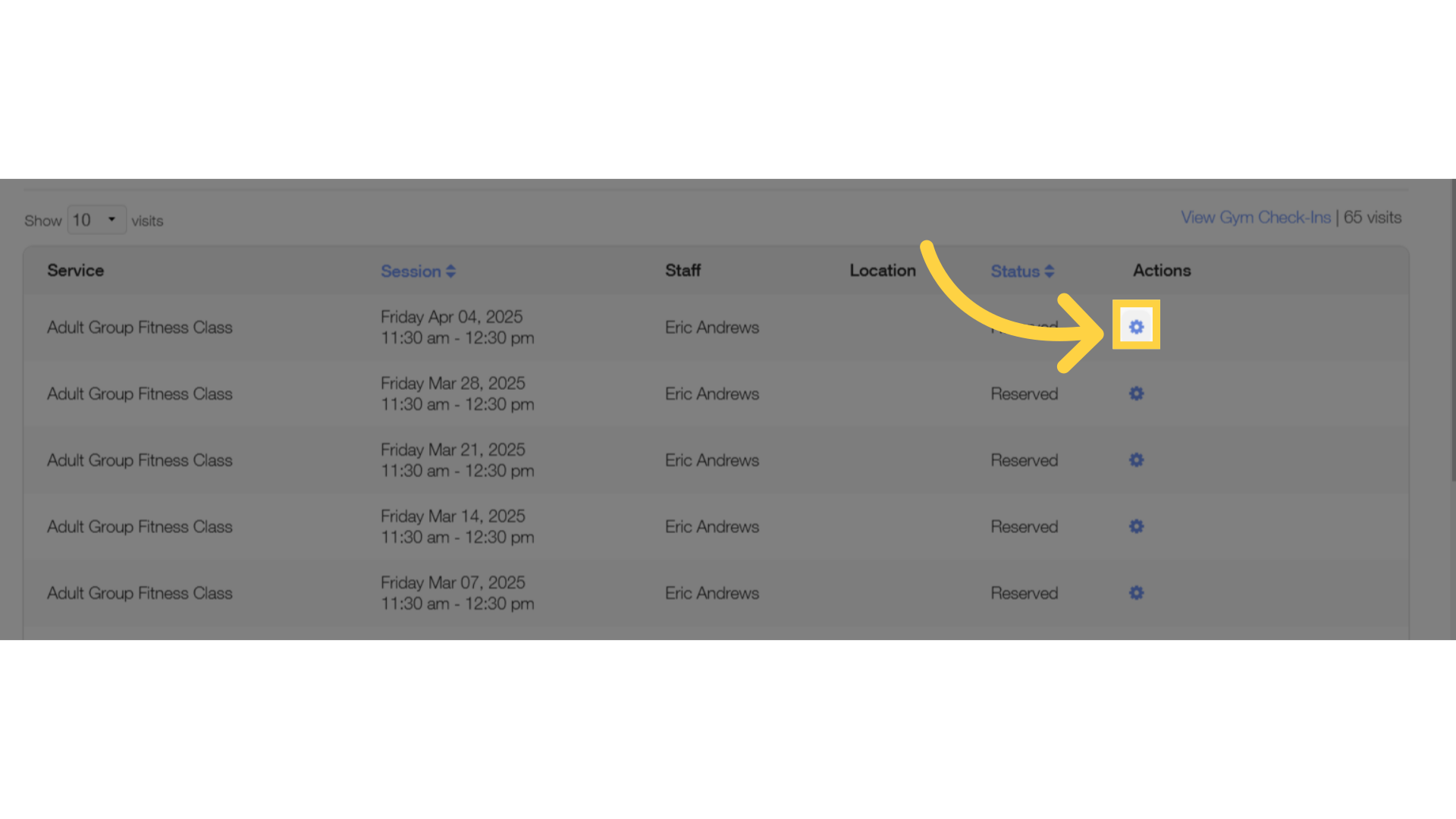
4. View Attendance.
From here you can update the status of your visits by selecting Confirm, Complete/Check-in, or Cancel.
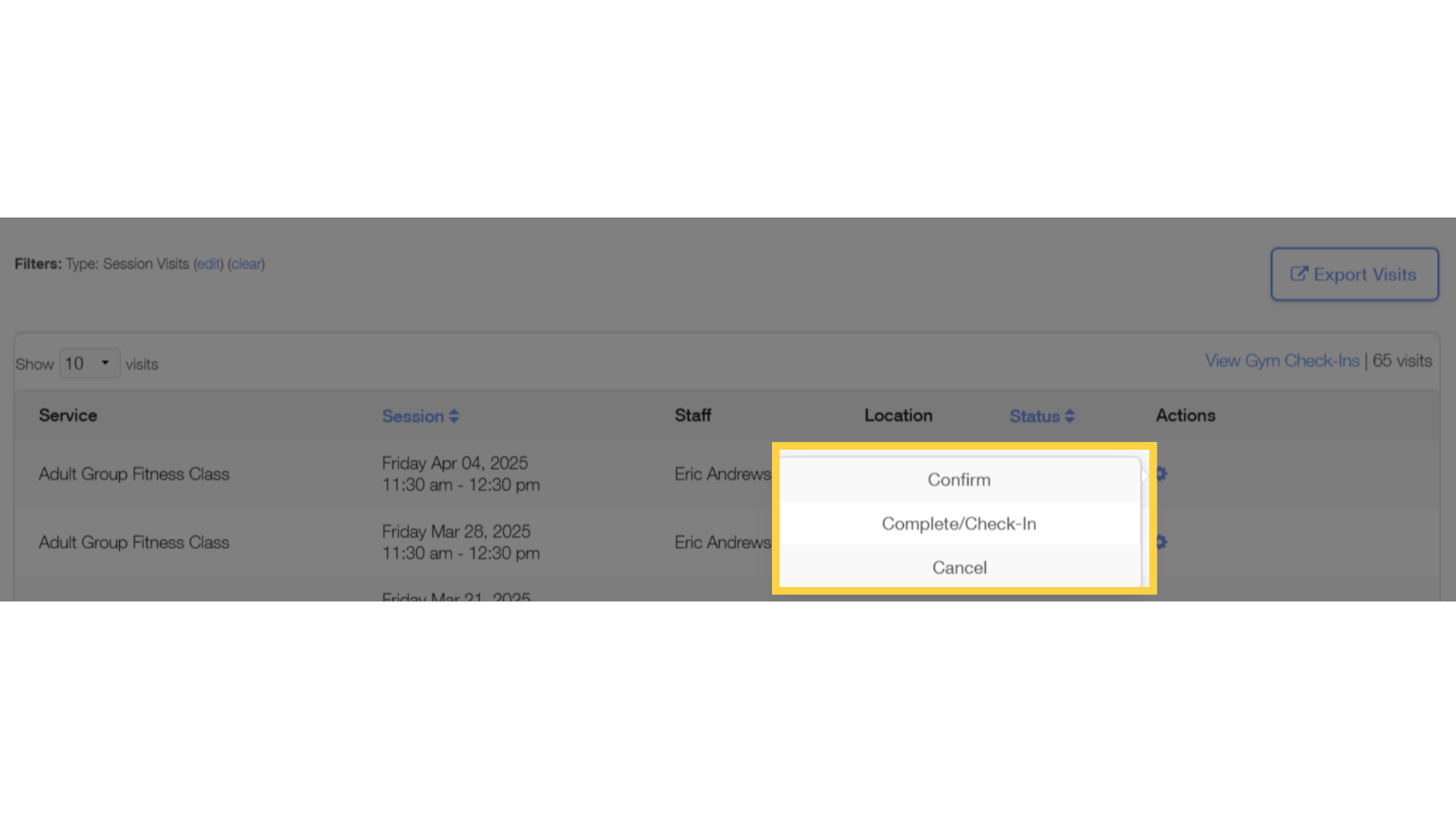
The guide covered steps to view attendance from a client account.









