How do I view a client’s appointment visit history?
Posted by
Support Team
on
September 10, 2020
— Updated on
May 15, 2025
This guide will show you how to view a client’s appointment visit history.
1. Click “Clients”.
Click “Clients”.
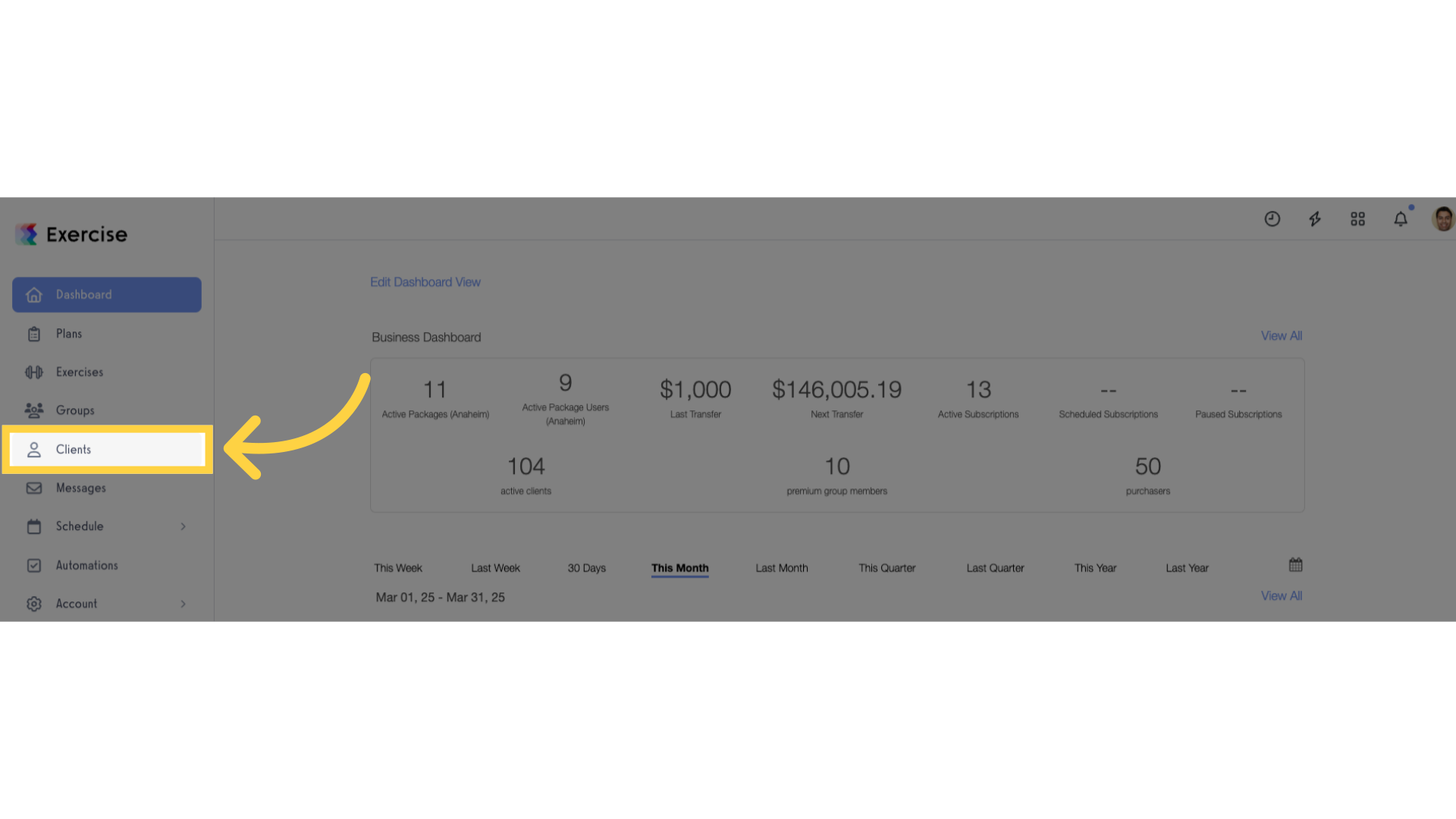
2. Click client’s name.
Click the name of the client that you want to view the appointment history.
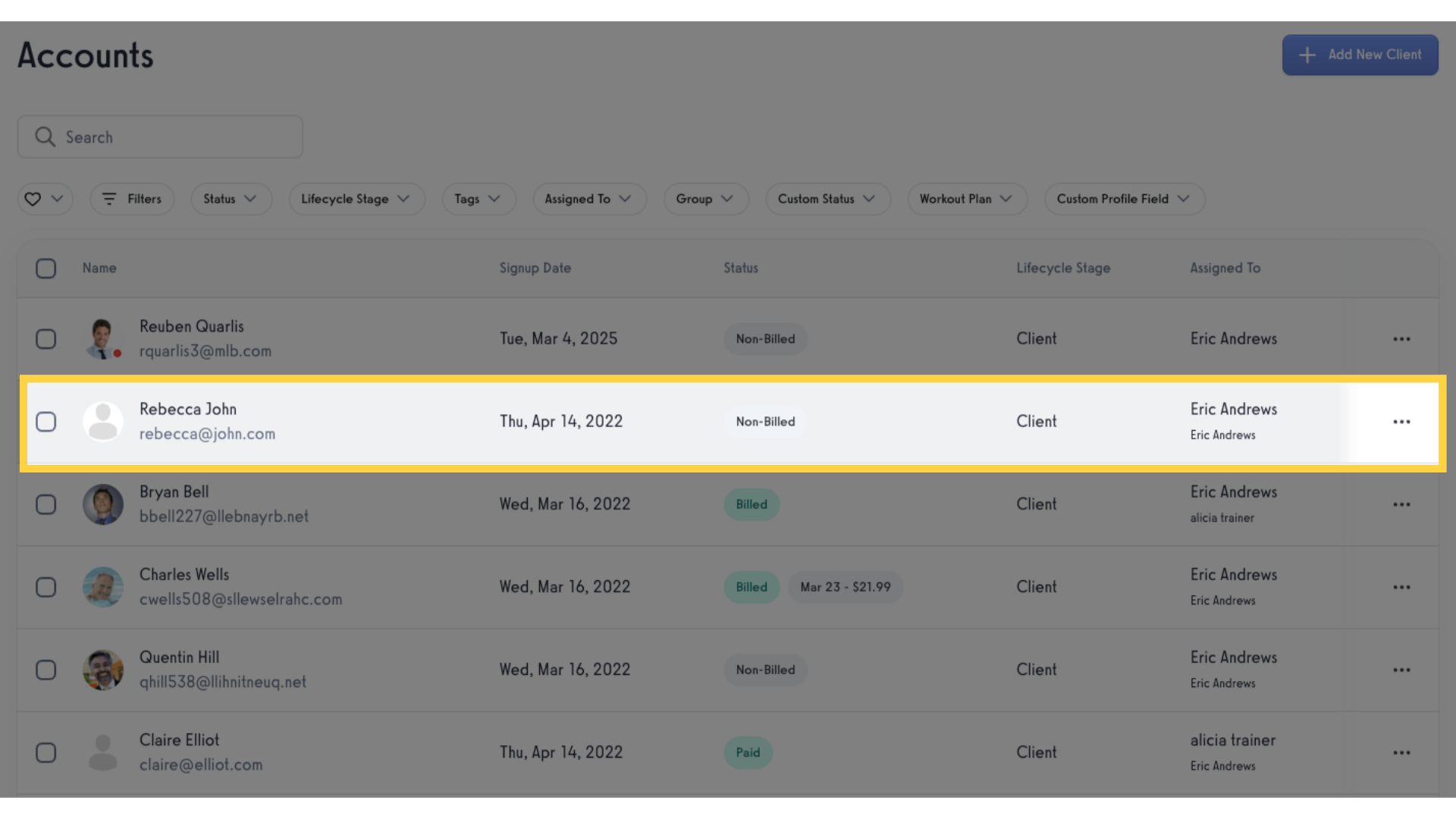
3. Click “Visits”.
Click “Visits” on the left sidebar.
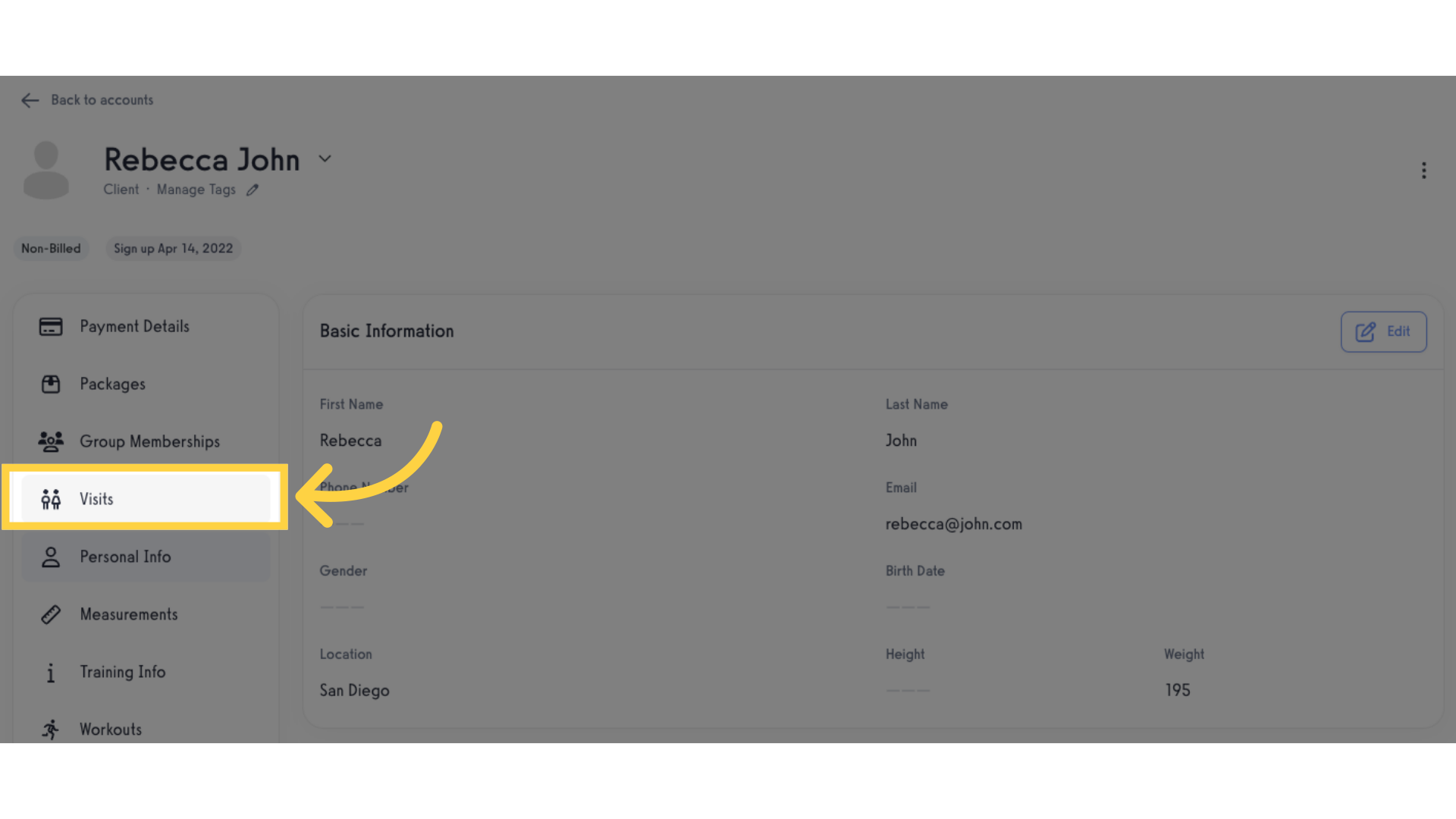
4. View Client’s Visit Appointment History.
Here’s where you can view the client’s Visit Appointment History.
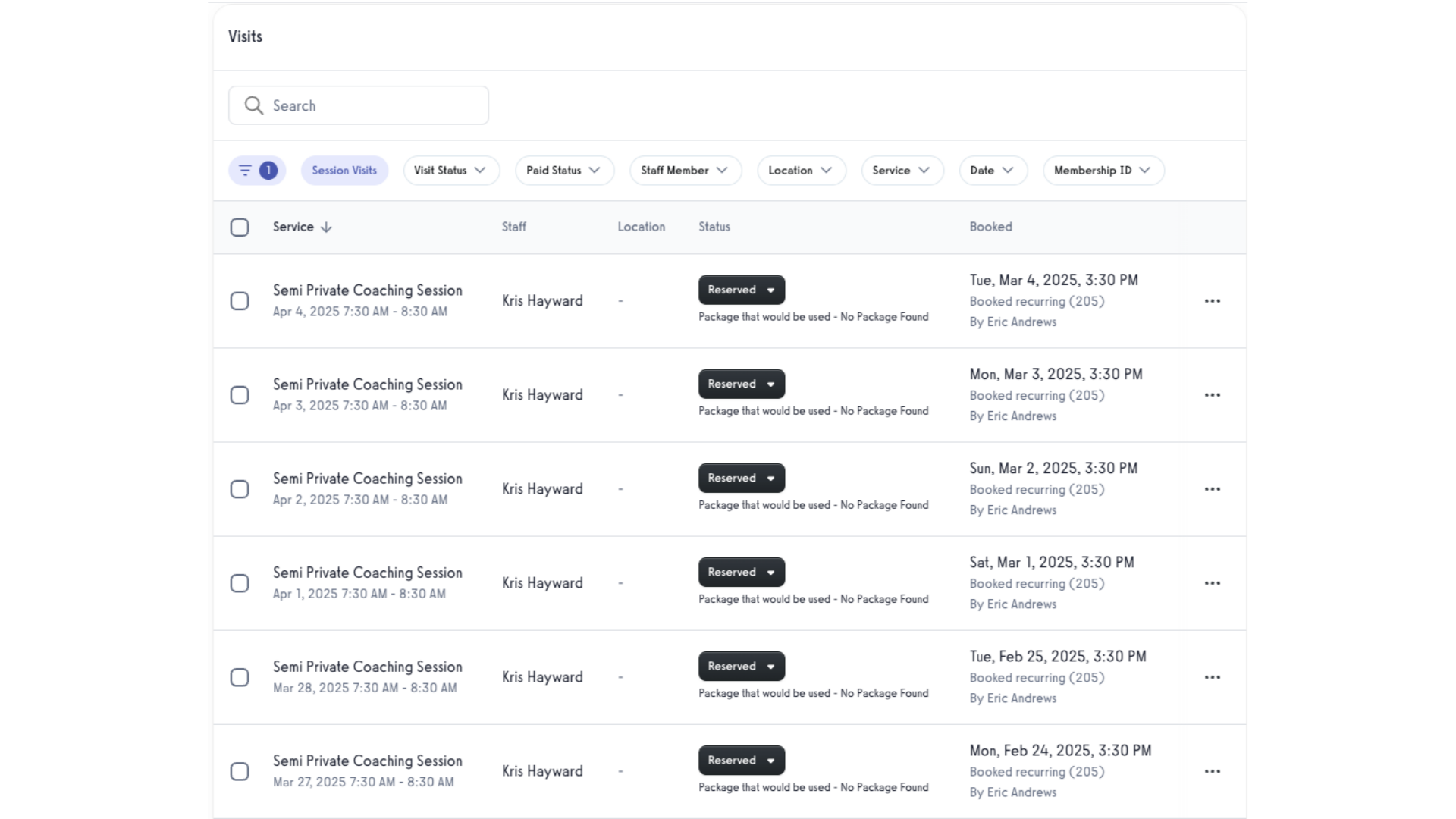
Now you can view your client’s appointment visit history!









