How do I view a client’s Performance stats?
Posted by
Support Team
on
October 22, 2020
— Updated on
June 27, 2025
This guide will walk you through how to view client’s performance stats.
1. Click “Clients”
Click the “Clients” tab.
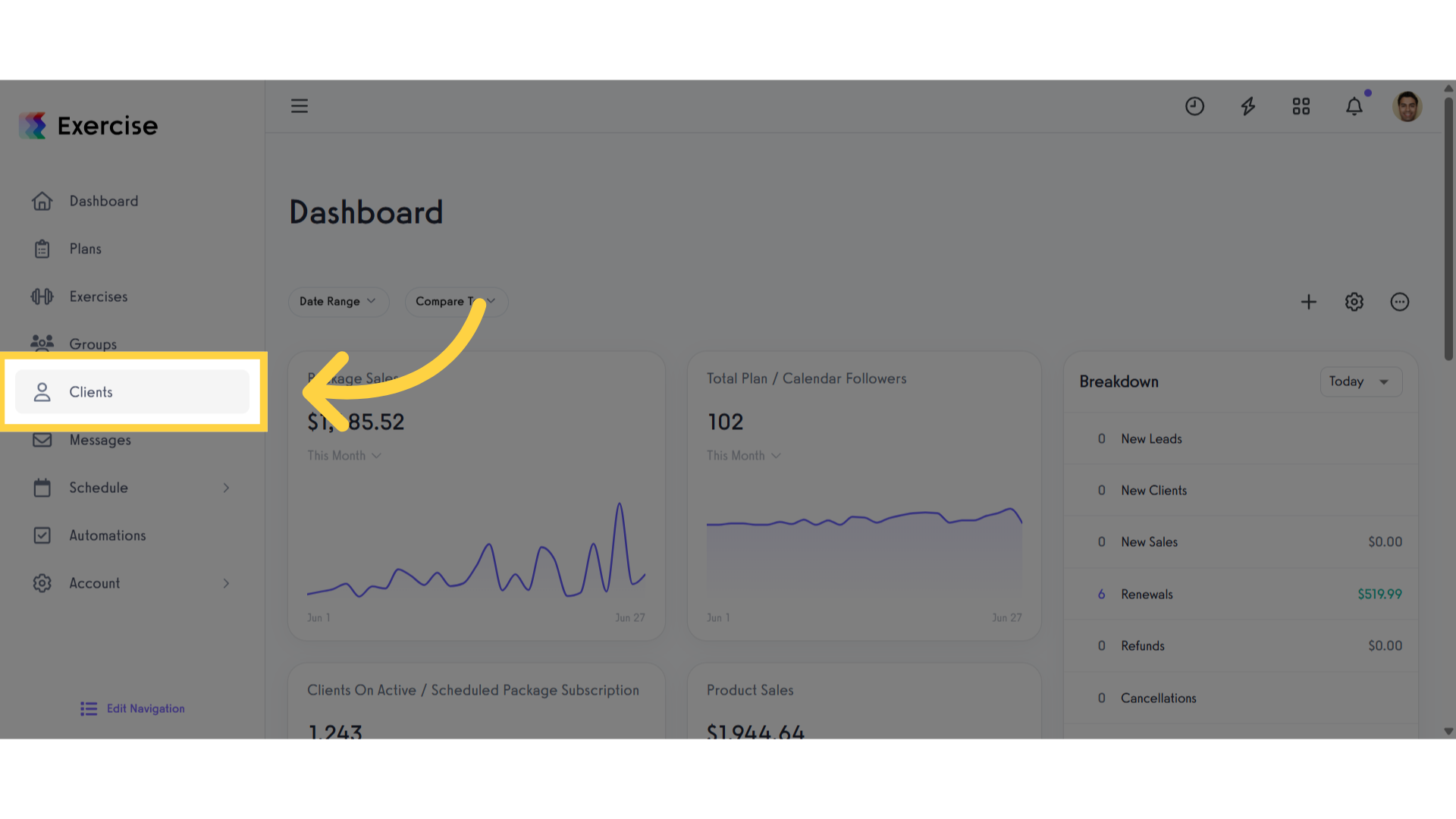
2. Click the three-dot menu
Find your preferred client and click the three-dot menu next to their name to open a modal
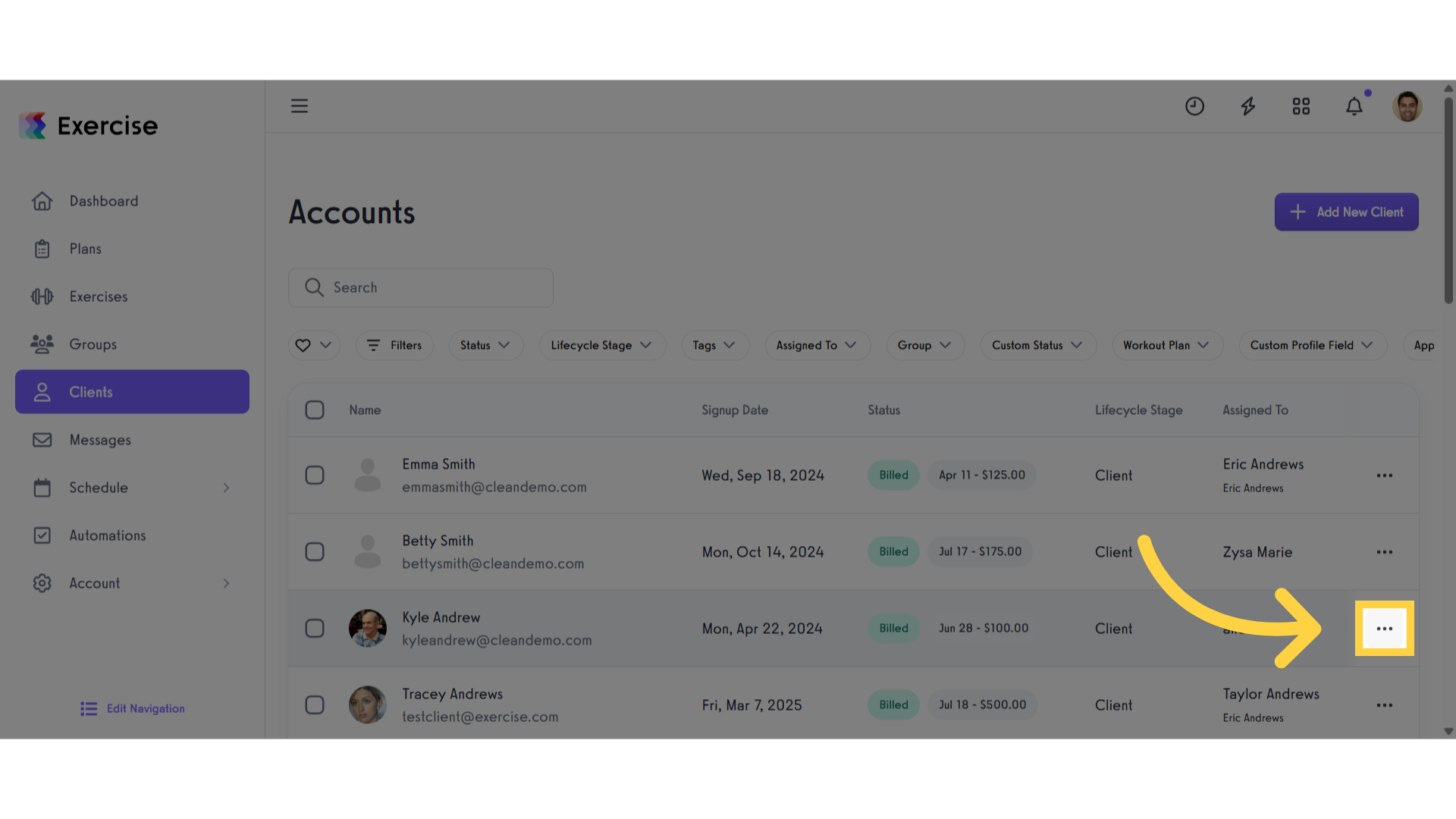
3. Click “Performance”
Access the Performance section.
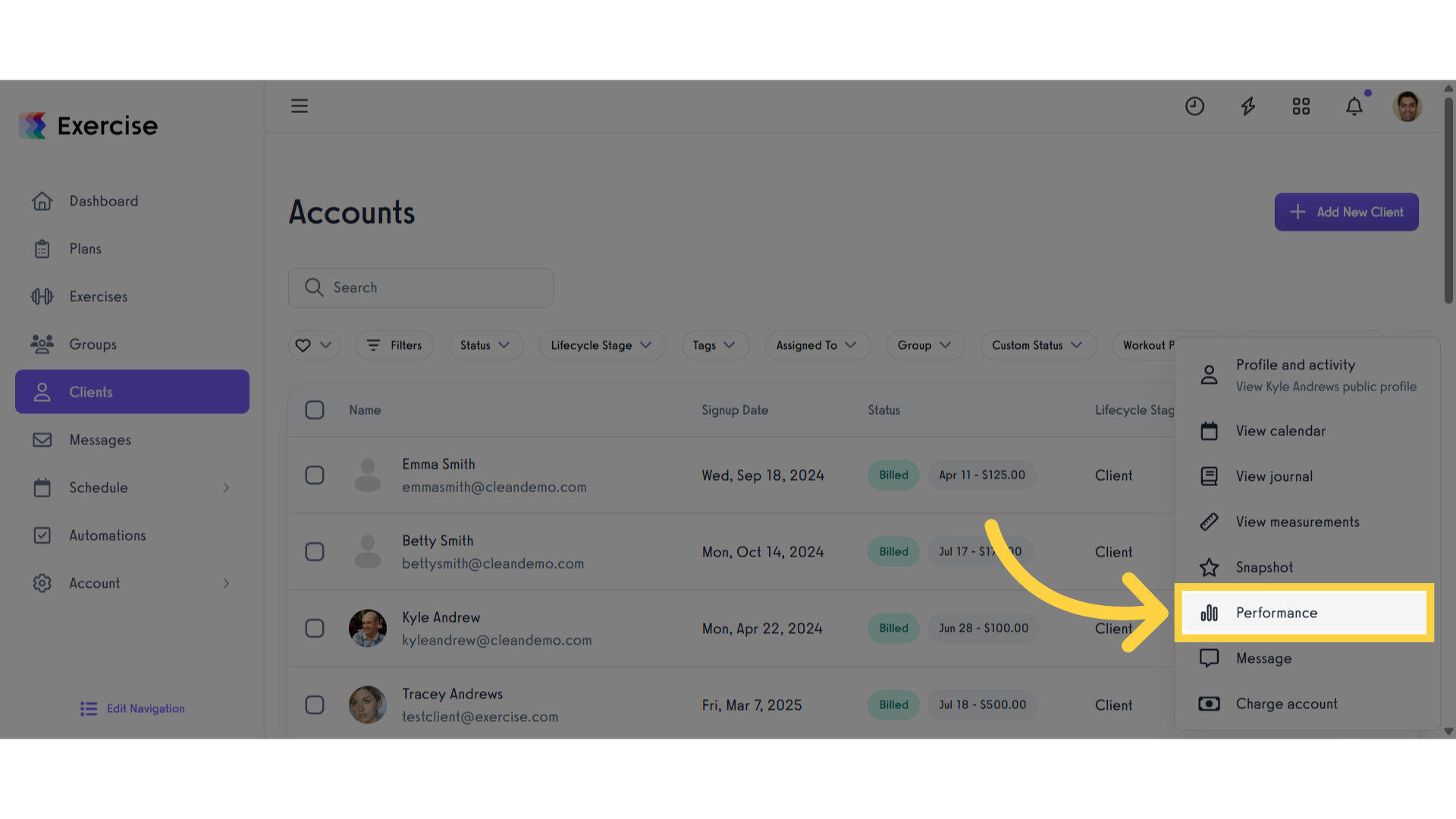
4. Set Filters and Select Exercise
Type the specific exercise stat that you want to view from a client. You can also change the period of time you’d like to view, from long to short term.
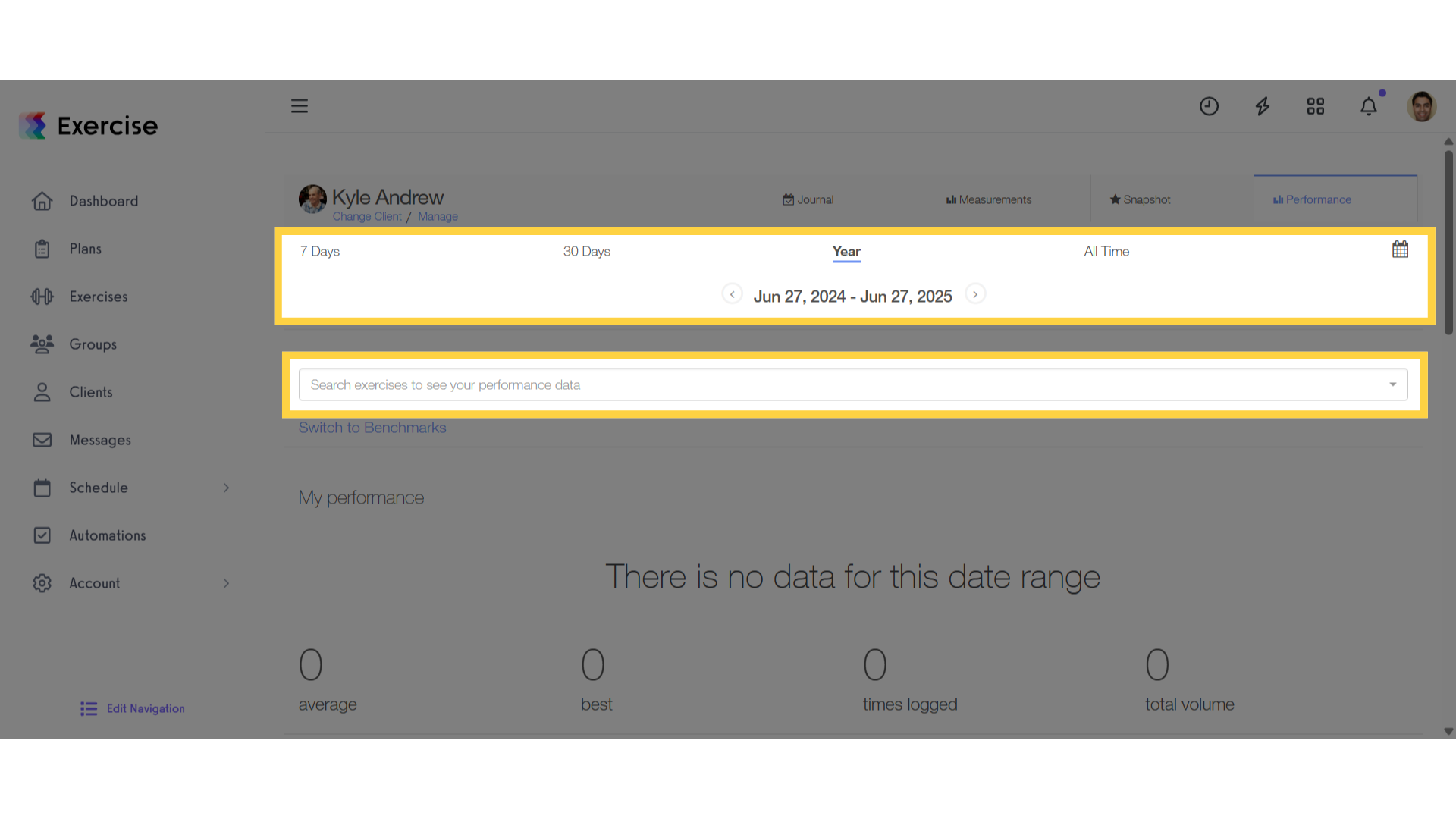
5. View client’s performance stats
View your client’s performance stats.
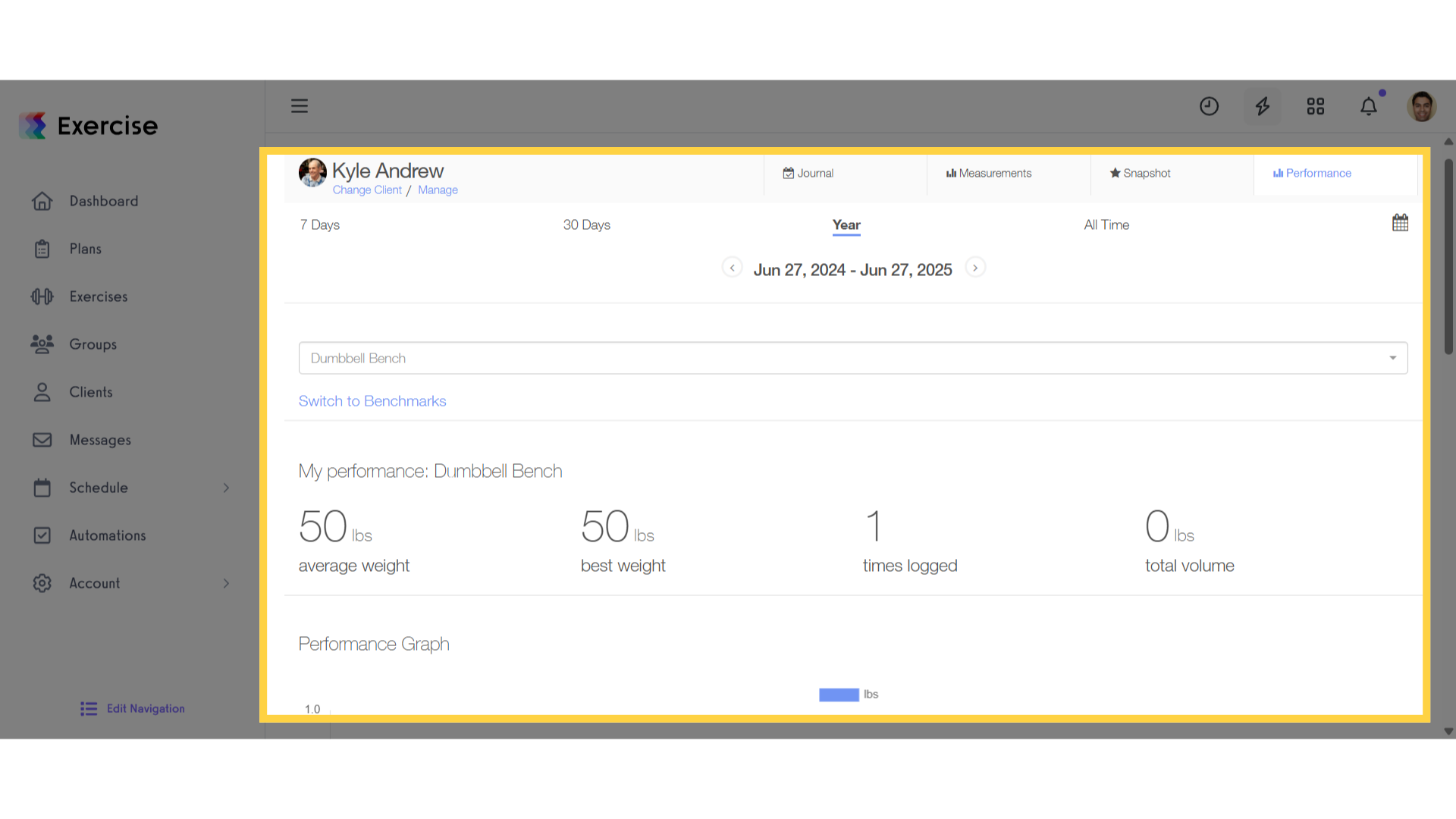
This guide outlined the steps to access and review a client’s performance statistics.









