How do I see what week-based plans one of my clients has started?
Posted by
Support Team
on
September 10, 2020
— Updated on
May 5, 2025
This guide will walk you through on how to view the week-based plans that a specific client started.
1. Click “Clients”.
Click the clients tab.
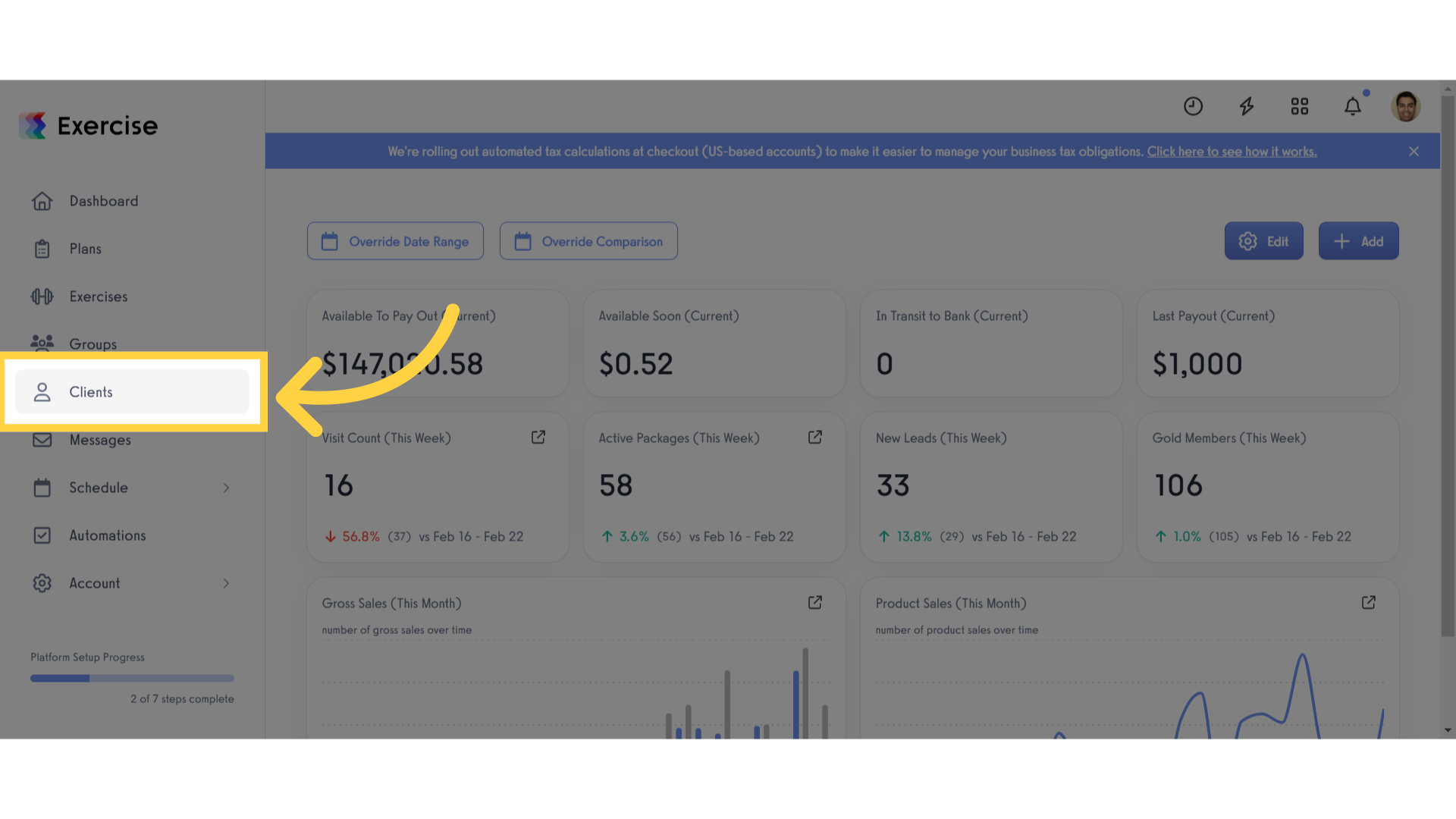
2. Click “Kyle Andrew”.
Select the profile of the specific client, Kyle Andrew.
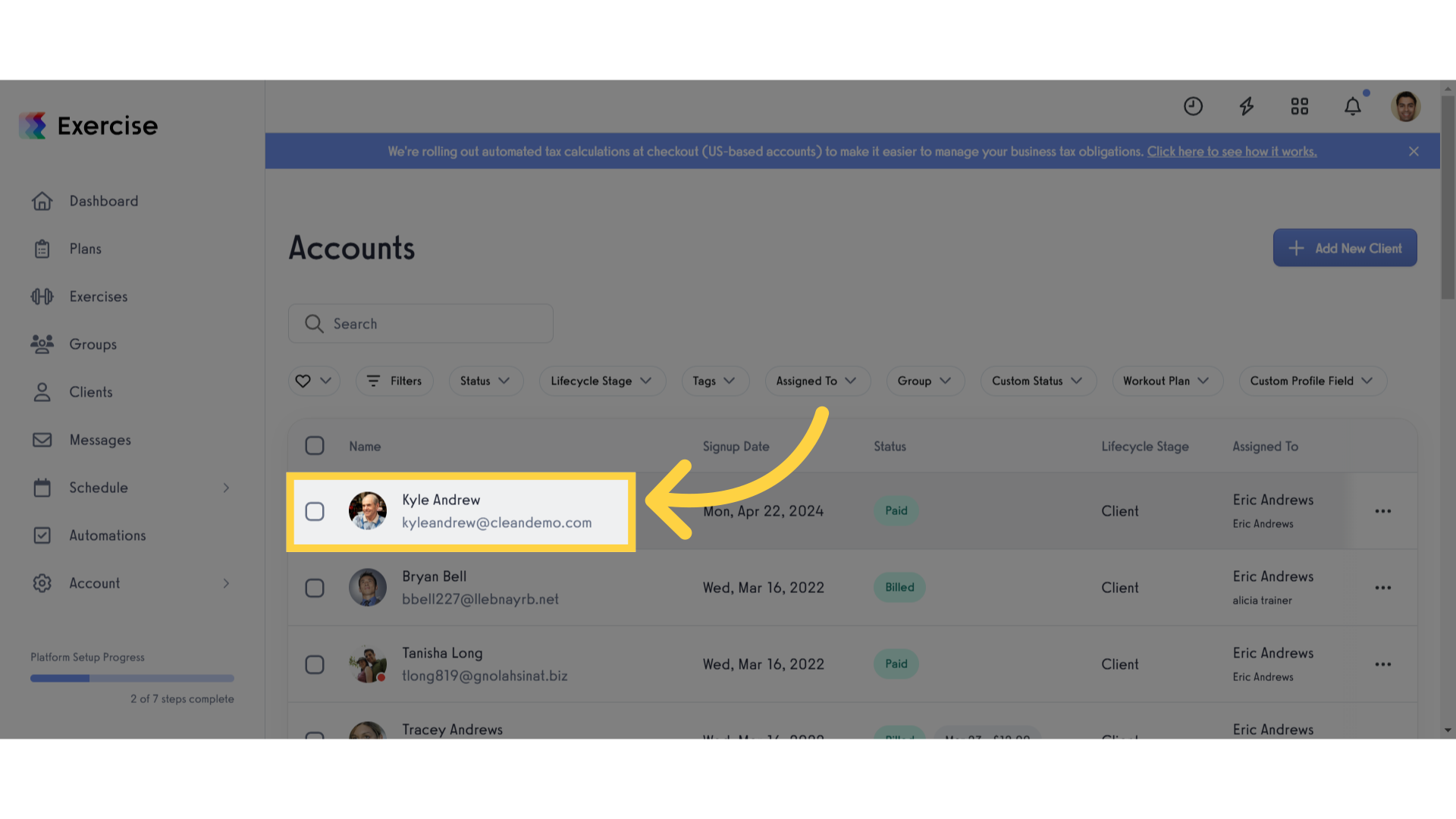
3. Click “Workouts”.
Navigate to the Workouts section.
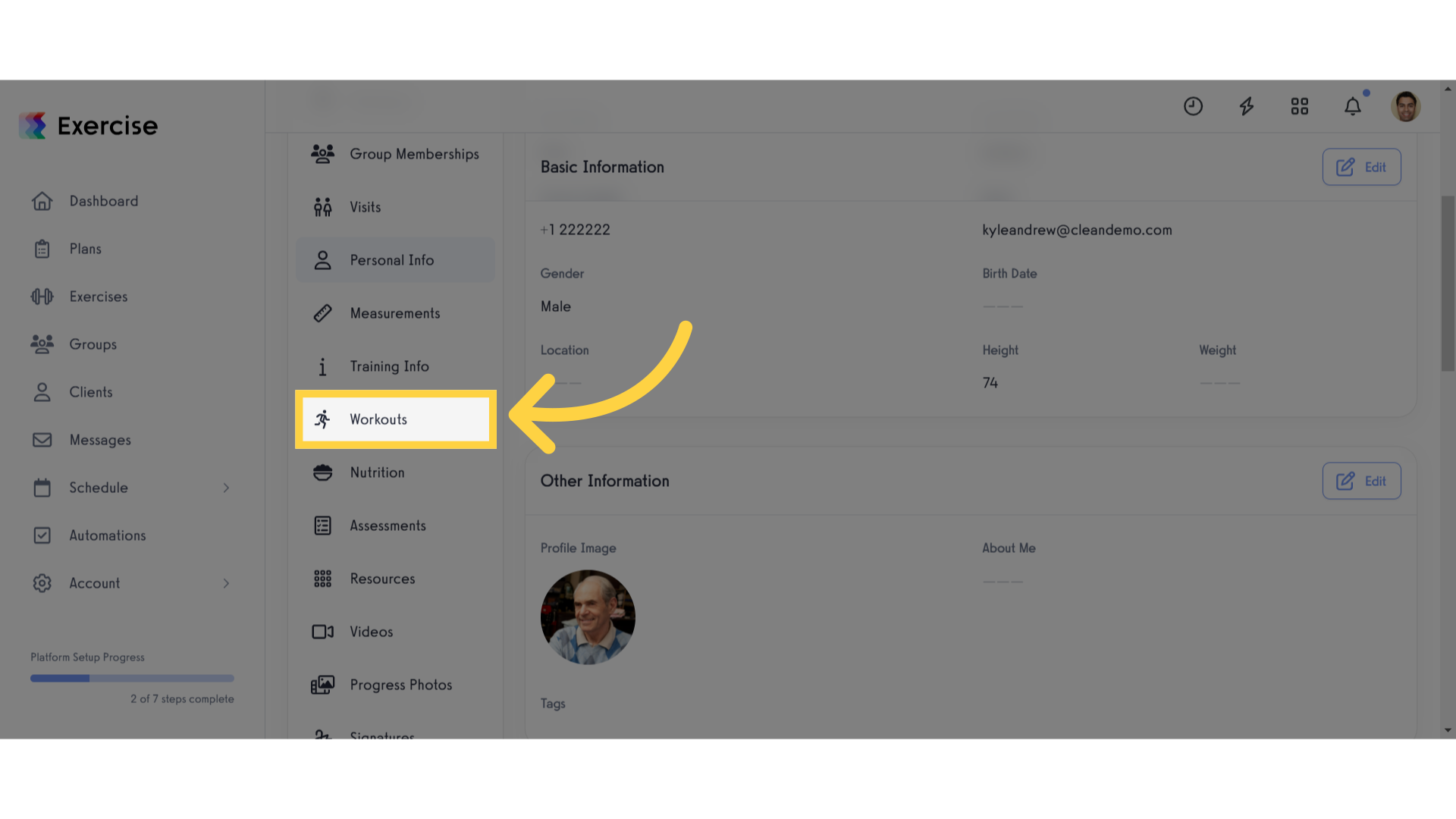
4. Click “Started Plans”.
Access the Started Plans tab.
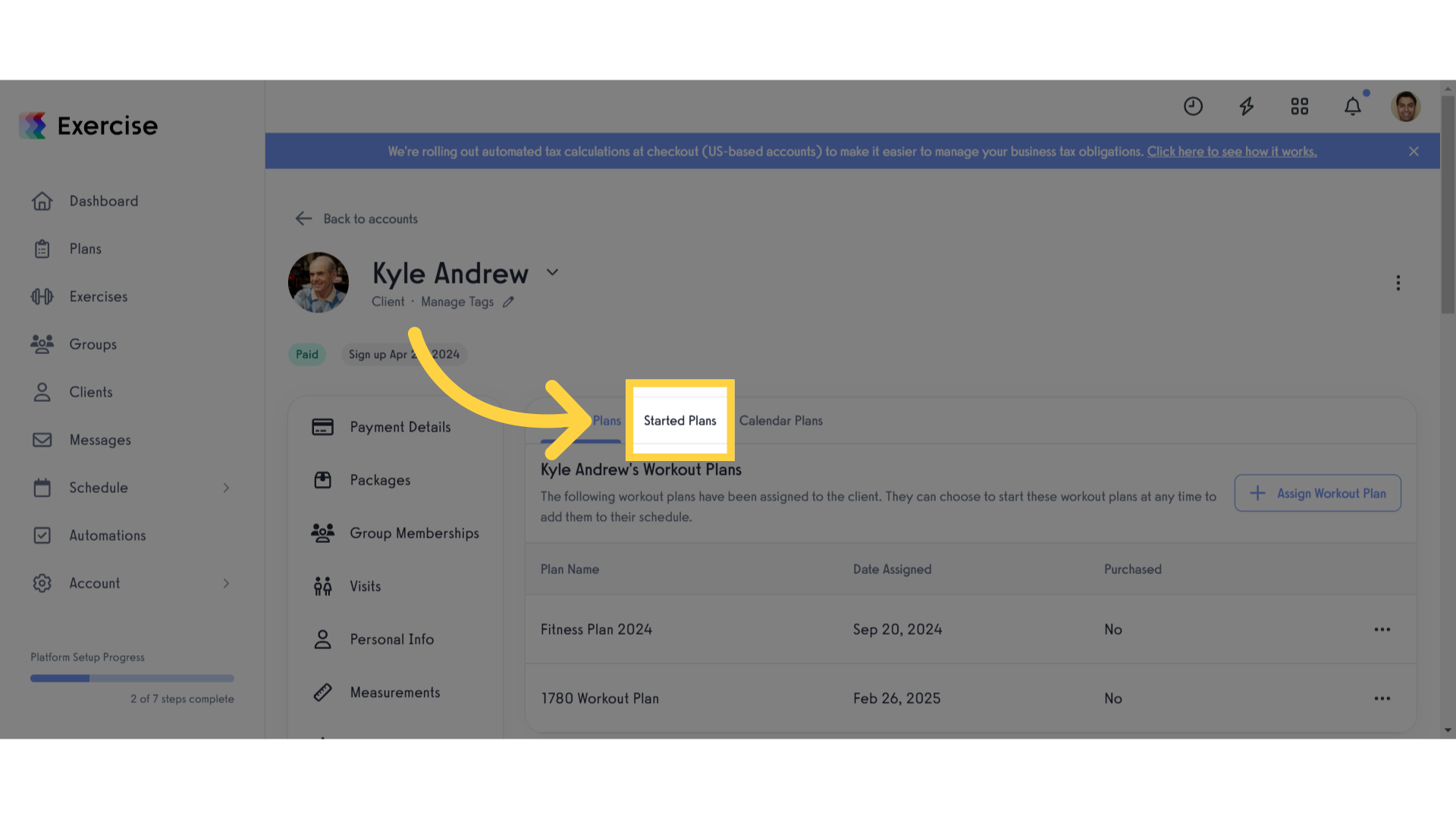
5. View the started plans
View the started plans.
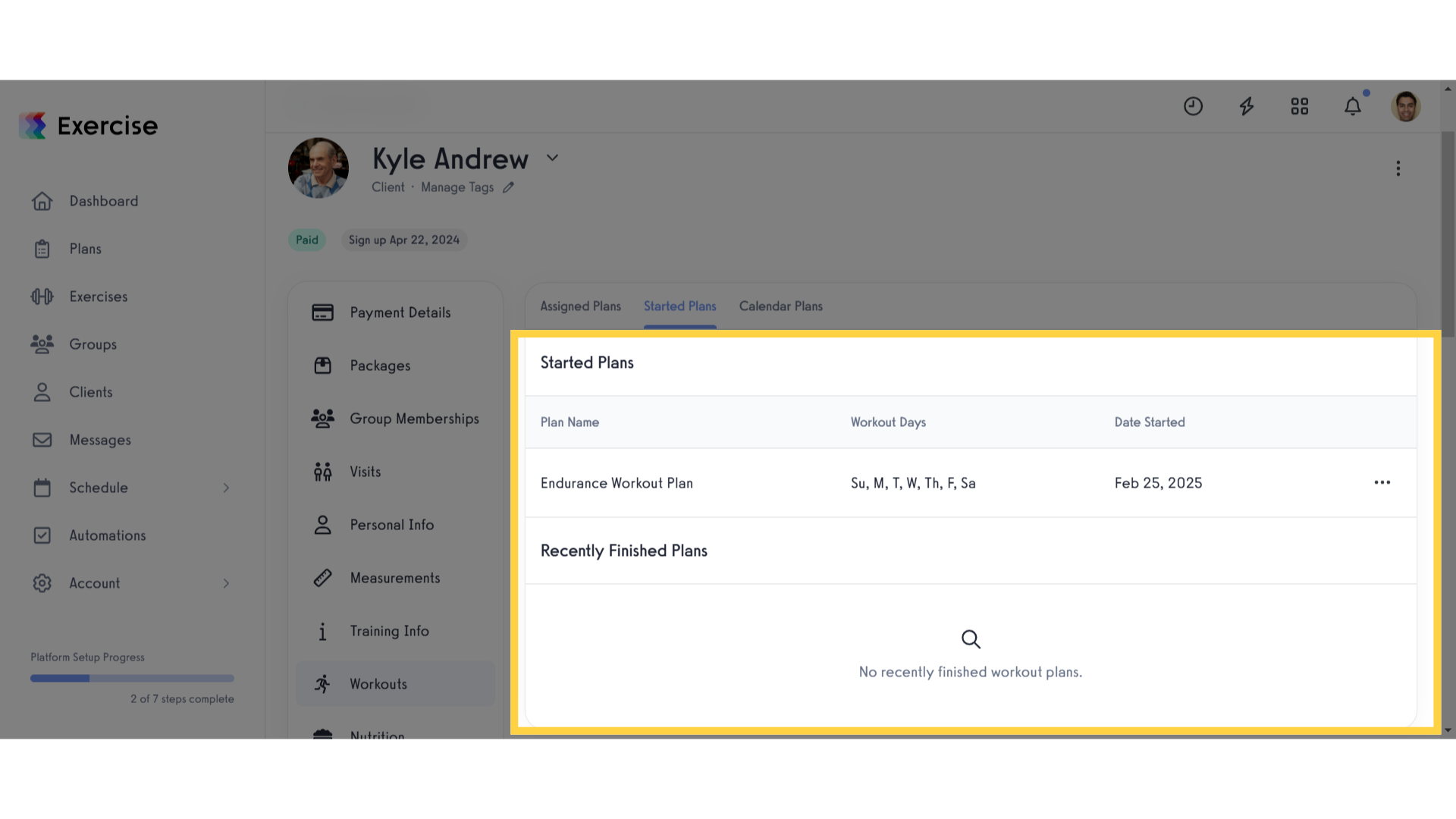
This guide demonstrated how to navigate to the Started Plans tab to view the week-based plans of a specific client.









