What is a client?
Exercise.com for Business will use client licenses to measure the number of clients associated with your account when it comes to billing.
A client is a single Exercise.com account that is subscribed to you as a trainer on Exercise.com, allowing you to easily assign workout plans, send private messages, and view their profile.
Depending on your Exercise.com for Business subscription, you will have a set number of client licenses included.
If you go over your starting alottment of clients, that’s great news! Your business is growing! You will then be charged an extra Client License fee, based on the number of client licenses over your subscription limit.
1. Click “Clients”
To manage your clients, simply navigate to the ‘Clients’ tab located in the sidebar.
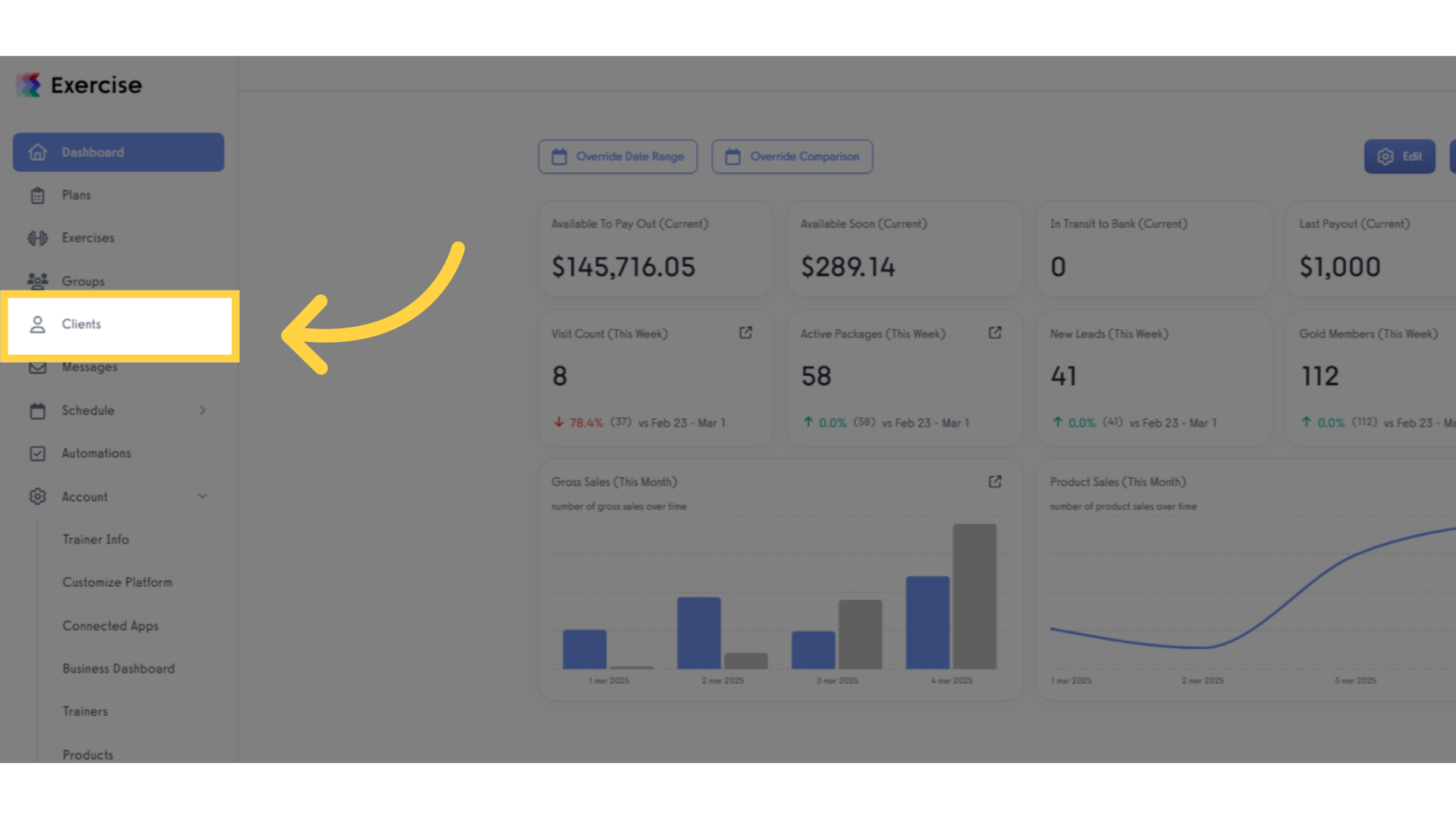
2. Previsualized a client
A client is a single account that is subscribed to you as a trainer.
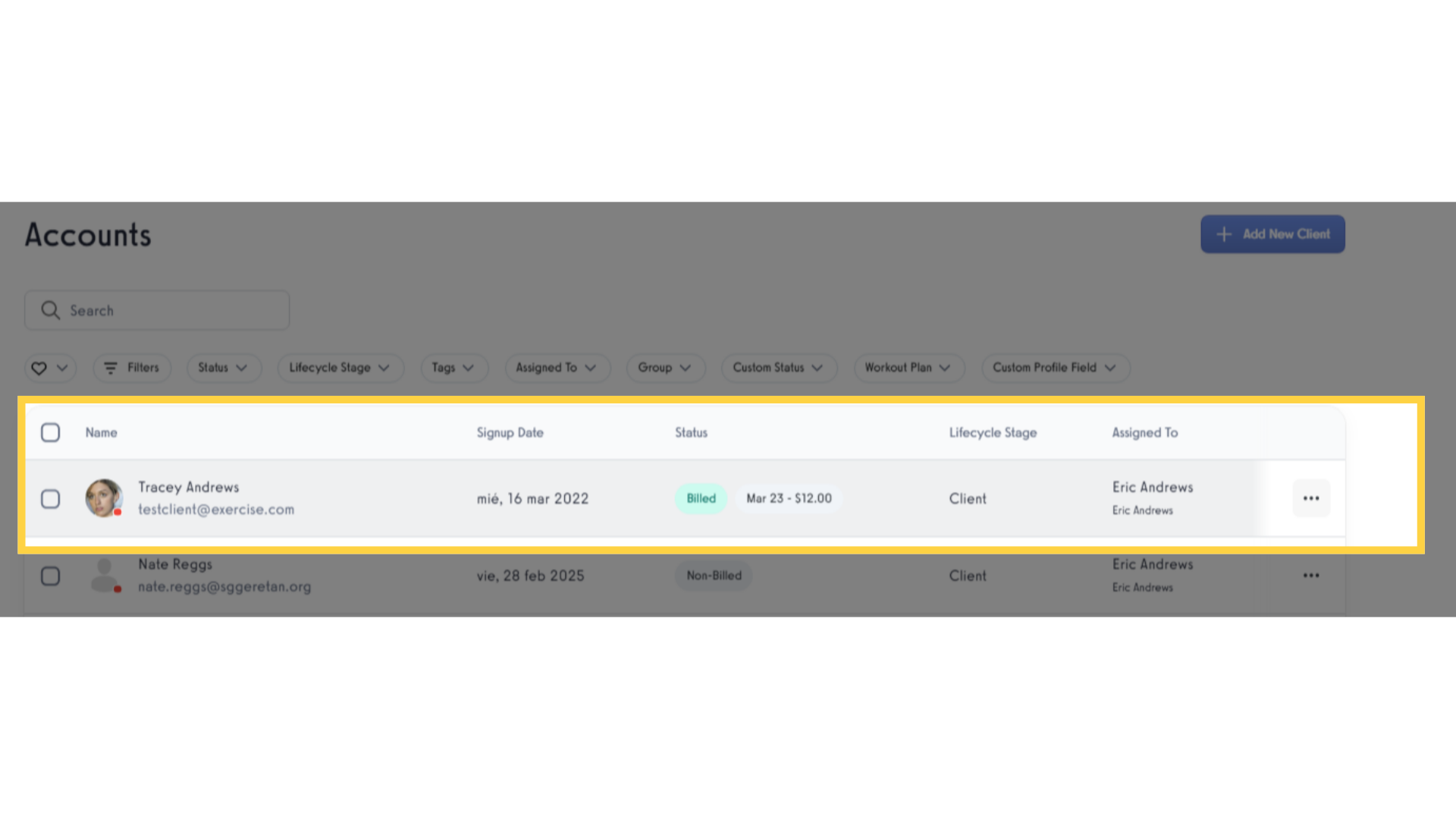
3. Click the “…” button.
To manage a client, simply navigate to the ‘…’ button.
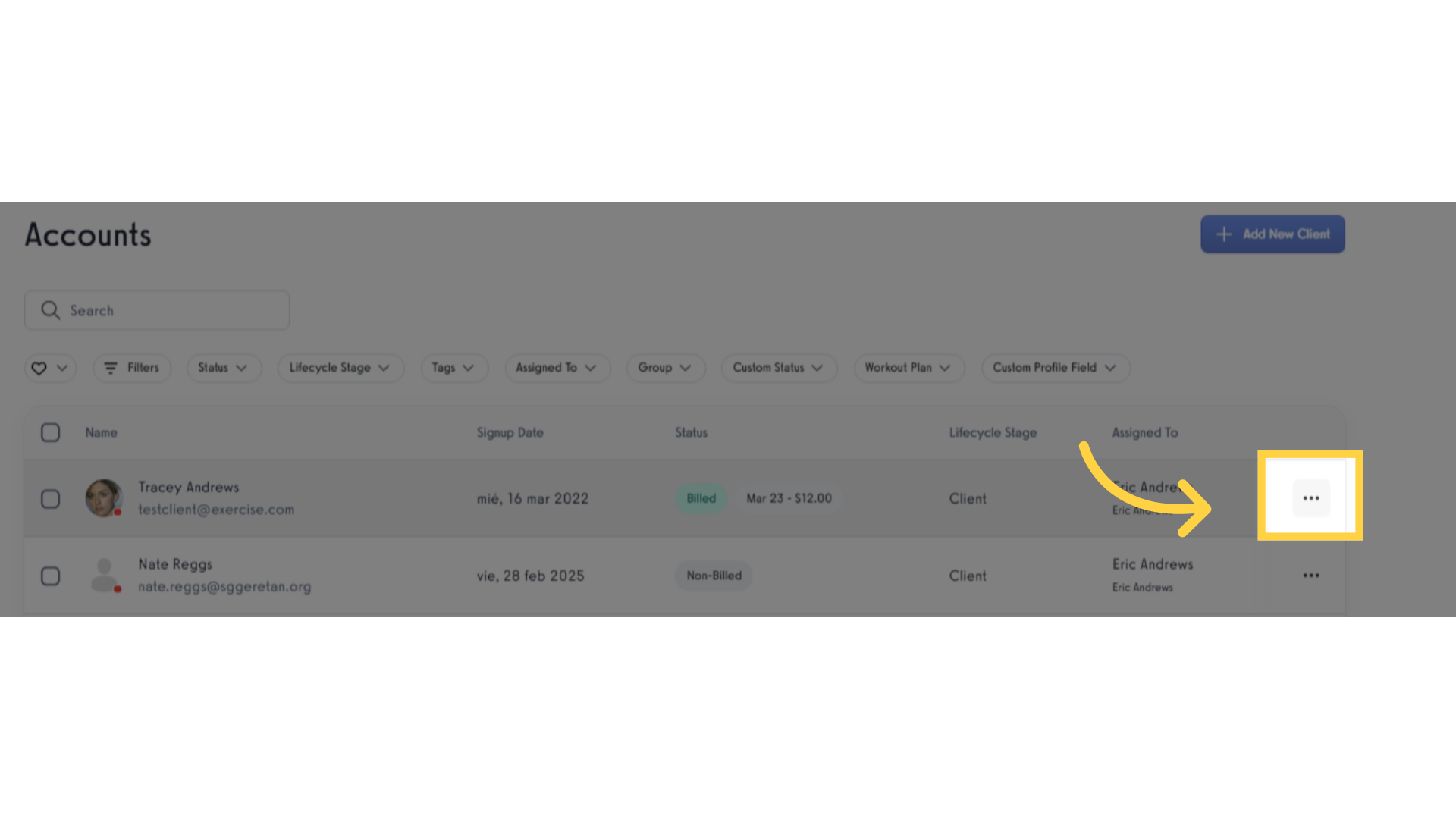
4. Manage options.
You can easily assign workout plans, send private messages, view profiles and other options.
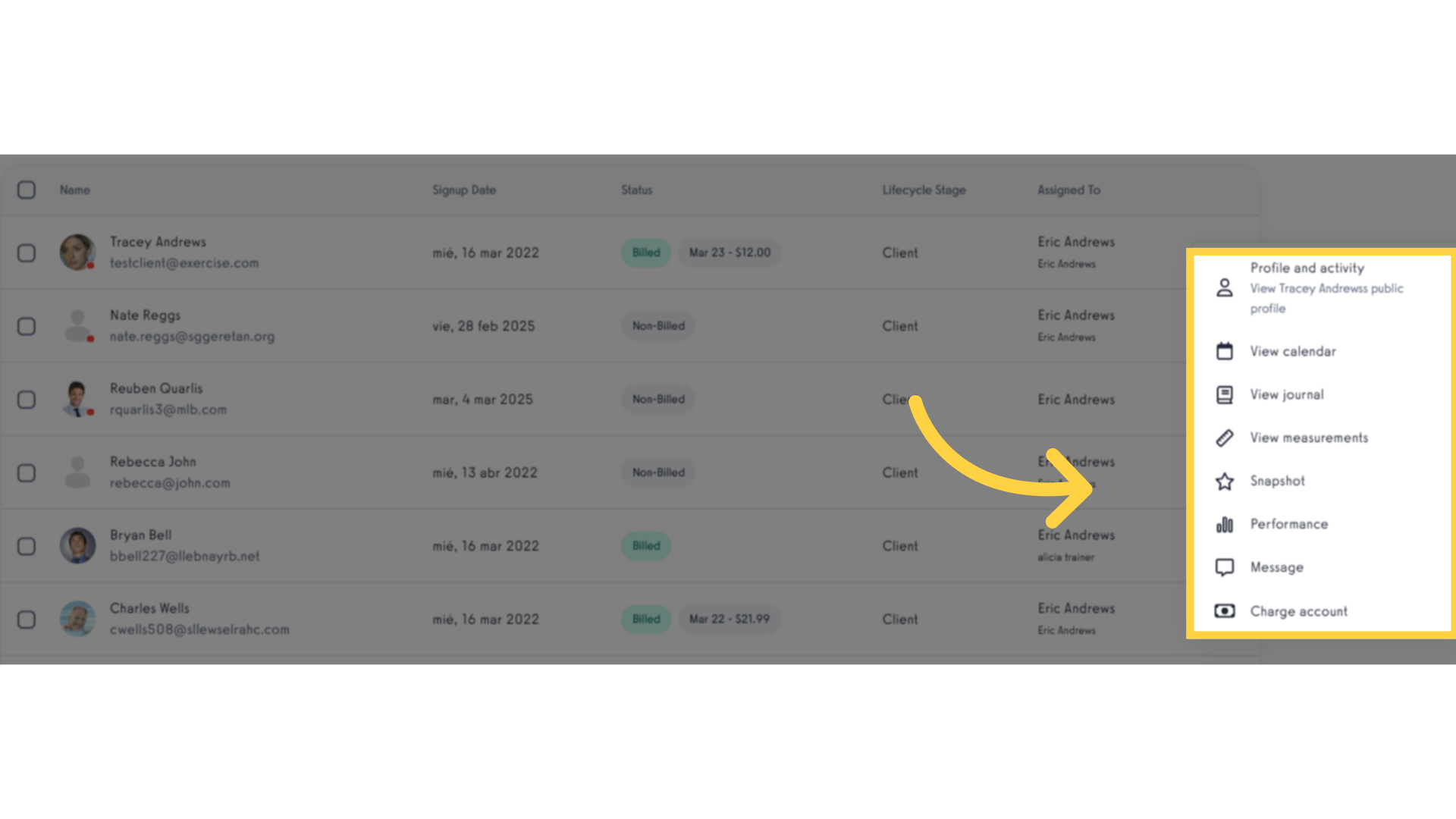
This guide covered the steps of what is a client in Exercise.com









