What is a package?
Packages allow you to collect payment for your Fitness Business Management (FBM) appointments.
There are two payment options for packages: one-time payment or a recurring subscription.
Packages that use one-time payments can be set to expire after a certain number of days, but subscription packages will automatically renew after each billing cycle until canceled.
Each package that you create will be assigned to one or more services.
This guide will walk you through creating packages.
1. Manage Packages
On the “Schedule” tab, select “Manage Packages” from the drop down.
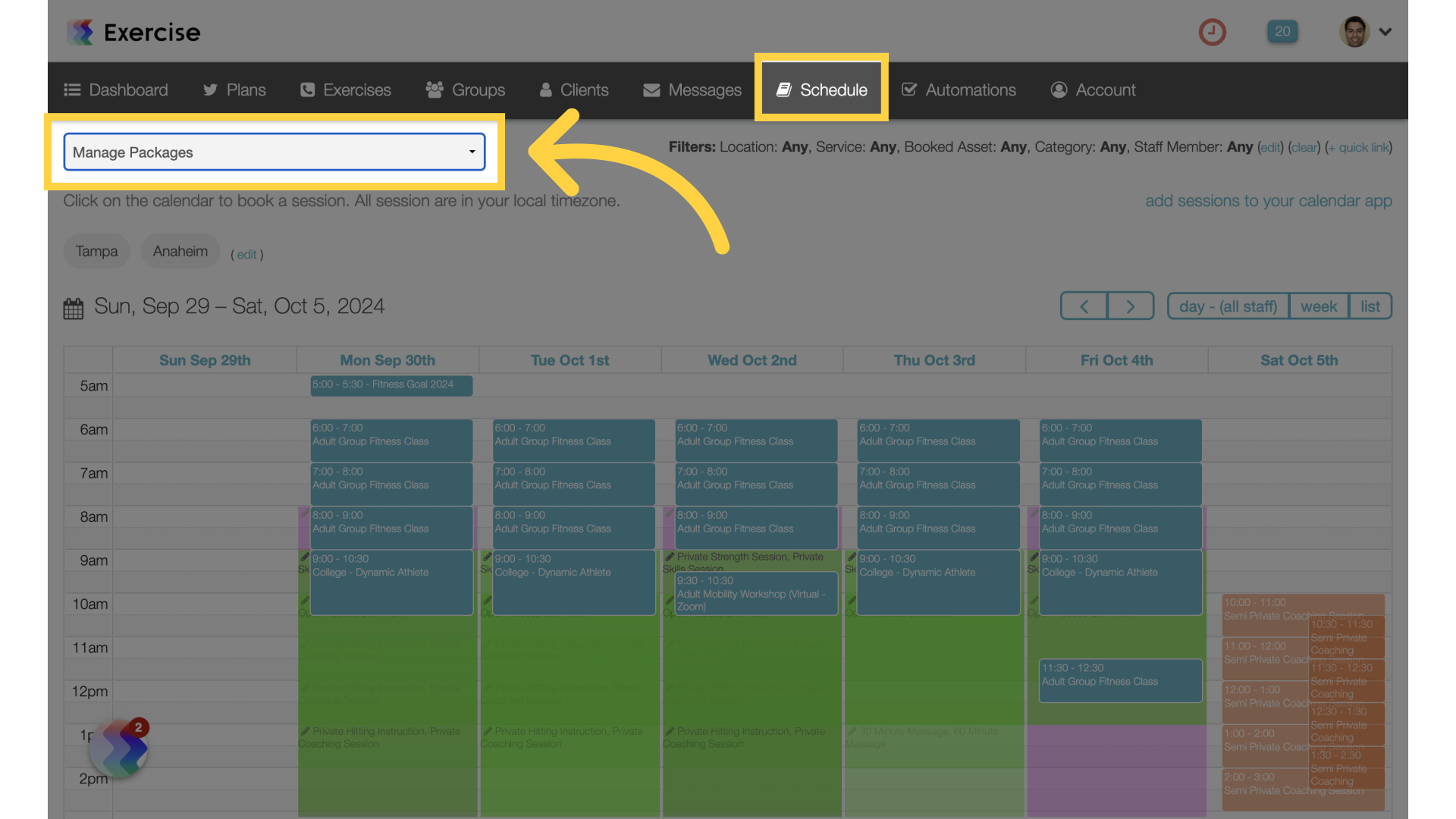
2. New Package
Create a new package.
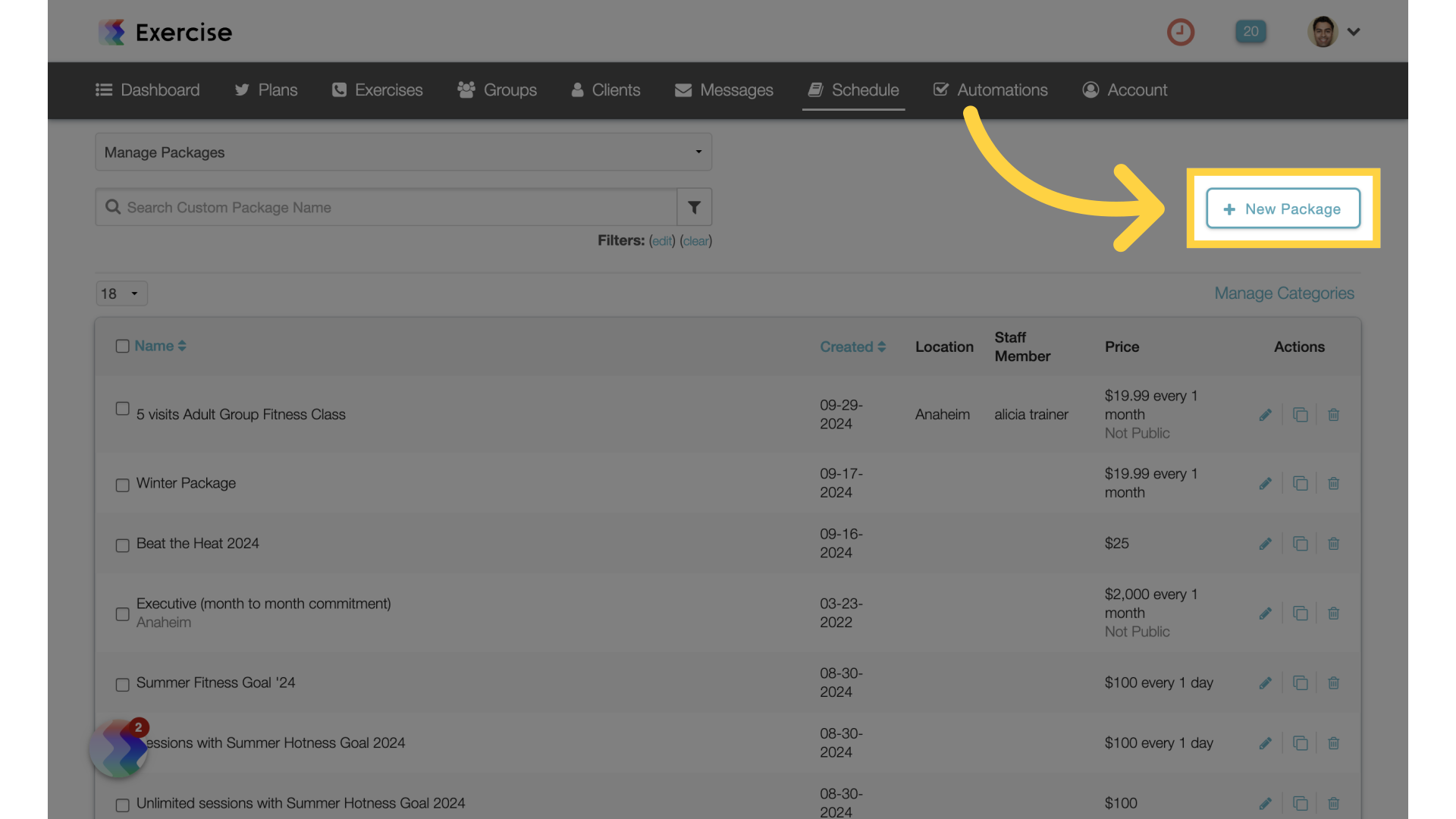
3. Visits and Services
Enter the number of service appointments included in the package or check the “Unlimited” box. Next, select the service(s) that you want the package to apply to.
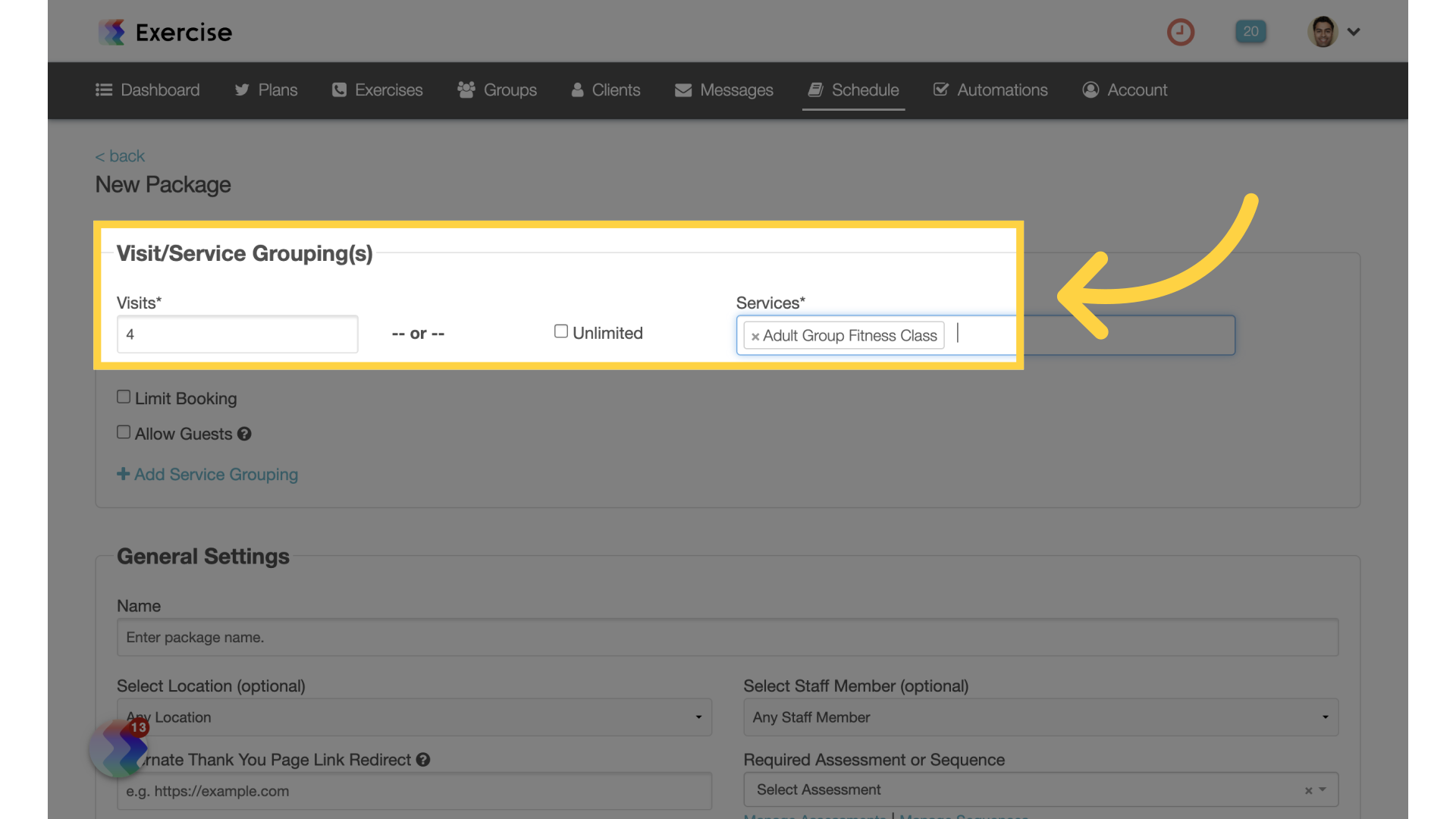
4. Limit Booking + Allow Guests
If “Limit Booking” is enabled, additional options to set the number of visits per day, week or month will be available. “Allow Guests” will allow a client to bring a guest to a session.
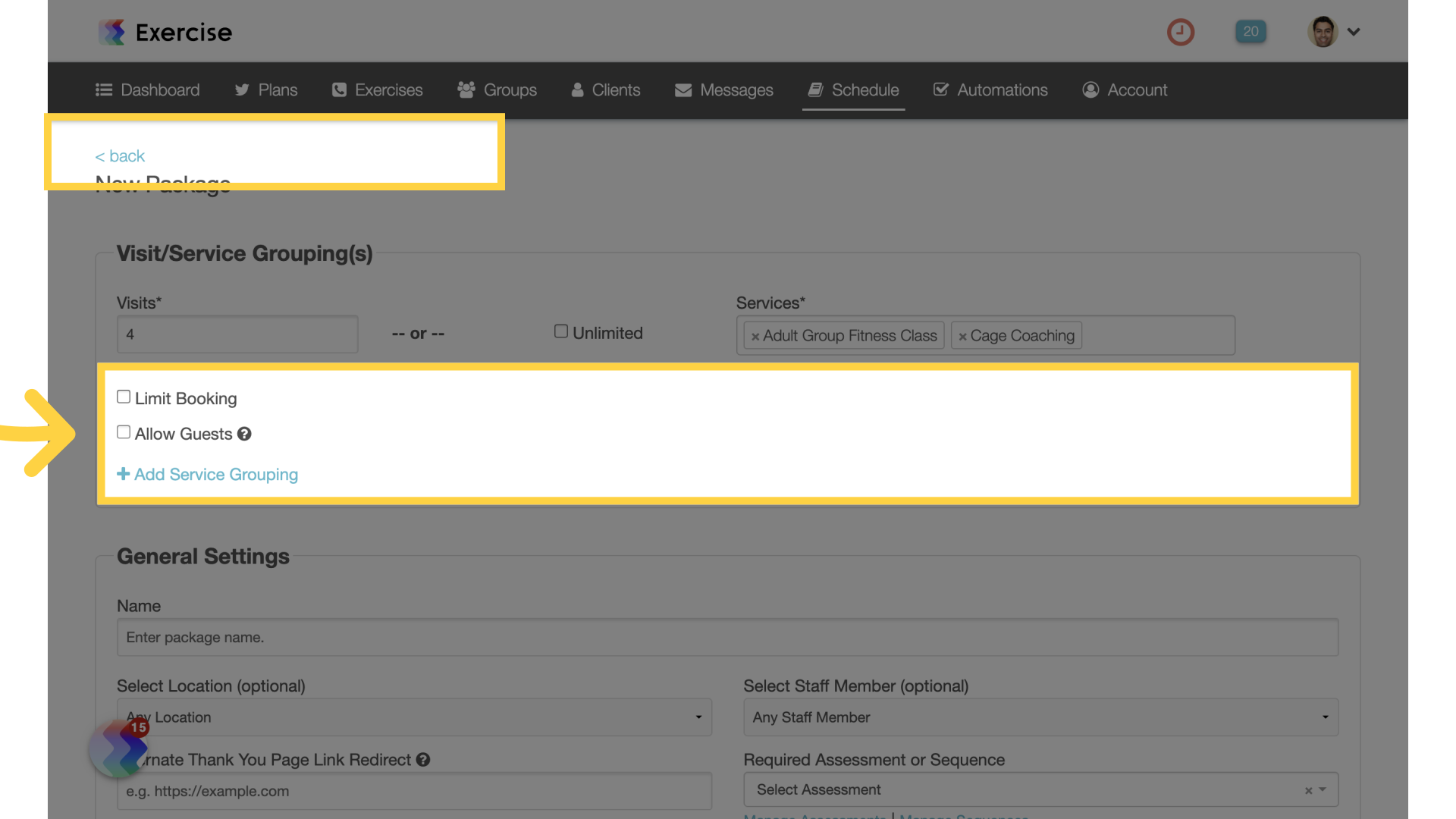
5. Add Service Grouping
Click on the link to “Add Service Grouping”.
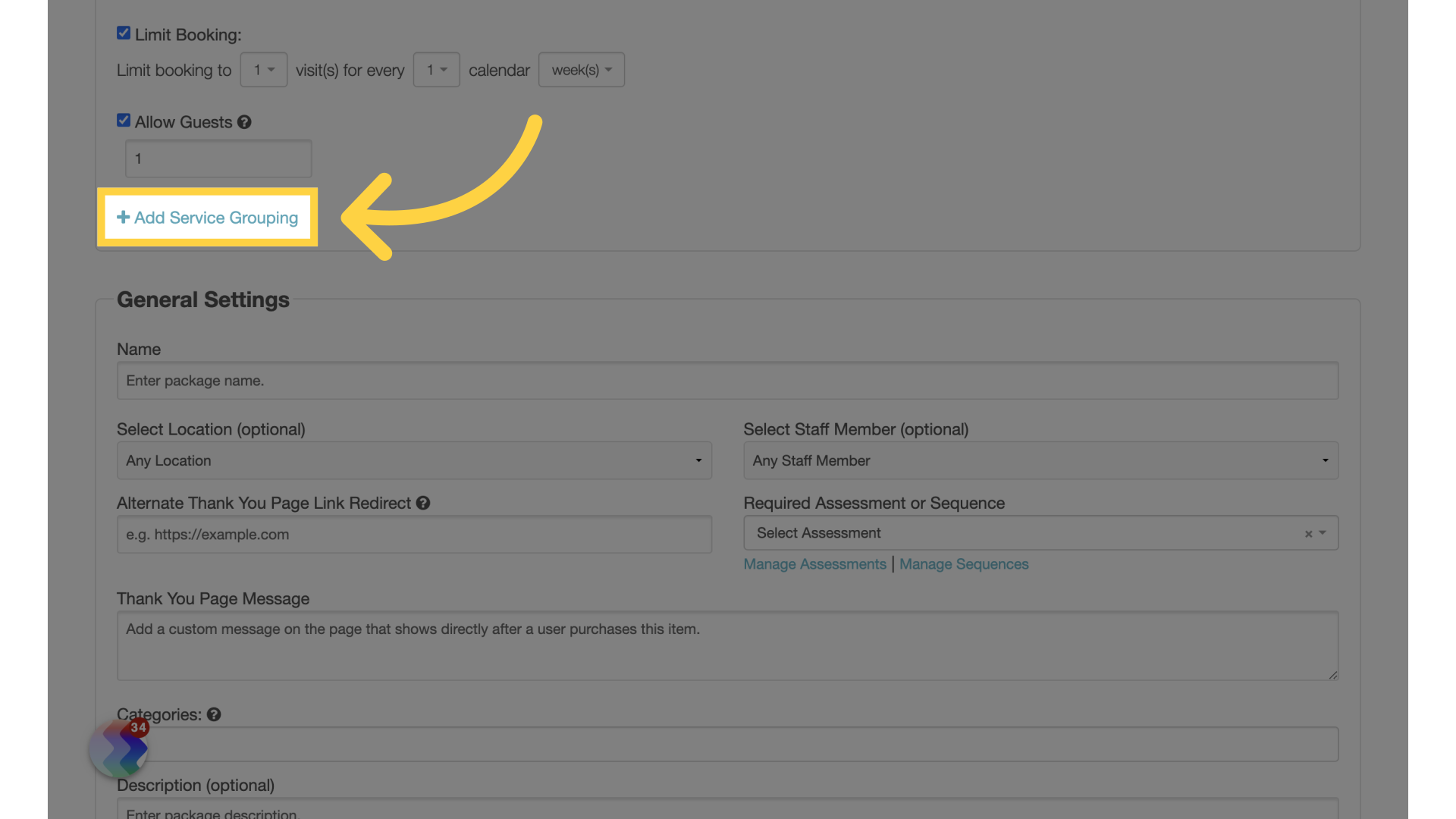
6. Customize Service Grouping
Repeat the steps for visits and services for the additional grouping. If alternate delivery is enabled then the visits will be assigned according to the settings you specify.
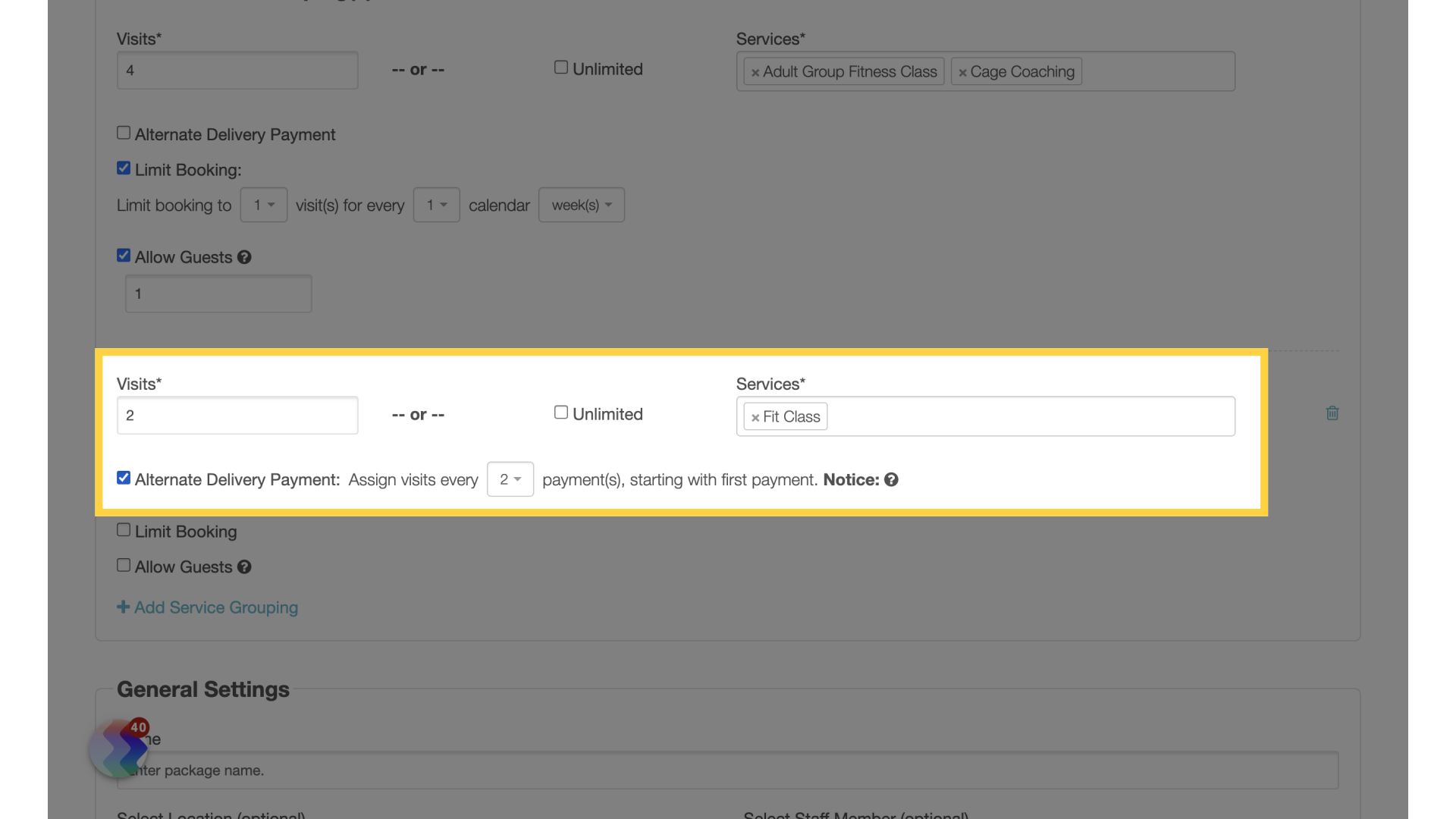
7. General Settings
Under General Settings, name the package, set the location and staff member if applicable.
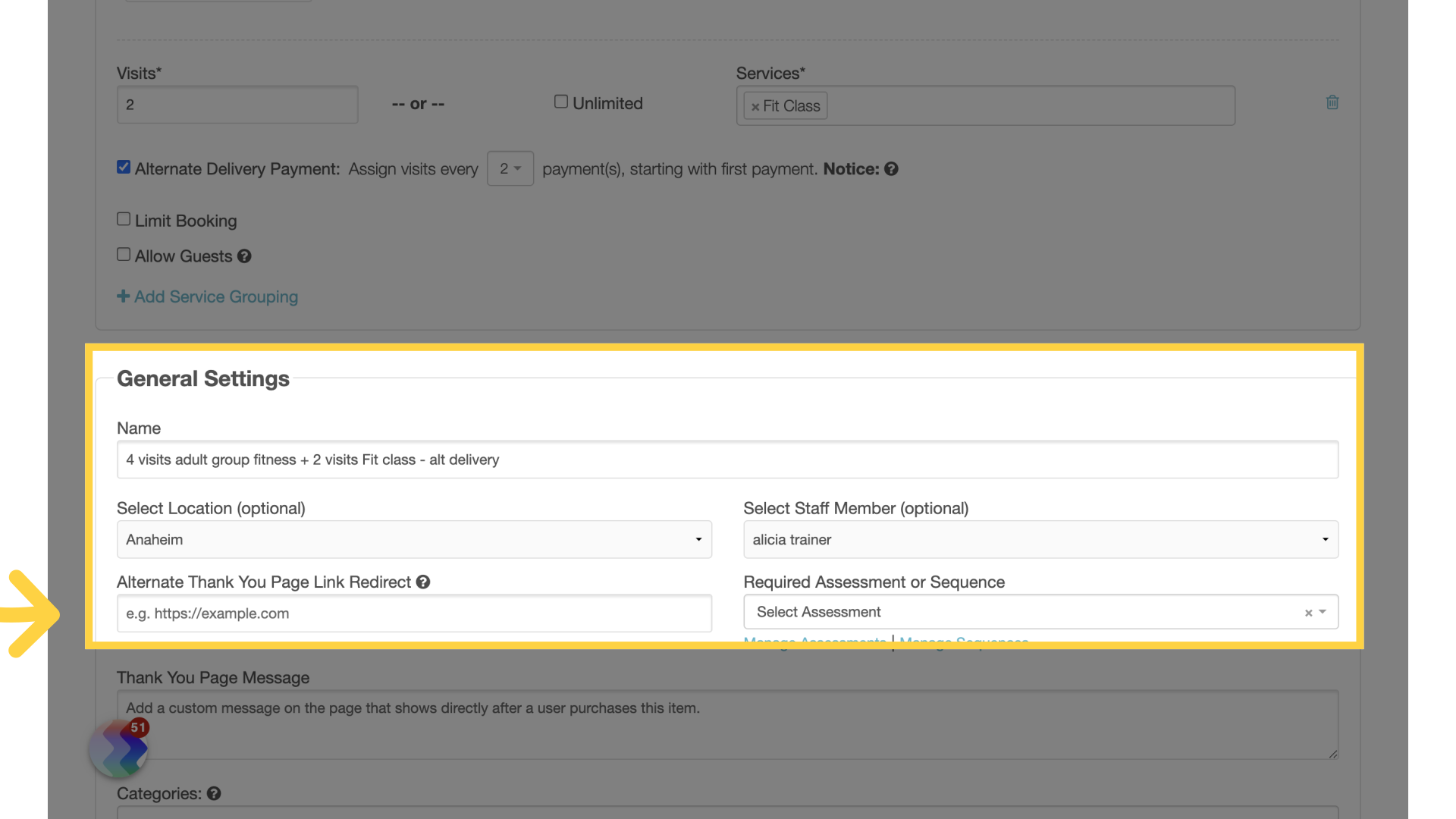
8. Customization
You can also customize the thank you page message, set categories, set required assessment and add a description under general settings.
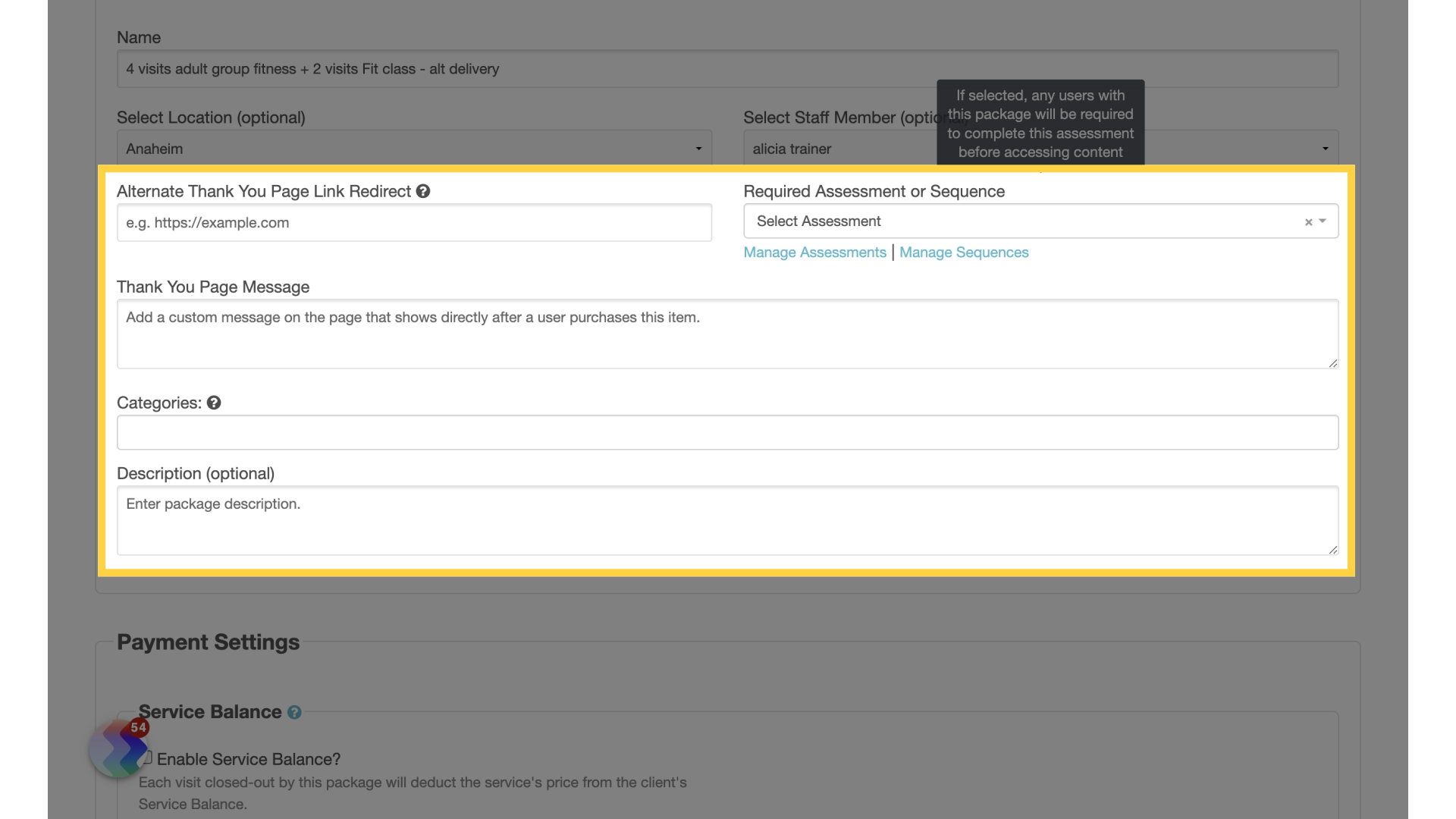
9. Service Balance
If service balance is enabled, additional options will display.
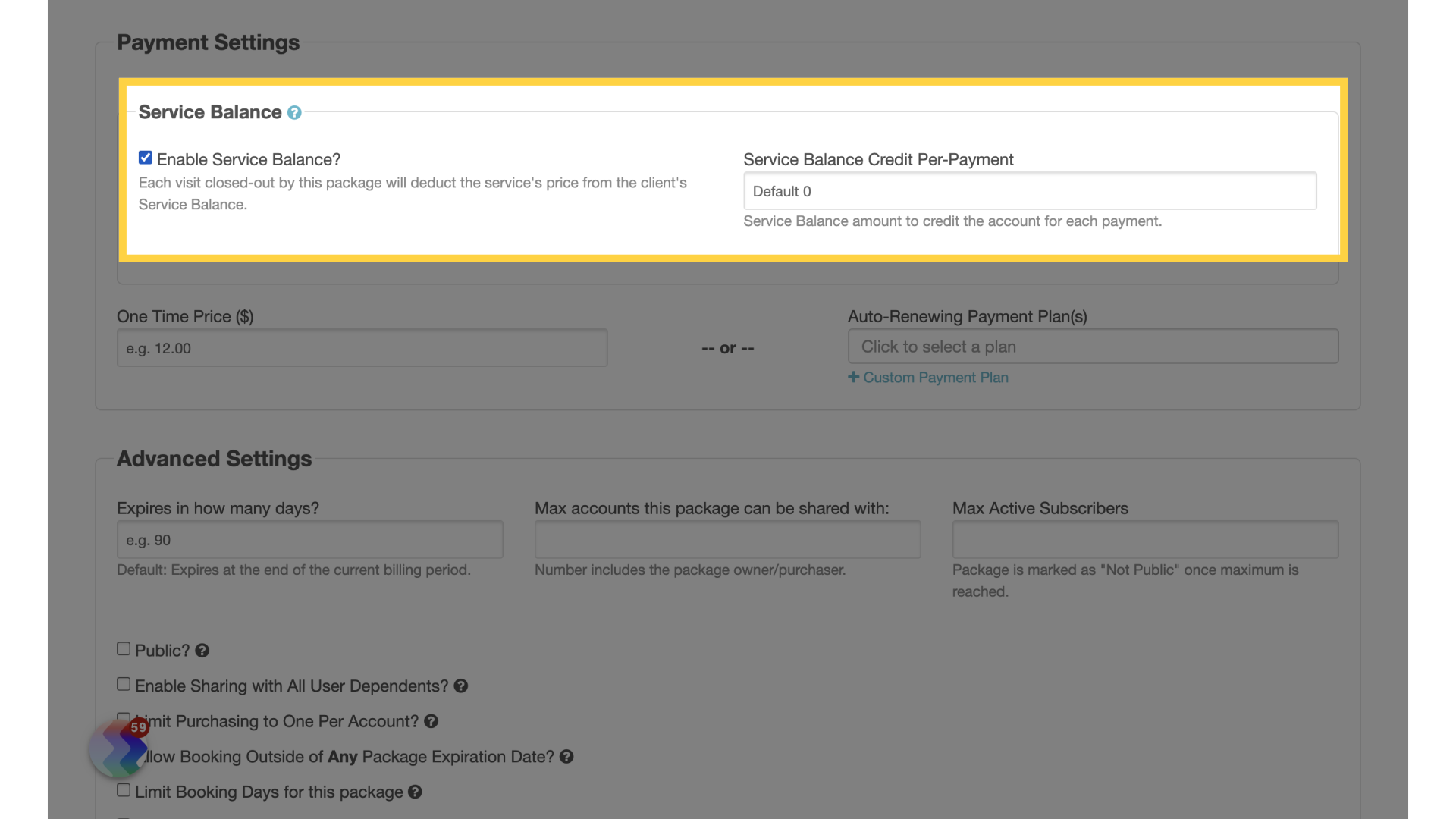
10. Price
Enter a one-time price or select a Stripe subscription plan.
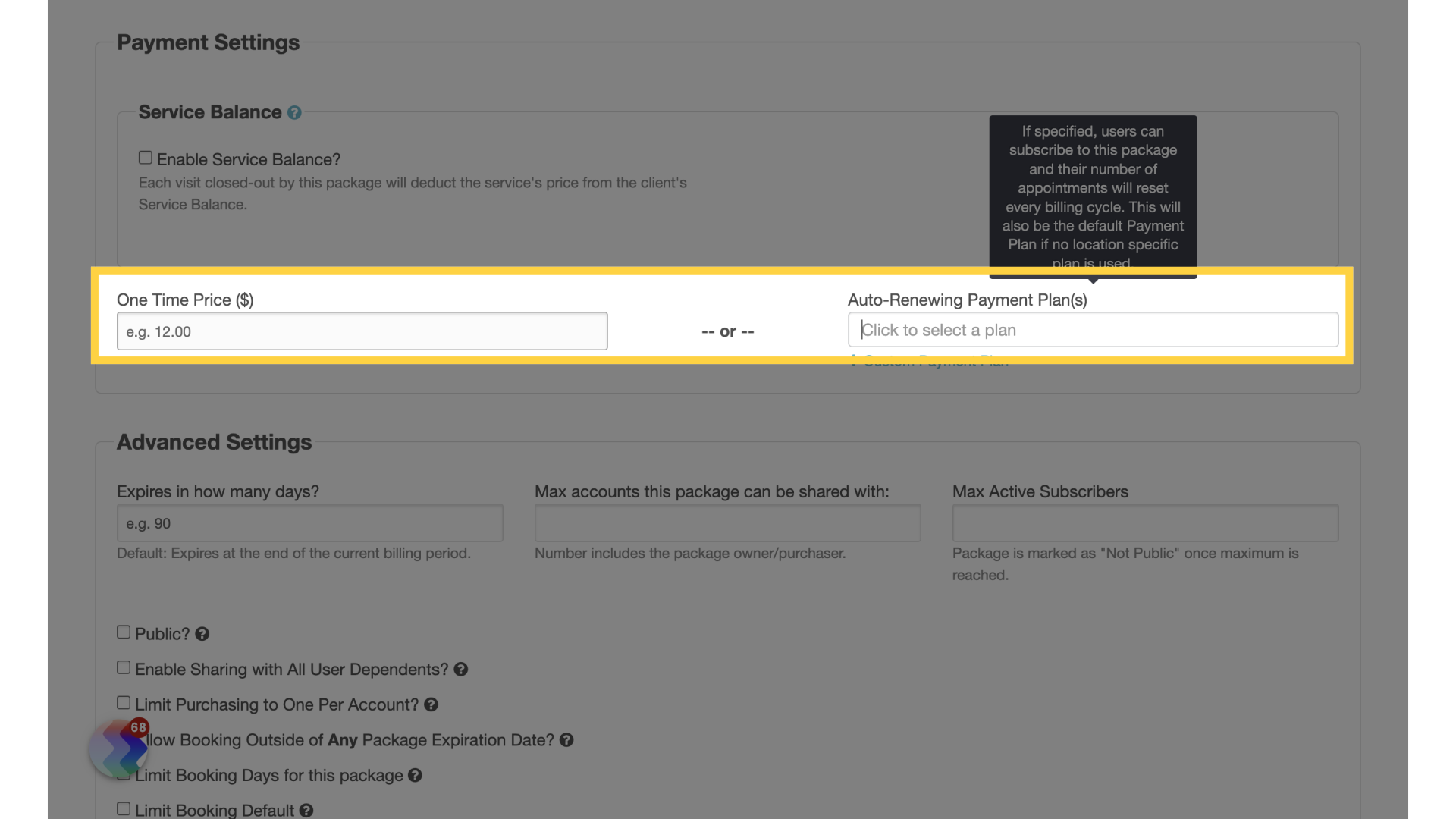
11. Charge Behavior
For “Charge Behavior”, you can charge automatically or send an invoice. For Charge Automatically, the account will be automatically charged at the beginning of each billing cycle. For Send Invoice, an invoice will be created at the beginning of each billing cycle. You will be responsible for making sure the account pays the invoice.
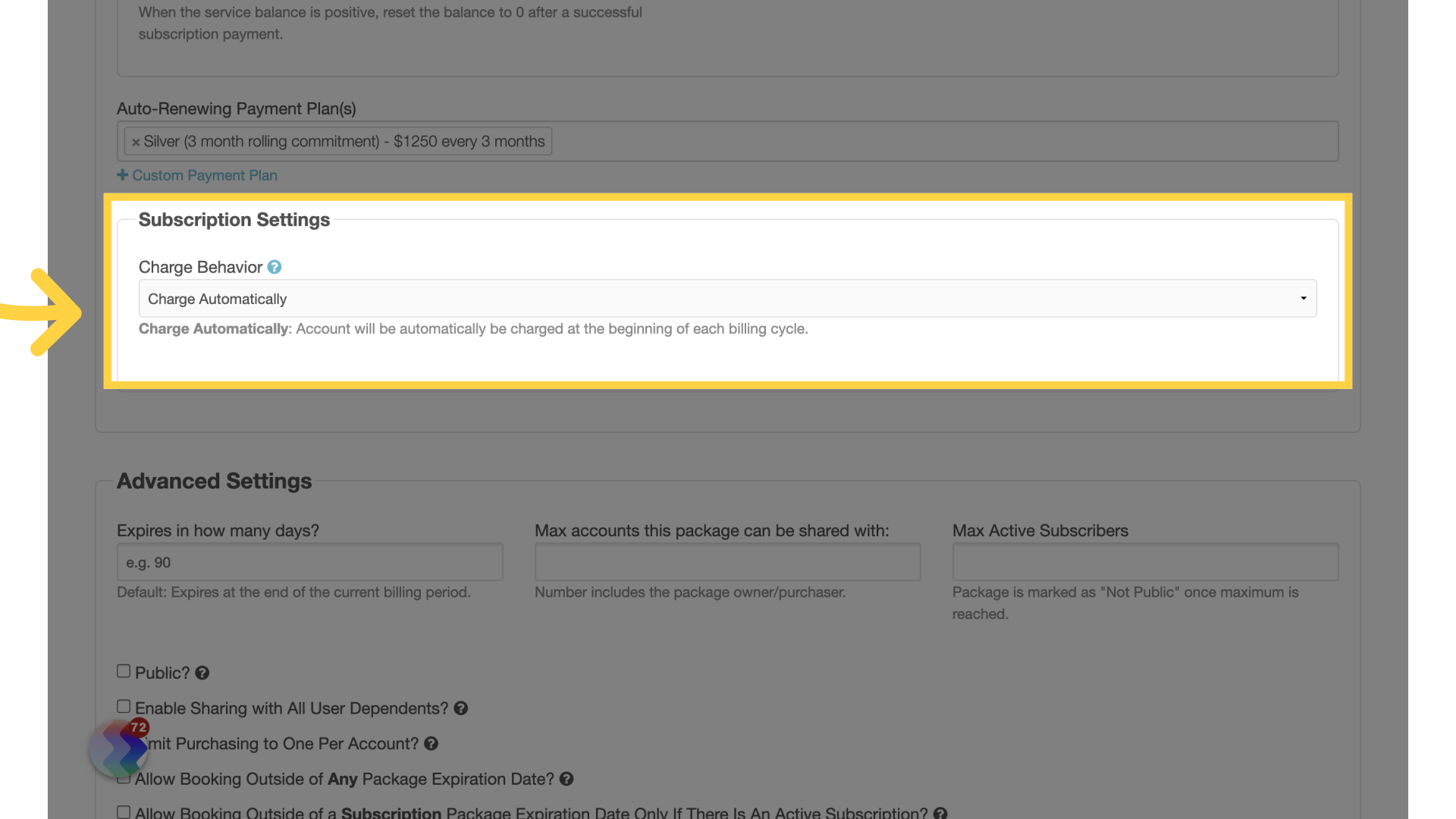
12. Additional Options
Under Advanced Settings, you can set the expiration, enable sharing, limit purchasing, allow booking outside of expiration dates, and limit booking days.
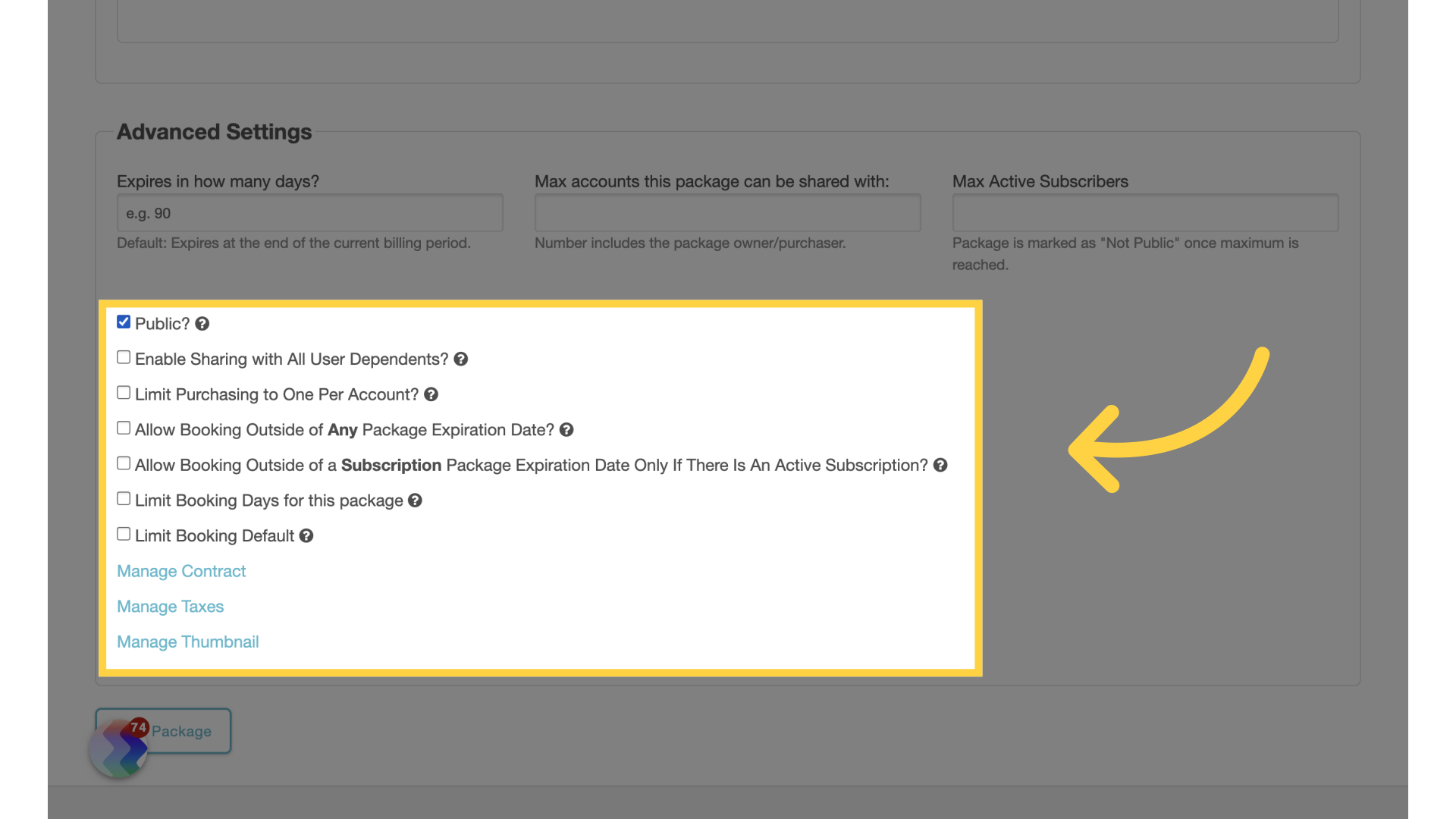
13. Save Package
If you want clients to be able to purchase this package at any time, make sure the “Public” box is checked. Save the package.
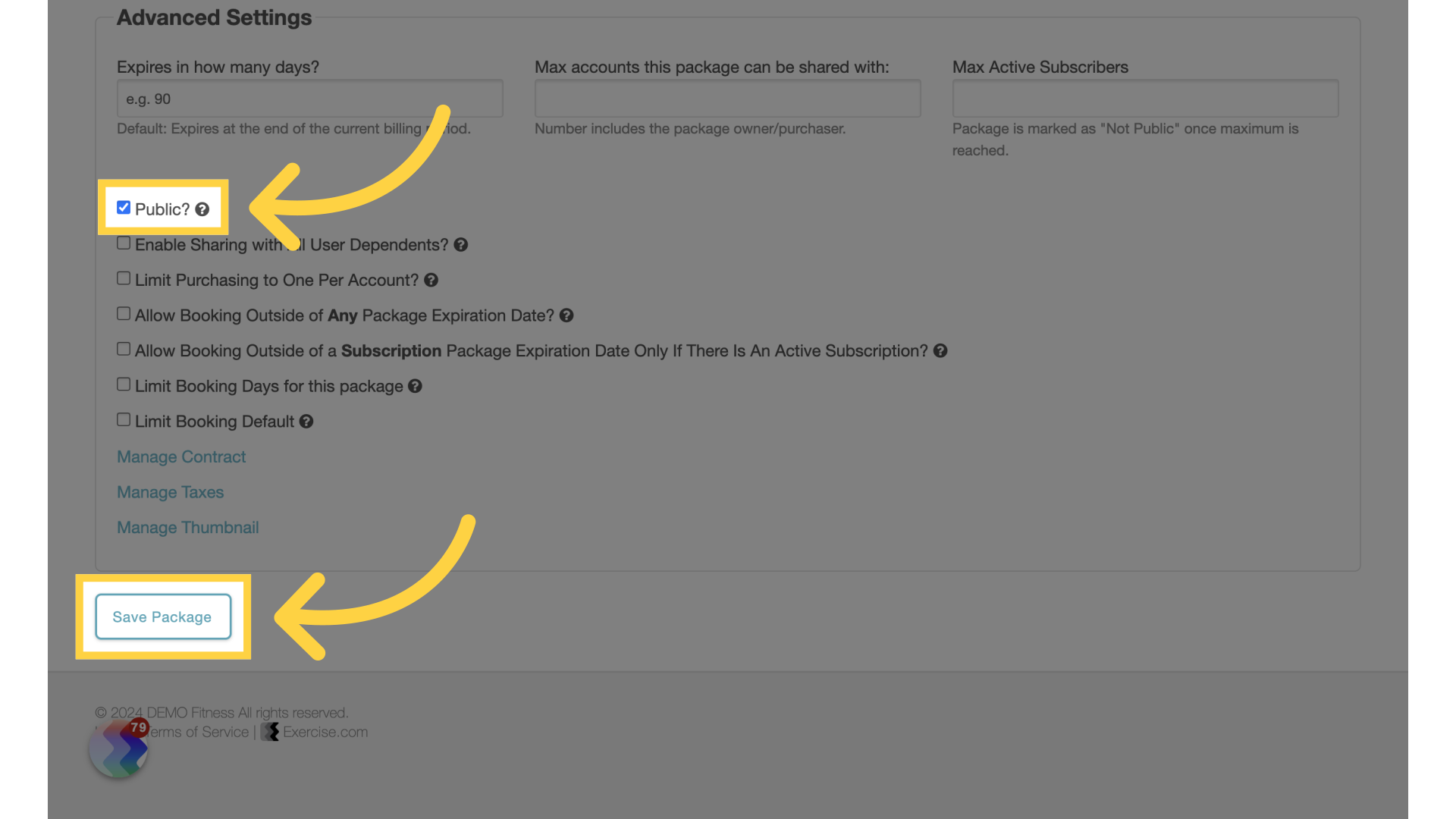
This guide covered steps on creating, configuring, and customizing packages.









