How Do I Set Up Workout Summaries to Send to Clients Automatically?
Posted by
Support Team
on
September 10, 2020
— Updated on
May 27, 2025
Within our Gym Management Software, you have the ability to set up workout summaries to send to clients automatically.
Starting from the “Automations” tab of your Dashboard, follow the step-by-step guide below.
1. Click on the “Customize Platform” tab on the left sidebar.
Go to Automations to set up your client automation.
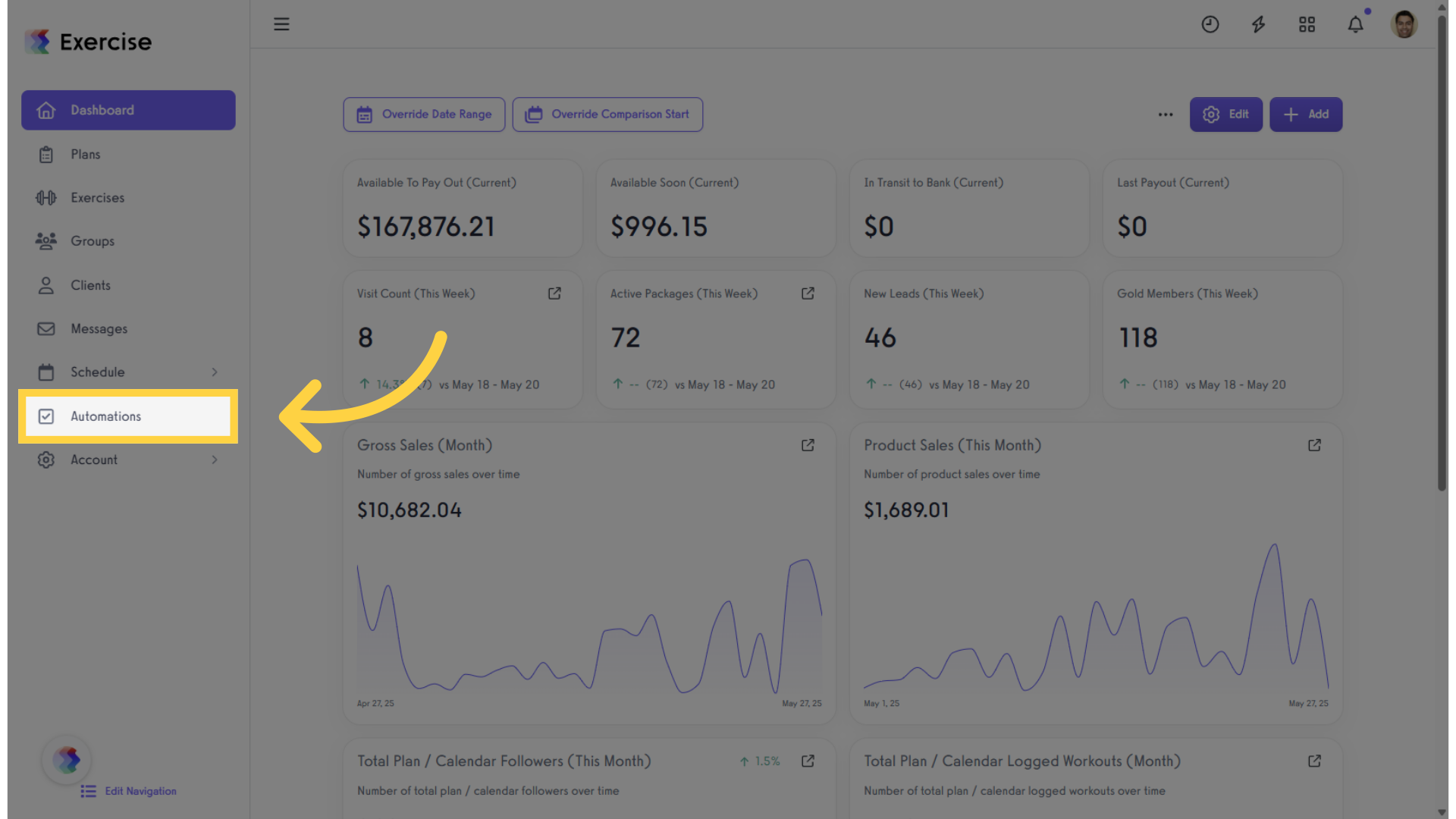
2. Click on the “Create New Automation” drop-down list.
Click the drop-down list under “Create New Automation” and select “Send Workout Summary” automation.
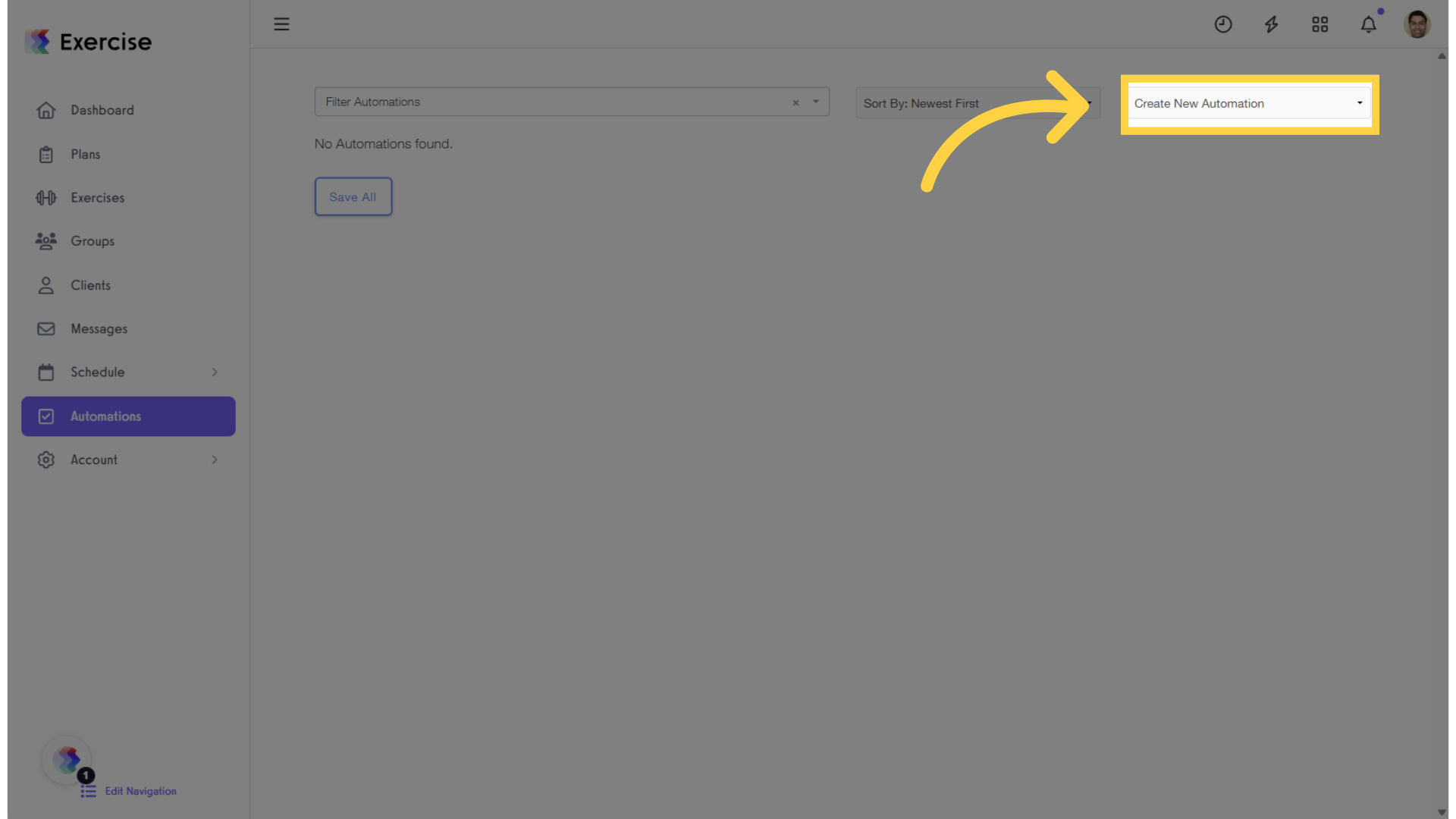
3. Click on “Create New Automation” and select “Send Workout Summary” from the drop-down.
Select “Send Workout Summary” to proceed with the Automation setup.
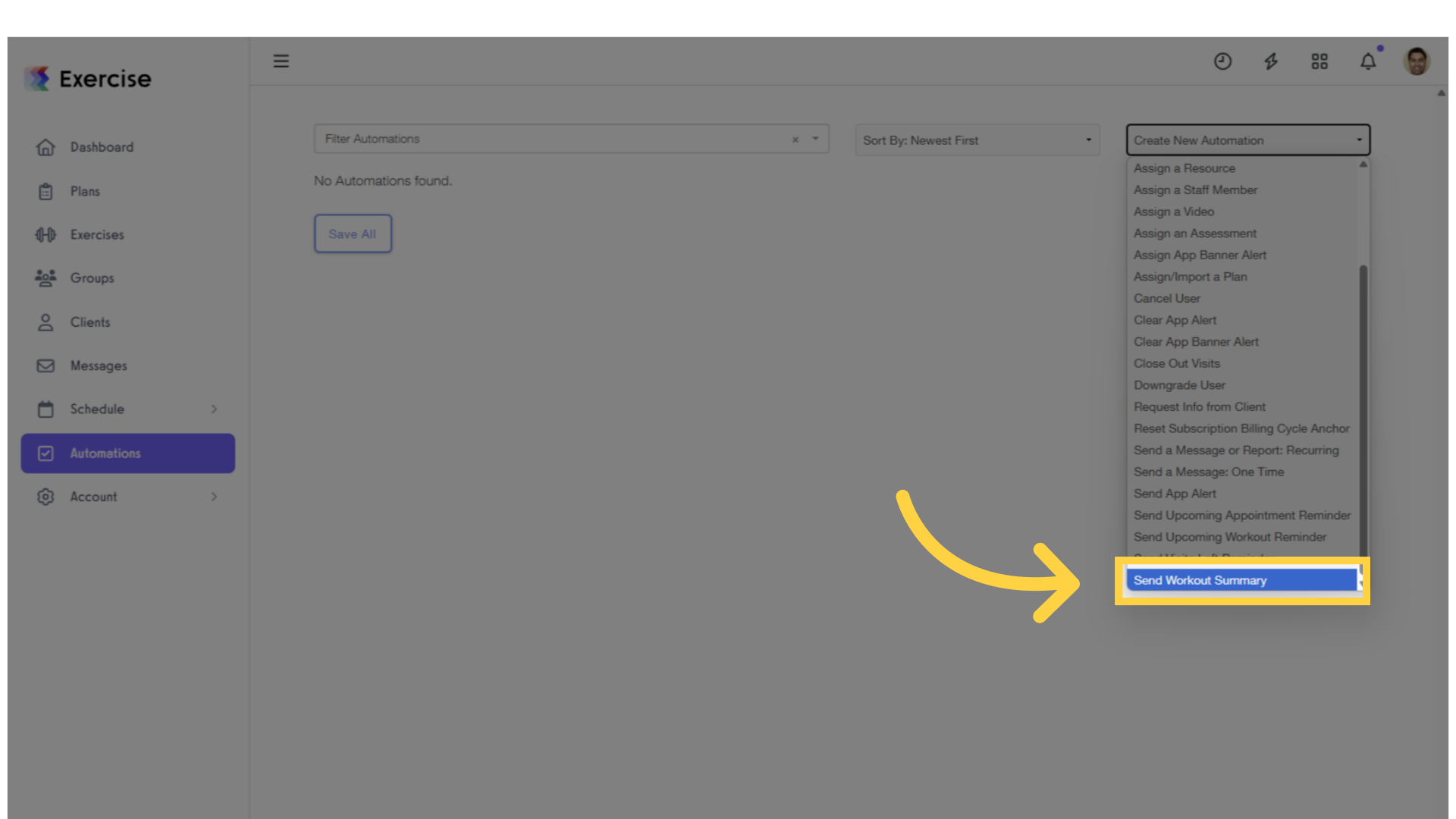
4. Click on the edit icons to customize the settings.
You may adjust the timeframe for your summaries to be sent and add tags to limit them to specific clients, if needed. After setting this, click “Save” to apply the changes.
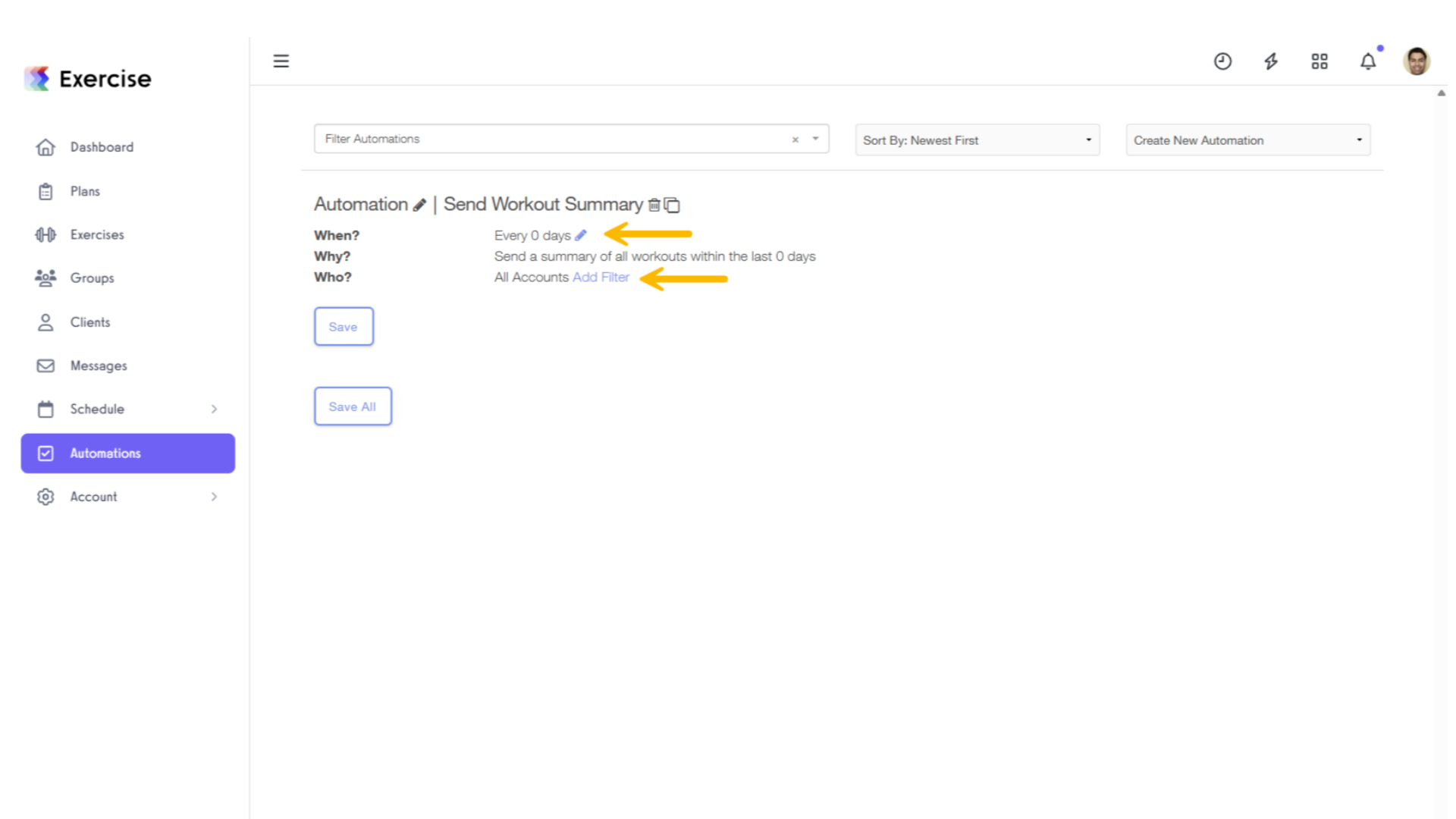
Now, your clients will receive regular updates about their progress!









