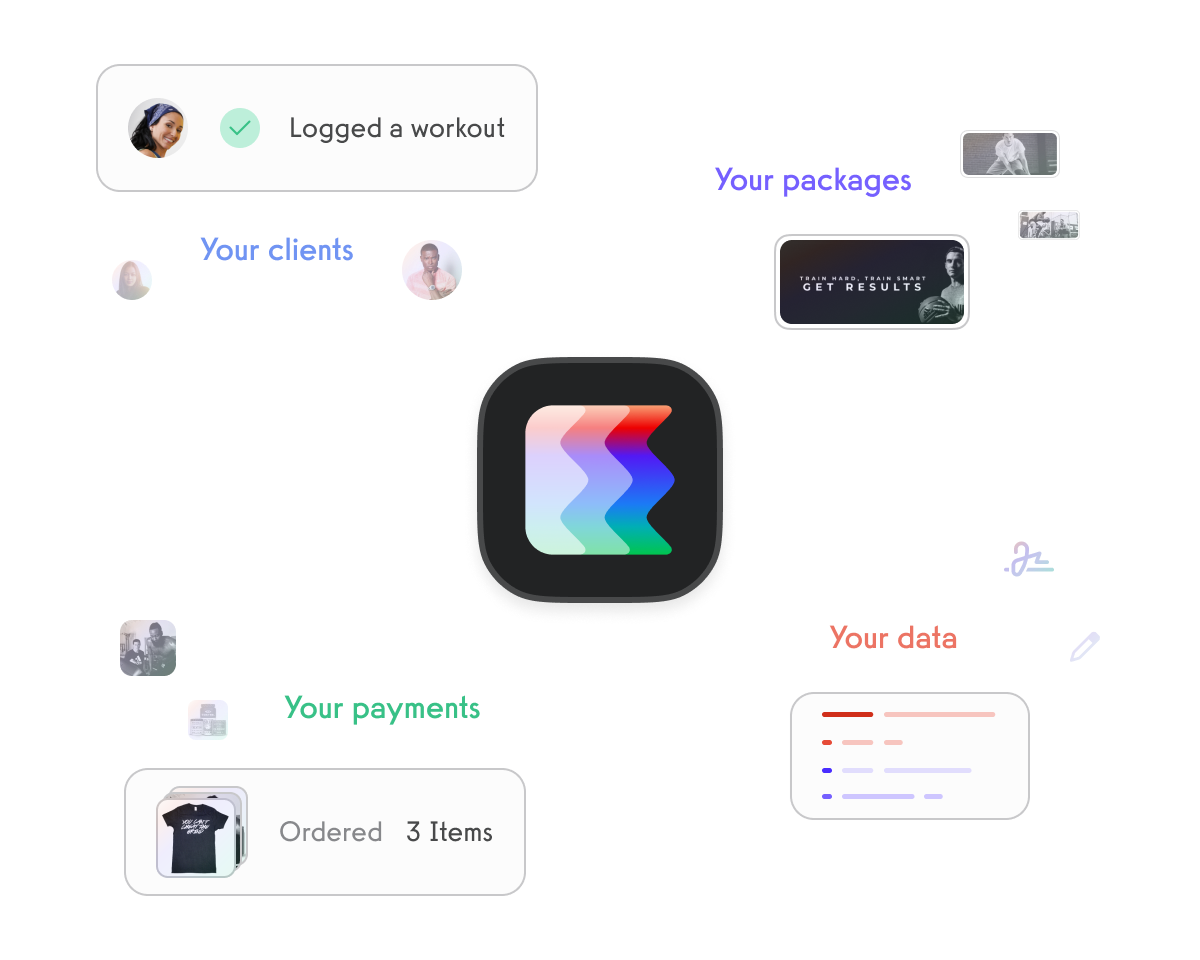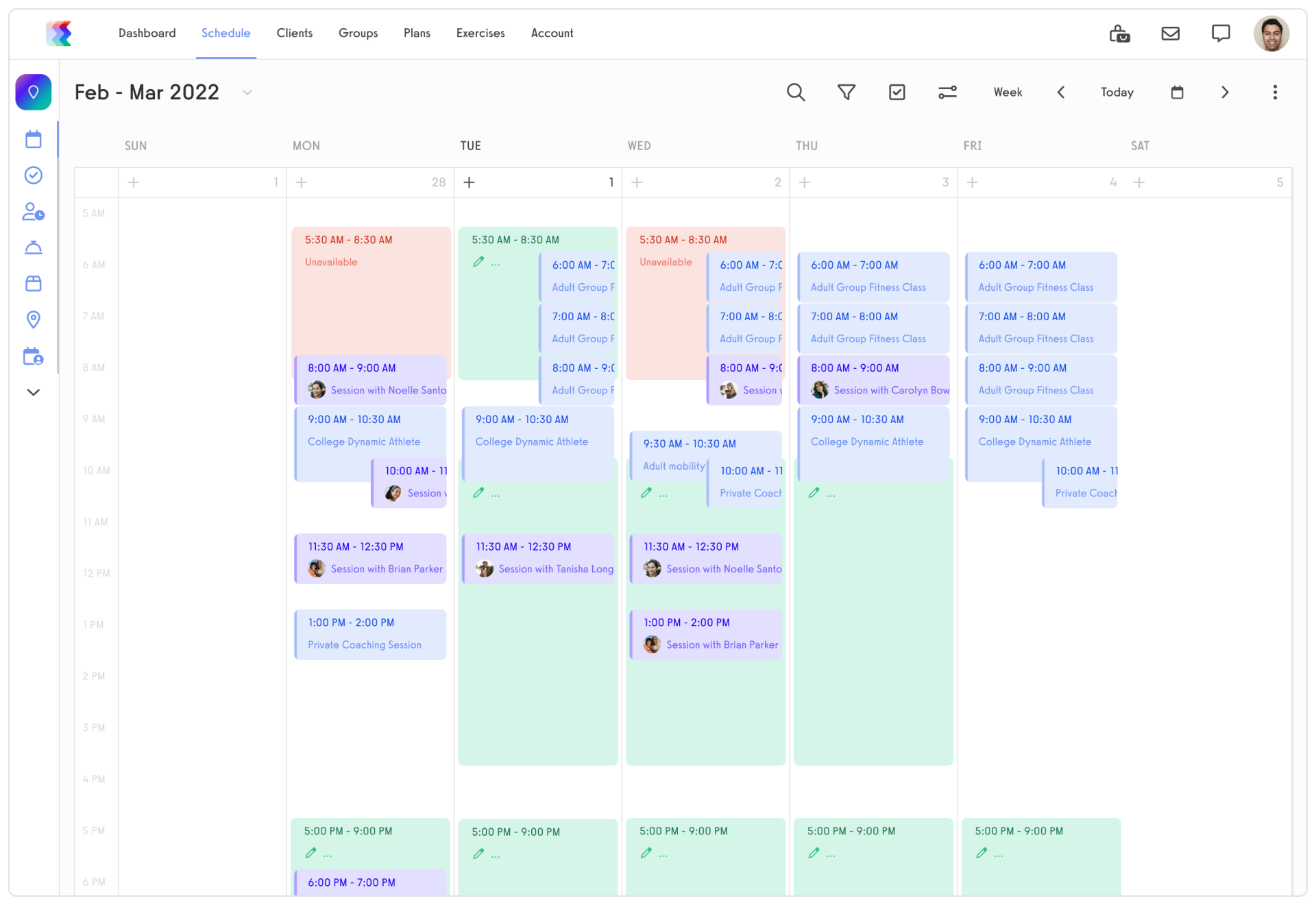Acuity Scheduling vs eFitnessTracker
In today’s fast-paced digital world, managing appointments and clients has become crucial for businesses, especially in the fitness industry. With the emergence of various software solutions, it can be challenging to choose the right one that fits your specific needs. In this article, we will compare two popular appointment scheduling and client management platforms: Acuity Scheduling and eFitnessTracker. We will explore their key features, user interfaces, pricing and plans, integrations, and customer support. By the end of this article, you’ll have a clear understanding of which platform suits your business requirements best.

1. Introduction to Acuity Scheduling and eFitnessTracker

Before discussing the specifics of Acuity Scheduling and eFitnessTracker, let’s take a brief look at what these platforms offer.
Acuity Scheduling and eFitnessTracker are two powerful tools designed to streamline and enhance the appointment scheduling and client management process for businesses in various industries. Whether you’re a fitness trainer, wellness center, or any other service-based business, these platforms offer a range of features to simplify your operations and improve your overall efficiency.
What is Acuity Scheduling?
Acuity Scheduling is an all-in-one appointment scheduling software designed to simplify the booking process for businesses of all sizes. It provides a user-friendly interface that allows you to set up your availability, customize your booking page, and manage appointments effortlessly. With Acuity Scheduling, you can say goodbye to the hassle of manual appointment scheduling and enjoy a seamless, automated system that saves you time and energy.
In addition to its scheduling capabilities, Acuity Scheduling offers robust client management features to help you keep track of your client’s information and communicate effectively. From client profiles and communication tools to feedback and review systems, Acuity Scheduling provides a comprehensive solution to streamline your business operations.
What is eFitnessTracker?
eFitnessTracker, on the other hand, is a comprehensive platform built specifically for fitness industry professionals. It combines appointment scheduling, client management, and fitness tracking features, making it a versatile solution for fitness trainers, gyms, and wellness centers. With eFitnessTracker, you can streamline your fitness sessions, manage clients, and track their progress all in one place.
With eFitnessTracker, you can easily schedule fitness sessions, set up recurring appointments, and manage your availability. The platform offers a sleek and intuitive booking interface that seamlessly integrates with your website, allowing your clients to book appointments at their convenience. This not only saves you time but also enhances the overall customer experience.
Appointment Scheduling Features
Both Acuity Scheduling and eFitnessTracker offer a wide range of appointment scheduling features to ensure a seamless booking experience. Let’s explore some of the key features in this category:
Calendar Integration
Acuity Scheduling integrates with popular calendars like Google Calendar, Outlook Calendar, and iCal, allowing you to sync your appointments and avoid double bookings. This feature ensures that your schedule remains organized and up to date, preventing any scheduling conflicts. Similarly, eFitnessTracker also offers calendar integration, keeping your schedule synchronized and easily accessible.
Online Booking
Both platforms provide online booking capabilities, enabling your clients to book appointments at their convenience. Acuity Scheduling offers an intuitive booking page that can be customized to match your branding. This allows you to maintain a consistent brand image while providing a user-friendly booking experience. On the other hand, eFitnessTracker offers a sleek booking interface that seamlessly integrates with your website, ensuring a seamless customer journey from start to finish.
Automated Reminders
Having automated reminders ensures that your clients never miss an appointment. Acuity Scheduling and eFitnessTracker both send email and SMS reminders to clients, reducing the likelihood of no-shows or late cancellations. These reminders can be customized to match your branding and personalized with relevant information, further enhancing the client experience.
With these appointment scheduling features, both Acuity Scheduling and eFitnessTracker aim to simplify the booking process, improve client satisfaction, and maximize your business’s efficiency.
Client Management Features
Efficient client management is vital for maintaining strong relationships and providing personalized experiences. Let’s explore the client management features offered by Acuity Scheduling and eFitnessTracker:
Client Profiles and Information
Acuity Scheduling allows you to create detailed client profiles, store contact information, and track appointment history. This comprehensive client database helps you understand your clients’ preferences and tailor your services accordingly. By having easy access to important client details, you can provide a more personalized and attentive experience. Similarly, eFitnessTracker provides a centralized hub for managing client profiles, allowing you to view contact details, health information, and session history. This ensures that you have all the necessary information at your fingertips to deliver exceptional service.
Client Communication Tools
Both platforms offer communication tools to keep in touch with your clients. Acuity Scheduling allows you to send personalized emails and notifications, keeping your clients informed about upcoming appointments, promotions, or any other relevant information. These communication tools help you stay connected with your clients and maintain a strong relationship. Similarly, eFitnessTracker offers built-in messaging features for seamless client communication. This allows you to easily communicate with your clients, answer their questions, and provide any necessary instructions or updates.
Client Feedback and Reviews
Feedback is essential for improving your services and building credibility. Acuity Scheduling offers customizable client intake forms and automated review requests, helping you gather valuable feedback. By collecting feedback from your clients, you can identify areas for improvement and make informed decisions to enhance your services. eFitnessTracker, on the other hand, provides a built-in rating and review system, allowing clients to provide feedback directly on the platform. This not only helps you gather feedback but also builds trust and credibility among potential clients.
With these client management features, both Acuity Scheduling and eFitnessTracker aim to help you build strong relationships with your clients, deliver personalized experiences, and continuously improve your services.
Payment and Billing Features
Managing payments and invoices can be time-consuming. Both Acuity Scheduling and eFitnessTracker offer convenient payment and billing features to streamline the process:
Online Payments
Acuity Scheduling integrates with popular payment gateways like PayPal, Stripe, Square, and Braintree, allowing you to accept online payments seamlessly. This eliminates the need for manual payment processing and provides a convenient and secure payment method for your clients. Similarly, eFitnessTracker also supports online payments, making it easy for clients to pay for sessions or memberships. The integration with trusted payment gateways ensures a smooth and secure transaction process.
Invoicing and Receipts
Acuity Scheduling generates professional invoices and receipts, which you can customize with your branding. This allows you to maintain a consistent brand image throughout the payment process and provides a professional touch to your financial transactions. eFitnessTracker also provides invoicing capabilities, ensuring you can easily manage billing for your clients. With customizable invoices and receipts, you can streamline your billing process and ensure accuracy and professionalism.
Subscription Management
If you offer recurring services or membership plans, Acuity Scheduling and eFitnessTracker both have subscription management features. These features enable you to create and manage memberships, automate billing, and track subscription details. With subscription management, you can easily handle recurring payments, track membership statuses, and provide a seamless experience for your clients. This eliminates the need for manual tracking and ensures that your clients have uninterrupted access to your services.
With these payment and billing features, both Acuity Scheduling and eFitnessTracker aim to simplify your financial transactions, improve cash flow, and provide a convenient payment process for your clients.
Acuity Scheduling User Interface
When it comes to the user interface, Acuity Scheduling offers a sleek and modern design that is visually appealing. The layout is intuitive, making it easy to navigate and manage your appointments and clients. The customization options allow you to add your logo, choose colors, and personalize the booking page to match your branding.
Design and Layout
The design and layout of Acuity Scheduling’s user interface prioritize simplicity and functionality. The clean and uncluttered design makes it easy to find the information you need at a glance. The layout is well-organized, with the most used features easily accessible from the main dashboard.
Ease of Use
Acuity Scheduling focuses on providing a user-friendly experience. The platform’s intuitive interface requires minimal training, allowing you to quickly get up and running. From setting up your availability to managing bookings and clients, Acuity Scheduling makes the process streamlined and efficient.
Customization Options
Acuity Scheduling offers a range of customization options to help you create a personalized booking experience. You can add your logo, choose colors that align with your branding, and customize the booking page to match your website’s design. This level of customization allows you to maintain consistency across your online presence.
eFitnessTracker User Interface
eFitnessTracker’s user interface is specifically tailored to the fitness industry, providing a seamless experience for fitness trainers and clients alike. Let’s explore the key aspects of eFitnessTracker’s user interface:
Design and Layout
eFitnessTracker boasts a modern and visually appealing design. The interface focuses on functionality, with the essential features easily accessible. The platform offers a balanced mix of clean aesthetics and intuitive navigation to enhance the user experience.
Ease of Use
eFitnessTracker is designed with simplicity in mind, making it user-friendly even for those with limited technical expertise. The intuitive interface and straightforward workflows ensure that fitness trainers and clients can navigate the platform without any hassle.
Customization Options
eFitnessTracker allows you to customize various aspects of the platform to match your branding. From adding your logo and choosing color schemes to customizing appointment confirmation templates, you can create a cohesive brand experience for your clients.
Acuity Scheduling Pricing and Plans
Considering the pricing and plans is an essential aspect of choosing the right appointment scheduling platform. Let’s explore Acuity Scheduling’s pricing options:
Free Plan
Acuity Scheduling offers a free plan with limited features, making it suitable for solo practitioners or small businesses with basic scheduling needs.
Paid Plans and Features
Acuity Scheduling also provides paid plans, starting at $15 per month. These plans unlock additional features such as calendar syncing, automated reminders, and customization options. The pricing scales based on the number of calendars, staff members, and advanced features required.
eFitnessTracker Pricing and Plans
When it comes to eFitnessTracker, let’s take a look at the pricing and plans:
Free Plan
eFitnessTracker offers a free plan, allowing fitness trainers and professionals to get started without any financial commitment. The free plan provides access to essential features and supports a limited number of clients.
Paid Plans and Features
eFitnessTracker offers paid plans starting at $29 per month. These plans provide additional features such as advanced fitness tracking capabilities, unlimited clients, and priority support. The pricing scales based on the number of staff accounts, sessions, and enhanced features required.
Acuity Scheduling Integrations
Integration capabilities are essential for leveraging the full potential of your appointment scheduling platform. Let’s explore the integrations offered by Acuity Scheduling:
CRM and Email Marketing Integrations
Acuity Scheduling seamlessly integrates with popular customer relationship management (CRM) systems like Mailchimp, ConvertKit, and ActiveCampaign. These integrations enable you to sync client information, automate email campaigns, and enhance your overall client management process.
Payment Gateway Integrations
Acuity Scheduling supports various payment gateways, including PayPal, Stripe, Square, and Braintree. This flexibility allows you to choose the payment providers that suit your business and provide convenience for your clients.
Analytics and Reporting Integrations
Acuity Scheduling integrates with analytics and reporting tools like Google Analytics and QuickBooks. These integrations provide valuable insights into your business performance, allowing you to make data-driven decisions and measure the effectiveness of your scheduling strategies.
eFitnessTracker Integrations
As a comprehensive fitness platform, eFitnessTracker offers integrations designed specifically for fitness professionals. Here are some key integrations:
Fitness Equipment and Wearable Integrations
eFitnessTracker integrates with popular fitness equipment, wearables, and heart rate monitors, allowing you to track and analyze your clients’ workouts effectively. With these integrations, you can provide personalized fitness recommendations based on accurate data.
Health and Nutrition Apps Integrations
eFitnessTracker seamlessly integrates with health and nutrition apps like MyFitnessPal and Fitbit. These integrations enable you to monitor your clients’ dietary habits and provide tailored nutritional recommendations, creating a holistic fitness experience.
Social Media Integrations
eFitnessTracker offers social media integrations, allowing you to share client progress, sessions, and testimonials on platforms like Facebook and Instagram. These integrations help you showcase your expertise and build a strong online presence.
Acuity Scheduling Customer Support
Having reliable customer support is crucial when using appointment scheduling platforms. Let’s explore the customer support options offered by Acuity Scheduling:
Help Center and Knowledge Base
Acuity Scheduling provides a comprehensive help center and knowledge base. You can access step-by-step tutorials, video guides, and frequently asked questions to troubleshoot issues or learn new features.
Email and Live Chat Support
If you need assistance beyond the help center, Acuity Scheduling offers responsive email and live chat support. Their support team is available to answer your questions and provide guidance whenever you need it.
Community Forums and User Groups
Acuity Scheduling encourages collaboration and community-building through their user forums and groups. You can connect with other users, exchange ideas, and learn from their experiences, fostering a sense of camaraderie.
eFitnessTracker Customer Support
Now let’s explore the customer support options provided by eFitnessTracker:
Help Center and Knowledge Base
eFitnessTracker offers an extensive help center and knowledge base, providing detailed documentation, tutorials, and frequently asked questions. This resourceful hub allows you to find answers to common queries and learn how to maximize the platform’s potential.
Email and Live Chat Support
If you need personalized assistance, eFitnessTracker provides email and live chat support. Their support team is responsive and aims to address your inquiries in a timely manner, ensuring you receive the help you need.
Community Forums and User Groups
eFitnessTracker encourages community engagement through their forums and user groups. By joining these communities, you can connect with other fitness professionals, share insights, and gain inspiration from their success stories.
Factors to Consider
When deciding between Acuity Scheduling and eFitnessTracker, it’s essential to consider a few factors:
1. Your specific business needs: Assess your requirements and prioritize the features that align with your business goals.
2. Scalability: Consider the growth potential of your business and choose a platform that can accommodate your future needs.
3. Integration requirements: Evaluate the integration options offered by each platform and determine which ones are crucial for your operations.
4. User experience: Take into account the user interface and overall usability of the platforms to ensure a smooth workflow.
5. Pricing and value for money: Compare the pricing plans, features, and support offered by each platform to evaluate the return on investment.
Final Verdict
Both Acuity Scheduling and eFitnessTracker offer robust features and functionality for appointment scheduling and client management. Acuity Scheduling excels in its user-friendly interface, customization options, and flexibility, making it suitable for businesses of all sizes. On the other hand, eFitnessTracker specifically caters to the fitness industry, offering additional fitness tracking features and integrations with health and nutrition apps.
Ultimately, the right choice depends on your unique business needs and priorities. Consider factors such as pricing, specific features, user interface, and customer support when making your decision. Regardless of your choice, both Acuity Scheduling and eFitnessTracker can significantly streamline your appointment booking process and enhance your client management capabilities. Choose the platform that aligns with your goals, and take your business to new heights.