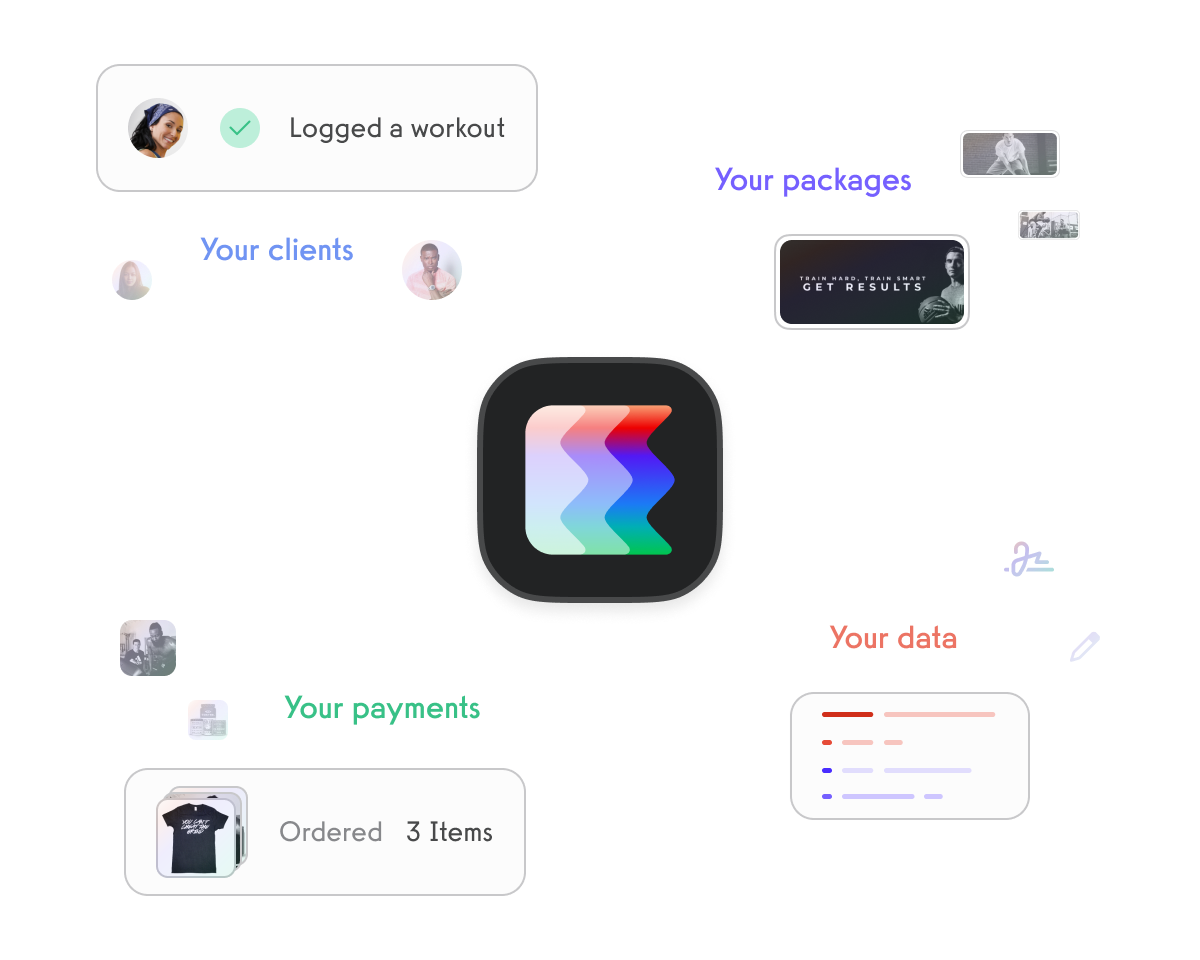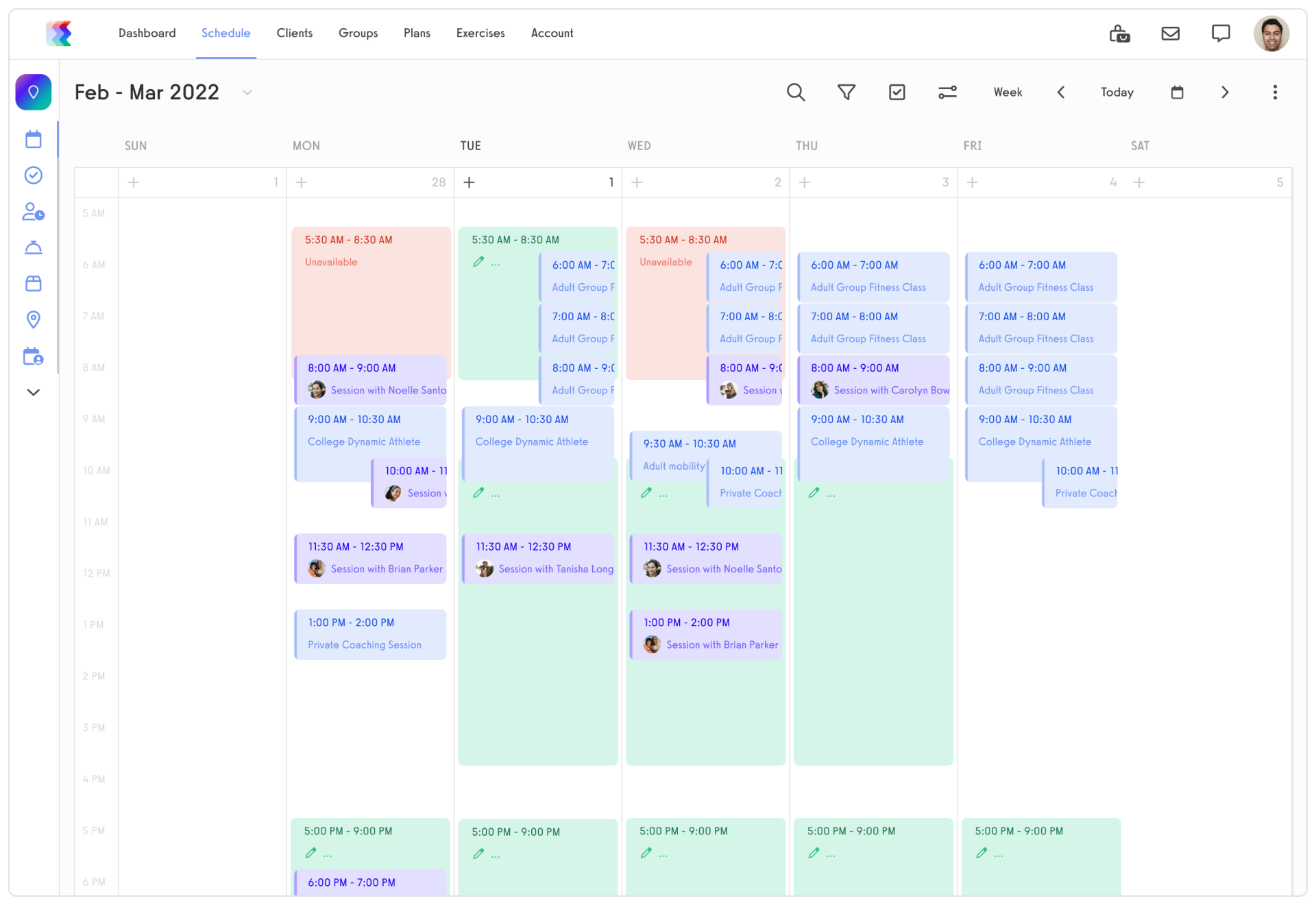Acuity Scheduling vs FitnessForce
Welcome to our comparison article on Acuity Scheduling and FitnessForce! In this article, we will take a deep dive into the features, pricing, integrations, support options, pros, and cons of these two popular scheduling and appointment management platforms. By the end, you will have a clear understanding of the key differences between Acuity Scheduling and FitnessForce, helping you make an informed decision on which platform is the better choice for your business needs.

1. Introduction to Acuity Scheduling and FitnessForce

Before we dive into the details, let’s start with a brief overview of Acuity Scheduling and FitnessForce.
Acuity Scheduling is an easy-to-use appointment scheduling software designed for small businesses and solopreneurs. It offers a range of features that can help streamline your scheduling process and improve customer experience. With Acuity Scheduling, you can create customizable scheduling pages that reflect your brand’s unique look and feel. This allows you to provide a seamless booking experience for your clients, enhancing your professional image.
One of the standout features of Acuity Scheduling is its automated reminders. This means that you can set up automatic email or text message reminders to be sent to your clients, reducing no-shows and ensuring that appointments are not forgotten. This feature can save you time and effort in manually following up with clients, while also improving customer satisfaction.
Furthermore, Acuity Scheduling integrates with popular payment processors, making it easy for you to collect payments from your clients. Whether you prefer PayPal, Stripe, or another payment gateway, Acuity Scheduling has you covered. This integration eliminates the need for separate payment systems, simplifying your workflow and making it more convenient for your clients to pay for their appointments.
Now, let’s turn our attention to FitnessForce.
FitnessForce is a comprehensive gym management software that includes scheduling and appointment management as one of its many features. Designed specifically for fitness centers, FitnessForce offers a range of functionalities that can help you streamline your operations and provide exceptional service to your members.
In addition to scheduling and appointment management, FitnessForce offers member management capabilities. This means that you can easily track and manage your members’ information, including their personal details, membership status, and attendance history. With this information at your fingertips, you can provide personalized service and tailor your offerings to meet the unique needs of each member.
Another key feature of FitnessForce is its class scheduling functionality. Whether you offer yoga, Zumba, or spin classes, FitnessForce allows you to create and manage class schedules with ease. You can set up recurring classes, assign instructors, and track attendance, ensuring that your classes run smoothly and efficiently.
Lastly, FitnessForce includes billing capabilities, allowing you to generate invoices, track payments, and manage your financials. With this feature, you can streamline your billing process and ensure that your revenue is accurately recorded and managed.
Overall, Acuity Scheduling and FitnessForce are both powerful software solutions that can help you manage your appointments and streamline your operations. Whether you are a solopreneur or a fitness center owner, these tools offer the features and functionalities you need to provide exceptional service to your clients and members.
2. Scheduling and Appointment Management
Both Acuity Scheduling and FitnessForce excel in the area of scheduling and appointment management. They allow you to create and customize schedules, set availability, and send automated reminders to clients. However, there are a few differences worth noting.
Acuity Scheduling Features
Acuity Scheduling provides a user-friendly interface for creating and managing schedules. It offers features such as easy calendar integration, group scheduling, and the ability to sync multiple calendars. Its automated reminders and notification system help reduce no-shows and boost client engagement.
With Acuity Scheduling, you can effortlessly integrate your schedule with popular calendar applications such as Google Calendar, Outlook, and Apple Calendar. This allows you to keep all your appointments in one place and avoid any scheduling conflicts.
Group scheduling is another standout feature of Acuity Scheduling. It allows you to set up group sessions or classes and easily manage the attendance of multiple clients. Whether you’re running a fitness class or offering a workshop, Acuity Scheduling makes it simple to organize and track group appointments.
Moreover, Acuity Scheduling understands the need for flexibility and offers the option to sync multiple calendars. This is especially useful for businesses with multiple staff members or locations. By syncing calendars, you can ensure everyone is on the same page and avoid any double bookings or confusion.
Acuity Scheduling’s automated reminders and notification system is a game-changer when it comes to reducing no-shows. You can set up customized reminders to be sent to your clients via email or SMS. This gentle nudge ensures that your clients are reminded of their appointments, leading to higher attendance rates and improved client satisfaction.
FitnessForce Features
FitnessForce offers scheduling capabilities within its broader gym management platform. While it may not have the same level of scheduling customization as Acuity Scheduling, it compensates with additional features like class scheduling, resource management, and booking options for personal trainers.
One of the standout features of FitnessForce is its comprehensive class scheduling functionality. Whether you’re offering yoga, spin, or Zumba classes, FitnessForce allows you to create and manage class schedules with ease. You can set up recurring classes, specify the maximum number of participants, and even assign instructors to each class.
In addition to class scheduling, FitnessForce also offers robust resource management capabilities. This includes managing equipment availability, assigning resources to specific activities, and tracking resource utilization. With FitnessForce, you can ensure that your gym resources are efficiently utilized and avoid any scheduling conflicts or equipment shortages.
Furthermore, FitnessForce understands the importance of personal trainers in the fitness industry. That’s why it provides booking options specifically designed for personal trainers. Clients can easily book one-on-one sessions with their preferred trainer through the FitnessForce platform, making it convenient for both clients and trainers to manage their schedules.
While FitnessForce may not offer the same level of scheduling customization as Acuity Scheduling, its additional features make it a comprehensive solution for gym owners and fitness professionals. Whether you’re managing classes, resources, or personal training sessions, FitnessForce has you covered.
3. Client Management and CRM
Effective client management and customer relationship management (CRM) features are crucial for any appointment-based business. Let’s see how Acuity Scheduling and FitnessForce stack up in this area.
Acuity Scheduling Features
Acuity Scheduling offers a basic CRM system that allows you to store client information, track appointments, and view client history. It also offers the option to capture intake forms and questionnaires, helping you gather important client data.
FitnessForce Features
FitnessForce goes a step further by offering a more comprehensive client management system. With FitnessForce, you can track client attendance, manage membership information, and even integrate with biometric access systems for secure entry to your fitness center. Its CRM features also include automated email marketing and lead generation tools.
4. Payment Processing and Invoicing
Efficient payment processing and invoicing systems are essential for businesses that rely on appointments and bookings. Let’s examine how Acuity Scheduling and FitnessForce handle these aspects.
Acuity Scheduling Features
Acuity Scheduling offers integration with popular payment processors such as PayPal, Stripe, and Square, making it easy for clients to pay for services online. It also provides flexible invoicing options, allowing you to set up recurring payments and collect deposits.
FitnessForce Features
FitnessForce, being a comprehensive solution, also includes payment processing and invoicing capabilities. It integrates with gateway providers, allowing you to collect payments for memberships, classes, or personal training sessions. FitnessForce’s invoicing system enables you to generate and send professional invoices to clients directly from the platform.
5. Reporting and Analytics
Tracking and analyzing your business’s performance is crucial for making informed decisions and identifying areas for improvement. Here, we’ll explore the reporting and analytics features provided by Acuity Scheduling and FitnessForce.
Acuity Scheduling Features
Acuity Scheduling offers basic reporting features that provide insights into your business’s appointment trends, client statistics, and revenue. While it may not offer the same level of depth as some dedicated business intelligence tools, it still provides valuable information for small businesses.
FitnessForce Features
FitnessForce provides more extensive reporting and analytics capabilities. With FitnessForce, you can track key performance indicators (KPIs) such as attendance rates, revenue by service or class, and member retention. Its reporting tools also offer visualization options, making it easier to interpret data and identify trends.
6. Acuity Scheduling UI/UX
Ease of Use
One of the defining factors of any software is its user interface (UI) and user experience (UX). Let’s assess the ease of use of Acuity Scheduling.
Customization Options
Alongside ease of use, the ability to customize the look and feel of your scheduling page is crucial. Acuity Scheduling provides a range of customization options, allowing you to match it with your brand’s aesthetic seamlessly.
7. FitnessForce UI/UX
Ease of Use
FitnessForce offers an intuitive interface, designed specifically for fitness center management. Its UI is focused on providing relevant information at a glance and streamlining day-to-day tasks.
Customization Options
While FitnessForce does offer some level of customization, it is more geared towards tailoring the platform to suit fitness centers’ unique needs rather than branding customization for individual scheduling pages.
8. Pricing and Plans
Now let’s explore the pricing and plans offered by Acuity Scheduling and FitnessForce.
Acuity Scheduling Pricing and Plans
Acuity Scheduling offers a free plan with limited features, making it a suitable option for small businesses on a tight budget. For more advanced features and increased customization options, they offer paid plans starting at $15 per month.
FitnessForce Pricing and Plans
FitnessForce’s pricing is not publicly disclosed, as it is customized based on the specific requirements of each fitness center. They offer both on-premises and cloud-based solutions, with pricing varying accordingly. It is recommended to reach out to their sales team for detailed pricing information.
9. Integrations
Integration capabilities are essential for businesses looking to streamline their operations and connect with other tools they use. Let’s examine the integrations available for Acuity Scheduling and FitnessForce.
Acuity Scheduling Integrations
Acuity Scheduling offers a wide range of integrations, including popular email marketing platforms, client relationship management tools, and payment processors. This allows you to seamlessly connect your scheduling software with other essential tools.
FitnessForce Integrations
FitnessForce also provides integrations with various fitness industry-specific software and platforms. These integrations include access control systems, biometric scanners, and other solutions that can enhance your gym management experience.
10. Support and Training Options
Having reliable support and training options can significantly impact your experience with any software. Here, we’ll assess the support and training provided by Acuity Scheduling and FitnessForce.
Acuity Scheduling Support and Training Options
Acuity Scheduling offers a wealth of resources, including extensive documentation, video tutorials, and a comprehensive knowledge base. They also provide email support and have an active community forum where users can seek assistance from fellow users and Acuity Scheduling experts.
FitnessForce Support and Training Options
FitnessForce provides a dedicated team of support professionals who can assist with any queries or issues you may encounter. They also offer training sessions, both online and in-person, to help you get up to speed with the system and make the most of its features.
11. Pros and Cons
Let’s take a closer look at the pros and cons of both Acuity Scheduling and FitnessForce to help you weigh your options.
Pros of Acuity Scheduling
- User-friendly interface
- Wide range of integrations
- Flexible scheduling and appointment management features
- Basic CRM capabilities
Cons of Acuity Scheduling
- Limited customization options
- Reporting features could be more robust
- Detailed analytics may require additional tools
Pros of FitnessForce
- Comprehensive gym management features
- Built-in class scheduling and resource management
- Advanced CRM and reporting capabilities
- Payment processing and invoicing functionality
Cons of FitnessForce
- May have a steeper learning curve for new users
- Customization options for scheduling pages are limited
- Pricing not publicly disclosed
12. Which is the Better Choice?
Choosing between Acuity Scheduling and FitnessForce ultimately depends on your business’s specific needs and requirements. If you’re a solopreneur or small business looking for a simple and user-friendly scheduling solution, Acuity Scheduling may be the better choice. However, if you run a fitness center and require more advanced gym management features, such as member management and class scheduling, FitnessForce is worth considering.
13. Final Thoughts and Recommendation
In conclusion, both Acuity Scheduling and FitnessForce offer valuable solutions to streamline your appointment scheduling and management processes. Take the time to assess your business’s unique needs and consider factors such as budget, customization options, and additional features beyond scheduling. It’s a good idea to sign up for free trials of both platforms and see which one aligns better with your specific requirements.
Ultimately, the right choice will depend on your business’s size, industry, and the specific features and functionalities you need to run your operations successfully. Whichever platform you choose, implementing an efficient appointment scheduling system can have a significant positive impact on your business’s efficiency and customer satisfaction.
Good luck with your decision-making process, and remember, both Acuity Scheduling and FitnessForce are designed to help you focus on what matters most – growing your business.