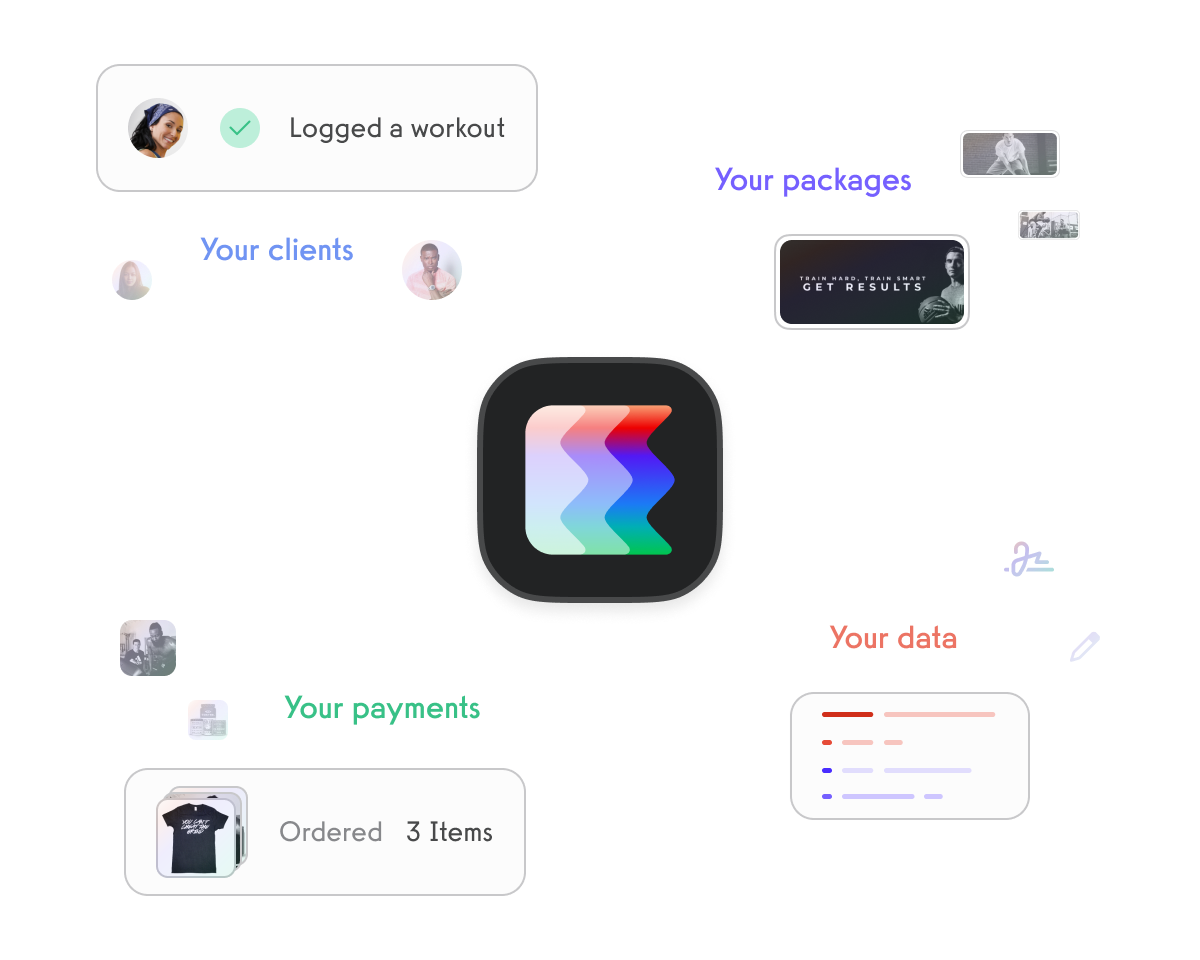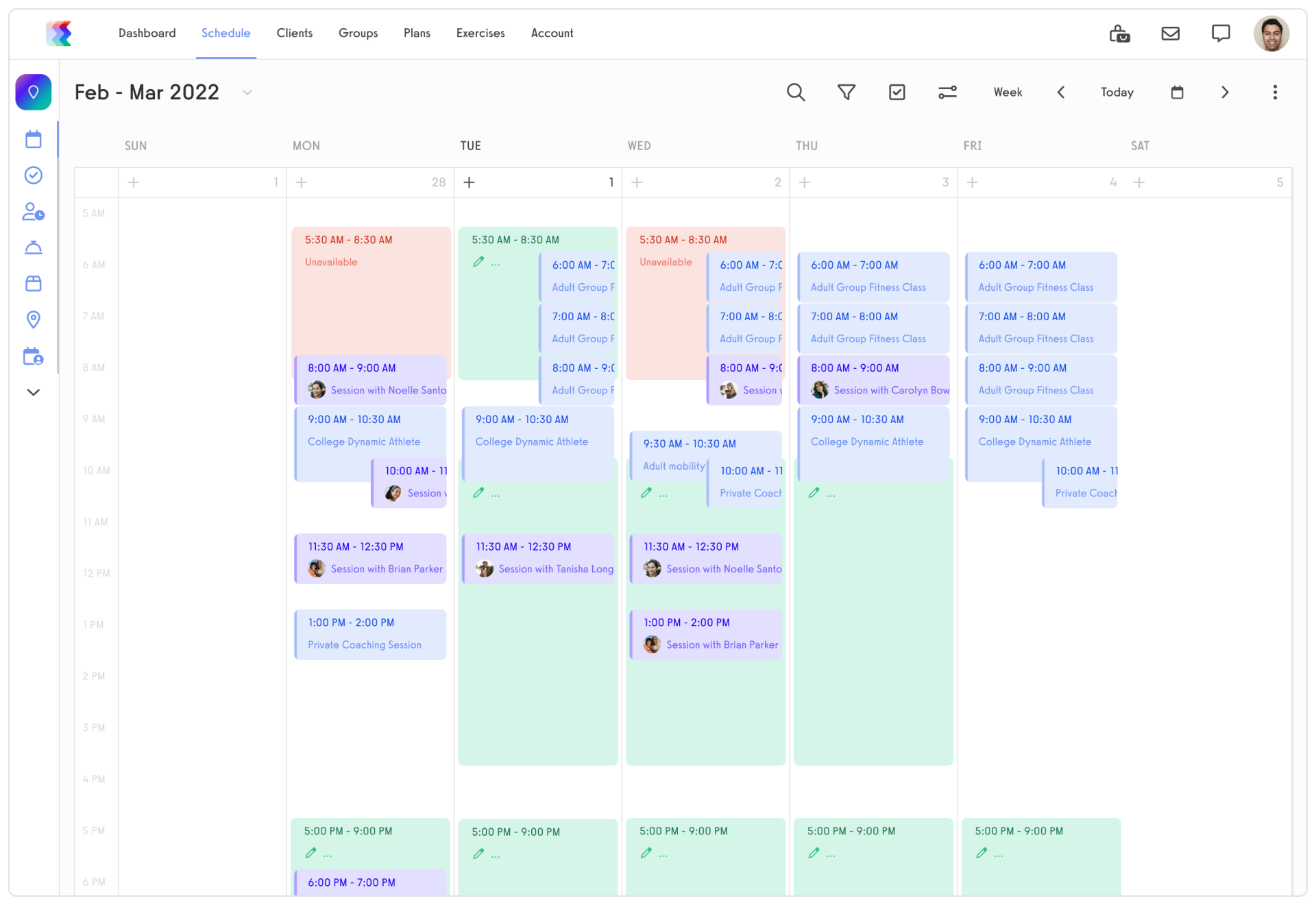Acuity Scheduling vs MyStudio App
In today’s digital age, scheduling and managing appointments efficiently and effectively is crucial for businesses of all sizes. With the multitude of scheduling software options available, it can be overwhelming to find the right fit for your specific needs. In this article, we will compare two popular scheduling platforms, Acuity Scheduling and MyStudio App, to help you make an informed decision.

1. Introduction to Acuity Scheduling and MyStudio App

1. Introduction to Acuity Scheduling and MyStudio App
Before diving into the details, let’s take a brief look at what Acuity Scheduling and MyStudio App have to offer.
Acuity Scheduling is a robust appointment scheduling software that allows businesses to easily manage bookings, automate client communications, and integrate with popular tools. It offers a wide range of features to streamline the appointment booking process and enhance the overall client experience.
MyStudio App, on the other hand, is a comprehensive scheduling solution designed specifically for the fitness and wellness industry. It provides studios with tools to manage class schedules, client bookings, and payments, making it an ideal choice for gyms, yoga studios, and wellness centers.
Now that we have a general overview of both Acuity Scheduling and MyStudio App, let’s explore their features and functionalities in more detail.
Overview of Acuity Scheduling
Acuity Scheduling offers an intuitive and user-friendly interface for scheduling and appointment management. Businesses can easily view and manage their schedules, thanks to the platform’s calendar views and drag-and-drop functionality. Additionally, Acuity Scheduling provides customizable booking forms, allowing businesses to gather specific information from clients during the booking process.
One of the standout features of Acuity Scheduling is its ability to set up different appointment types. Whether it’s a one-on-one session, a group appointment, or a class, businesses can easily configure their availability and allow clients to book accordingly. This flexibility caters to a wide range of businesses, from individual practitioners to large wellness centers.
Furthermore, Acuity Scheduling offers advanced options such as class scheduling. This feature is particularly beneficial for fitness studios or businesses that offer group classes. With Acuity Scheduling, businesses can set up recurring classes, manage class sizes, and even allow clients to book multiple classes in advance.
Overview of MyStudio App
MyStudio App is specifically designed to meet the unique needs of fitness and wellness studios. Its user-friendly interface and intuitive design make it easy for studio owners and staff to navigate and manage their schedules.
One of the key features of MyStudio App is its class management functionality. Studio owners can easily create and manage class schedules, set maximum capacities for each class, and even create waitlists for popular classes. This ensures that classes are well-organized and maximizes class attendance.
In addition to class management, MyStudio App also offers automated reminders to help reduce no-shows. Clients can receive notifications via email or SMS, reminding them of their upcoming classes or appointments. This feature helps studios maintain a high attendance rate and ensures that clients stay engaged with their fitness or wellness journey.
Scheduling and Appointment Management
Both Acuity Scheduling and MyStudio App excel in providing intuitive and user-friendly interfaces for scheduling and appointment management.
Acuity Scheduling offers various calendar views, allowing businesses to easily visualize their schedules. The drag-and-drop functionality makes it simple to move appointments around and adjust availability. Additionally, businesses can customize booking forms to gather specific information from clients, such as health history or preferences.
Similarly, MyStudio App offers an easy-to-use navigation system and drag-and-drop functionality. Studio owners can effortlessly manage their class schedules, make changes on the go, and ensure that their clients have a seamless booking experience. The customizable booking options allow studios to gather relevant information from clients, ensuring that they are well-prepared for their classes or appointments.
Client Management and Communication
Effective client management and communication are crucial aspects of any scheduling software, and both Acuity Scheduling and MyStudio App prioritize these features.
Acuity Scheduling provides integrated client profiles, allowing businesses to track client information, appointment history, and preferences. This information can be invaluable for personalized client interactions and ensuring a high level of customer satisfaction. Additionally, Acuity Scheduling offers features like customized intake forms, allowing businesses to collect specific information from clients before their appointments.
MyStudio App also focuses on client management, providing studios with the tools to easily manage client profiles. Studio owners can track attendance history, set up recurring payments, and even communicate with clients through automated emails and notifications. This level of client management ensures that studios can build strong relationships with their clients and provide personalized experiences.
Payment Processing and Invoicing
The ability to handle payments efficiently is essential for any scheduling software, and both Acuity Scheduling and MyStudio App offer robust payment processing features.
Acuity Scheduling integrates with popular payment gateways, allowing businesses to accept payments seamlessly. Whether it’s for appointments, classes, or packages, Acuity Scheduling provides businesses with the tools to generate invoices and track payments. This feature ensures that businesses can easily manage their finances and provide a smooth payment experience for their clients.
Similarly, MyStudio App provides built-in payment processing capabilities. Studios can accept payments for classes, memberships, and packages directly through the platform. This eliminates the need for separate payment processors and streamlines the payment process for both the studio and its clients. Additionally, MyStudio App offers robust reporting tools for financial tracking and analysis, allowing studios to gain insights into their revenue and make data-driven decisions.
User Interface and User Experience
User interface (UI) and user experience (UX) play a significant role in the overall satisfaction with scheduling software. Both Acuity Scheduling and MyStudio App prioritize clean and intuitive interfaces, ensuring that businesses can easily navigate and customize their scheduling workflows.
Acuity Scheduling’s UI is designed to be user-friendly, with a clean and organized layout. The platform provides businesses with the flexibility to customize their booking page design, ensuring that it aligns with their branding and aesthetics. This level of customization creates a cohesive and professional booking experience for clients.
MyStudio App’s UI is specifically tailored for fitness and wellness studios. The interface is designed to be intuitive, allowing studio owners and staff to easily manage their schedules and bookings. The drag-and-drop functionality makes it simple to make changes to class schedules, and the customizable booking options ensure that studios can tailor the booking process to their specific needs.
Customization Options
Both Acuity Scheduling and MyStudio App provide a high degree of customization, allowing businesses to tailor the software to their specific needs.
Acuity Scheduling offers customization options such as custom branding. Businesses can add their logo, choose color schemes, and even customize the design of their booking page. This level of customization ensures that the scheduling software aligns with the overall branding and aesthetics of the business.
Similarly, MyStudio App provides customization options for branding and customer communication. Studio owners can add their logo, choose color schemes, and even customize automated emails to reflect their unique brand voice. This level of customization creates a consistent and professional experience for clients.
Pricing
Pricing is an important consideration when choosing scheduling software, and both Acuity Scheduling and MyStudio App offer various pricing plans to cater to different business needs.
Acuity Scheduling offers a free plan that includes essential features with limited customization options. For businesses that require more advanced features like custom branding, text reminders, and advanced reporting, Acuity Scheduling offers paid plans starting at $15 per month. These paid plans provide businesses with additional features and customization options to enhance their scheduling workflows.
Similarly, MyStudio App offers a free plan with basic features, making it a viable option for smaller studios. For studios that require more advanced features such as custom branding, automated emails, and staff logins, MyStudio App offers paid plans starting at an affordable monthly rate. These paid plans provide studios with the necessary tools to effectively manage their schedules and client bookings.
Integrations
Integration capabilities are essential for businesses that rely on other tools for their operations. Both Acuity Scheduling and MyStudio App offer various integrations to enhance the overall functionality and efficiency of the platforms.
Acuity Scheduling integrates seamlessly with popular tools like Zoom, Google Calendar, and Mailchimp. This allows businesses to streamline their workflow by connecting their scheduling software with the tools they already use. Whether it’s scheduling video consultations, syncing appointments with personal calendars, or automating email marketing, Acuity Scheduling offers a wide range of integrations to cater to different business needs.
Similarly, MyStudio App offers various integrations with tools such as Stripe, Zapier, and QuickBooks. These integrations enable studios to streamline their operations, from accepting payments to automating workflows. While the integration options may not be as extensive as some other platforms, MyStudio App focuses on providing integrations that are specifically relevant to fitness and wellness studios.
Compatibility with Other Tools
Both Acuity Scheduling and MyStudio App are designed to work well with other tools commonly used by businesses. However, it is always recommended to check the specific integrations and compatibility requirements to ensure a seamless workflow.
Acuity Scheduling provides comprehensive documentation and guides on how to integrate with popular tools. This ensures that businesses can easily connect their scheduling software with their existing systems and workflows. Similarly, MyStudio App offers resources and support to help studios integrate the platform with other tools, ensuring a smooth and efficient workflow.
Customer Support
No matter how user-friendly a scheduling software is, robust customer support is crucial for businesses in case of any issues or questions.
Acuity Scheduling provides comprehensive help center documentation, tutorial videos, and live chat support. The help center documentation covers a wide range of topics, from getting started guides to advanced features. Tutorial videos offer visual demonstrations of different processes within the platform, making it easier for businesses to understand and utilize the features. Additionally, live chat support ensures that businesses can get immediate assistance during business hours.
MyStudio App also offers extensive help center documentation and tutorial videos. The help center covers various topics, including setup guides, troubleshooting, and frequently asked questions. Additionally, MyStudio App provides email support for any technical or account-related inquiries. The dedicated support team ensures that studios receive prompt and personalized assistance whenever needed.
Conclusion
Both Acuity Scheduling and MyStudio App are reputable scheduling software options, each with their own strengths and features. When choosing between the two, it’s important to evaluate your specific business needs, available budget, and desired features.
If you require robust appointment management features