How to Cancel Trainerize: Tips to Get Out of a Trainerize Contract
To cancel Trainerize software, it’s essential to follow their specific cancellation process, typically found in the account settings or through customer support.

Read the full Trainerize review, and then see why switching to Exercise.com, the best Trainerize alternative, is highly beneficial for fitness professionals. Exercise.com’s best gym management software and best personal trainer software provide advanced features for managing fitness businesses efficiently.
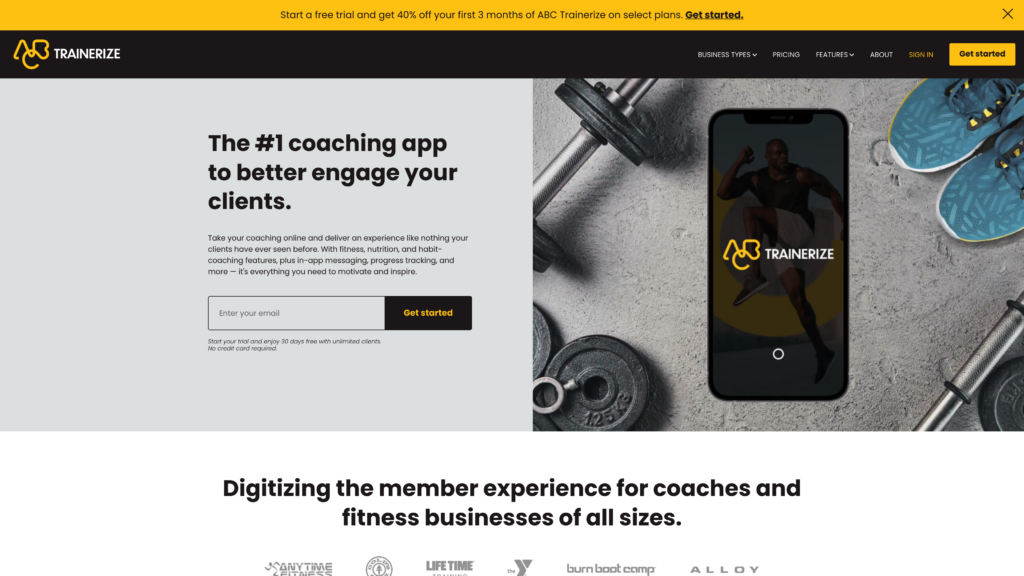
Step #1: Access Your Trainerize Account
Log in to your Trainerize account with your credentials.
Step #2: Navigate to Account Settings
Find and click on the ‘Account Settings’ or ‘Subscription’ section in the dashboard.
Step #3: Choose to Cancel
Select the option to cancel your subscription or membership within Trainerize.
Step #4: Confirm Cancellation
Follow the prompts to confirm the cancellation and ensure you receive a confirmation email or notification.
Step #5: Reach Out for Assistance
If you encounter any difficulties, contact Trainerize customer support for help.

Consider transitioning to Exercise.com for advanced features and personalized solutions in fitness management. Explore their offerings by booking a demo with Exercise.com.

Understanding Trainerize Contracts: What You Need to Know
Are you finding yourself wanting to cancel your Trainerize subscription? Rest assured, you are not alone. Whether it’s because Trainerize no longer aligns with your fitness goals or you’ve found a more suitable alternative, cancelling your Trainerize contract is a decision that many individuals make at some point. In this comprehensive guide, we will explore everything you need to know to successfully navigate the process of cancelling your Trainerize subscription, from understanding Trainerize contracts to exploring alternative options and avoiding penalties. Discover effective strategies and tips to cancel your Trainerize contract hassle-free.
Before diving into the cancellation process, it’s crucial to have a clear understanding of the terms and conditions outlined in your Trainerize contract. Take the time to thoroughly read through the contract and familiarize yourself with any clauses related to cancellation, termination, and penalties. This will ensure you are well-informed about the steps and potential consequences involved in cancelling your subscription.
In addition, make note of any specific cancellation procedures outlined in the contract. Trainerize may require a written notice, a phone call, or an online form submission to initiate the cancellation process. Knowing the exact steps will help you stay in compliance with the contract and avoid any unnecessary delays or complications.
Furthermore, it’s important to be aware of any potential fees or charges associated with cancelling your Trainerize subscription. Some contracts may include a cancellation fee or require you to pay for any remaining months on your contract. Understanding these financial implications will help you make an informed decision and avoid any unexpected expenses.
Lastly, if you have any questions or concerns about the cancellation process or your Trainerize contract, don’t hesitate to reach out to their customer support team. They will be able to provide you with the necessary guidance and clarification to ensure a smooth cancellation experience.
Reasons Why You Might Want to Cancel Your Trainerize Subscription
There can be various reasons why you might be considering cancelling your Trainerize subscription. It could be that you’ve achieved your fitness goals and no longer require a fitness app, or you’ve found a more cost-effective alternative. Other common reasons include dissatisfaction with the app’s features or functionality, a change in personal circumstances, or simply wanting to try something new.
Whatever your reason may be, it’s important to acknowledge and validate your decision. Your fitness journey is unique, and finding the right tools and resources that align with your goals and preferences is paramount. Trust yourself and your intuition when it comes to making decisions that will impact your health and well-being.
One additional reason why you might want to cancel your Trainerize subscription is if you have experienced a decline in the quality of customer support. If you have encountered difficulties or issues with the app and have not received satisfactory assistance from the support team, it may be a valid reason to consider cancelling your subscription.
Another reason to cancel your Trainerize subscription could be if you have discovered a fitness app that better suits your specific needs and preferences. Perhaps you have found an app that offers more personalized workout plans, a wider variety of exercises, or better integration with other fitness devices or apps. Switching to a different app that better aligns with your requirements can be a valid reason to cancel your current subscription.
Steps to Take Before Cancelling Your Trainerize Subscription
If you have made the decision to cancel your Trainerize subscription, there are a few essential steps you should take beforehand. These steps will help ensure a smooth transition and minimize any potential disruptions to your fitness routine.
First and foremost, review your contract to understand any notice periods or cancellation fees that may apply. Being aware of these requirements will help you plan accordingly and avoid any unexpected charges.
Next, consider reaching out to your Trainerize trainer or coach to discuss your decision. They may offer insights, alternative options, or modifications to your current plan that could address your concerns and help you stay on track with your fitness goals.
Finally, backup any important data or information you have saved within the Trainerize app. This may include workout plans, progress photos, or personal notes. Saving this information will allow you to easily refer back to it, even after cancelling your subscription, and provide a seamless transition to your new fitness program.
Additionally, it is recommended to check if there are any pending payments or outstanding balances on your Trainerize account. Settling these financial obligations before cancelling your subscription will help avoid any complications or issues in the future.
What is the Trainerize cancellation policy?
Trainerize’s cancellation policy usually requires you to cancel through your account settings or by contacting their support team. Ensure to review your specific contractual terms.
Is there a Trainerize cancellation fee?
To determine if there’s a cancellation fee with Trainerize, review the terms of your contract or service agreement.
How do I cancel Trainerize quickly?
To quickly cancel Trainerize, log into your account, go to the subscription settings, and follow the cancellation process provided.
What happens to my Trainerize data after I cancel?
Exercise.com can assist in migrating your data from Trainerize, ensuring a smooth transition to their platform.
How can I get out of a Trainerize account?
To exit your Trainerize account, complete the cancellation steps in your account settings.
How do I submit a Trainerize cancellation request?
Submit a cancellation request through your Trainerize account settings or by contacting their customer support.
How long does it take to cancel a Trainerize subscription?
Canceling a Trainerize subscription usually takes immediate effect after completing the process in your account settings.










