How do I use Trainerize?
Learn how to use Trainerize, how to find the Trainerize login, what to do on Trainerize to create an account, how to use Trainerize on your phone, how to get a hold of Trainerize customer service, and more. Read the full Trainerize review and then see why Exercise.com is the best Trainerize alternative and the best Trainerize alternative for fitness businesses that can help you run your fitness business all in one place.
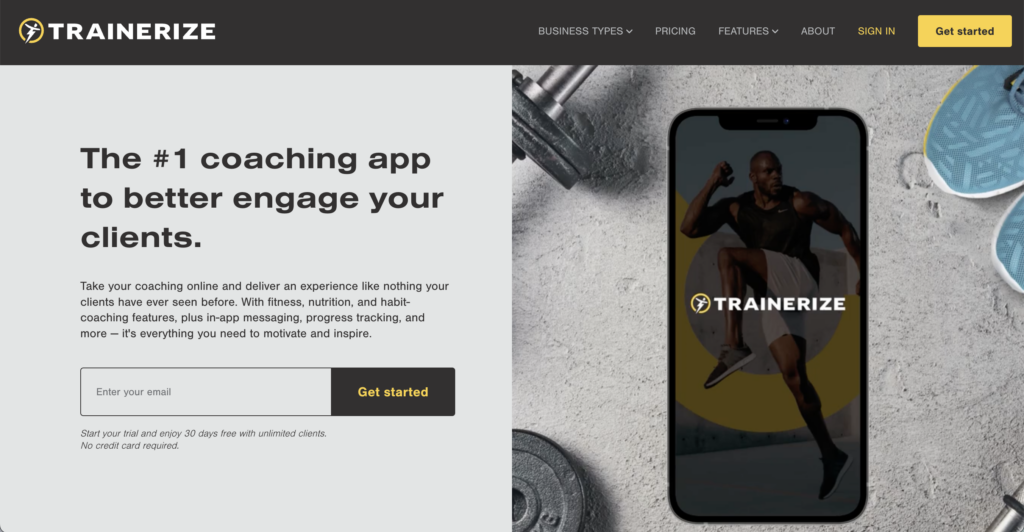
Trainerize is a powerful fitness management platform that allows both trainers and clients to seamlessly connect and collaborate on their fitness goals. Whether you are a personal trainer looking to streamline your business operations or an individual seeking a convenient way to track your progress, Trainerize has got you covered. In this comprehensive guide, we will walk you through the entire process from getting started to advanced tips and tricks, ensuring you can harness the full potential of this platform. Finding the Trainerize log in, learning how to use Trainerize as a trainer or coach, and getting Trainerize help can all be a challenge. So, let’s dive in and discover how you can make the most of Trainerize!

Learn how to use Trainerize, a popular fitness app, to run your fitness business, track your workouts, set goals, and stay motivated. Then see why the best personal training software and the best gym management software around is Exercise.com. You can manage clients, create workouts, book classes, do gym check-ins, offer online training, log workouts, create fitness assessments, process payments, and much more—all from your very own custom branded fitness apps. Don’t take our word for it—just read our reviews!

How to Use Trainerize
- Trainerize is a personal training software with features for client engagement, client management, and business growth.
- While Trainerize has many useful features needed to manage a fitness business, it is also missing a few essential options for fitness professionals.
- Online reviews for Trainerize note issues and concerns with customer service, workout creator, and the exercise library.
There’s always a learning curve when it comes to navigating your fitness business software for the first time, so it makes sense that a common question for Trainerize users is, “How do I use Trainerize?”
Learn how to use Trainerize below.
And, for a fitness software platform that is not only easy to navigate but doesn’t require the use of third-party software, turn to Exercise.com. Book a demo today to see just how easy our software is to use.
Trainerize Software Problems
When learning to use Trainerize, you may run into issues with workout creation, the exercise library, or customer service as the Trainerize software reviewers below did. A few users noted negative comments about customer services as well as the workout creator and exercise library in the Trainerize reviews.
“The built-in exercise options are lacking, and some of them are just unsafe exercises altogether.” – (Capterra)
Multiple users complained about the exercise library features either lacking in exercises or including unsafe exercises. With Exercise.com gym management software, our exercise library has been developed and tested by fitness professionals. Trainers even have the ability to customize exercises by adding notes, videos, and other helpful tips for clients to see when working out.
“They do not respond to emails, I have been emailing them for the past two weeks and they don’t respond back during this critical time. I understand that all online softwares are getting slammed but you should not ignore any emails. I literally emailed two different people and no response.” – (Capterra)
The customer service support with Exercise.com goes above and beyond. Not only will many of our users attest to top-notch customer service, but we also include a dedicated account manager that focuses on your individual questions, concerns, and needs.
Navigating a new software platform can be complicated – but it doesn’t have to be. The all-in-one Exercise.com software platform is easy to navigate and is the best Trainerize alternative. And, if you have any questions, you have a dedicated account manager – not just a standard support line – available to you whenever you need. Book a demo today to learn more!
Getting started with Trainerize: A step-by-step guide
The first step in utilizing Trainerize is signing up for an account. Simply visit the Trainerize website and click on the “Sign Up” button. You will be guided through a quick registration process, where you will need to provide some basic information such as your name, email address, and desired password. Once you have created an account, the next step is to explore the features offered by Trainerize.
Exploring the features of Trainerize is essential to understanding how this platform can revolutionize your fitness journey. From personalized workouts to progress tracking, Trainerize provides an all-in-one solution for trainers and clients alike. Let’s take a closer look at the key features that make Trainerize stand out.
One of the standout features of Trainerize is the ability to access your workouts and track your progress from anywhere, at any time. Whether you’re at the gym, traveling, or working out at home, Trainerize allows you to stay connected to your fitness goals. With the mobile app, you can easily view your workout plans, track your reps and sets, and even log your nutrition. This flexibility and convenience make Trainerize a game-changer for those with busy schedules or who prefer to workout on their own terms.
Exploring the features of Trainerize: A comprehensive overview
Trainerize offers a wide range of features designed to enhance the fitness experience for both trainers and clients. One of the standout features is the ability to create personalized workouts tailored to individual needs. This feature allows trainers to design workout plans specific to their clients’ goals and preferences, ensuring maximum efficiency and effectiveness.
In addition to creating personalized workouts, Trainerize also provides tools for tracking progress. This feature enables clients to monitor their achievements and goals, offering a clear overview of their fitness journey. Moreover, Trainerize integrates seamlessly with wearable devices, such as fitness trackers, allowing for real-time monitoring and data synchronization.
Another notable feature of Trainerize is its built-in communication tools. Trainers and clients can easily stay connected through the platform, exchanging messages, sharing updates, and providing support. This feature promotes a sense of accountability and motivation, as clients can receive guidance and feedback from their trainers in real-time.
Furthermore, Trainerize offers a comprehensive library of exercise videos and tutorials. Clients can access a wide variety of instructional videos, demonstrating proper form and technique for different exercises. This resource is particularly beneficial for clients who may be new to fitness or unfamiliar with certain exercises, as it ensures they can perform movements correctly and safely.
Setting up your Trainerize account: Easy setup process explained
Setting up your Trainerize account is a straightforward process that requires minimal effort. After creating an account, you will be prompted to complete your profile by providing relevant information about yourself or your fitness business. This step is crucial, as it will help you attract potential clients and establish your credibility as a trainer.
Once your profile is set up, you can customize the appearance of your trainer dashboard to match your branding. From uploading your logo to choosing a color scheme, personalizing your Trainerize account allows you to create a professional and cohesive online presence.
In addition to customizing the appearance of your trainer dashboard, Trainerize also offers a variety of features to enhance your clients’ experience. You can create and schedule personalized workout plans, track progress, and communicate with your clients through the platform. This all-in-one solution makes it easy to manage and deliver your fitness services efficiently.
Navigating the Trainerize interface: A user-friendly experience
Trainerize is designed with user-friendliness in mind, ensuring that both trainers and clients can easily navigate the platform. The interface is intuitive and streamlined, allowing for efficient management of client profiles, workout plans, and communication.
From the trainer dashboard, you can access all the essential features of Trainerize, such as client management, workout creation, progress tracking, and communication tools. Everything is neatly organized and easily accessible, ensuring a seamless experience for both trainers and clients.
In addition to its user-friendly interface, Trainerize also offers a variety of customization options. Trainers can personalize their dashboard by choosing their preferred layout, color scheme, and branding. This allows trainers to create a cohesive and professional look for their clients, enhancing the overall user experience.
Furthermore, Trainerize provides a mobile app that clients can download on their smartphones. This app allows clients to access their workout plans, track their progress, and communicate with their trainers on the go. The mobile app ensures that clients can stay connected and engaged with their fitness journey, even when they are not in front of a computer.
Adding clients to Trainerize: Streamlining client management
One of the most valuable aspects of Trainerize is its ability to streamline client management. Adding clients to Trainerize is a breeze – simply input their details, including their name, email address, and any specific requirements or goals they may have.
Once a client is added, you can track their progress, create personalized workout plans, communicate with them, and even integrate nutrition plans, all within the Trainerize platform. This centralized approach to client management saves you valuable time and ensures a smooth and efficient workflow.
In addition to the features mentioned above, Trainerize also offers a variety of tools to enhance the client experience. Clients can access their workout plans and track their progress through the Trainerize mobile app, making it convenient for them to stay on top of their fitness journey.
Furthermore, Trainerize allows trainers to customize their client’s experience by branding the platform with their own logo and colors. This not only adds a professional touch to the client’s experience but also helps trainers build their brand and create a cohesive look across all client interactions.
Creating personalized workouts on Trainerize: Tailoring fitness plans to individual needs
Creating personalized workouts is at the core of Trainerize’s functionality. As a trainer, you have the flexibility to design workout plans tailored to your clients’ specific needs, including their goals, fitness level, and any equipment they have access to. This ensures that every workout is optimized for results and keeps clients engaged and motivated.
Trainerize provides a wide range of exercise options, from strength training exercises to cardio workouts and everything in between. You can easily select exercises, arrange them in the desired order, and even add notes or instructional videos to guide your clients throughout their workouts.
In addition to designing personalized workout plans, Trainerize also offers features that allow trainers to track their clients’ progress. This includes the ability to record and monitor clients’ exercise performance, track their weight and body measurements, and even track their nutrition and sleep habits. This comprehensive tracking system helps trainers assess their clients’ progress and make necessary adjustments to their workout plans.
Furthermore, Trainerize offers a communication platform that allows trainers and clients to stay connected and engaged throughout the fitness journey. Trainers can send messages, provide feedback, and answer any questions or concerns that clients may have. This constant communication helps build a strong trainer-client relationship and ensures that clients feel supported and motivated to reach their fitness goals.
Tracking progress with Trainerize: Monitoring client achievements and goals
Progress tracking is a vital component of any fitness journey, and Trainerize makes it easy for both trainers and clients to monitor achievements and goals. Through the platform, trainers can view their clients’ workout history, completed exercises, and even assess their form through video submissions.
Clients, on the other hand, can access their progress reports, view their fitness metrics, and track their improvements over time. This not only provides transparency and accountability but also allows for customized feedback and adjustments to ensure continued progress.
Integrating nutrition plans on Trainerize: Enhancing overall wellness programs
Optimal fitness goes hand in hand with proper nutrition, and Trainerize recognizes the importance of a well-rounded wellness program. With Trainerize, you can easily integrate nutrition plans into your clients’ fitness journey, providing them with a holistic approach to health and wellness.
Trainerize allows you to create nutrition plans customized to your clients’ dietary preferences, restrictions, and goals. You can provide meal plans, track food intake, and even offer nutritional guidance and education. By integrating nutrition plans on Trainerize, you can help your clients achieve comprehensive and sustainable results.
Utilizing communication tools in Trainerize: Effective client-trainer interaction
Effective communication is key to a successful client-trainer relationship, and Trainerize offers a range of communication tools to facilitate interaction. From text messaging to in-app chat, Trainerize ensures that both trainers and clients can easily connect and communicate with each other.
These communication tools not only allow for seamless coordination of schedules and workouts but also provide a platform for clients to ask questions, seek guidance, and receive immediate feedback. The real-time nature of these communication channels helps build trust and fosters a sense of support and accountability.
Managing payments and invoices on Trainerize: Simplifying financial transactions
In addition to its fitness management capabilities, Trainerize simplifies financial transactions by providing features for managing payments and invoices. Trainers can easily set up payment options and securely collect payments from their clients directly within the platform.
With Trainerize, you can also generate invoices, track payment history, and automate billing processes. This automates the administrative aspects of your fitness business, freeing up time so you can focus on what you do best – training your clients and helping them reach their goals.
Troubleshooting common issues with Trainerize: Tips and tricks for a seamless experience
While Trainerize is designed to be user-friendly, it’s natural to encounter some challenges along the way. Fortunately, Trainerize provides resources and support to help troubleshoot common issues. From a comprehensive knowledge base to responsive customer support, Trainerize ensures that you have the assistance you need to make your fitness journey a success.
Additionally, there are several tips and tricks that can enhance your experience with Trainerize. From mastering keyboard shortcuts to utilizing advanced features, exploring these hidden gems allows you to tap into Trainerize’s full potential and maximize your results.
Maximizing results with Trainerize: Strategies for optimizing fitness training programs
Ultimately, Trainerize is a tool to help you achieve maximum results. To make the most of this platform, it’s important to implement strategies that optimize your fitness training programs. This includes creating engaging and challenging workouts, leveraging progress tracking for continuous improvement, and providing ongoing support and motivation to your clients.
By utilizing Trainerize to its fullest extent, you can create a dynamic and effective fitness training program that keeps clients motivated, helps them overcome plateaus, and guides them towards their desired outcomes.
Advanced tips and tricks for using Trainerize: Unlocking hidden features and functionalities
If you have mastered the basics of Trainerize and are looking to take your fitness journey to the next level, there are several advanced tips and tricks that can unlock hidden features and functionalities. These include customized automation, integrations with third-party apps, and leveraging data analytics to fine-tune your approach.
Exploring these advanced features not only enhances your experience as a trainer but also allows you to provide a more personalized and effective fitness journey for your clients. By continuously pushing the boundaries and tapping into Trainerize’s capabilities, you can stay ahead in the ever-evolving fitness industry.
Integrating wearable devices with Trainerize: Enhancing fitness tracking capabilities
For those who want to take fitness tracking to the next level, Trainerize seamlessly integrates with wearable devices. By connecting your fitness tracker or smartwatch to Trainerize, you can enhance the accuracy and convenience of tracking your workouts, steps, heart rate, and other important metrics.
This integration provides real-time data synchronization, ensuring that your progress is accurately reflected within Trainerize. With wearable devices, you can further monitor your fitness journey, gain insights into your performance, and make informed adjustments to your training program.
Trainerize is a game-changer in the fitness industry, offering a comprehensive platform for trainers and clients to connect, collaborate, and achieve their fitness goals. From getting started to advanced tips and tricks, this guide has covered everything you need to know about using Trainerize in exhaustive detail. So, go ahead, harness the power of Trainerize, and unlock your full fitness potential!
How do I use Trainerize?
To use Trainerize, you’ll need your Trainerize login to get started. Then, you can head to the Trainerize learning center to learn how to navigate the software. For any pressing questions, you’ll have to contact Trainerize support. Trainerize is an online personal training platform that allows trainers to send clients workout plans and meal recommendations directly to their smartphones. After creating an account, clients can access their plans, track workouts, and communicate with their trainers.
How does Trainerize work?
Trainers can create and customize workout plans, set goals, track clients’ progress, and communicate with them directly within the Trainerize platform. Clients receive notifications of their daily workouts and can log their exercises, nutrition, and communicate feedback.
Trainerize is a personal training software that focuses on three areas: client engagement, client management, and business growth. Their main audience is personal trainers and fitness businesses. Users need to select from one of Trainerize’s three pricing plans.
Trainerize has options for payment processing, client/class scheduling, training, nutrition, reporting, fitness assessments, and mobile apps. But, it is missing a few options that fitness professionals would find useful, like websites, business dashboard reports, and the ability to stream TV workouts.
Does Trainerize have an app?
Yes, Trainerize has a mobile app available for both iOS and Android devices.
How do I use Trainerize on my phone?
- Download the Trainerize app from the App Store or Google Play Store.
- Log in using your Trainerize credentials.
- Access your personalized dashboard to view and log workouts, track nutrition, and communicate with your trainer.
How do I create a Trainerize account?
You can be invited by a trainer who uses the platform, or you can sign up directly on the Trainerize website if you’re a trainer wanting to use the platform for your clients.
How do I contact Trainerize customer service?
You can reach Trainerize customer service through the “Contact” or “Help” section on their website or within the app.
How do I check in on Trainerize?
You’ll typically “check in” by logging your workouts, nutrition, and other metrics. After completing a workout, you can log your results directly in the app.
How do I reserve a class on Trainerize?
Trainerize primarily focuses on personal training. If there are group training sessions or classes, your trainer will provide you with specific instructions on how to join or participate.
How do I log a workout on Trainerize?
- Open the Trainerize app.
- Navigate to your workouts or training plan.
- Select the workout you’ve done.
- Input your results, like reps, weights, and durations.
- Save your entry.
Can you cancel membership on Trainerize?
If you’re a client, you’d need to discuss canceling with your personal trainer. If you’re a trainer using the platform, you can cancel your Trainerize subscription through your account settings or by contacting their customer support.
How do I change my Trainerize picture?
- Log into your Trainerize account via the app or website.
- Go to your profile settings.
- Select the option to change or upload a new profile picture.
Why is Trainerize not working?
There could be multiple reasons: server issues, app updates, internet connectivity problems, or bugs. It’s best to check Trainerize’s official website or app store listing for updates or announcements. Alternatively, contact their support for assistance.
Why is Exercise.com the best Trainerize alternative?
While Trainerize offers an impressive set of tools for trainers, Exercise.com provides a comprehensive platform that is suitable for a wider variety of fitness professionals, including gym owners and online fitness coaches. With Exercise.com, professionals can manage their business, accept payments, do online booking, host exercise videos, sell workout plans online, and run online fitness coaching, all within a custom-branded app. It’s designed as a one-stop solution to manage and grow a fitness business seamlessly. Booking a demo with Exercise.com can offer further insights into how it outshines its competitors.










