How do I use TrueCoach?
Learn how to use TrueCoach, how to find the TrueCoach login, what to do on TrueCoach to create an account, how to use TrueCoach on your phone, how to get a hold of TrueCoach customer service, and more. Read the full TrueCoach review and then see why Exercise.com is the best TrueCoach alternative and can help you run your fitness business all in one place.
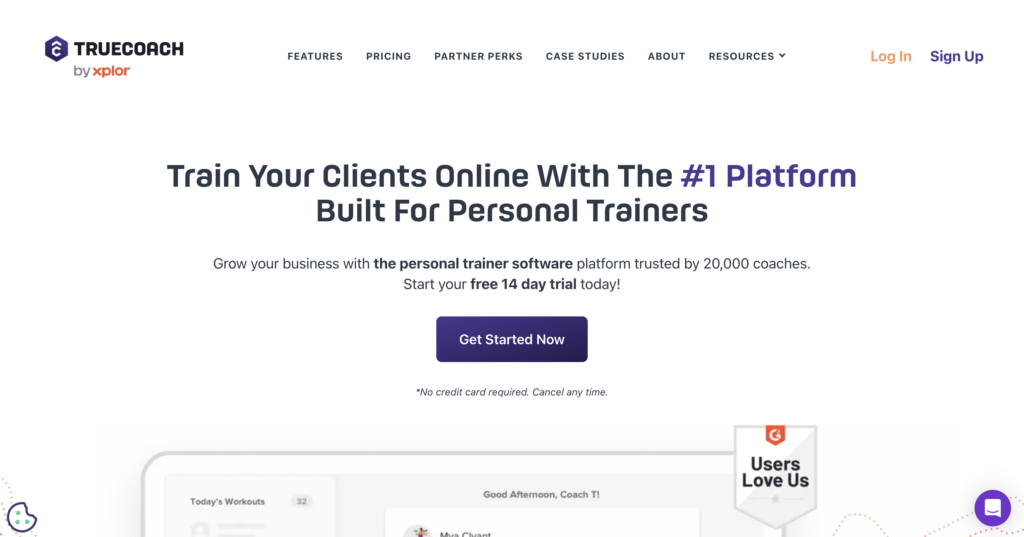
Welcome to your comprehensive guide on how to use TrueCoach, how to find the TrueCoach sign up process, how to get TrueCoach client sign ups streamlined, and more. Whether you are a seasoned fitness professional or just starting out as a coach, this step-by-step guide will walk you through all the essential features and functionalities TrueCoach offers.

Learn how to use TrueCoach, a very capable fitness coaching platform, to streamline your training programs, track client progress, and enhance communication. Then see why the best gym management software and best personal training management software around is Exercise.com. You can book classes, do gym check-ins, offer online training, log workouts, create fitness assessments, process payments, and much more—all from your very own custom branded fitness apps. Don’t take our word for it—just read our reviews!

How to Use TrueCoach
- TrueCoach enables users with an all-in-one software platform designed for fitness businesses.
- TrueCoach consists of features that include a workout builder and an exercise library.
- There are some software problems with TrueCoach that users have complained about.
There’s always a learning curve when it comes to navigating your fitness business software for the first time, so it makes sense that a common question for TrueCoach users is, “How do I use TrueCoach?”
Learn how to use TrueCoach below.
And, for a fitness software platform that is not only easy to navigate but doesn’t require the use of third-party software, turn to Exercise.com. Book a demo today to see just how easy our software is to use.
TrueCoach Software Problems
When learning how to use TrueCoach, you may run into issues with its exercise library and app features, as the TrueCoach reviewers below did.
“The library is not particularly easy to sort and find movements. The taxonomies could be more diverse (i.e. a spectrum of “beginner” to “advanced”).” – (Capterra)
Unlike TrueCoach, Exercise.com workout software provides you with an exercise library that contains thousands of exercises that you can easily search for through a search bar. Each exercise is presented with information such as demonstrations, graphics of muscles worked, and more.
“There’s no Android version and despite numerous complaints on Google Play, it really doesn’t seem the TC team is actually interested in devoting the energy to make an Android version.” – (Capterra)
Currently, there is no official android version of the TrueCoach platform for clients, only a beta version still in development. There is an android app called TrueCoach Connect that is mainly for clients and trainers to message each other, but with no other key features, users in the review section on the Google Play Store have complained of not only functionality issues but that there is no use for it as well, resulting in a 1.7-star rating on the Google Play Store.
Exercise.com, on the other hand, provides gym owners and their clients with a custom branded health and fitness app for both iOS and Android smartphones. The great thing about Exercise.com’s platform is that the app can be utilized for any feature, not just messages. The Exercise.com software platform is designed to manage your fitness business on the go, no matter if you have an Android or iPhone.
Navigating a new software platform can be complicated – but it doesn’t have to be. The all-in-one Exercise.com software platform is easy to navigate and is the best TrueCoach alternative.
And, if you have any questions, you have a dedicated account manager – not just a standard support line – available to you whenever you need. Book a demo today to learn more!
Getting Started with TrueCoach: A Step-by-Step Guide
So, you’ve just signed up for TrueCoach and are ready to embark on your journey of transforming lives through coaching. The first step is to familiarize yourself with the platform and get your account up and running smoothly. This section will guide you through the entire process, from creating your account to navigating the user-friendly interface.
Let’s dive right in and explore what TrueCoach has in store for you.
Once you have created your TrueCoach account, the next step is to set up your coaching profile. This is where you can showcase your expertise, qualifications, and coaching style to potential clients. Make sure to include a professional profile picture and a compelling bio that highlights your unique selling points.
After setting up your profile, it’s time to start building your client base. TrueCoach provides various tools and features to help you attract and retain clients. You can create customized training programs, track client progress, and communicate with them through the platform’s messaging system. Utilize these resources to provide a personalized and effective coaching experience for your clients.
Understanding the Basics of TrueCoach: A Beginner’s Overview
Before we delve into the nitty-gritty details, it’s crucial to understand the fundamental aspects of TrueCoach. This beginner’s overview will explain the core concepts, such as client management, workout creation, and progress tracking. By grasping these essentials, you’ll be poised to make the most of the platform’s powerful features.
Let’s lay the groundwork for your TrueCoach journey.
TrueCoach is a comprehensive coaching platform that offers a wide range of features to help fitness professionals streamline their business and provide exceptional service to their clients. In addition to client management, workout creation, and progress tracking, TrueCoach also offers tools for communication, scheduling, and payment processing. With its user-friendly interface and customizable options, TrueCoach allows coaches to create personalized training programs, track client progress, and provide ongoing support and guidance. Whether you’re a seasoned coach or just starting out, TrueCoach is designed to enhance your coaching experience and help you achieve optimal results for your clients.
Setting up Your TrueCoach Account: A Quick and Easy Guide
Now that you have a solid understanding of TrueCoach, it’s time to set up your account and customize it to reflect your coaching style. This section will provide you with a step-by-step guide to personalizing your profile, adding your logo, and configuring essential account settings.
Get ready to showcase your unique coaching identity on TrueCoach.
One of the first steps in setting up your TrueCoach account is personalizing your profile. This allows you to provide important information about yourself, such as your coaching experience, certifications, and areas of expertise. By filling out your profile, you can establish credibility and build trust with your clients.
In addition to personalizing your profile, you can also add your logo to your TrueCoach account. This helps to create a professional and cohesive brand image for your coaching business. Your logo will be displayed on your clients’ training programs, making it easy for them to identify your brand and associate it with the high-quality coaching you provide.
Navigating the TrueCoach Dashboard: Tips and Tricks
The TrueCoach dashboard is your central hub for managing clients, creating workouts, and tracking progress. In this section, we’ll explore the dashboard’s layout, highlighting the key features and providing you with expert tips to optimize your workflow. Say goodbye to cluttered screens and hello to seamless navigation.
Let’s dive into the world of effortless organization with TrueCoach.
Navigating the TrueCoach Dashboard: Tips and Tricks
The TrueCoach dashboard is your central hub for managing clients, creating workouts, and tracking progress. In this section, we’ll explore the dashboard’s layout, highlighting the key features and providing you with expert tips to optimize your workflow. Say goodbye to cluttered screens and hello to seamless navigation.
Let’s dive into the world of effortless organization with TrueCoach.
One of the standout features of the TrueCoach dashboard is its customizable interface. You have the ability to arrange and prioritize the different sections according to your preferences. Whether you prefer to have the client list front and center or prioritize the workout creation tools, TrueCoach allows you to tailor the dashboard to suit your needs.
In addition to customization, the TrueCoach dashboard also offers a comprehensive reporting system. With just a few clicks, you can generate detailed reports on client progress, workout completion rates, and other key metrics. These reports provide valuable insights that can help you make data-driven decisions and fine-tune your coaching strategies.
Customizing Your TrueCoach Profile: Personalize Your Coaching Experience
Your coaching journey is about making a lasting impact on your clients, and a personalized profile is instrumental in accomplishing just that. In this section, we’ll cover everything you need to know about creating a captivating profile that reflects your expertise, specialties, and coaching philosophy. Stand out from the crowd and attract the clients that resonate with your unique approach.
Show the world who you are as a coach on TrueCoach.
Customizing Your TrueCoach Profile: Personalize Your Coaching Experience
Your coaching journey is about making a lasting impact on your clients, and a personalized profile is instrumental in accomplishing just that. In this section, we’ll cover everything you need to know about creating a captivating profile that reflects your expertise, specialties, and coaching philosophy. Stand out from the crowd and attract the clients that resonate with your unique approach.
Show the world who you are as a coach on TrueCoach.
When customizing your TrueCoach profile, it’s important to consider the visual elements that will enhance your personal brand. Choose a professional profile picture that represents your coaching style and conveys trust and approachability. Additionally, you can customize the background image or color scheme to create a visually appealing and cohesive look. Remember, your profile is often the first impression potential clients have of you, so make it count!
Creating Workouts on TrueCoach: Simplify Your Training Regimen
One of the most significant advantages of TrueCoach is its intuitive workout creation tool. In this section, we’ll guide you through the process of crafting customized workouts tailored to your clients’ goals, abilities, and preferences. Discover how TrueCoach’s extensive exercise library and intuitive interface make workout creation a breeze.
Get ready to unleash your creativity and design game-changing workouts on TrueCoach.
Creating Workouts on TrueCoach: Simplify Your Training Regimen
One of the most significant advantages of TrueCoach is its intuitive workout creation tool. In this section, we’ll guide you through the process of crafting customized workouts tailored to your clients’ goals, abilities, and preferences. Discover how TrueCoach’s extensive exercise library and intuitive interface make workout creation a breeze.
Get ready to unleash your creativity and design game-changing workouts on TrueCoach.
With TrueCoach, you have access to a vast exercise library that includes a wide range of movements and variations. Whether your clients are looking to build strength, improve flexibility, or enhance cardiovascular fitness, you can find the perfect exercises to incorporate into their workouts. From traditional weightlifting exercises to functional movements and bodyweight exercises, TrueCoach has it all.
In addition to the extensive exercise library, TrueCoach’s intuitive interface allows you to easily create and modify workouts. You can drag and drop exercises, adjust sets and reps, and add notes or instructions for each exercise. The user-friendly interface ensures that you can efficiently design workouts that meet your clients’ specific needs and preferences.
Uploading Exercise Videos on TrueCoach: Enhancing Client Communication
Visual cues are a vital component of effective coaching. TrueCoach allows you to upload exercise videos directly to your workout plans, ensuring seamless communication with your clients. In this section, we’ll show you how to leverage this feature to provide clear demonstrations, enhance technique instruction, and foster deeper client engagement.
Prepare to take client communication to the next level with TrueCoach.
By uploading exercise videos on TrueCoach, you can provide your clients with a visual representation of each exercise. This not only helps them understand the correct form and technique but also allows them to see how the exercise should be performed in real-time. With the ability to upload videos directly to your workout plans, you can ensure that your clients have access to these valuable resources whenever they need them. Whether you’re demonstrating a new exercise or providing feedback on their technique, the video feature on TrueCoach enhances client communication and helps them achieve their fitness goals more effectively.
Tracking Progress with TrueCoach: Monitor and Analyze Performance Data
As a coach, monitoring progress is key to optimizing your clients’ results. TrueCoach offers robust tools for tracking and analyzing performance data, enabling you to gain valuable insights into your clients’ journeys. This section will walk you through the process of inputting and interpreting data, empowering you to make data-driven decisions that drive your clients towards success.
Get ready to harness the power of data and propel your clients towards their goals with TrueCoach.
Tracking Progress with TrueCoach: Monitor and Analyze Performance Data
As a coach, monitoring progress is key to optimizing your clients’ results. TrueCoach offers robust tools for tracking and analyzing performance data, enabling you to gain valuable insights into your clients’ journeys. This section will walk you through the process of inputting and interpreting data, empowering you to make data-driven decisions that drive your clients towards success.
Get ready to harness the power of data and propel your clients towards their goals with TrueCoach.
With TrueCoach, you can easily track various performance metrics such as weight, body measurements, and workout progress. By regularly inputting this data, you can visualize your clients’ progress over time and identify areas for improvement. The platform also provides comprehensive analytics and reports, allowing you to analyze trends and patterns in your clients’ performance. This data-driven approach enables you to tailor your coaching strategies and interventions to maximize your clients’ success.
Sending Messages and Providing Feedback on TrueCoach: Effective Communication Strategies
Communication is at the heart of coaching, and TrueCoach provides seamless channels for staying connected with your clients. From sending messages and providing feedback to celebrating milestones, this section will equip you with effective strategies for fostering meaningful client-coach relationships. Watch your coaching impact grow as you build trust and ensure constant support.
Unlock the art of powerful communication with TrueCoach.
Managing Clients on TrueCoach: Streamlining Client Relationships
No coach-client relationship can thrive without effective management. TrueCoach simplifies client management, allowing you to effortlessly organize, communicate, and track progress with each individual. In this section, we’ll explore the different client management features, empowering you to streamline your coaching practice and establish efficient workflows that save you time and energy.
It’s time to master client management with TrueCoach.
Using the Calendar Feature on TrueCoach: Optimizing Scheduling and Planning
Stay on top of your coaching game with TrueCoach’s robust calendar feature. In this section, we’ll guide you through using the calendar to schedule workouts, appointments, and check-ins efficiently. Discover how this powerful tool can simplify your planning, improve client adherence, and keep your coaching practice running like clockwork.
Say goodbye to scheduling headaches and embrace effortless planning with TrueCoach.
Integrating TrueCoach with Other Apps and Tools: Maximizing Efficiency in Coaching
In today’s tech-savvy world, integration is key to maximizing efficiency. TrueCoach seamlessly integrates with numerous apps and tools to streamline your coaching practice further. In this section, we’ll explore the possibilities, providing you with valuable insights into how to leverage integrations to save time, automate processes, and optimize your coaching business.
Prepare to boost your productivity and efficiency with TrueCoach integrations.
Reviewing Analytics and Reports on TrueCoach: Leveraging Data for Growth
Data is a goldmine for coaches looking to continuously improve and optimize their coaching strategies. TrueCoach offers comprehensive analytics and reporting features that provide valuable insights into your coaching practice, client performance, and revenue. This section will reveal how you can leverage these analytics to make informed decisions and propel your coaching business towards growth and success.
Unlock the power of data-driven growth with TrueCoach.
Troubleshooting Common Issues on TrueCoach: Expert Solutions to Technical Challenges
As with any platform, it’s essential to be prepared for technical challenges that may arise along the way. Fear not, as this section provides you with expert solutions to common issues that coaches face on TrueCoach. From login problems to workout syncing complications, our troubleshooting guide will equip you with the tools to overcome any obstacle and keep your coaching practice running smoothly.
Be empowered to troubleshoot like a pro with TrueCoach.
Congratulations! You’ve reached the end of our comprehensive guide on how to use TrueCoach. By now, you should have a thorough understanding of the platform’s capabilities and how it can propel your coaching practice to new heights. Whether you’re a beginner or an experienced coach, TrueCoach offers the tools and features you need to succeed.
How do I use TrueCoach?
TrueCoach is a platform designed for personal trainers and coaches to provide workout programming and track client progress. To use it, sign up, set up your profile, and begin adding clients and programming workouts for them.
How does TrueCoach work?
TrueCoach allows trainers to design workout programs, assign them to clients, and track their progress. Clients can log their workouts, provide feedback, and communicate with their trainer all within the platform. Trainers can also view analytics on client adherence and progress.
Does TrueCoach have an app?
Yes, TrueCoach has a mobile app available for both iOS and Android.
How do I use TrueCoach on my phone?
You can download the TrueCoach app from the App Store (for iOS devices) or Google Play Store (for Android devices). Once installed, log in with your account credentials to access your workouts, communicate with your trainer, and log results.
How do I create a TrueCoach account?
Visit the TrueCoach website and choose the appropriate signup option (e.g., for trainers or for clients). Follow the prompts to set up your account.
How do I contact TrueCoach customer service?
TrueCoach should have a “Contact” or “Support” section on their website. Additionally, in-app or in-platform support options might be available.
How do I check in on TrueCoach?
TrueCoach does not have a gym check in feature. In TrueCoach, “checking in” is often synonymous with logging a workout. After completing a workout, you can log the results, which serves as a check-in for that day’s training, but TrueCoach does not offer full gym management software, just personal training software.
How do I reserve a class on TrueCoach?
TrueCoach primarily focuses on personal training and didn’t have a class reservation feature. However, this could change, and it’s best to refer to their platform or support for current functionalities.
How do I log a workout on TrueCoach?
In the TrueCoach platform or app, navigate to your scheduled workouts. After completing a workout, you can input results, make notes, or upload videos as required.
Can you cancel membership on TrueCoach?
Yes, you can cancel your subscription or membership through the account settings. If you encounter difficulties, contact TrueCoach customer support for assistance.
How do I change my TrueCoach picture?
In your profile settings on TrueCoach, there should be an option to upload or change your profile picture.
Why is TrueCoach not working?
Various factors could be at play, such as server downtimes, app updates, or individual account issues. Check TrueCoach’s website or social media channels for any announcements, or contact their customer support.
Why is Exercise.com the best TrueCoach alternative?
Exercise.com offers a comprehensive software solution tailored for fitness professionals. It encompasses all the tools needed to run a successful fitness business, from managing workouts, memberships, and scheduling to e-commerce capabilities. With Exercise.com, fitness professionals can run their entire business, accept payments, host exercise videos, and more all within a custom-branded app. It provides a broader set of tools compared to TrueCoach, making it the professional choice for those seeking a holistic solution. Booking a demo with Exercise.com can provide deeper insights into its unmatched capabilities.










