How do I use WellnessLiving?
Learn how to use WellnessLiving, how to find the WellnessLiving login, what to do on WellnessLiving to create an account, how to use WellnessLiving on your phone, how to get a hold of WellnessLiving customer service, and more. Read our full WellnessLiving Review and then see why Exercise.com is the best WellnessLiving alternative and the best WellnessLiving alternative for fitness that can help you run your fitness business all in one place.
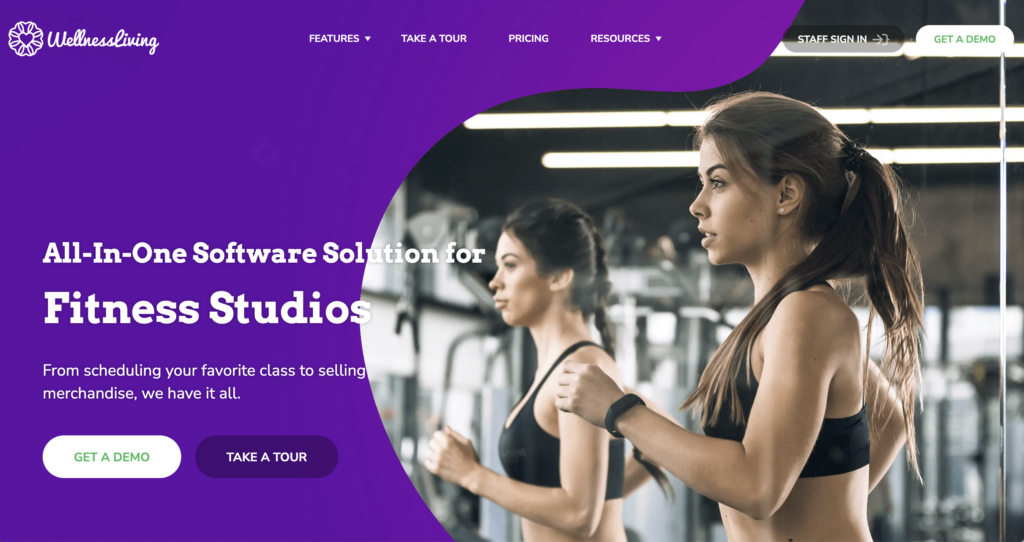
Welcome to the comprehensive guide on how to use WellnessLiving, the platform for managing your business and enhancing your clients’ experience. In this article, we will delve into the basics of WellnessLiving, finding the WellnessLiving login, utilizing the WellnessLiving dashboard, explore the WellnessLiving app features, provide a step-by-step guide to getting started, navigate through the dashboard, customize your account, manage your business, maximize efficiency with tools and integrations, streamline appointments and class bookings, create and manage client profiles, utilize marketing and communication features, analyze performance with reports, troubleshoot common issues, and share tips and tricks to use WellnessLiving effectively. Then see why Exercise.com is the best!
Okay, what is WellnessLiving? Where is the WellnessLiving business login? How do I use the WellnessLiving app? Let’s dig in and figure out how to use WellnessLiving software and learn more about WellnessLiving. While WellnessLiving provides a solid foundation for managing fitness and wellness businesses, Exercise.com offers a more comprehensive, customizable, and versatile solution. For businesses looking for an all-in-one platform that goes beyond basic operations, Exercise.com surpasses WellnessLiving with its ability to integrate workout programming, advanced performance tracking, and fully branded apps. Unlike the generic features of the Achieve Wellness app, Exercise.com allows businesses to create tailored experiences that reflect their unique branding and cater specifically to their members’ needs.
One limitation of WellnessLiving is its dependency on pre-built tools that may not suit all business models. For example, while it offers scheduling, client management, and payment processing, it lacks the deep customization options and workout-specific features that Exercise.com provides. With Exercise.com, businesses can integrate custom workout plans, progress assessments, and virtual training sessions directly into their operations. This ensures that businesses don’t have to rely on separate tools for services that are critical to client engagement and retention, giving Exercise.com a clear edge over WellnessLiving software.
For fitness professionals who have experienced issues such as is WellnessLiving down or navigating the WellnessLiving login page, Exercise.com provides a seamless user experience that is reliable across devices. The platform is designed to eliminate common frustrations, such as troubleshooting WellnessLiving client web app issues or delays caused by system outages. Additionally, Exercise.com’s customer support team provides hands-on assistance, ensuring that businesses can fully utilize the platform’s features without technical roadblocks.

Exercise.com also outshines WellnessLiving in its support for diverse business models. Whether you operate a yoga studio, personal training facility, or multi-location gym, Exercise.com offers tools that scale with your business. While WellnessLiving yoga tools cater to specific niches, Exercise.com delivers a more holistic approach with features like branded apps, custom pricing models, and virtual coaching tools. Its integrations are robust, eliminating the need for workarounds that can limit growth.
Finally, while WellnessLiving pricing offers tiered plans, Exercise.com ensures value by consolidating all essential tools into one platform, reducing the need for multiple software subscriptions. For businesses comparing WellnessLiving reviews or exploring alternatives like Exercise.com, the difference lies in the ability to customize, scale, and deliver a superior member experience. With Exercise.com, fitness businesses can confidently manage their operations while focusing on growth and client success.
Learn how to effectively use WellnessLiving with this comprehensive guide. Then see why the best gym management software around is Exercise.com. You can book classes, do gym check-ins, offer online training, log workouts, create fitness assessments, process payments, and much more—all from your very own custom branded fitness apps. Don’t take our word for it—just read our reviews!

How to Use WellnessLiving
- WellnessLiving is a multi-purpose software platform for businesses.
- WellnessLiving offers features such as scheduling, payment processing, and more.
- There are issues with the WellnessLiving software platform that users have faced.
There’s always a learning curve when it comes to navigating your fitness business software for the first time, so it makes sense that a common question for WellnessLiving users is, “How do I use WellnessLiving?”
Learn how to use WellnessLiving below.
And, for a fitness software platform that is not only easy to navigate but doesn’t require the use of third-party software, turn to Exercise.com. Book a demo today to see just how easy our software is to use.
WellnessLiving Software Problems
When using WellnessLiving, you may run into some software and customer support issues just like some WellnessLiving reviewers did below.
“At this point there is not much we like – we have been having various issues with the App and have emailed for assistance, but we have not heard anything back. Our clients are continuously frustrated and we are unable to help them due to not receiving any assistance.” – (Capterra)
Timely customer support is crucial. That’s why Exercise.com offers you your own dedicated account manager for all of your business needs.
Whenever you need assistance with your custom branded health and fitness app, your dedicated account manager will not hesitate to help you. Our web and mobile applications are made to help run and automate your business, and our dev team works to ensure optimal performance on all fronts.
“Booking and calendar navigation was extremely slow and tedious- we ended up using Google Calendar simultaenously just because it was too burdensome to book appointments through WL unless we were actively collecting payment at time of booking.” – (Capterra)
Appointment scheduling is one of the most important software features to a gym or fitness business; so it needs to be complication-free.
Exercise.com allows users to set up calendars easily for clients whether in-person, through the mobile app, or using the online dashboard. But that’s not all. With Exercise.com, your calendars can fully integrate with Google and Apple calendars as well.
Navigating a new software platform can be complicated – but it doesn’t have to be. The all-in-one Exercise.com software platform is easy to navigate and is the best WellnessLiving alternative. And, if you have any questions, you have a dedicated account manager – not just a standard support line – available to you whenever you need. Book a demo today to learn more!

Understanding the Basics of WellnessLiving
WellnessLiving is a comprehensive business management software designed specifically for wellness businesses, including spas, fitness studios, salons, and more. It allows you to streamline all aspects of your business, from booking appointments and scheduling classes to managing client relationships and tracking performance. With an intuitive interface and a robust set of features, WellnessLiving empowers you to effortlessly handle day-to-day operations and deliver exceptional client experiences.
One of the key features of WellnessLiving is its online booking system. This system allows your clients to easily book appointments or classes directly from your website or mobile app. It eliminates the need for manual scheduling and reduces the risk of double bookings. With real-time availability and automated reminders, your clients will have a seamless booking experience.
In addition to the online booking system, WellnessLiving also offers a robust client management tool. This tool allows you to store and organize client information, including contact details, appointment history, and preferences. You can easily access this information to personalize your interactions with clients and provide them with a tailored experience. The client management tool also enables you to send targeted marketing campaigns and promotions to specific client segments, helping you to attract and retain customers.
WellnessLiving is a comprehensive business management platform tailored for fitness and wellness centers, offering tools for scheduling, client management, and marketing. To begin using WellnessLiving, follow these steps:
- Account Creation: Visit the WellnessLiving website and sign up for an account. Provide your business details to set up your profile.
- Platform Access: After registration, access the platform through the WellnessLiving sign-in portal. Staff members can use the WellnessLiving staff login for their accounts.
- System Configuration: Within the dashboard, configure your services, class schedules, and staff profiles. WellnessLiving allows you to manage bookings, process payments, and communicate with clients efficiently.
- Client Engagement: Encourage clients to use the Achieve Wellness app, which enables them to book classes, manage memberships, and receive notifications. This app enhances client engagement and streamlines the booking process.
While WellnessLiving offers a range of features, some businesses may seek alternatives that provide more customization or specific functionalities. For instance, Exercise.com is a robust alternative that offers tailored solutions for fitness professionals, including custom-branded apps, workout creation, and seamless integration with various tools. This flexibility can be advantageous for businesses looking to enhance their client engagement and operational efficiency.
WellnessLiving serves as a valuable tool for managing fitness and wellness operations. However, exploring alternatives like Exercise.com can provide additional benefits, depending on your business’s unique needs and goals.

Exploring More Features of WellnessLiving
WellnessLiving offers a vast array of features that cater to the unique needs of wellness businesses. From appointment booking and class scheduling to automated reminders and marketing tools, this platform has it all. With WellnessLiving, you can easily manage your schedule, assign staff to services, set pricing, process payments, and communicate with your clients – all from one centralized location. Moreover, the platform provides seamless integrations with popular tools and services, making it a versatile solution that can adapt to your specific business requirements.
Now that we have covered the basics, let’s move on to the step-by-step guide on how to get started with WellnessLiving.
One of the standout features of WellnessLiving is its robust reporting and analytics capabilities. With this platform, you can gain valuable insights into your business performance, track key metrics, and make data-driven decisions. Whether you want to analyze sales trends, monitor client retention rates, or evaluate the effectiveness of your marketing campaigns, WellnessLiving provides comprehensive reporting tools to help you stay on top of your business.
In addition to its core features, WellnessLiving also offers a range of customizable options to suit your specific business needs. You can tailor the platform to match your branding, create personalized client profiles, and customize automated emails and notifications. This level of flexibility allows you to create a unique and seamless experience for your clients, enhancing their overall satisfaction and loyalty.
Step-by-Step Guide to Getting Started with WellnessLiving
Getting started with WellnessLiving is a breeze. Follow these steps to set up your account and start reaping the benefits of this powerful platform:
- Sign up for a WellnessLiving account through their website.
- Set up your business profile by providing essential information such as your business name, address, and contact details.
- Configure your services and classes by adding descriptions, pricing, and durations.
- Add your staff members and assign them to specific services or classes.
- Set up your availability and schedule by defining your business hours and creating recurring or one-time appointments and classes.
- Customize your booking page and client portal by adding your branding elements and selecting the features you want to enable.
- Connect your payment gateway to seamlessly process transactions and collect payments from your clients.
- Explore the various features and settings within the WellnessLiving dashboard to personalize your experience further.
Now that you have set up your account let’s navigate the WellnessLiving dashboard in detail.
Once you have completed the initial setup process, you can start utilizing the various features and tools offered by WellnessLiving. One of the key features is the ability to create and manage client profiles. You can easily add new clients, track their attendance, and keep a record of their preferences and purchase history.
In addition to client management, WellnessLiving also provides robust marketing and communication tools. You can send automated email campaigns, create targeted promotions, and even integrate with social media platforms to reach a wider audience. These marketing features help you attract new clients and keep your existing ones engaged.
Navigating the WellnessLiving Dashboard
The WellnessLiving dashboard is your control center, where you can manage all aspects of your business. The dashboard provides a comprehensive overview of your schedule, client information, sales data, and marketing campaigns. You can easily access different sections of the dashboard using the intuitive navigation menu and make necessary adjustments to suit your business needs. From the dashboard, you can effortlessly manage appointments, classes, staff schedules, payment processing, client communications, and much more.
Next, let’s explore how to customize your WellnessLiving account to align with your brand identity.
One of the key features of the WellnessLiving dashboard is its user-friendly interface. The navigation menu is designed to be intuitive, allowing you to easily find and access the different sections of the dashboard. Whether you need to view your schedule, check client information, or analyze sales data, you can navigate through the dashboard with ease.
In addition to its ease of use, the WellnessLiving dashboard also offers a high level of customization. You can personalize the dashboard to suit your business needs and brand identity. From choosing color schemes and adding your logo to customizing the layout and design, you have the flexibility to create a dashboard that reflects your unique style and enhances your brand image.
Customizing Your WellnessLiving Account
WellnessLiving allows you to customize your account to reflect the unique identity of your business. From the color scheme and logo to the client portal and booking page design, you have the flexibility to create a cohesive brand experience. By customizing your account, you can establish brand consistency, enhance your professionalism, and create a lasting impression on your clients. Remember, a well-branded account not only makes your business look good but also builds trust and credibility among your clientele.
Now that we have covered customization, let’s dive into the various ways in which you can effectively manage your business using WellnessLiving.
Managing Your Business on WellnessLiving
WellnessLiving provides a wide range of tools and features to help you efficiently manage your business operations. With its intuitive staff scheduling, resource management, and task assignment capabilities, you can ensure a smooth workflow and optimize staff utilization. Additionally, WellnessLiving enables you to easily track sales, generate reports, and gain valuable insights into your business performance. By centralizing your operations within WellnessLiving, you have full control over your business, resulting in improved efficiency and growth.
Next, let’s explore the various tools and integrations that can further maximize your efficiency with WellnessLiving.
Maximizing Efficiency with WellnessLiving Tools and Integrations
WellnessLiving seamlessly integrates with a variety of tools and services to enhance your overall efficiency. These integrations include email marketing platforms, social media management tools, accounting software, and more. By connecting WellnessLiving with your preferred tools, you can streamline your workflow, automate tedious tasks, and drive better business outcomes. Whether it’s automating marketing campaigns or syncing data with your accounting software, WellnessLiving offers an ecosystem of integrated solutions to make your life easier.
Now let’s dive into how WellnessLiving simplifies appointment and class bookings.
Streamlining Appointment and Class Booking with WellnessLiving
With WellnessLiving, booking appointments or classes is a breeze for both you and your clients. The platform offers a user-friendly online booking system that allows your clients to conveniently schedule their desired services or classes. You can customize your availability, set booking restrictions, and enable automatic waitlists when a class is full. WellnessLiving also provides real-time availability updates, automated reminders, and seamless payment processing, ensuring a hassle-free experience for both you and your clients.
Next, we will delve into managing client profiles on WellnessLiving and how it can enhance your client relationships.
Creating and Managing Client Profiles on WellnessLiving
WellnessLiving provides a comprehensive client management system that allows you to create and maintain detailed profiles for each of your clients. With client profiles, you can track their preferences, purchase history, attendance records, and specific notes to personalize their experience. Furthermore, WellnessLiving offers client communication tools, such as automated emails and SMS notifications, to keep your clients informed and engaged. By harnessing the power of client profiles, you can build stronger relationships, deliver personalized experiences, and increase client loyalty.
Now, let’s utilize the marketing and communication features within WellnessLiving to further enhance your business growth.
Utilizing Marketing and Communication Features in WellnessLiving
In addition to its robust management capabilities, WellnessLiving also offers powerful marketing and communication features. With built-in email marketing, SMS campaigns, and social media integrations, you can effortlessly reach out to your clients and keep them engaged. WellnessLiving allows you to automate personalized campaigns, send targeted promotions, and generate reviews to boost your online reputation. By utilizing these marketing and communication features effectively, you can attract new clients, retain existing ones, and ultimately drive business growth.
Now, let’s analyze performance and track progress with WellnessLiving reports.
Analyzing Performance and Tracking Progress with WellnessLiving Reports
WellnessLiving provides a variety of reports and analytics to help you gain valuable insights into your business performance. With comprehensive sales reports, client retention metrics, and attendance statistics, you can track your progress, identify patterns, and make data-driven decisions. These reports enable you to understand your strengths, uncover areas for improvement, and implement strategies to achieve your business goals. By harnessing the power of data, WellnessLiving empowers you to optimize your operations and drive sustainable growth.
Now let’s troubleshoot common issues that may arise while using WellnessLiving.
Troubleshooting Common Issues on WellnessLiving
While WellnessLiving is designed to be user-friendly and intuitive, you may encounter occasional issues or questions. Don’t worry; the WellnessLiving support team is always there to assist you. From technical glitches to questions about specific features, you can reach out to their support channels for prompt assistance. Additionally, WellnessLiving provides a comprehensive knowledge base and help center, where you can find step-by-step guides, video tutorials, and frequently asked questions to troubleshoot common issues on your own. The goal is to ensure a smooth and hassle-free experience for you and your business.
Finally, let’s uncover some tips and tricks for using WellnessLiving effectively.
Tips and Tricks for Using WellnessLiving Effectively
To truly leverage the power of WellnessLiving, here are a few tips and tricks to keep in mind:
- Take full advantage of the customization options to create a branded experience that resonates with your clients.
- Regularly explore the WellnessLiving blog, social media channels, and email updates to stay updated with new features and enhancements.
- Engage with the WellnessLiving customer community to learn from other wellness businesses and share best practices.
- Familiarize yourself with the various reports and analytics available to make data-driven decisions and track your progress.
- Continuously optimize your booking processes, class schedules, and appointment availability to ensure a seamless experience for your clients.
By following these tips, you can maximize your efficiency, enhance the client experience, and unlock the full potential of WellnessLiving.
Phew! We’ve covered a lot of ground in this comprehensive guide on how to use WellnessLiving effectively. From understanding the basics to exploring the various features, customizing your account, managing your business, and utilizing its marketing and communication tools, we hope this article has provided you with the knowledge and confidence to unlock the full potential of WellnessLiving for your business. So go ahead, implement these strategies, and watch your business thrive in the digital age of wellness management.
Stay updated with the latest updates and enhancements in WellnessLiving by regularly checking the official website and subscribing to their newsletter. Remember, learning is a continuous journey, and staying updated with the latest trends and features will ensure that you make the most out of your WellnessLiving experience.

How do I use WellnessLiving?
WellnessLiving is a business management software tailored for fitness, wellness, and beauty businesses. To use it, you’ll first need to sign up, and then you can access its suite of tools and features via their web portal or app.
How does WellnessLiving work?
WellnessLiving offers a comprehensive platform that integrates booking, point of sale, marketing, and other operational tasks, making it easier for businesses in the wellness industry to manage their services, staff, and clients efficiently.
Does WellnessLiving have an app?
Yes, WellnessLiving provides a mobile app that is available on both iOS and Android platforms.
How do I use WellnessLiving on my phone?
After downloading the WellnessLiving app from your device’s app store, you can log in using your credentials. Once logged in, you can navigate through its interface to utilize its functionalities, manage appointments, classes, and other features.
How do I create a WellnessLiving account?
Visit the WellnessLiving website and locate the sign-up or registration button. Follow the prompts, providing the required details to set up your account.
How do I contact WellnessLiving customer service?
WellnessLiving’s website should offer a ‘Contact’ or ‘Support’ section where you can find their customer service details, including phone numbers and email addresses.
How do I check in on WellnessLiving?
Within WellnessLiving, there’s typically a feature that allows clients or members to check in for appointments, classes, or sessions. Navigate to the relevant section and follow the prompts.
How do I reserve a class on WellnessLiving?
To reserve a class on WellnessLiving, go to the class schedule or booking section, select the desired class, and book the suitable time slot.
How do I log a workout on WellnessLiving?
If WellnessLiving offers a feature for logging workouts, navigate to the user dashboard or profile area where you can input and track fitness details.
Can you cancel membership on WellnessLiving?
Usually, to cancel a membership or subscription on platforms like WellnessLiving, users would head to their account settings or may need to contact customer service for assistance.
How do I change my WellnessLiving picture?
Go to your profile or account settings in WellnessLiving and look for an option to update or change your profile photo.
Why is WellnessLiving not working?
There could be several reasons why WellnessLiving isn’t functioning correctly, ranging from technical issues to individual account problems. It’s advisable to contact their customer support or check their official website for any updates or notifications.
Why is Exercise.com the best WellnessLiving alternative?
Exercise.com stands out as the premier alternative to WellnessLiving because of its flexibility, customizability, and comprehensive set of features designed specifically for fitness professionals. With a custom-branded app, personalized workout and nutrition tracking, advanced analytics, and superior e-commerce capabilities, Exercise.com provides a holistic solution that scales with your business. Moreover, the customer support and continued emphasis on innovation make Exercise.com the ideal choice for those looking for a robust and reliable platform.











