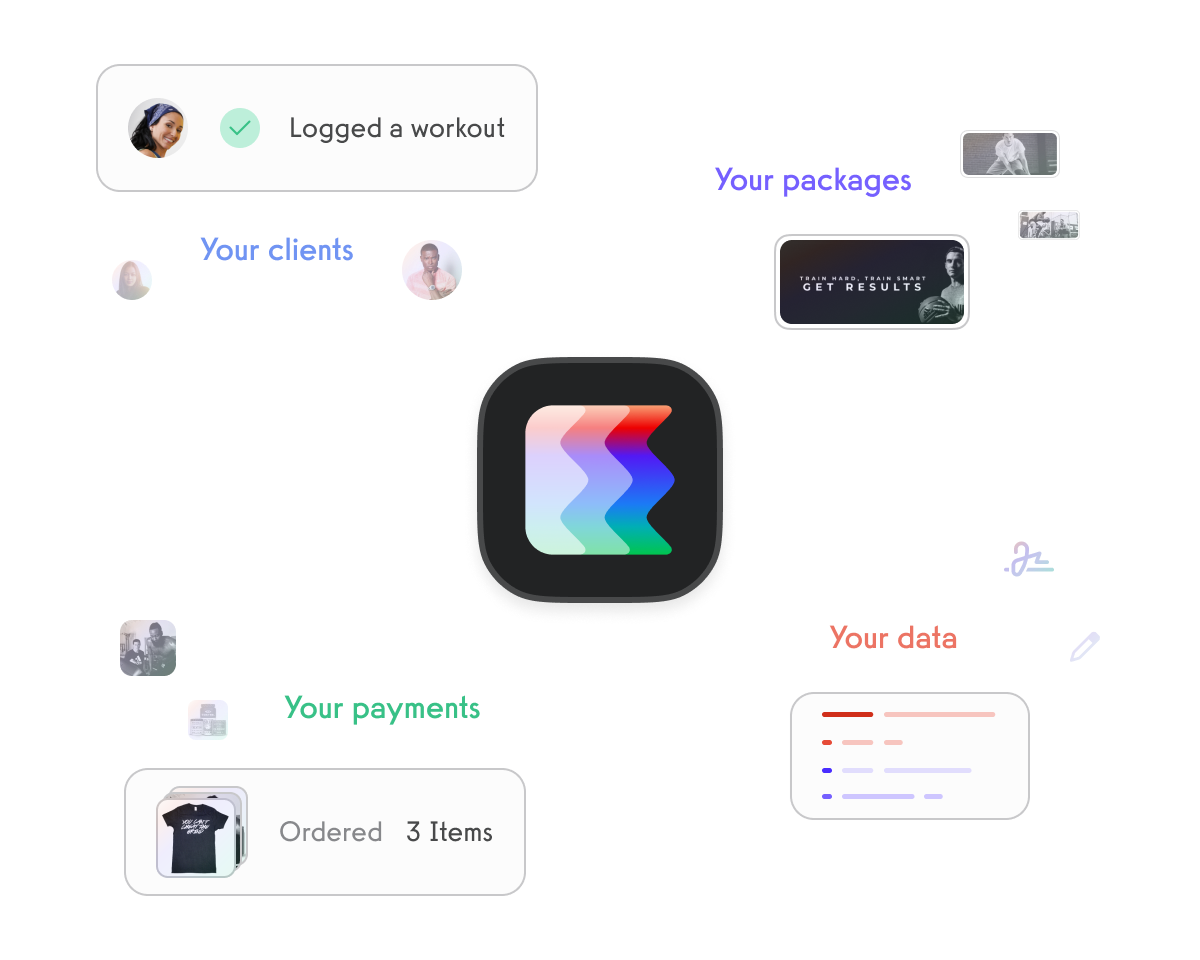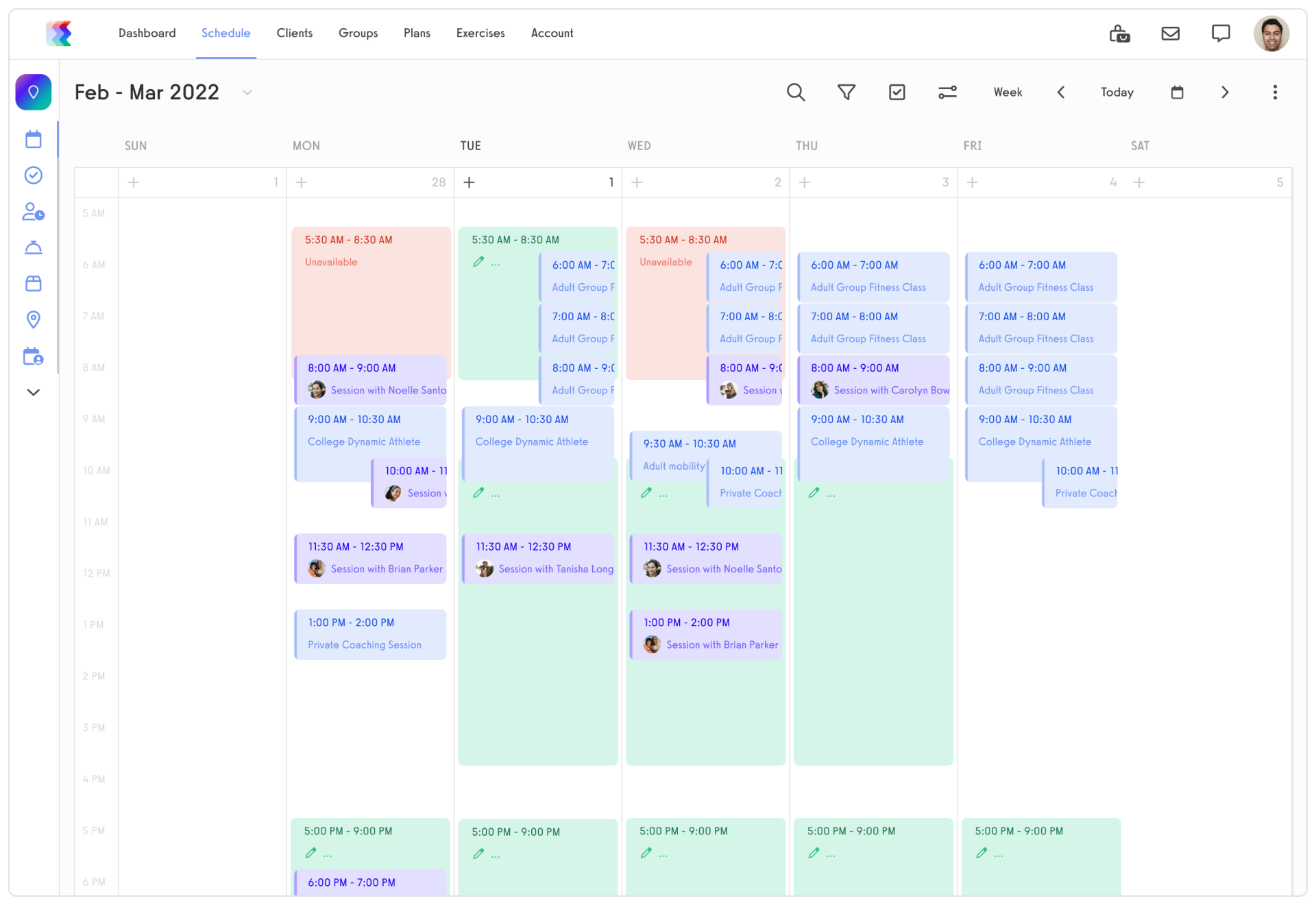Acuity Scheduling vs ClassPass
In today’s digital age, technology has revolutionized the way we schedule and book various services. Two popular platforms that have gained significant traction in this space are Acuity Scheduling and ClassPass. While both aim to simplify the process of scheduling appointments and classes, they cater to different target audiences and offer distinct features. In this article, we will delve into the key aspects of Acuity Scheduling and ClassPass, compare their functionalities, discuss their user experience, highlight use cases, and outline the pros and cons of each platform.

Overview of Acuity Scheduling and ClassPass

Before we dive into the details, let’s begin with a brief overview of Acuity Scheduling and ClassPass.
Acuity Scheduling is an online scheduling platform that provides businesses and service providers with a seamless way to manage their appointments. Whether you’re running a salon, a fitness studio, or any other appointment-based business, Acuity Scheduling offers a range of features to streamline scheduling, automate reminders, and facilitate online payments.
Acuity Scheduling is designed to be user-friendly and intuitive. The platform allows businesses to create a personalized booking page where clients can easily schedule appointments at their convenience. With Acuity Scheduling, businesses can also set up customized intake forms to gather important client information, such as health history or specific preferences.
One of the standout features of Acuity Scheduling is its ability to automate reminders and notifications. Businesses can send automated email or text reminders to clients, reducing the likelihood of no-shows and last-minute cancellations. Additionally, Acuity Scheduling integrates with popular calendar platforms, such as Google Calendar, ensuring that businesses and service providers have a centralized view of their schedule.
ClassPass, on the other hand, is a fitness membership platform that gives users access to a wide array of fitness classes and studios. With a ClassPass subscription, fitness enthusiasts can explore various workout options in their area, ranging from yoga and pilates to HIIT and cycling. ClassPass offers flexibility and convenience by allowing users to book classes through their app or website.
ClassPass has revolutionized the fitness industry by providing users with the opportunity to try different types of workouts without committing to a single gym or studio. This flexibility allows individuals to discover new fitness routines that they may have never considered before. ClassPass also offers a variety of membership options, allowing users to choose the plan that best suits their needs and budget.
Booking classes through ClassPass is a breeze. Users can simply log in to their account, browse the available classes in their area, and reserve a spot in the ones that interest them. ClassPass also provides detailed information about each class, including the type of workout, the instructor, and the studio location. This ensures that users can make informed decisions when selecting their fitness activities.
In addition to its user-friendly interface, ClassPass offers a range of additional perks to enhance the fitness experience. Some studios even offer exclusive ClassPass-only classes, giving members access to unique workouts. ClassPass also frequently partners with fitness brands to offer special discounts and promotions to its members.
Features and Functionality Comparison
When comparing Acuity Scheduling and ClassPass, it’s essential to consider their respective features and functionalities. Let’s take a closer look.
Acuity Scheduling excels in its robust scheduling capabilities. It allows businesses to customize their availability, set buffer times between appointments, and automatically sync with popular calendar platforms like Google Calendar. This means that businesses have complete control over their schedule, ensuring that they can efficiently manage their time and resources. Additionally, Acuity Scheduling provides users with a clean and user-friendly interface, making it easy for clients to view and book available time slots. With just a few clicks, clients can secure their appointment, eliminating any confusion or back-and-forth communication.
On the other hand, ClassPass focuses on providing a vast selection of fitness classes across different studios. Users can search for classes based on location, type, and time. This means that individuals have the flexibility to choose from a wide range of activities, ensuring that they can find a class that fits their preferences and schedule. ClassPass also offers a rating and review system, allowing users to make informed decisions based on the experiences of others. Furthermore, ClassPass promotes variety and exploration by enabling users to try out different studios and instructors, keeping their fitness routine exciting and engaging.
Scheduling and Booking Capabilities
Acuity Scheduling’s scheduling capabilities go beyond the basics. In addition to customizing availability, businesses can also set buffer times between appointments. This feature ensures that there is enough time for preparation and transition between sessions, optimizing the overall client experience. Furthermore, Acuity Scheduling’s integration with popular calendar platforms like Google Calendar allows businesses to seamlessly manage their schedule without the need for manual updates. Any changes made in Acuity Scheduling automatically sync with the linked calendar, ensuring that both businesses and clients are always up-to-date.
ClassPass takes a different approach to scheduling and booking. With a focus on fitness classes, ClassPass allows users to search for classes based on location, type, and time. This means that individuals can easily find a class that suits their preferences and fits into their busy schedule. ClassPass also offers flexibility by allowing users to book classes in advance or on the same day. This feature caters to both planners and spontaneous individuals, ensuring that everyone can participate in the activities they love.
Payment and Pricing Options
Acuity Scheduling offers various payment options to businesses. In addition to accepting online payments, Acuity Scheduling allows businesses to collect deposits and offer gift certificates. This flexibility ensures that businesses can cater to different payment preferences and accommodate various customer needs. Moreover, Acuity Scheduling enables businesses to set different pricing tiers, discounts, and package deals. This feature empowers businesses to create personalized offerings that align with their target market and business goals. Additionally, Acuity Scheduling integrates with popular payment gateways, ensuring a secure and smooth payment process for both businesses and clients.
ClassPass operates on a subscription-based model, providing users with access to a certain number of classes per month. This pricing structure offers flexibility and convenience, as users can choose from different membership plans based on their fitness needs and preferences. Whether someone wants to attend a few classes a month or participate in unlimited activities, ClassPass has a plan for them. Furthermore, ClassPass offers class credits that can be used for booking additional classes beyond the monthly allocation. This feature allows users to further customize their fitness routine and explore new activities without any limitations.
Integration with Other Platforms
Acuity Scheduling understands the importance of seamless integration with other platforms. That’s why it offers integration with various third-party platforms, such as MailChimp, QuickBooks, and Zoom. This integration allows businesses to streamline their operations and automate workflows by syncing data across multiple platforms. For example, businesses can automatically add new clients to their email marketing list in MailChimp, ensuring that they stay connected and engaged. Additionally, Acuity Scheduling’s integration with QuickBooks simplifies the accounting process, making it easy to track revenue and manage finances. The integration with Zoom enables businesses to seamlessly schedule and host virtual appointments, expanding their reach and accommodating clients who prefer remote sessions.
ClassPass takes integration to the next level by providing compatibility with fitness tracking devices like Apple Watch and Fitbit. This integration allows users to track their workout stats and progress, providing valuable insights into their fitness journey. By syncing with these devices, ClassPass ensures that users have a comprehensive overview of their activities and can monitor their performance over time. Additionally, ClassPass has an API that facilitates integration with other fitness apps and platforms. This means that users can consolidate their fitness data from different sources, creating a centralized hub for tracking their health and wellness.
User Experience and Interface
The user experience and interface play a crucial role in determining the suitability and popularity of a platform. Let’s explore how Acuity Scheduling and ClassPass fare in these aspects.
When it comes to ease of use and navigation, Acuity Scheduling excels. The platform boasts a user-friendly interface, making it easy for both businesses and clients to navigate. The scheduling process is straightforward, with clear instructions and intuitive design. Businesses can customize their booking pages to align with their branding, enhancing the overall user experience.
On the other hand, ClassPass offers a clean and visually appealing interface. The app and website are easy to navigate, allowing users to search for classes, view schedules, and make reservations without any hassle. The platform provides comprehensive class descriptions and studio reviews, enabling users to make informed decisions.
Ease of Use and Navigation
Acuity Scheduling boasts a user-friendly interface, making it easy for both businesses and clients to navigate the platform. The scheduling process is straightforward, with clear instructions and intuitive design. Businesses can customize their booking pages to align with their branding, enhancing the overall user experience.
ClassPass offers a clean and visually appealing interface. The app and website are easy to navigate, allowing users to search for classes, view schedules, and make reservations without any hassle. The platform provides comprehensive class descriptions and studio reviews, enabling users to make informed decisions.
Moreover, Acuity Scheduling offers a wide range of customization options. Businesses can add their logo, choose from various color schemes, and customize the layout of their booking pages. This level of customization allows businesses to create a seamless brand experience for their clients.
Similarly, ClassPass allows users to personalize their experience. Users can filter classes based on their preferences, such as location, time, and type of workout. This customization feature ensures that users find classes that align with their interests and fitness goals.
Mobile App Experience
With the increasing usage of smartphones, mobile app experience is crucial for platforms like Acuity Scheduling and ClassPass. Acuity Scheduling offers a mobile app available for iOS and Android, providing on-the-go access and allowing users to manage their appointments seamlessly.
ClassPass has a highly rated mobile app that offers a simple and intuitive interface. Users can conveniently discover and book classes, access their class schedule, and even check-in using the app. The app’s user-friendly design ensures a smooth and efficient booking experience for users on the go.
Furthermore, both Acuity Scheduling and ClassPass prioritize user feedback and continuously work on improving their mobile app experience. They regularly release updates and enhancements to ensure that users have the best possible experience when using their platforms.
In conclusion, both Acuity Scheduling and ClassPass excel in providing a user-friendly interface and seamless user experience. Whether it’s through customizable booking pages or intuitive mobile apps, these platforms prioritize ease of use and navigation, making them popular choices for businesses and individuals alike.
Target Audience and Use Cases
Acuity Scheduling and ClassPass cater to different target audiences and serve distinct use cases.
Small Business Owners and Service Providers
Acuity Scheduling is an ideal solution for small business owners and service providers across various industries. It offers a range of features to streamline scheduling, manage appointments, and improve overall business efficiency. Whether you’re a therapist, a personal trainer, or a stylist, Acuity Scheduling provides the tools you need to simplify your operations.
Fitness Enthusiasts and Class Attendees
ClassPass primarily targets fitness enthusiasts looking for diversity and flexibility in their workout routines. It allows users to explore different fitness studios and classes, making it a popular choice for those seeking variety and convenience. Whether you prefer yoga, kickboxing, or spinning, ClassPass offers a wide selection of classes to cater to all fitness levels and preferences.
Pros and Cons of Acuity Scheduling
Now that we have covered the key aspects of Acuity Scheduling, let’s examine the advantages and limitations of this platform.
Advantages of Acuity Scheduling
- Robust scheduling capabilities that allow for customization and syncing with popular calendar platforms
- Seamless integration with third-party platforms, enabling businesses to streamline operations
- Flexible payment options and the ability to set different pricing tiers and discounts
- User-friendly interface and intuitive design, enhancing the overall user experience
- Mobile app availability for easy access and management on the go
Limitations of Acuity Scheduling
- Not specifically designed for fitness classes and does not offer the same variety as ClassPass
- Lacks built-in features for member management or community engagement
- May require some initial setup and customization to align with specific business needs