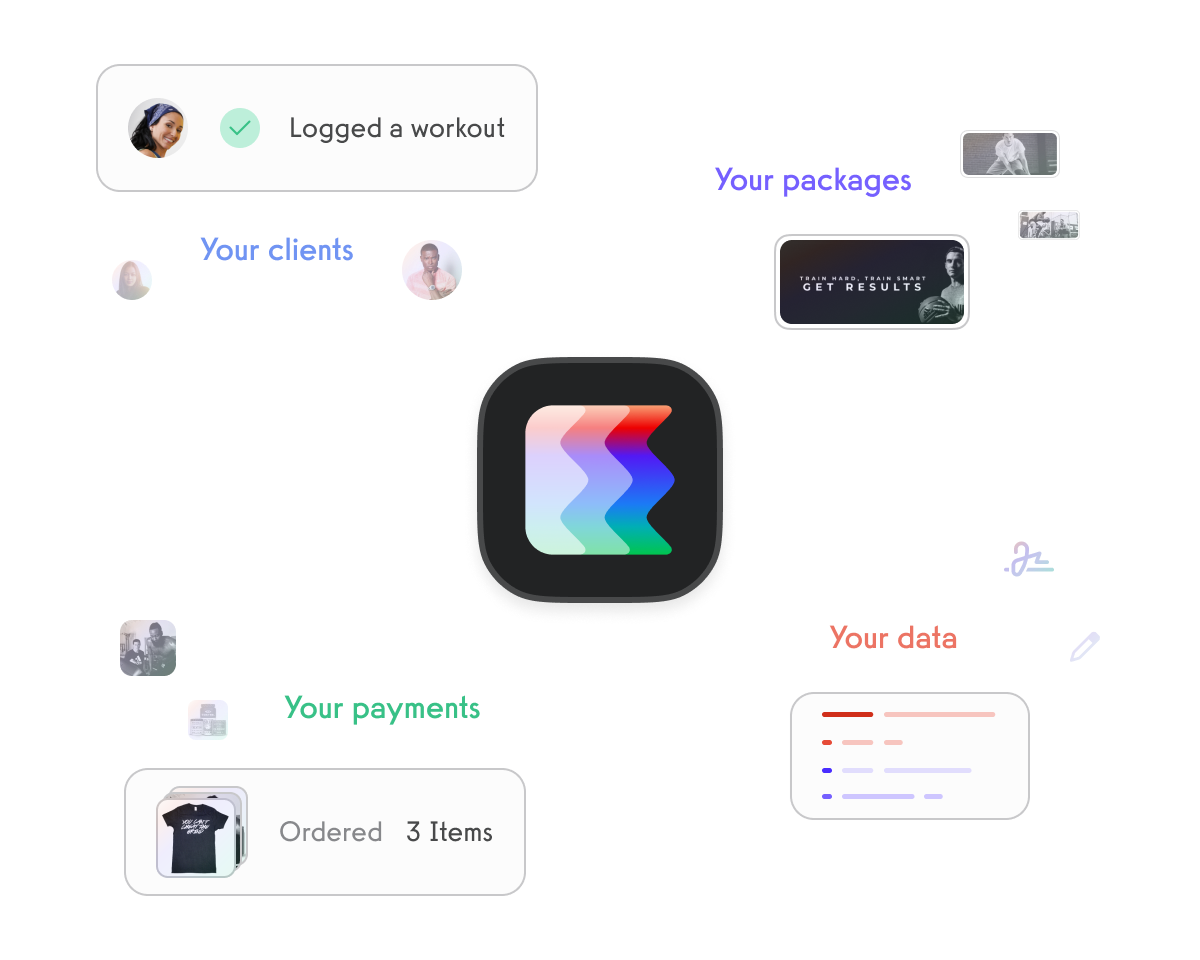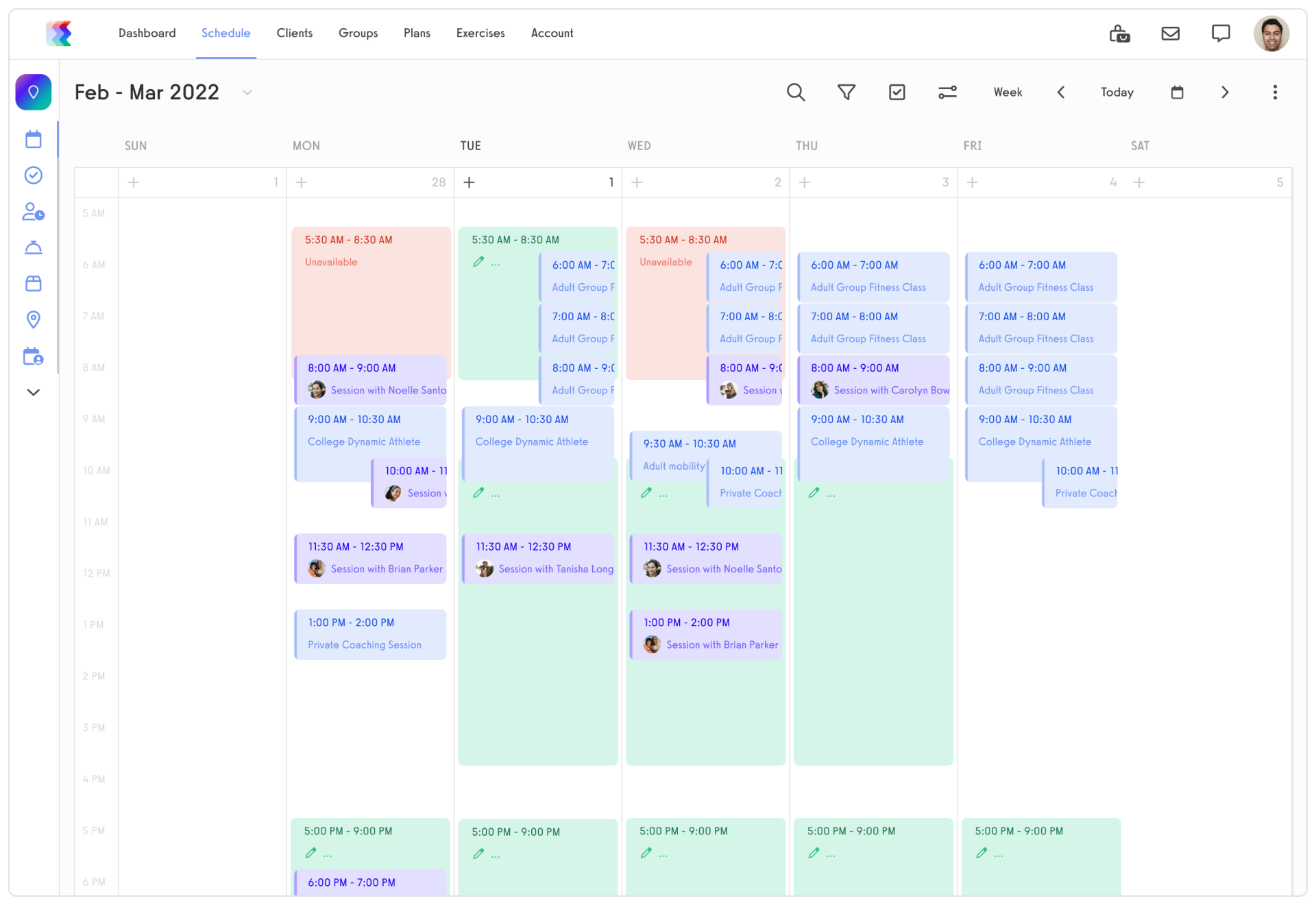Acuity Scheduling vs Fitmanager
Acuity Scheduling and Fitmanager are both popular online scheduling software solutions that help businesses manage their appointments, clients, and resources efficiently. In this article, we will compare the two platforms, discussing their key features, pricing, user experience, and integrations.

Overview of Acuity Scheduling and Fitmanager

What is Acuity Scheduling?
Acuity Scheduling is an easy-to-use online appointment scheduling software designed for small businesses, entrepreneurs, and service professionals. It offers a wide range of features to streamline the scheduling process and enhance client management. With Acuity Scheduling, users can create customized booking forms, automate appointment reminders, and securely process payments.
What is Fitmanager?
Fitmanager is a comprehensive booking and management software specifically designed for fitness studios, gyms, and wellness centers. It provides tools for class scheduling, member management, and payment processing. Fitmanager aims to simplify daily tasks and improve the overall operational efficiency of fitness businesses.
Features and Functionality Comparison
When it comes to scheduling and appointment management, Acuity Scheduling and Fitmanager offer a range of features that cater to different business needs.
Scheduling and Appointment Management
Acuity Scheduling stands out with its user-friendly interface that makes it easy for businesses to set up various types of appointments. Whether it’s one-on-one sessions or group bookings, Acuity Scheduling has got you covered. The platform also offers advanced scheduling options, such as buffer times between appointments and automatic time zone conversions, ensuring that your schedule runs smoothly and efficiently.
On the other hand, Fitmanager focuses primarily on class scheduling. If your business revolves around recurring classes, Fitmanager provides features that allow you to manage them effectively. From creating and scheduling classes to managing waitlists and multiple locations, Fitmanager streamlines the process and ensures that your classes are well-organized.
Calendar Integration
Both Acuity Scheduling and Fitmanager understand the importance of calendar integration in keeping your appointments in sync. They offer integration with popular platforms like Google Calendar and Outlook, allowing you to seamlessly manage your schedule across different devices and avoid any double bookings.
In addition, Acuity Scheduling goes the extra mile by providing an embedded calendar feature. This feature enables businesses to easily add a booking calendar to their website or Facebook page, enhancing the overall booking experience for clients. With just a few clicks, clients can conveniently schedule appointments without having to navigate away from your online presence.
Client Management and Communication
When it comes to managing clients and communication, both Acuity Scheduling and Fitmanager offer robust solutions.
Acuity Scheduling provides a comprehensive client management system that includes features like client profiles, intake forms, and appointment history tracking. This allows businesses to have a complete overview of their clients, making it easier to provide personalized services. Additionally, Acuity Scheduling enables businesses to send automated reminders and notifications to clients via email or SMS, reducing the chances of missed appointments and improving overall client satisfaction.
Fitmanager also offers similar client management capabilities. With Fitmanager, businesses can store client information, track attendance, and communicate with members through the platform. This allows for efficient communication and ensures that clients are well-informed about upcoming classes or changes in schedules.
Payment Processing
Both Acuity Scheduling and Fitmanager understand the importance of seamless payment processing for businesses.
Acuity Scheduling integrates with popular payment gateways like Stripe, PayPal, and Square, providing businesses with secure online payment options for appointments or classes. Whether it’s upfront payments, deposits, or recurring subscriptions, Acuity Scheduling supports various payment models, giving businesses the flexibility they need.
Fitmanager, on the other hand, offers its own payment processing system. This means that businesses can collect payments directly from clients for classes or services without the need for third-party payment gateways. Fitmanager’s integrated payment processing system simplifies the payment process and ensures a smooth transaction experience for both businesses and clients.
In conclusion, both Acuity Scheduling and Fitmanager offer a range of features and functionality to cater to different business needs. Whether it’s scheduling and appointment management, calendar integration, client management, or payment processing, both platforms have their strengths and advantages. It’s important for businesses to carefully evaluate their requirements and choose the platform that best aligns with their specific needs.
Pricing and Plans
When it comes to choosing the right scheduling software for your business, understanding the pricing and plans offered by different platforms is crucial. In this section, we will take a closer look at the pricing and plans offered by two popular scheduling software providers: Acuity Scheduling and Fitmanager.
Acuity Scheduling Pricing and Plans
Acuity Scheduling offers three pricing plans: Freebie, Emerging, and Growing. Each plan is designed to cater to the specific needs of different types of businesses.
The Freebie plan, as the name suggests, is a great option for solo entrepreneurs who are just starting out. This plan includes basic features that are essential for managing appointments and bookings. While customization options are limited, it provides a solid foundation for businesses to get started. With the Freebie plan, users can have one calendar to manage their appointments efficiently.
For small businesses looking for more advanced features, the Emerging plan is the perfect fit. This plan not only includes all the features of the Freebie plan but also offers additional customization options. Businesses can now add their own branding elements, such as logos and colors, to create a more personalized experience for their clients. Moreover, the Emerging plan allows users to manage multiple calendars, making it easier to handle appointments across different departments or locations.
As businesses grow, their scheduling needs become more complex. That’s where the Growing plan comes in. Designed for larger businesses, this plan offers advanced features that can streamline the booking process. With automated intake forms, businesses can gather important information from clients before their appointments, saving time and ensuring a smooth experience. Additionally, the Growing plan provides custom API access, allowing businesses to integrate their scheduling system with other tools and platforms they use.
Fitmanager Pricing and Plans
Fitmanager, another popular scheduling software provider, also offers three pricing plans: Basic, Pro, and Enterprise. These plans are tailored to meet the specific requirements of fitness studios and businesses in the health and wellness industry.
The Basic plan is designed for small fitness studios that need essential features to manage their classes and appointments. It includes class scheduling capabilities, member management tools, and payment processing functionalities. With the Basic plan, fitness businesses can easily keep track of their schedules and ensure smooth operations.
For fitness businesses looking for more advanced features, the Pro plan is a great option. In addition to all the features offered in the Basic plan, the Pro plan provides advanced reporting tools that can help businesses gain insights into their performance and make data-driven decisions. Moreover, the Pro plan includes marketing tools that can assist businesses in promoting their services and attracting new clients.
For larger fitness businesses that require more comprehensive solutions, the Enterprise plan is the way to go. This plan offers custom integrations, allowing businesses to connect their scheduling system with other software and tools they use. Additionally, the Enterprise plan provides dedicated support, ensuring that businesses receive prompt assistance whenever they need it. Fitmanager also offers personalized training for businesses on the Enterprise plan, helping them make the most out of the software’s features and functionalities.
Choosing the right pricing plan for your business depends on various factors, such as the size of your business, the features you require, and your budget. By understanding the pricing and plans offered by Acuity Scheduling and Fitmanager, you can make an informed decision and select the scheduling software that best suits your needs.
User Experience and Interface
When it comes to user experience and interface, Acuity Scheduling and Fitmanager are two platforms that excel in providing a seamless and intuitive experience for both businesses and clients.
Acuity Scheduling User Experience
Acuity Scheduling offers a sleek and intuitive interface that is easy to navigate. The platform provides customization options, allowing businesses to match the branding of their website. This not only creates a cohesive look and feel but also helps in establishing trust and credibility with clients. The booking process is straightforward for clients, with clear instructions and prompts for selecting services and available time slots.
One of the standout features of Acuity Scheduling is its flexibility in accommodating different types of businesses. Whether you are a solo practitioner or a large enterprise, the platform offers a range of customization options to suit your needs. From setting up different service categories to defining availability based on staff schedules, Acuity Scheduling ensures that businesses can tailor the platform to their specific requirements.
Moreover, Acuity Scheduling goes beyond just booking appointments. The platform also allows businesses to collect client information, send automated reminders, and even process payments. This comprehensive approach streamlines the entire client management process, making it easier for businesses to stay organized and provide exceptional service.
Fitmanager User Experience
Fitmanager also offers a user-friendly interface with a clean design. The platform is specifically tailored for fitness businesses, providing easy access to class schedules, member profiles, and payment information. Fitmanager understands the unique needs of fitness professionals and has designed its interface to cater to those requirements.
Similar to Acuity Scheduling, Fitmanager allows businesses to customize their dashboard, ensuring that they have all the necessary information at their fingertips. From tracking attendance to managing memberships, Fitmanager provides a comprehensive solution for fitness businesses to streamline their operations and focus on what they do best: helping their clients achieve their fitness goals.
Additionally, Fitmanager offers integration with popular fitness tracking apps and devices, allowing clients to seamlessly sync their workout data with the platform. This integration not only enhances the user experience but also provides valuable insights for both clients and businesses. By analyzing workout data, businesses can gain a deeper understanding of their clients’ progress and tailor their offerings accordingly.
In conclusion, both Acuity Scheduling and Fitmanager prioritize user experience and interface design. They understand the importance of providing a seamless and intuitive experience for both businesses and clients. Whether you are a service-based business or a fitness professional, these platforms offer comprehensive solutions to streamline your operations and enhance the overall client experience.
Integrations and Add-Ons
When it comes to scheduling software, integration is key. Acuity Scheduling and Fitmanager understand this, and they both offer a wide range of integrations and add-ons to enhance their functionality and provide a seamless experience for their users.
Acuity Scheduling Integrations
Acuity Scheduling takes integration to the next level by offering compatibility with a multitude of third-party tools. This ensures that businesses can easily connect and sync their scheduling software with other essential platforms they use on a daily basis.
One of the most notable integrations offered by Acuity Scheduling is with popular CRM software like Mailchimp and Salesforce. This integration allows businesses to seamlessly transfer customer data between their scheduling software and CRM, ensuring that their customer information is always up to date and easily accessible.
In addition to CRM integrations, Acuity Scheduling also offers compatibility with marketing platforms like Facebook Pixel and Google Analytics. By integrating with these platforms, businesses can gain valuable insights into their website traffic, customer behavior, and marketing campaigns, allowing them to make data-driven decisions and optimize their scheduling processes.
Furthermore, Acuity Scheduling provides a developer API, which opens up endless possibilities for businesses to create custom integrations. Whether it’s integrating with project management software, accounting tools, or even proprietary systems, the developer API allows businesses to tailor their scheduling software to their specific needs and workflows.
Fitmanager Integrations
Fitmanager understands that fitness studios and gyms have unique needs when it comes to scheduling and management. That’s why they offer several integrations that cater specifically to the fitness industry, allowing businesses to streamline their operations and provide a top-notch experience for their members.
One of the key integrations offered by Fitmanager is with accounting software like Exact and Twinfield. This integration enables fitness businesses to seamlessly manage their financials, track revenue, and generate invoices directly from their scheduling software. By eliminating the need for manual data entry and duplicate systems, Fitmanager simplifies the financial management process and saves businesses valuable time and resources.
Fitmanager also recognizes the growing popularity of fitness trackers and wearables. That’s why they offer integrations with popular fitness tracking devices, such as Fitbit and Apple Watch. By connecting these devices to Fitmanager, businesses can track member activity, monitor workout data, and provide personalized insights to their members. This integration not only enhances the member experience but also allows businesses to better understand their members’ fitness journeys and tailor their offerings accordingly.
Additionally, Fitmanager provides API access, allowing businesses to create custom integrations with other software platforms. Whether it’s integrating with nutrition tracking apps, wellness platforms, or even online coaching tools, Fitmanager’s API empowers businesses to create a seamless ecosystem of software solutions that work together harmoniously.
In conclusion, both Acuity Scheduling and Fitmanager understand the importance of integrations and add-ons in today’s digital landscape. While Acuity Scheduling offers a wide range of integrations with popular CRM software, marketing platforms, and a developer API, Fitmanager focuses on providing fitness-specific integrations with accounting software, fitness trackers, and an API for custom integrations. Whether you’re a service-based business or a fitness studio, both platforms offer powerful scheduling solutions that can be tailored to your specific needs. It’s important to consider your business requirements and compare the features, pricing, and user experience of both platforms to make an informed decision that will drive your business forward.