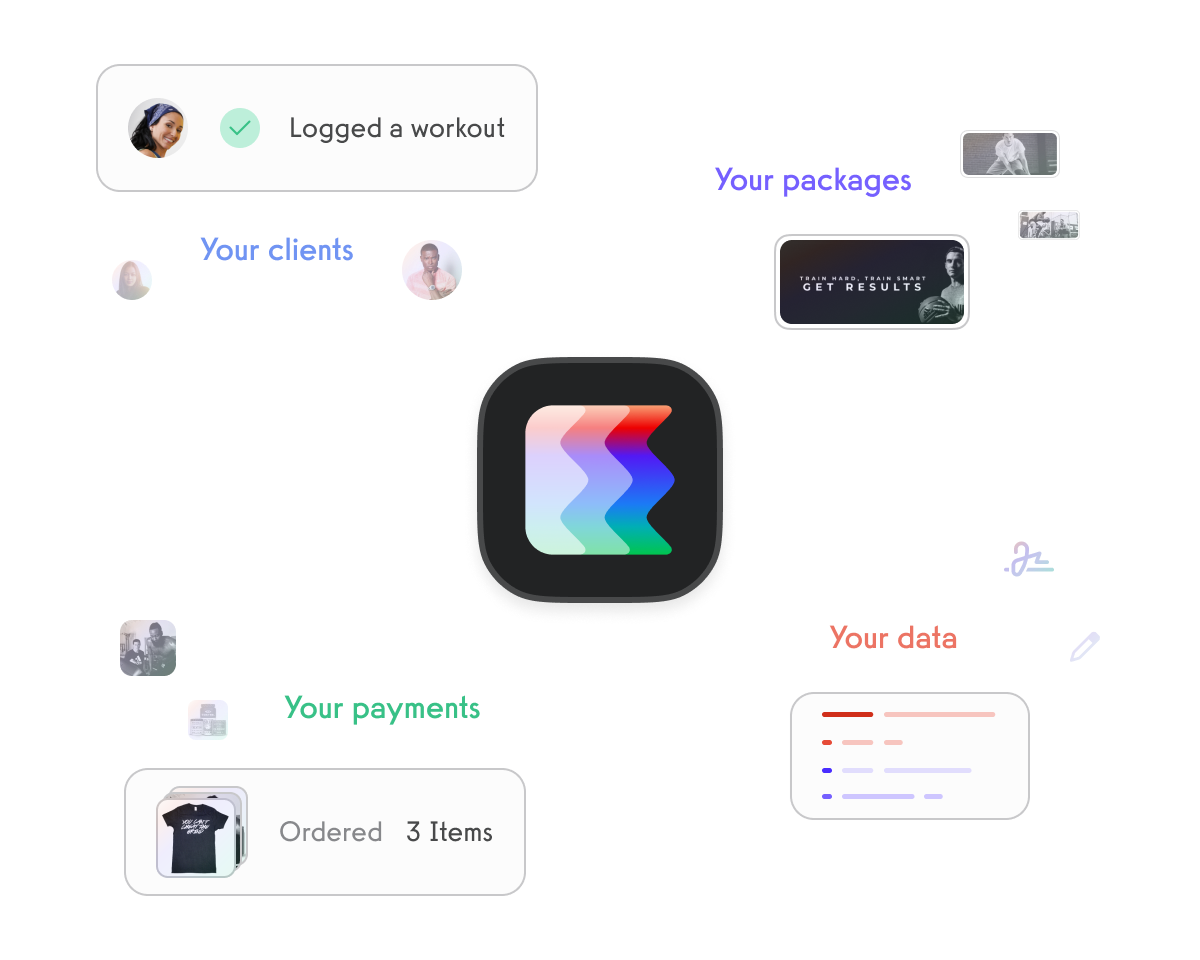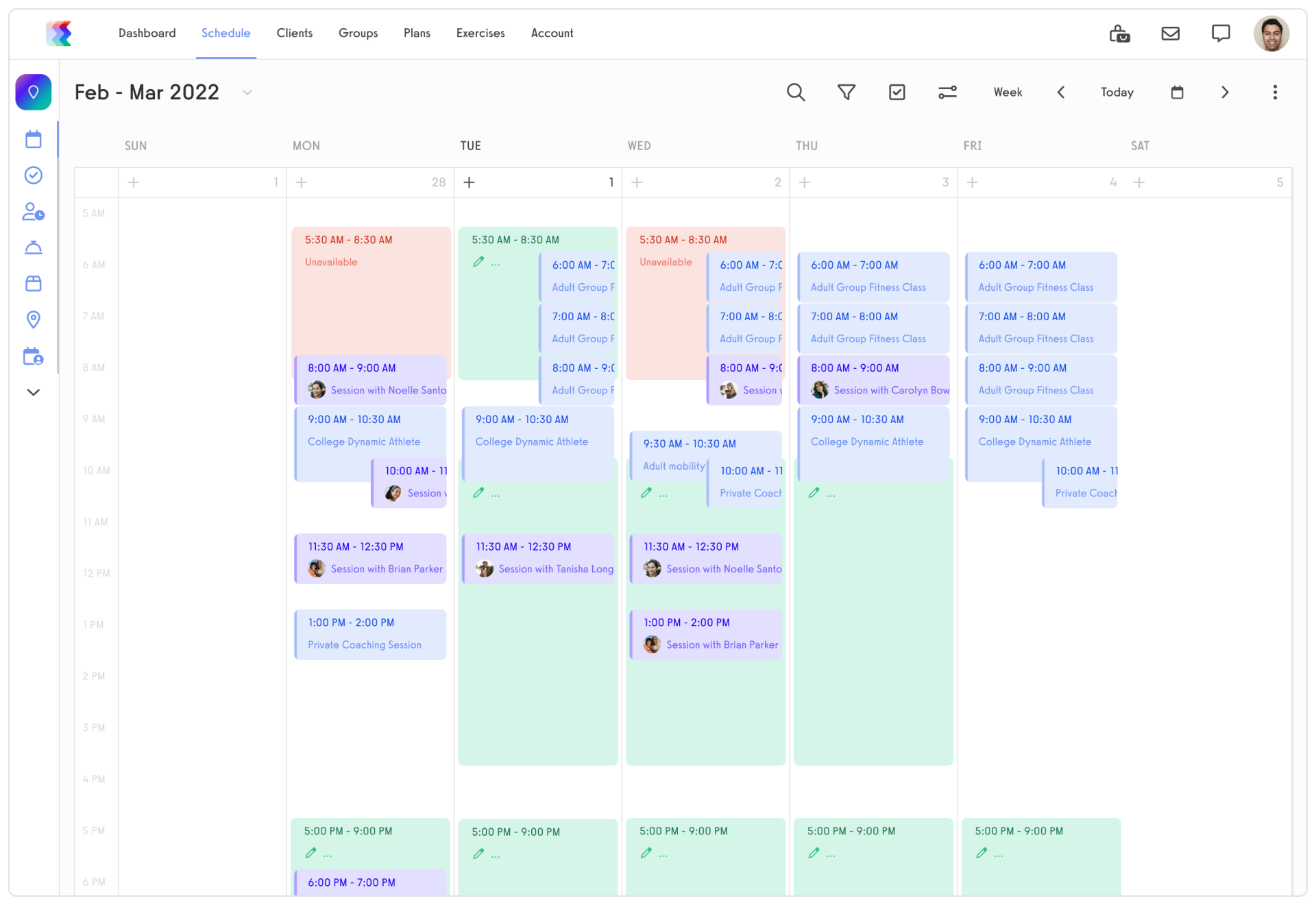Acuity Scheduling vs Teambuildr
In today’s digital age, businesses are continually seeking innovative tools and software to streamline their operations and enhance their productivity. Two popular platforms that have gained significant traction in this regard are Acuity Scheduling and Teambuildr. These tools offer a range of features that enable businesses to effectively manage their scheduling, appointments, and team collaboration. In this article, we will delve into the key differences and similarities between these platforms to help you make an informed decision about which one best suits your needs.

Introduction to Acuity Scheduling and Teambuildr

Before we delve into the features and functionality comparison, let’s first introduce Acuity Scheduling and Teambuildr.
Acuity Scheduling is an online appointment scheduling software designed to simplify the booking process for businesses and service providers. It offers a user-friendly interface that allows customers to easily schedule and manage appointments. With Acuity Scheduling, businesses can automate their scheduling processes, cut down on the time spent on administrative tasks, and increase customer satisfaction.
Acuity Scheduling provides a range of features that make it a powerful tool for businesses. One of its key features is the ability to sync with popular calendar platforms such as Google Calendar, Outlook, and iCal. This ensures that businesses have a centralized view of their appointments and can avoid double bookings. Additionally, Acuity Scheduling offers customizable appointment types and durations, allowing businesses to tailor their scheduling options to their specific needs.
Another notable feature of Acuity Scheduling is its integration with payment gateways. Businesses can easily collect payments from customers at the time of booking, reducing the need for manual invoicing and streamlining the payment process. Acuity Scheduling also offers the option to send automated reminders and follow-up emails to customers, helping to reduce no-shows and improve customer communication.
Teambuildr, on the other hand, is a comprehensive team management and communication platform. It is designed to help coaches, trainers, and athletes organize and optimize their training programs. With Teambuildr, teams can customize their training plans, communicate effectively, and track performance metrics to ensure progress and success.
Teambuildr offers a range of features that make it a valuable tool for teams. One of its key features is its ability to create and assign individualized training programs to athletes. Coaches can easily design training programs based on athletes’ specific needs and goals, ensuring that each athlete receives personalized attention and guidance.
In addition to training programs, Teambuildr provides a platform for effective communication between coaches, trainers, and athletes. Coaches can send messages and announcements to their team, keeping everyone informed and engaged. Athletes can also communicate with their coaches, asking questions or providing updates on their progress.
Furthermore, Teambuildr offers performance tracking and analytics features. Coaches and trainers can monitor athletes’ performance metrics such as strength, speed, and endurance, and use this data to make informed decisions about training adjustments and improvements. This data-driven approach helps teams optimize their training programs and achieve better results.
Features and Functionality Comparison
Now that we have a brief overview of Acuity Scheduling and Teambuildr, let’s dive into a more in-depth comparison of their key features and functionalities.
Acuity Scheduling and Teambuildr are both powerful platforms that offer a range of features to help businesses and teams manage their schedules, appointments, and communication effectively. Let’s take a closer look at what each platform has to offer.
Scheduling and Appointment Management
Both Acuity Scheduling and Teambuildr excel in their scheduling and appointment management capabilities. Acuity Scheduling allows businesses to create customizable booking forms, set up availability, and automatically send reminders to clients. This not only helps businesses streamline their scheduling process but also reduces no-shows and improves overall customer satisfaction.
On the other hand, Teambuildr offers efficient team scheduling functionalities, allowing coaches to create training plans, schedule practices, and manage athlete availability. Coaches can easily create and update practice schedules, assign specific workouts to individual athletes, and track attendance. This level of flexibility and control makes Teambuildr a valuable tool for sports teams and coaches.
Team and Employee Management
When it comes to team and employee management, Teambuildr takes the lead. The platform provides robust features that enable coaches to effectively communicate with their team members, assign tasks, and track progress. Coaches can easily send messages to the entire team or individual athletes, ensuring that everyone is on the same page. Additionally, coaches can assign specific tasks or workouts to athletes, track their completion, and provide feedback. This level of communication and accountability fosters a collaborative and productive team environment.
Acuity Scheduling, while not primarily focused on team management, offers basic employee management capabilities. Businesses can track employee schedules and appointments, ensuring that everyone is aware of their responsibilities and availability. This feature is particularly useful for businesses with multiple employees or service providers.
Communication and Collaboration Tools
Both Acuity Scheduling and Teambuildr recognize the importance of effective communication and collaboration within teams. Acuity Scheduling offers features such as automatic appointment reminders and integration with popular communication tools like Zoom and Google Calendar. These integrations make it easy for businesses to schedule and conduct virtual meetings or consultations with clients.
Teambuildr, on the other hand, provides a centralized platform for team communication, allowing coaches and athletes to share information, updates, and training resources. Coaches can create and share training programs, upload instructional videos, and provide feedback on athlete performance. Athletes can ask questions, seek clarification, and engage in discussions with their coaches and teammates. This level of communication and collaboration enhances team cohesion and facilitates continuous improvement.
Reporting and Analytics
An essential aspect of any business or team management platform is the ability to track and analyze performance. Acuity Scheduling offers basic reporting features that provide insights into appointment metrics and client data. Businesses can track metrics such as appointment bookings, cancellations, and revenue, allowing them to make data-driven decisions and optimize their operations.
Teambuildr, however, offers in-depth analytics and reporting capabilities, allowing coaches to track athlete progress, evaluate performance, and make data-driven decisions. Coaches can analyze individual and team performance metrics, such as workout completion rates, strength gains, and injury rates. This information helps coaches identify areas for improvement, tailor training programs to individual needs, and maximize overall team performance.
In conclusion, Acuity Scheduling and Teambuildr are both powerful platforms that offer a range of features to help businesses and sports teams manage their schedules, appointments, and communication effectively. While Acuity Scheduling excels in appointment management and basic employee scheduling, Teambuildr takes the lead in team and athlete management, communication, and in-depth analytics. The choice between the two platforms ultimately depends on the specific needs and priorities of the business or sports team.
Pricing and Plans
Now that we have explored the features and functionalities of Acuity Scheduling and Teambuildr, let’s compare their pricing and plans.
Acuity Scheduling Pricing and Plans
Acuity Scheduling offers multiple pricing plans to cater to different business needs. Their plans range from the free basic plan, which includes essential scheduling features, to the higher-tier plans that offer additional functionalities such as client management, payment integration, and advanced customization options.
With the free basic plan, small businesses and individual entrepreneurs can get started with Acuity Scheduling without any financial commitment. This plan allows them to schedule appointments, send automated reminders, and manage their calendar effectively.
For businesses looking for more advanced features, Acuity Scheduling offers the Emerging Entrepreneur plan. This plan includes all the features of the basic plan, along with client management tools. Users can store client information, track their appointment history, and even send personalized follow-up emails.
As businesses grow, they can upgrade to the Powerhouse Player plan, which provides additional functionalities like payment integration. This enables businesses to accept online payments from clients directly through the scheduling platform, making the payment process seamless and convenient for both parties.
For enterprises and large organizations, Acuity Scheduling offers the Mastermind Marketer plan. This plan includes advanced customization options, allowing businesses to create a branded booking experience for their clients. They can customize the appearance of their scheduling page, add their logo, and even embed the scheduling widget on their website.
Teambuildr Pricing and Plans
Teambuildr also offers various pricing plans, tailored specifically for athletic teams and organizations. Their plans range from the basic package, which includes essential team management tools, to the advanced plans that offer features like performance analytics, workout builder, and integrations with other fitness platforms.
The basic package offered by Teambuildr is ideal for amateur sports teams or small organizations. It includes features such as athlete management, team communication tools, and basic workout tracking. This plan allows coaches and trainers to keep track of their athletes’ progress and communicate important information effectively.
For professional sports teams and organizations that require more advanced features, Teambuildr offers the Performance Pro plan. This plan includes performance analytics, allowing coaches to analyze individual and team performance data. It also provides a workout builder tool, which enables coaches to create customized training programs for their athletes based on their specific needs and goals.
Teambuildr understands the importance of integrating with other fitness platforms, which is why they offer the Elite Integration plan. This plan allows organizations to seamlessly integrate Teambuildr with other popular fitness platforms, such as heart rate monitors, GPS tracking devices, and nutrition tracking apps. This integration ensures that all relevant data is consolidated in one place, making it easier for coaches and athletes to track progress and make informed training decisions.
User Interface and User Experience
The user interface and experience are critical factors in determining the usability and overall satisfaction of any software. A well-designed UI/UX can greatly enhance the user’s interaction with the software, making it more intuitive, efficient, and enjoyable to use. In this comparison, we will take a closer look at the UI/UX of two popular software platforms: Acuity Scheduling and Teambuildr.
Acuity Scheduling UI/UX
Acuity Scheduling prides itself on its intuitive and user-friendly interface. The platform offers a clean design, easy navigation, and a straightforward setup process. When users first access the platform, they are greeted with a visually appealing dashboard that presents all the necessary information at a glance. The color scheme and typography are carefully chosen to create a professional and inviting atmosphere.
One of the standout features of Acuity Scheduling is its customization options. Users can easily personalize their scheduling preferences, add branding elements such as logos and colors, and create a seamless booking process for their clients. The platform provides a range of templates and themes to choose from, allowing users to align the look and feel of their scheduling system with their brand identity.
Furthermore, Acuity Scheduling offers a variety of user-friendly tools to streamline the scheduling process. Users can set up automated reminders and notifications, reducing the chances of missed appointments. The platform also integrates with popular calendar applications, ensuring that users stay organized and up-to-date.
Teambuildr UI/UX
Teambuildr also boasts a visually appealing and intuitive UI/UX design. The platform is specifically designed for coaches and athletes, providing them with a seamless experience to create and follow training programs, track progress, and collaborate effectively. From the moment users log in, they are greeted with a modern and engaging interface that encourages exploration and interaction.
Similar to Acuity Scheduling, Teambuildr offers extensive customization options. Coaches and athletes can tailor the platform to their specific needs, choosing from a range of themes, layouts, and color schemes. This level of personalization ensures that the platform not only meets the functional requirements but also aligns with the team’s branding and visual identity.
One of the standout features of Teambuildr is its comprehensive tracking and analytics capabilities. The platform allows coaches and athletes to monitor progress, analyze performance data, and make data-driven decisions. This data is presented in visually appealing and easy-to-understand charts and graphs, enabling users to quickly identify trends and areas for improvement.
Furthermore, Teambuildr promotes effective collaboration by providing tools for communication and feedback. Coaches can easily communicate with their athletes, provide instructions, and offer support. Athletes, on the other hand, can provide feedback, ask questions, and engage in discussions. This collaborative approach fosters a sense of teamwork and accountability.
In conclusion, both Acuity Scheduling and Teambuildr prioritize the user experience and offer visually appealing and intuitive UI/UX designs. Acuity Scheduling excels in streamlining the scheduling process and providing customization options, while Teambuildr focuses on comprehensive tracking and analytics, as well as effective collaboration tools. Ultimately, the choice between the two platforms depends on the specific needs and preferences of the users.
Integrations and Add-ons
Lastly, let’s explore the integrations and add-ons available for Acuity Scheduling and Teambuildr.
Acuity Scheduling Integrations
Acuity Scheduling offers a wide range of integrations with other popular business applications. These integrations include CRM software like Salesforce, email marketing tools like Mailchimp, and payment gateways such as PayPal and Stripe. This allows businesses to seamlessly sync their scheduling data with other platforms and streamline their workflows.
Teambuildr Integrations
Teambuildr also offers integrations with various fitness apps and performance tracking tools. Coaches and athletes can sync their training data with platforms like Apple Health, Fitbit, and Garmin, ensuring all their performance metrics are centralized and easily accessible.
As we conclude our comparison between Acuity Scheduling and Teambuildr, it is important to note that the choice between these platforms ultimately depends on your specific requirements and priorities. Acuity Scheduling is an excellent solution for businesses looking to streamline their appointment scheduling and management processes. Teambuildr, on the other hand, caters specifically to coaches and athletes seeking a comprehensive team management and training platform.
Ultimately, the right choice will depend on your unique needs. We recommend exploring the features, pricing plans, and user reviews of both platforms to determine which one aligns best with your business or team requirements.
So whether you’re a busy entrepreneur trying to optimize your schedule or a coach looking to take your team’s performance to new heights, Acuity Scheduling and Teambuildr offer valuable tools to help you achieve your goals. With their diverse features and functionalities, these platforms have successfully carved their niche in the market and continue to empower businesses and teams to thrive in their respective fields.