How do I use Arketa?
Learn how to use Arketa, how to find the Arketa login, what to do on Arketa to create an account, how to use Arketa on your phone, how to get a hold of Arketa customer service, and more. Then see why Exercise.com is the best Arketa alternative and can help you run your fitness business all in one place.
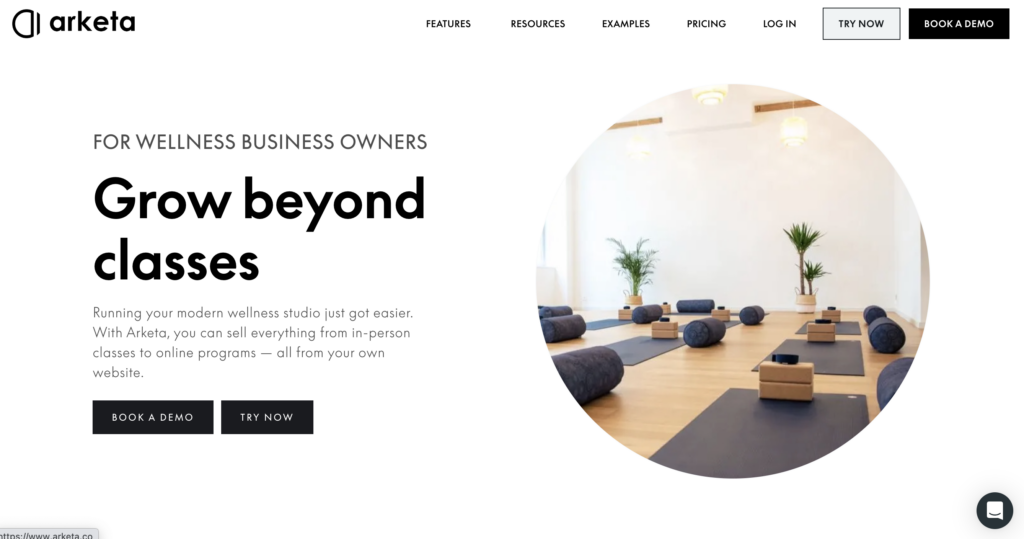
Arketa is a software platform designed for fitness professionals, wellness studios, and businesses offering live and on-demand classes. The platform provides tools for scheduling, booking, payment processing, and managing memberships, making it easier for businesses to run their operations and engage with clients. Whether accessing the arketa dashboard login, exploring the arketa app, or learning about arketa pricing, the platform aims to provide a seamless experience for both businesses and clients.
While Arketa offers valuable tools, Exercise.com stands out as a more robust and customizable solution. With fully branded apps, workout programming, performance tracking, and advanced e-commerce capabilities, Exercise.com provides an all-in-one platform for fitness professionals looking to scale their businesses.

Welcome to the ultimate guide on how to use Arketa! Whether you’re a beginner or an advanced user, this comprehensive article will walk you through every aspect of Arketa, and help you figure out how to use Arketa. Arketa serves as a gym management software targeted mainly at small and medium-sized fitness operations. It offers essential functionalities like appointment booking, invoicing, and basic analytics. However, when it comes to offering a comprehensive set of features and the ability to customize, Arketa falls short compared to what Exercise.com delivers.
Learn how to use Arketa gym management software with this comprehensive guide. Then see why the best gym management software and the best personal training software around is Exercise.com. You can book classes, do gym check-ins, offer online training, log workouts, create fitness assessments, process payments, and much more—all from your very own custom branded fitness apps. Don’t take our word for it—just read our reviews!

What Is Arketa?
For those wondering what is Arketa, it is a cloud-based software that simplifies class scheduling, bookings, and virtual offerings for fitness and wellness businesses. Arketa software supports live streaming, on-demand content, and membership management, catering to a wide range of fitness and wellness professionals.
Although Arketa focuses on virtual and in-person class management, Exercise.com expands on these capabilities with advanced features such as custom-branded apps, workout delivery, and e-commerce options, offering fitness professionals a more comprehensive solution.
Getting Started with Arketa
To begin using Arketa, businesses must create an account and log in through the arketa log in portal. Once logged in, administrators can access the arketa dashboard, where they can manage schedules, process payments, and create custom class offerings. Members can use the arketa app to book classes, stream content, and manage their memberships.
While Arketa provides a straightforward setup process, Exercise.com goes a step further by offering dedicated account managers who assist with onboarding and customization. This ensures that your platform aligns perfectly with your business needs.
Key Arketa Features
Scheduling and Class Management
Arketa fitness businesses can manage their schedules through the arketa dashboard, where they can create and edit class offerings, manage instructor assignments, and monitor attendance. These tools simplify operations and improve member engagement.
Exercise.com enhances these features by integrating class scheduling with performance tracking, automated reminders, and branded apps. This creates a seamless experience for both staff and clients, ensuring better engagement and retention.
Payment Processing and Membership Management
Arketa software supports payment processing and membership management, allowing businesses to handle transactions and track member activity. Arketa pricing depends on the size and needs of the business, with options tailored to various levels of service.
Exercise.com expands on these features with e-commerce capabilities that include selling workout plans, fitness challenges, and digital memberships. This allows fitness professionals to diversify their revenue streams while providing value-added services to their clients.
Virtual and On-Demand Offerings
Arketa is designed to support virtual and on-demand content, making it easier for businesses to deliver classes to clients anywhere. Members can use the arketa app to access live-streamed sessions or browse the library of on-demand offerings.
Exercise.com provides a more comprehensive virtual solution by integrating on-demand content with performance analytics, allowing members to track their progress and set personalized goals.
Arketa Careers and Support
For professionals interested in arketa careers, the platform offers opportunities in software development, customer support, and sales. Arketa support is available to assist businesses with setup, troubleshooting, and maximizing the platform’s potential.
Exercise.com provides superior customer service with dedicated account managers and hands-on support, ensuring that fitness businesses can fully utilize the platform’s features. This level of support makes Exercise.com the clear choice for businesses seeking a reliable partner in their growth.
Why Exercise.com Is the Better Choice
While Arketa provides useful tools for class scheduling and virtual content delivery, Exercise.com is the superior platform for fitness professionals looking to grow and scale their businesses. Here’s why:
Comprehensive Features
Exercise.com combines class scheduling, payment processing, performance tracking, and e-commerce into one platform, eliminating the need for multiple systems.
Custom Branding
Unlike the generic arketa app, Exercise.com offers fully branded apps and platforms that reflect your business identity, enhancing your professional image and client loyalty.
Advanced Engagement Tools
Exercise.com includes tools for personalized workout plans, progress tracking, and real-time communication, ensuring a more interactive and engaging experience for your clients.
Superior Support
With Exercise.com, every user receives a dedicated account manager who provides personalized assistance with onboarding, customization, and ongoing support.
If you’re ready to take your fitness business to the next level, Exercise.com is the ultimate solution. With its customizable platform, advanced features, and exceptional support, Exercise.com empowers fitness professionals to grow their businesses and deliver outstanding client experiences.

Navigating Arketa for Fitness Business Management and Why Exercise.com is the Superior Choice
Introduction
Arketa is a gym management software aimed primarily at small to medium-sized fitness businesses. The platform offers features such as appointment scheduling, billing, and reporting. While Arketa provides basic tools for gym management, it lacks the comprehensive features and customization options that Exercise.com offers. In this article, we’ll take a closer look at how to use Arketa and discuss why Exercise.com is a more effective solution for your fitness business.
How to Use Arketa
Account Setup
Once you sign up for Arketa, you will need to configure your account by entering details like business hours, services offered, and staff availability. This helps Arketa generate a basic operational framework for your gym or studio.
Scheduling and Bookings
Arketa’s main strength lies in its scheduling features. You can set up individual sessions or group classes, specify the available slots, and allow clients to book them online.
Billing and Payment
Arketa also has a billing system that lets you invoice clients, manage subscriptions, and track payments. You can integrate it with several payment gateways for easier transactions.
Reporting
Arketa comes with basic reporting tools that help you track metrics like attendance, revenue, and customer engagement. These reports are available through the platform’s dashboard.
Pros and Cons of Arketa
Pros
- Basic scheduling and booking system
- Payment processing capabilities
- Simple reporting features
Cons
- Limited customization options
- No marketing tools
- No comprehensive business management features
Why Exercise.com is the Better Choice
Arketa may cover the basics, but Exercise.com offers a far more robust and comprehensive platform tailored to manage and grow any fitness business.
All-In-One Platform
Exercise.com is a complete business management solution, offering everything from workout creation and delivery to payment processing and powerful marketing tools, all in one platform.
Custom-Branded Apps and Websites
Unlike Arketa, Exercise.com provides custom-branded apps and websites to elevate your brand, enhance customer engagement, and offer a seamless user experience.
Comprehensive Business Management
Exercise.com offers features for complete business management, from employee scheduling and payroll to inventory management, providing a one-stop solution for all your operational needs.
Powerful Marketing Tools
Exercise.com excels in marketing, offering features like email, SMS, and mobile app messaging marketing automations, CRM functionality, lead forms, high-converting landing pages, online funnels, and upsells.
Customization and Flexibility
The platform is highly customizable and can be adapted to meet the unique needs and challenges of your fitness business, from gyms and personal training studios to online coaching services.
Automation Features
Exercise.com offers a wide range of automation features, from appointment reminders to billing and subscription renewals, allowing you to streamline operations and save valuable time.
Expert Support
With Exercise.com, you receive dedicated support from a knowledgeable account manager, who assists you from the initial setup through to ongoing operational needs, ensuring a smooth user experience.
Conclusion
While Arketa offers basic tools for scheduling, billing, and reporting, it falls short in providing a comprehensive solution for fitness business management. Exercise.com, on the other hand, offers an all-in-one, customizable platform that not only handles your day-to-day operations but also offers powerful tools for growth and expansion. For a complete business management solution that is tailored to your specific needs, Exercise.com is the obvious choice. Book a demo today to learn more about how Exercise.com can elevate your fitness business.
How do I use Arketa?
To use Arketa, you’ll usually need to start by creating an account on their platform. Once that is done, you can proceed to use its features for scheduling, billing, and other related activities.
How does Arketa work?
Arketa is designed to assist gym owners and fitness professionals in managing their operations. Features often include class scheduling, member management, billing, and more.
Does Arketa have an app?
The availability of an Arketa mobile app would depend on the company’s current offerings. Check their website or your device’s app store for the most current information.
How do I use Arketa on my phone?
If Arketa has a mobile app, you would download it from your device’s app store, then log into your account to manage your gym or fitness business activities.
How do I create an Arketa account?
You would typically visit the Arketa website and complete the sign-up process, which often involves filling out a form with your details such as name, email, and password.
How do I contact Arketa customer service?
Customer service contact details should be available on the Arketa website. Common methods for contacting them include email, phone, or through a contact form.
How do I check in on Arketa?
The check-in process will depend on Arketa’s system features. There may be a specific function in the platform or mobile app for check-ins.
How do I reserve a class on Arketa?
You usually can reserve a class through Arketa’s platform, often under a ‘Scheduling’ or ‘Classes’ tab.
How do I log a workout on Arketa?
If Arketa offers this feature, you’ll find it within your dashboard or a specific section of the platform designated for logging workouts.
Can you cancel membership on Arketa?
Membership cancellation options should be available in your account settings or may require you to contact Arketa customer service.
How do I change my Arketa picture?
Changing your profile picture can usually be done in the account settings section of the Arketa platform.
Why is Arketa not working?
For technical issues with Arketa, it is best to reach out to their customer service for troubleshooting assistance.
Why is Exercise.com the best Arketa alternative?
Exercise.com is a comprehensive, all-in-one software solution designed for fitness professionals, offering features such as online booking, payment processing, and custom-branded apps. Unlike Arketa, Exercise.com offers a robust, professional platform to handle every aspect of your fitness business. To experience the advantages of Exercise.com, book a demo today.











