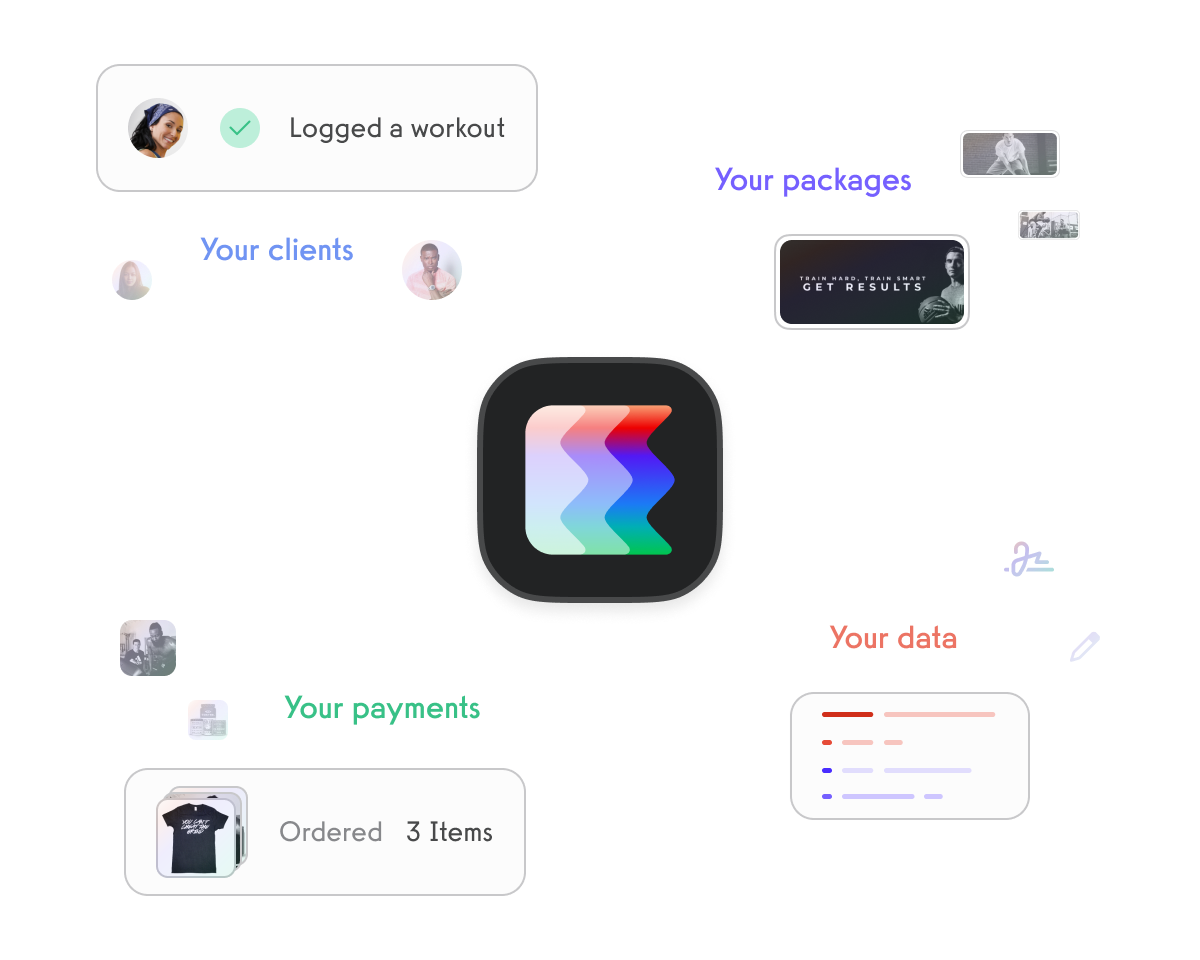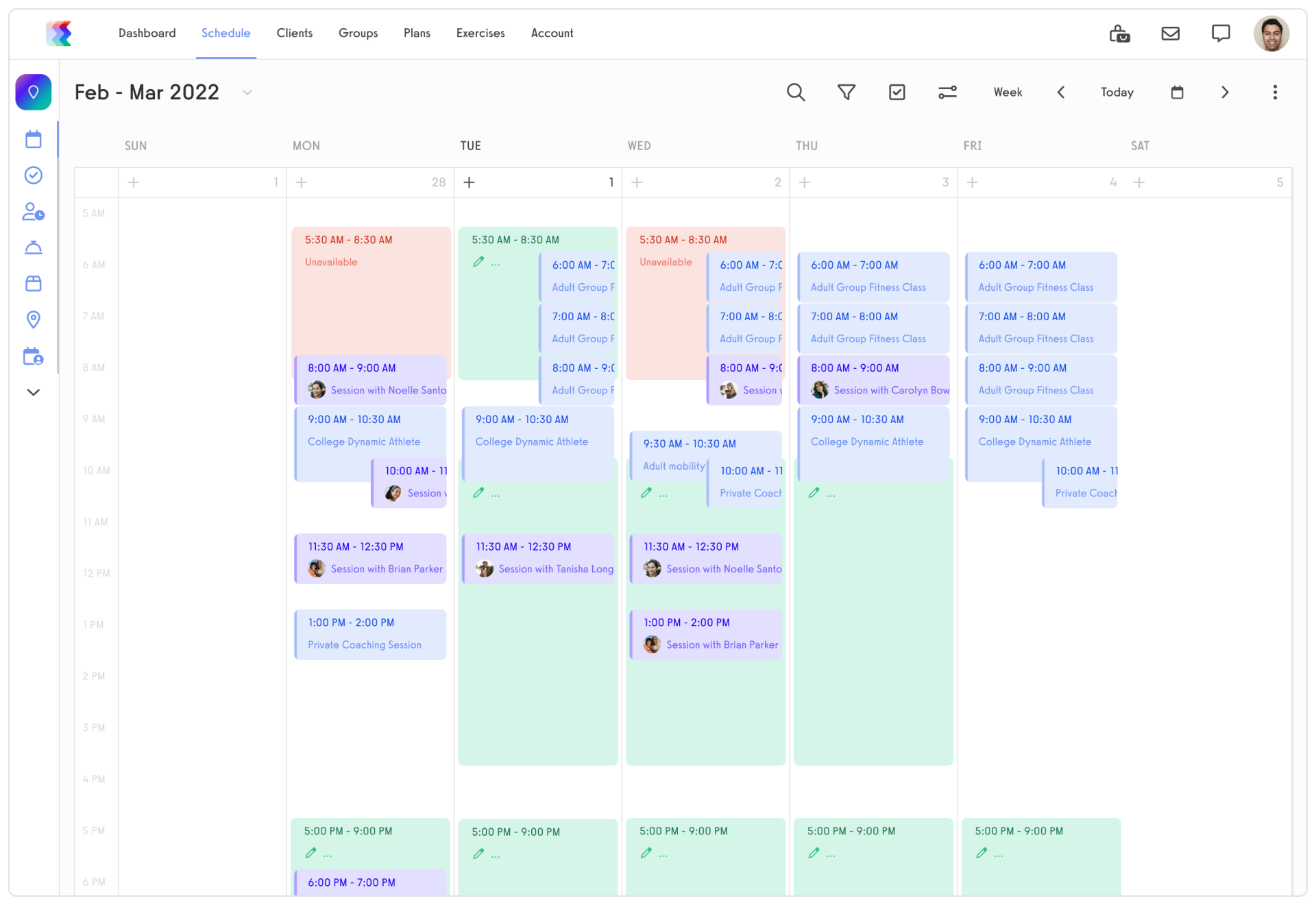Arbox vs FitSW
Arbox and FitSW are two popular fitness management software options that can help gym owners, personal trainers, and fitness professionals streamline their operations and enhance their clients’ experience. This article aims to provide an in-depth comparison of the features, functionality, pricing, user experience, interface, integration, and compatibility of Arbox and FitSW, helping you make an informed decision about which software option is best suited to your needs.

Overview of Arbox and FitSW

Before diving into the details, let’s start with a brief introduction to both Arbox and FitSW.
Introduction to Arbox
Arbox is an all-in-one fitness management software that offers a wide range of features to help gym owners and fitness professionals automate tasks, manage memberships, schedule classes, track attendance and payments, and communicate with clients. With a user-friendly interface and comprehensive functionality, Arbox aims to simplify and enhance the fitness business management experience.
Arbox stands out from other fitness management software due to its extensive range of features. Gym owners can easily manage their memberships, allowing them to keep track of their members’ attendance and payments effortlessly. The software also enables them to automate various tasks, such as sending reminders to clients about upcoming classes or sessions.
In addition to membership management, Arbox offers a robust scheduling system. Gym owners can easily create and manage class schedules, ensuring that their clients have access to a wide variety of fitness classes at convenient times. The software also allows for easy tracking of attendance, making it simple to identify popular classes and adjust schedules accordingly.
Furthermore, Arbox provides a seamless communication platform that allows fitness professionals to stay connected with their clients. Trainers can send personalized messages, share workout plans, and provide feedback, creating a supportive and engaging environment for clients to achieve their fitness goals.
Introduction to FitSW
FitSW, on the other hand, is a fitness management platform designed specifically for personal trainers and fitness coaches. It offers tools for creating workout plans, tracking progress, managing client information, and scheduling sessions. FitSW focuses on providing trainers with the tools they need to effectively train and track their clients’ fitness journeys.
One of the standout features of FitSW is its workout plan creation tool. Trainers can easily create customized workout plans tailored to their clients’ specific goals and needs. The platform provides a wide range of exercises and allows trainers to track progress, making it easy to modify plans as needed to ensure continued progress.
FitSW also offers comprehensive client management features. Trainers can store client information, including measurements, progress photos, and notes, allowing for easy tracking and assessment. The platform also provides a scheduling system, enabling trainers to manage their sessions and appointments efficiently.
Another notable feature of FitSW is its progress tracking capabilities. Trainers can record and analyze their clients’ progress, including weight, measurements, and performance metrics. This data can be visualized through charts and graphs, providing trainers with valuable insights into their clients’ fitness journeys.
In conclusion, both Arbox and FitSW offer powerful fitness management solutions tailored to the needs of gym owners, fitness professionals, personal trainers, and fitness coaches. Whether you are looking to streamline your gym operations or provide personalized training to your clients, these platforms have you covered with their comprehensive features and user-friendly interfaces.
Features and Functionality
When comparing Arbox and FitSW, it’s essential to understand the key features and functionality offered by each software.
Arbox and FitSW are both comprehensive fitness management software solutions that cater to the needs of gym owners and personal trainers. These platforms offer a wide range of features designed to streamline operations, enhance client management, and improve overall fitness program effectiveness.
Comparison of Key Features
Both Arbox and FitSW offer core features such as client management, scheduling, and attendance tracking. However, there are some notable differences between the two.
Arbox stands out with its robust membership management system, allowing gym owners to easily onboard new members, track their progress, and handle payments and renewals effortlessly. The software provides a user-friendly interface that simplifies the membership management process, making it a valuable tool for fitness businesses of all sizes.
On the other hand, FitSW excels in its workout planning and tracking capabilities, providing trainers with comprehensive tools to design personalized programs and monitor their clients’ progress. The software offers a vast exercise library, enabling trainers to create customized workout plans tailored to each client’s specific goals and preferences. FitSW also allows trainers to track their clients’ progress, log measurements, and even plan meals, ensuring a holistic approach to fitness management.
Arbox Features and Benefits
Arbox offers a range of features that make it a top choice for fitness business owners. Besides its membership management tools, Arbox provides advanced reporting and analytics functionalities, enabling gym owners to analyze business performance and make data-driven decisions. The software’s reporting capabilities allow users to track key metrics such as revenue, member retention rates, and class attendance, providing valuable insights into the overall health of the business.
Moreover, Arbox offers a mobile app for both trainers and clients, allowing seamless communication and access to workout plans and progress tracking on the go. The app provides real-time updates on class schedules, enables clients to book sessions, and allows trainers to monitor their clients’ progress remotely. This mobile accessibility enhances the overall user experience and promotes engagement between trainers and clients.
FitSW Features and Benefits
FitSW focuses on empowering personal trainers with its comprehensive workout planning and tracking tools. With FitSW, trainers can create custom workout plans tailored to each client’s goals and preferences. The software’s extensive exercise library offers a wide range of exercises, allowing trainers to design diverse and engaging workout routines.
The software also offers progress tracking, measurement logging, and meal planning features, helping trainers monitor and guide their clients’ fitness journeys with ease. FitSW’s progress tracking feature enables trainers to record and analyze their clients’ performance over time, providing valuable insights into their progress and areas for improvement.
FitSW also enables trainers to send workout plans directly to their clients’ mobile devices, facilitating seamless communication and accountability. Clients can access their workout plans anytime, anywhere, ensuring they stay on track with their fitness goals. The software also allows trainers to track client attendance and provide real-time feedback and support, fostering a sense of community and motivation.
Overall, both Arbox and FitSW offer powerful features and functionality that cater to the diverse needs of fitness businesses and personal trainers. Whether you’re looking for robust membership management or comprehensive workout planning and tracking tools, these software solutions provide valuable resources to enhance your fitness programs and streamline your operations.
Pricing and Plans
When it comes to pricing, both Arbox and FitSW offer various plans tailored to different business needs and budgets.
Arbox Pricing Options
Arbox provides pricing plans based on the number of active members and trainers. The plans range from basic options for smaller gyms to more comprehensive plans for larger fitness facilities. They understand that every business is unique and offer flexibility in their pricing structure to accommodate different needs.
For smaller gyms or personal trainers just starting out, Arbox offers a basic plan that provides essential features at an affordable price. This plan includes access to the software’s core functionalities, such as member management, class scheduling, and payment processing.
As your business grows and you require more advanced features, Arbox offers higher-tier plans that unlock additional functionality. These plans provide features like advanced reporting and analytics, custom branding options, and integrations with other fitness software platforms.
One of the standout features of Arbox’s pricing options is their free trial period. This allows you to test the software and fully explore its capabilities before making a commitment. It’s a great way to ensure that Arbox is the right fit for your business without any financial risk.
FitSW Pricing Options
FitSW offers three pricing tiers: Free, Pro, and Ultimate. Each tier is designed to cater to different needs and requirements.
The Free plan is perfect for individual trainers or fitness enthusiasts who want to manage their clients and workouts. It provides access to basic features like client management, workout tracking, and exercise library.
If you’re a professional trainer or running a small fitness business, the Pro plan might be more suitable. This plan unlocks additional features such as advanced reporting, client progress tracking, and custom branding options. It’s a great way to enhance your business and provide a more personalized experience for your clients.
For larger fitness facilities or businesses that require more advanced functionalities, FitSW offers the Ultimate plan. This plan includes all the features of the Pro plan and adds extras like custom mobile apps, automated billing, and priority customer support.
FitSW also understands the importance of customer satisfaction and offers a 30-day money-back guarantee. If you’re not completely satisfied with the software within the first month, you can request a refund, providing peace of mind and ensuring that you can confidently try out FitSW without any financial risk.
Comparison of Pricing Plans
When comparing the pricing plans of Arbox and FitSW, it’s essential to consider your specific business needs and the features included in each plan.
Arbox’s pricing structure based on the number of active members and trainers allows for scalability. This means that as your business grows, you can easily upgrade your plan to accommodate more members and trainers without any hassle. It’s a flexible approach that ensures you only pay for what you need.
FitSW, on the other hand, offers a tiered pricing system that caters to different levels of business requirements. Whether you’re just starting out as a personal trainer or managing a large fitness facility, FitSW has a plan that suits your needs.
When evaluating the features included in each plan, it’s important to assess whether they align with your specific requirements. Consider factors such as member management, class scheduling, payment processing, reporting, and analytics. These features can greatly impact the efficiency and success of your fitness business.
Furthermore, it’s crucial to evaluate the scalability of the plans. As your business grows, you’ll want a software solution that can adapt and accommodate your expanding needs. Both Arbox and FitSW offer options that can scale with your business, ensuring a seamless transition as you attract more members and trainers.
In conclusion, when choosing between Arbox and FitSW, carefully consider your business needs, the features included in each plan, and the scalability of the software. Take advantage of free trial periods and money-back guarantees to fully explore the capabilities of each platform before making a commitment. With the right software solution, you can streamline your fitness business operations and provide an exceptional experience for your clients.
User Experience and Interface
The user experience and interface of fitness management software play a vital role in ensuring efficient operations and user satisfaction.
Arbox User Interface and Experience
Arbox boasts a modern and intuitive user interface, making it easy for both gym owners and trainers to navigate and utilize the software effectively. The clean design and user-friendly layout contribute to a pleasant user experience, minimizing the learning curve and maximizing productivity.
FitSW User Interface and Experience
FitSW also offers a visually appealing and straightforward user interface designed specifically for personal trainers. The software’s intuitive layout enables trainers to quickly access client information, create workout plans, and track progress seamlessly. FitSW focuses on providing a smooth user experience tailored to the needs of fitness professionals.
Integration and Compatibility
Integration capabilities and compatibility with other software platforms are crucial factors to consider when choosing a fitness management software.
Arbox Integrations and Compatibility
Arbox integrates with various popular platforms, such as Zapier, Mailchimp, and QuickBooks, enabling seamless data synchronization and enhancing workflow efficiency. It is also compatible with both iOS and Android devices, ensuring accessibility across different operating systems.
FitSW Integrations and Compatibility
FitSW offers integrations with Google Calendar and Apple Health, enhancing its compatibility with other fitness and productivity tools. The software is accessible via web browsers, as well as through its mobile app for iOS and Android devices, providing trainers and clients with flexibility and convenience.
In conclusion, both Arbox and FitSW offer robust features and functionality that can benefit fitness professionals and business owners. Arbox excels in its membership management and business analytics capabilities, while FitSW stands out in its workout planning and tracking tools. Consider your specific needs, budget, and business requirements when choosing between the two options. Take advantage of free trials and explore their user interfaces to ensure a seamless and efficient experience. Ultimately, the choice between Arbox and FitSW will depend on your unique fitness business needs and preferences.