5 Best Fitness App Design Templates in 2025
Compare this list of the best fitness app design templates, get free fitness app templates, and learn how to make a fitness app quickly and easily using the Exercise.com platform.

Get some creative fitness app design template ideas that you can use for inspiration to make your own fitness app, learn some mobile fitness app design best practices, get ideas for a fitness app home page screen, a fitness app profile page screen, and then check out our library of free fitness templates.
And more importantly, decide if you want to make a fitness app from scratch (requires significant time and expense and likely a good fitness app development company) or if you want to use white label fitness app software so that you can get a custom branded fitness app live in the App Store in days, and not months, or years (easy on the Exercise.com platform).
Are you looking to create a fitness app that stands out from the competition? Need gym app design help? If so, you’re in the right place. In this article, we will explore the ins and outs of fitness app design and how you can create an exceptional user experience.

From the importance of design to the role of user experience and the key features to include, we will cover it all. Learn what makes a fitness app successful, get a bunch of fitness app name ideas, and then start designing your fitness app! Discover the ultimate fitness app design template and type of fitness app that will revolutionize your fitness business and take your app user’s workout routines to the next level.

The beauty of the best gym management software, the best personal training software, the best fitness influencer software, and more, is that you can get access to all that fitness business management capability on a single platform, and then run your entire business through your very own custom branded fitness app. Upgrade your fitness app experience with Exercise.com.
Create workout plans for your workout apps.
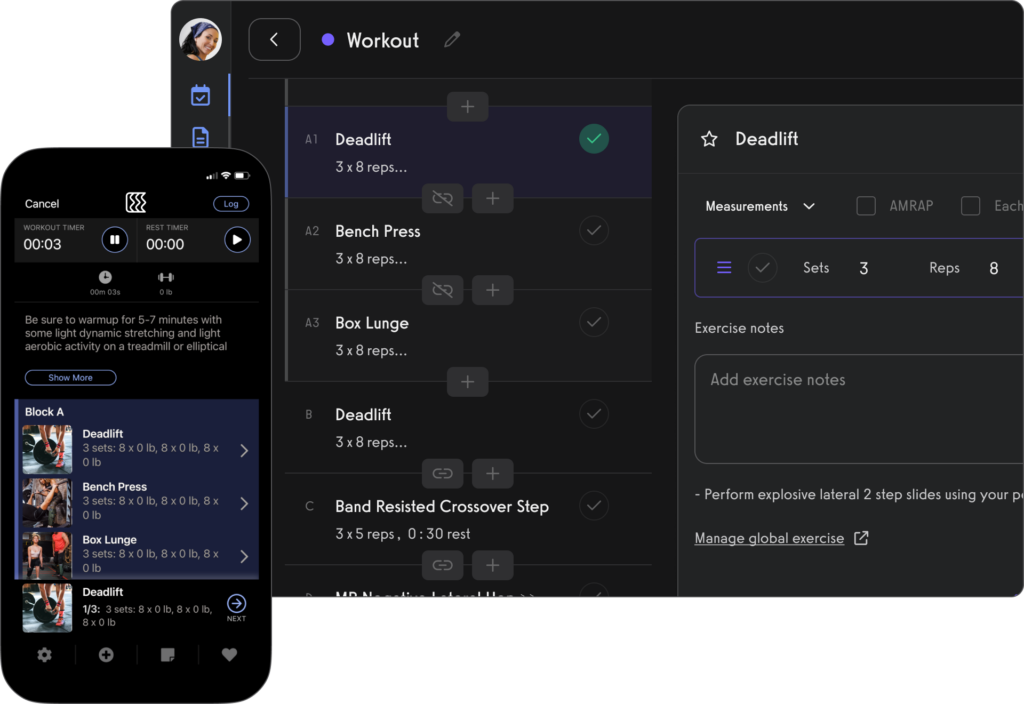
Offer booking and scheduling for your fitness classes.
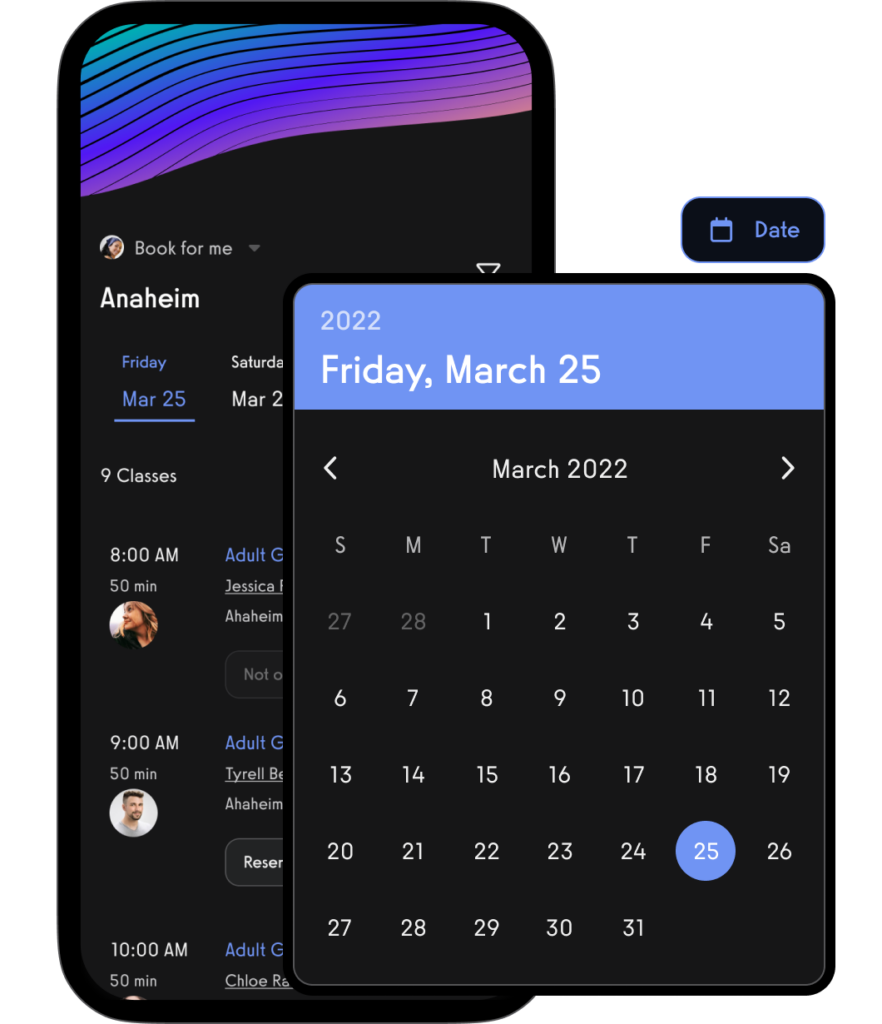
Create and sell fitness class packages as well as memberships, products, and digital offers.
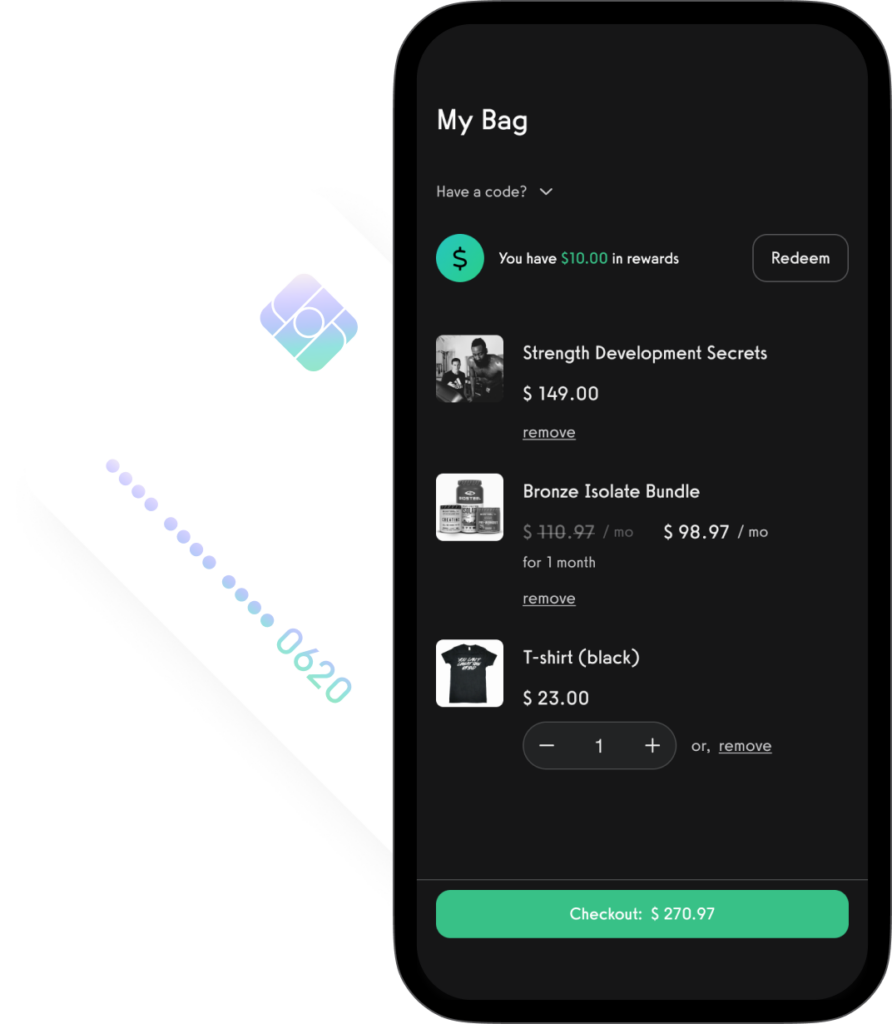
Manage, message, and market to your leads and customers.
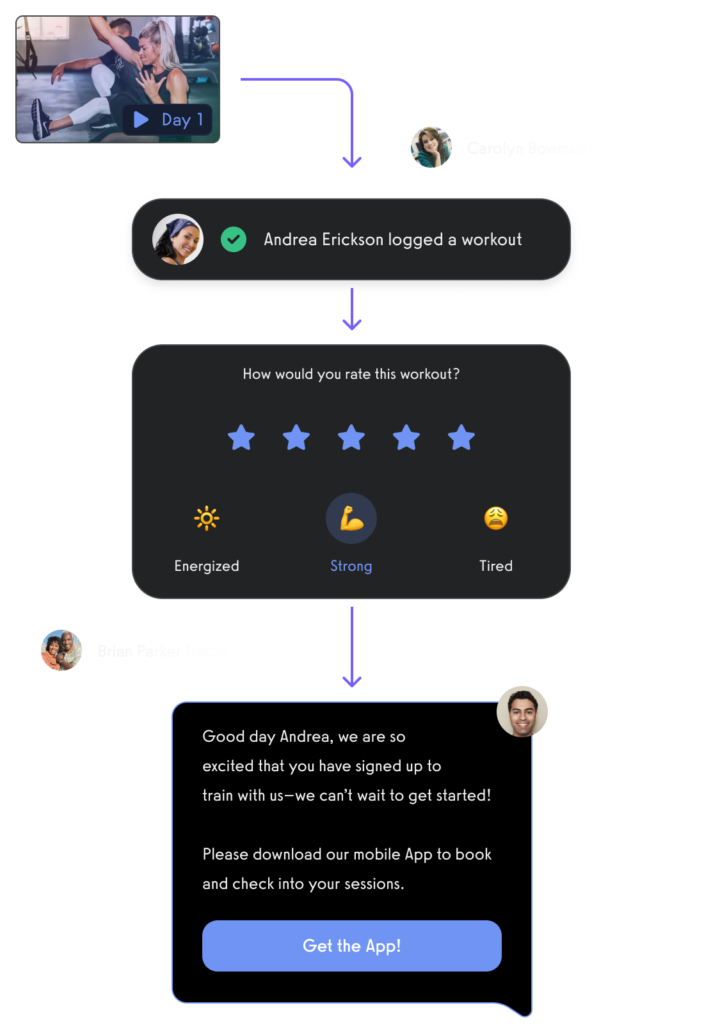
All from your very own custom branded fitness apps.

Save yourself some time and hassle and get a demo with the best fitness business platform: Exercise.com.

#1 Fitness Workout Design App Template – Yi Li via Dribble

Get More Info: Dribble
#2 Personal Fitness Tracking App Design Template – Ledo via Dribble

Get More Info: Dribble
#3 FitooZone Fitness App UI Kit Figma Design Template – Merkulove via ThemeForest

Get More Info: ThemeForest
#4 Bfit Fitness App UI Kit Figma Design Template – NoCodeTechnologies via ThemeForest

Get More Info: ThemeForest
#5 Sportio Gym & Workout Mobile App Design Template – Odama via Dribble

Get More Info: Dribble
Read More:
- Best Fitness App Development Companies
- Fitness App Statistics
- Best Personal Trainer App Builder Software
- Best Personal Trainer Client Tracking Apps
Using Custom Branded Fitness App Design Templates
Choose your own branding, use your colors, your logo, and your content! Use our exercise demonstration video library or create your own.

Sell workout plans, run fitness challenges, create online fitness groups, message your community, offer in-person and online training, offer goal and habit tracking, sell memberships, and much, much more—use the white label fitness app builder and get it all from your very own custom branded fitness apps.
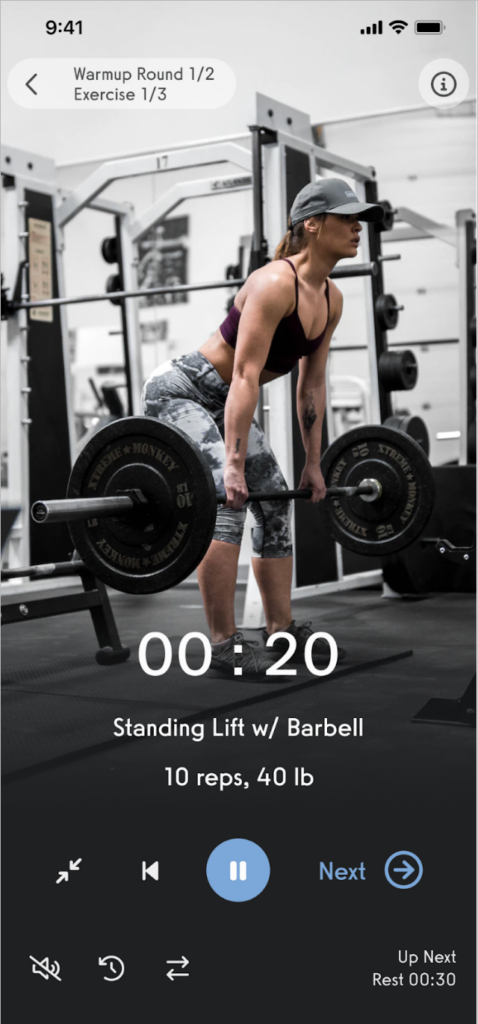
Whether you need a gym app template or a personal trainer app design template, take your fitness app design to the next level with Exercise.com.
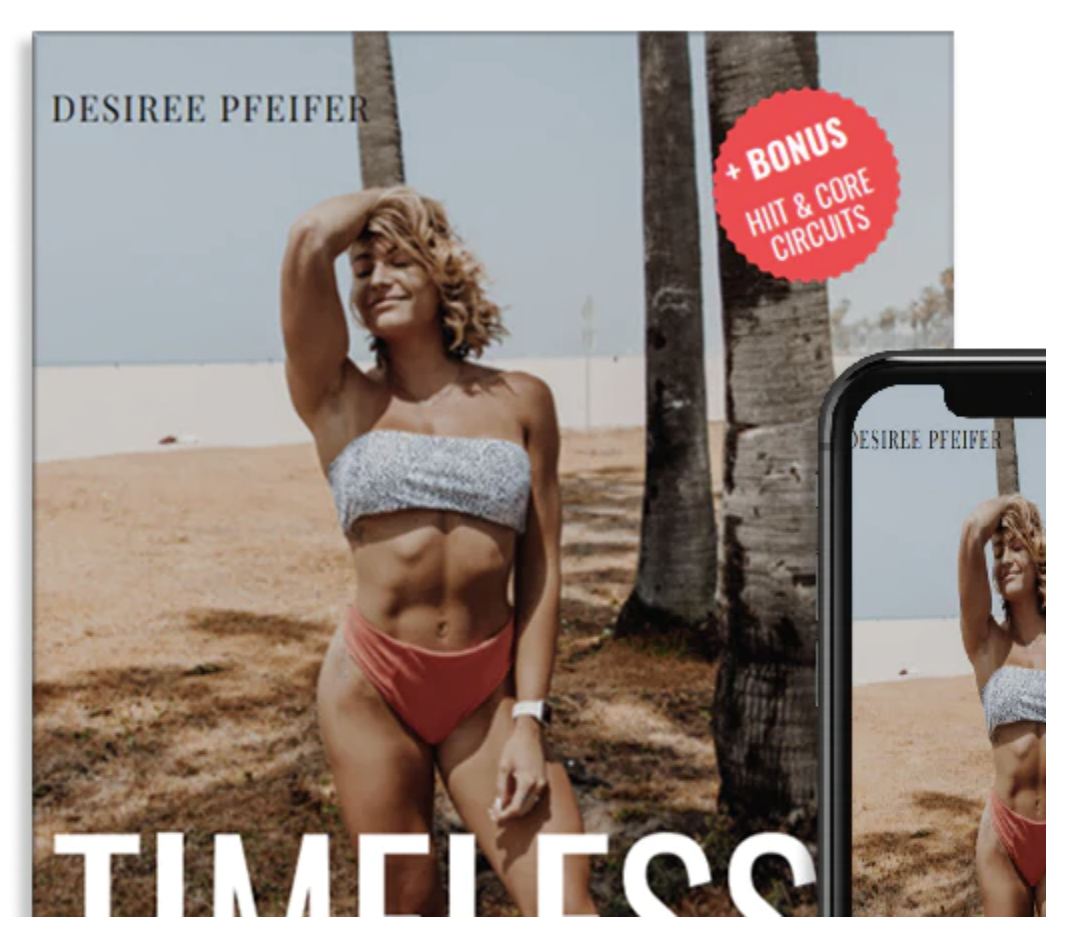
Why Design is Important for Fitness Apps
When it comes to fitness apps, design is crucial. It is what sets your app apart from others and makes it visually appealing to users. A well-designed app not only enhances user satisfaction but also plays a significant role in attracting and retaining users. With thousands of fitness apps available, design becomes a powerful tool to make your app stand out.
Good design not only makes your app visually pleasing but also makes it easier for users to navigate and achieve their fitness goals. It creates a seamless and intuitive experience that keeps users engaged and motivated.
In addition to enhancing user satisfaction and attracting users, good design in fitness apps can also improve user engagement and motivation. A visually appealing and user-friendly interface can make the app more enjoyable to use, encouraging users to stay active and track their progress regularly.
Furthermore, design plays a crucial role in ensuring accessibility for all users. By incorporating inclusive design principles, such as clear typography, color contrast, and intuitive navigation, fitness apps can cater to a wider range of users, including those with visual impairments or disabilities.
Read More:
- Best Fitness App Builder Software
- How to Make a Fitness App
- How do I monetize my fitness app?
- Best Gym Mobile Apps Software
- How much does it cost to make a fitness app?

The Role of User Experience in Fitness App Design
User experience (UX) is at the core of any successful fitness app. It encompasses everything from how easily users can navigate the app and track their progress to the overall usability and enjoyment they derive from using it.
When designing a fitness app, it is essential to understand your target users’ needs, preferences, and pain points. By leveraging user research, you can design an app that meets their expectations and provides a positive and rewarding experience.
A great UX also involves incorporating feedback loops, personalized recommendations, and social features to encourage users to stay engaged and motivated on their fitness journey.
Key Features to Include in a Fitness App Design Template
A fitness app design template should incorporate essential features that cater to the needs of fitness enthusiasts. These features can range from activity tracking, workout plans, nutrition tracking, goal setting, and progress visualization.
Additionally, integration with wearables and other fitness devices, such as heart rate monitors or fitness trackers, can provide users with a seamless experience and help them monitor their performance accurately.
Remember, your app should empower users and provide them with the tools they need to achieve their fitness goals effectively. By identifying the key features that your target audience prioritizes, you can design an app that meets their expectations and keeps them engaged in their fitness journey.
Furthermore, it is important to consider the user interface and user experience when designing a fitness app. A clean and intuitive interface will make it easier for users to navigate through the app and access the features they need. Incorporating visually appealing graphics and animations can also enhance the overall user experience and make the app more engaging.
How to Choose the Right Color Scheme for a Fitness App Design
The choice of color scheme greatly impacts the overall look and feel of your fitness app. When selecting colors, it’s important to consider the psychology behind them.
Cool colors like blue and green can evoke a sense of calmness and relaxation, making them ideal for meditation or yoga apps. On the other hand, vibrant and energetic colors like red and orange can create a sense of excitement and motivation, making them suitable for high-intensity workout apps.
Additionally, using a consistent color palette throughout your app creates a cohesive and visually appealing experience for your users. Remember, the goal is to create a design that complements your app’s purpose and resonates with your target audience.
Another important factor to consider when choosing a color scheme for your fitness app is the cultural associations of different colors. For example, in Western cultures, white is often associated with purity and cleanliness, which can be suitable for fitness apps that focus on health and wellness. However, in some Eastern cultures, white is associated with mourning and may not be the best choice for a fitness app targeting those audiences.
Furthermore, it’s essential to take into account the accessibility aspect of color selection. Ensure that the colors you choose have sufficient contrast to make the text and other elements easily readable for users with visual impairments. Consider using color contrast tools to check the accessibility of your chosen color scheme.
Best Practices for Navigation and Layout in Fitness App Design
Navigation and layout play a significant role in ensuring a seamless user experience in your fitness app. Users should be able to easily find their way around the app and access the features they need without any confusion or frustration.
The key to effective navigation is to keep it simple and intuitive. Use clear and concise labels for navigation icons and organize your app’s content in a logical and user-friendly manner. Avoid cluttering the screen with too much information, as it can overwhelm users and make it difficult for them to focus on their fitness goals.
…and so on.
In addition to keeping navigation simple and intuitive, it is also important to consider the layout of your fitness app. A well-designed layout can enhance the overall user experience and make it easier for users to navigate through different sections of the app.
When designing the layout, consider the hierarchy of information and prioritize the most important features and content. Place frequently used features in easily accessible areas, such as the bottom navigation bar or a sidebar menu. This will allow users to quickly access the features they need without having to search for them.
Furthermore, make sure to use consistent and visually appealing design elements throughout the app. This includes using a consistent color scheme, typography, and button styles. Consistency in design will create a cohesive look and feel, making it easier for users to understand and interact with your app.
Lastly, don’t forget to test your navigation and layout with real users. Conduct usability testing to gather feedback and identify any areas for improvement. This will help you refine your design and ensure that your fitness app provides a seamless and enjoyable user experience.

How can I create my own fitness app?
Creating your own fitness app involves several steps, from conceptualization to deployment:
- Define Your App’s Purpose: Understand the primary purpose of your app. Do you want to offer workout plans, nutritional guides, or tracking features?
- Sketch the Design: Visualize the user interface and user experience.
- Choose the Platform: Decide if your app will be available on iOS, Android, or both.
- Hire a Development Team: While you can try to build the app yourself, hiring a professional team ensures a polished final product.
- Use a Platform like Exercise.com: Exercise.com offers a custom-branded fitness app solution tailored for your needs. It allows you to save on development costs, time, and efforts.
Read More: How to Create a Fitness App
How much does it cost to design a fitness app?
The cost can range from a few thousand dollars to over $100,000, depending on the complexity, features, and development method. Using a platform like Exercise.com can be a cost-effective way to get a custom-branded fitness app without the high price of ground-up development.
Read More: How much does it cost to make a fitness app?
What are the best practices for gym mobile app design?
For gym mobile app design, best practices include a user-centric gym app ui design that prioritizes ease of use and intuitive navigation. The gym UI design should reflect the brand’s color scheme and aesthetic, incorporating gym app icons and gym app logos that resonate with the target audience. Functionality such as booking classes, tracking workouts, and integrating with fitness tracker app design elements can enhance the user experience. Ensuring the fitness mobile app design is responsive and provides personalized user experiences can significantly increase engagement and user retention.
Why should I use custom branded fitness trackers for my fitness business?
Using custom branded fitness trackers can significantly enhance your brand’s visibility and customer loyalty. These trackers, as part of your fitness app for gym, allow users to seamlessly monitor their fitness progress within your ecosystem, increasing app engagement. Custom trackers can be integrated into your fitness app home screen and fitness app profile sections, making the fitness app interface more personalized. This level of integration promotes a cohesive brand experience from the fitness app logo to the fitness app screenshots, enriching the user’s journey.
Read More: Custom Branded Fitness Apps
What is the best fitness app design company?
The best fitness app design company excels in creating engaging and user-friendly fitness app interfaces, with a deep understanding of fitness app UI UX principles. Such a company would have an impressive portfolio of fitness app mockups and fitness app icons, showcasing their ability to blend aesthetics with functionality. They understand the importance of a fitness brand color palette and can create a compelling fitness app logo that stands out. Their expertise in fitness mobile app design is evident in their ability to craft apps that resonate with users and drive engagement.
Read More: Best Fitness App Development Companies
What should I look for in a top health and fitness mobile app design agency?
In a top health and fitness mobile app design agency, look for a strong portfolio in health and fitness app design that showcases a range of fitness app UI UX designs. The agency should demonstrate innovation in fitness tracker design and fitness tracking app UI, with a keen eye for fitness app colors that motivate users. Their expertise should also include health and fitness app development solutions, ensuring a seamless transition from design to development. Transparency in fitness app development cost and a collaborative approach to bringing your vision to life are also crucial.
How expensive is custom fitness app design?
The cost of custom fitness app design can vary widely based on the complexity of the app, desired features, and the expertise of the fitness app design company. Custom designs that require intricate fitness UI design elements, sophisticated workout UI integrations, and unique fitness app layouts can be on the higher end of the spectrum. It’s important to discuss your requirements and budget with the fitness application design company upfront to get a clear understanding of the potential costs involved. Remember, investing in a high-quality fitness app interface can significantly impact user engagement and overall app success.
What are some ideas and best practices for fitness app home page design?
For an impactful fitness app home page design, consider a user-friendly layout that prioritizes key actions, such as starting a workout or viewing progress. Utilize a color palette for fitness apps that motivates and energizes, integrating fitness icons that are easily recognizable. Ensure the fitness app layout allows for personalization, reflecting users’ goals and preferences, which can significantly enhance user engagement. Incorporating elements from successful fitness app examples can also provide inspiration and direction for effective home page design.
Where can I get creative fitness app design ideas?
Creative fitness app design ideas can be sourced from platforms like Dribbble or Behance, where designers share their workout app designs and fitness mobile app design projects. Exploring fitness web app design can also offer unique perspectives and fitness app UI UX concepts. Additionally, examining the fitness app UI kit free download Figma resources can spark creativity and provide practical elements to incorporate into your design.
How do I get a React Native fitness app template free?
To obtain a React Native fitness app template free, start by exploring open-source repositories like GitHub, where developers often share workout app templates and fitness app layout samples. Online developer communities and forums can also be valuable resources for finding free templates, including workout app ui components and exercise app ui elements, suitable for React Native projects.
Read More: Best React Native Fitness App Templates
What are some of the best fitness app color palettes?
The best fitness app color palettes often incorporate vibrant, energetic colors that motivate and engage users. Popular fitness app colors include shades of blue for trust and calmness, red for energy and intensity, and green for health and vitality. Incorporating these colors into the fitness app layout and overall fitness mobile app design can significantly enhance the user experience, making the app more inviting and stimulating for users. When creating a custom branded fitness app, companies like Exercise.com emphasize the importance of choosing the right color palette to reflect the brand’s identity and values, ensuring the app resonates with its target audience.
Can I get a fitness app template free that’s any good?
While you may find a fitness app template free of charge, the quality and customization options might be limited compared to a tailored solution. For businesses serious about creating an impactful app, considering a fitness app UI kit free download Figma might offer some design insights but leveraging a professional service for a custom fitness app design is usually more beneficial. Companies like Exercise.com provide comprehensive design services, ensuring that every aspect of the fitness app layout, from the fitness app home screen to fitness app icons, is crafted to meet specific business needs and user expectations.
What are the most important considerations for fitness app UI design?
When it comes to fitness app UI design, user engagement, simplicity, and accessibility are key considerations. The fitness app layout should be intuitive, allowing users to navigate the app effortlessly. Effective fitness mobile app design incorporates clear fitness app icons, readable fonts, and a focused fitness app home page that guides users to the most important features seamlessly. Additionally, incorporating elements like fitness tracker app design within the UI can enhance functionality and user retention. Exercise.com, known for its expertise in workout app design and exercise app design, ensures that these elements are prioritized, creating a custom branded fitness app that’s not only visually appealing but also highly functional and user-friendly.
Is there a workout app I can customize?
Exercise.com provides a robust solution for those looking for a customizable workout app. You can brand it according to your fitness business, integrate features you need, and provide a unique experience for your users.
Is it worth creating a fitness app?
Absolutely! As the fitness industry continues to evolve, having a digital presence through an app can enhance client engagement, open additional revenue streams, and set you apart from competitors. With platforms like Exercise.com, the process is more straightforward and worthwhile.
How do I create a digital fitness program?
- Identify Your Niche: Determine what specific fitness area you want to target.
- Design the Program: Outline workouts, video demonstrations, and schedules.
- Use Digital Platforms: Use platforms like Exercise.com to integrate your program into a custom app, making it accessible to users worldwide.
Can you make your own fitness plan?
Yes, you can! With knowledge in fitness and nutrition, you can create a plan tailored to your goals. Platforms like Exercise.com make it easy to digitalize and distribute your plan.
How do I create an online fitness business plan?
- Define Your Niche: Who is your target audience?
- Decide on Offerings: Will you offer workout plans, live classes, or one-on-one coaching?
- Choose a Digital Platform: Platforms like Exercise.com are tailored for online fitness businesses, providing tools for growth.
Read More: How to Start a Fitness Business
Are fitness apps in demand?
Yes, fitness apps have seen a surge in demand, especially with the shift towards digital health and the convenience of home workouts.
Is it free to design a fitness app?
While some basic app builders may offer limited free versions, designing a comprehensive and professional fitness app usually involves costs. Using Exercise.com offers value by providing a custom-branded solution without the typical high development costs.
How much do you pay someone to design an app?
Depending on the complexity and features, hiring someone can range from $5,000 to over $100,000. Platforms like Exercise.com can be a cost-effective alternative.
How do I start an online fitness app?
- Define Your Vision: What will your app offer?
- Sketch Out Designs: Visualize user interface and experience.
- Decide on Development Method: Either hire a developer or use a platform like Exercise.com.
- Test the App: Before launch, ensure functionality and user-friendliness.
- Launch and Promote: Once ready, introduce it to your target audience.
By leveraging Exercise.com, you can streamline the process, have a custom-branded app, and ensure it’s tailored to the needs of your fitness business.











