Gym Registration Form Template (PDF, DOC, XLS – FREE)
Use this free gym registration form template in PDF, DOC, and XLS. Get the gym membership registration form template with free download you can use in Word, Google Docs, Slides, PowerPoint, PDF, and more.

Use this free gym membership form template in Word, PDF, and Excel to organize your gym forms and integrate this gym admission form template into your gym sign-up process. These free printable forms for gyms include a gym membership form PDF file, a gym registration form Word doc, a gym membership form template you can easily modify and edit as needed for your gym, as well as 100+ other simple forms for gyms (these are all FREE forms for gyms in PDF, DOC, XLS, etc.).
So whether you are just starting out and learning how to open a gym, or learning how to become a personal trainer, or maybe you are scaling a gym to multiple locations and need to professionalize—these free gym forms are for you! (And, yes, we hope you will like us and see why gym owners say we have the best gym management software!)
A well-designed gym registration form template simplifies the enrollment process for both gym owners and new members. Our free gym registration form Word template provides a convenient and editable document to collect essential information such as personal details, emergency contacts, and membership preferences. For gyms needing a streamlined digital format, we also offer a gym registration form pdf that’s ready to print or share online. Using a standardized registration form for gym helps maintain consistency and ensures every member’s information is recorded accurately.
For those looking to add a professional touch, our gym membership form template Word and gym admission form format doc are easy-to-customize options that allow you to personalize the design while keeping it simple for members to fill out. The gym membership form PDF is ideal for paperless sign-ups or for sharing via email, offering flexibility in the sign-up process. Whether it’s a gym membership application form, a gym enquiry form, or a fitness center gym registration form, these templates cover all the essential details, helping you keep gym membership information organized and accessible.

However, managing forms manually can quickly become time-consuming as your membership grows. That’s where Exercise.com steps in to streamline the entire registration process. With Exercise.com, gym owners can set up an online registration system, eliminating the need for paper forms and enabling seamless gym registration online. This digital solution simplifies the sign-up process, saves administrative time, and allows members to sign up from anywhere, making it convenient for both staff and clients. Exercise.com’s comprehensive platform helps you manage memberships, track member engagement, and enhance the overall experience for everyone in your fitness community.
Are you a gym owner looking to simplify your membership registration process? If so, utilizing a gym registration form template can be a game-changer. In this article, we will explore the reasons why using a pre-designed gym registration template can benefit your gym, the key components of an effective gym registration form, and how you can customize it to suit your specific needs (including automating the gym registration process with the best gym booking software and the best gym check-in software).

If you are looking for a gym registration form template this article provides a comprehensive guide on creating a professional and user-friendly form to streamline the registration process for your gym. The easier you make your gym sign up process, the easier it is to get more gym members, avoid common gym complaints, and avoid gym customer service issues.
And then, of course, you can do all of this electronically with just a few clicks by managing your gym with the best gym management software and the best personal training software.
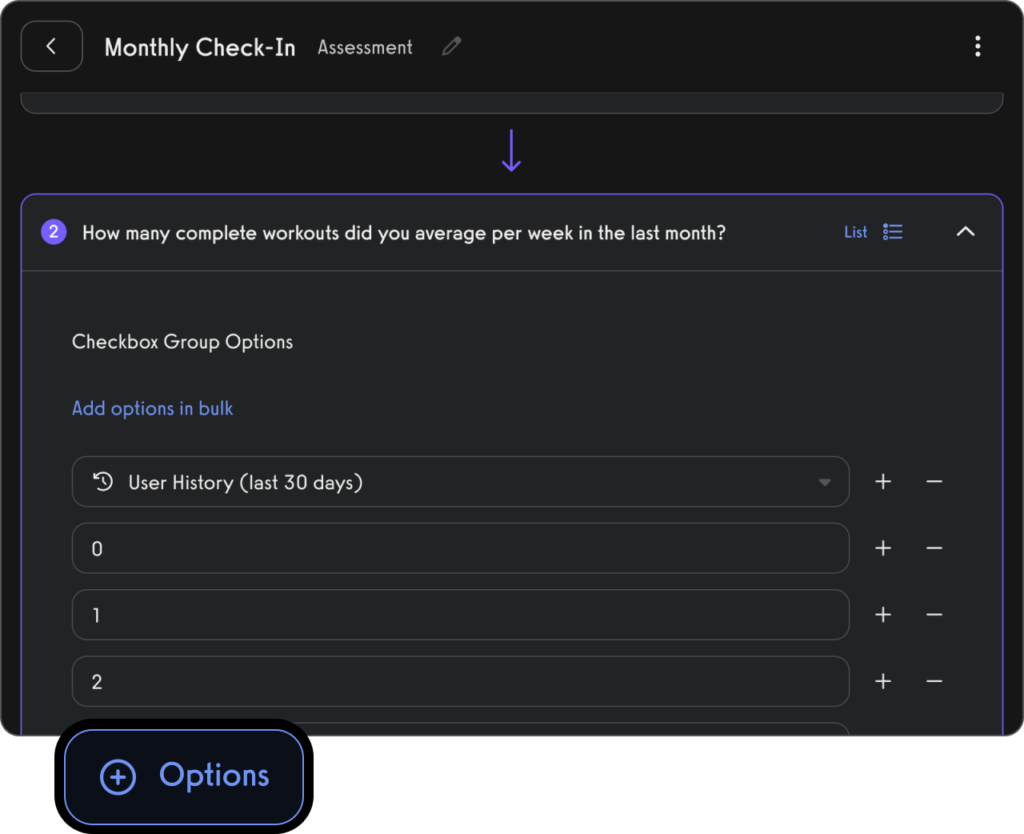
Which means that you can easily create gym membership form templates, and then send gym message templates, send emails, send text messages, gym landing pages, waivers, forms, fitness assessments, lead forms, registration forms, online booking, workout plans, and much more.
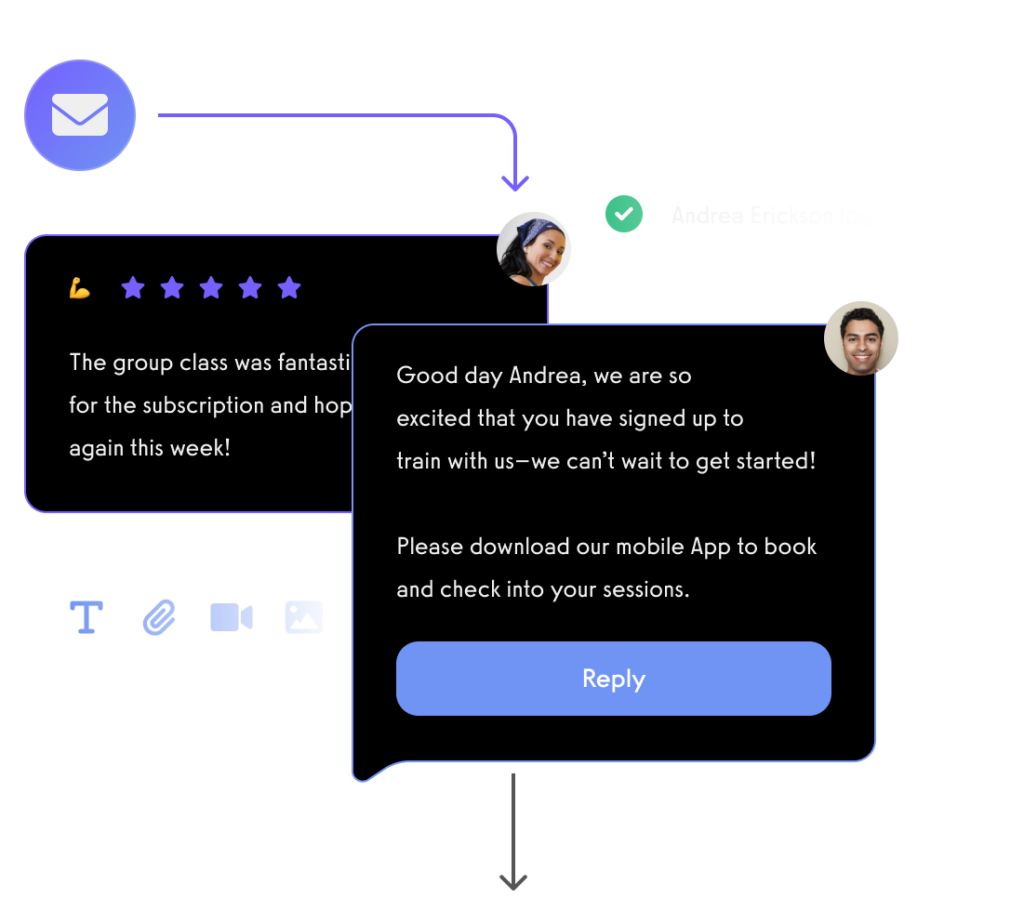
You can even send them automatically with triggers.
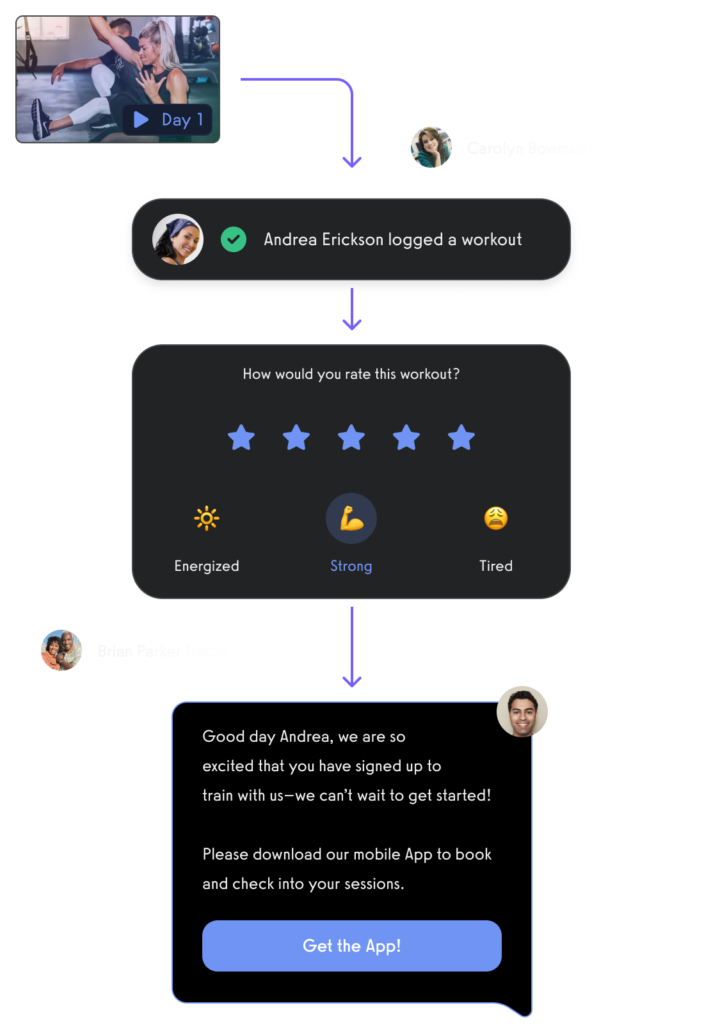
Email, SMS, or in-app. All through your custom-branded fitness apps.

Example Gym Registration Form Template
Below is a sample Gym Registration Form Template that you can use to collect information from new members. Feel free to customize the template to fit the specific needs of your gym.
[Your Gym’s Name]
[Your Gym’s Address]
[Your Gym’s Contact Information]
Personal Information
First Name:__________________________
Last Name:___________________________
Date of Birth:________________________
Gender: [ ] Male [ ] Female [ ] Other
Contact Number:______________________
Email Address:____________________________________
Emergency Contact Information
Name:_______________________________
Relationship:_________________________
Contact Number:______________________
Membership Details
Membership Type:
[ ] Basic
[ ] Premium
[ ] Family
[ ] Student
Membership Duration:
[ ] 1 Month
[ ] 3 Months
[ ] 6 Months
[ ] 1 Year
Preferred Start Date:_________________
Health Information
Any medical conditions or allergies we should be aware of?
[ ] Yes
[ ] No
If yes, please specify:____________________________________
Payment Details
Payment Method:
[ ] Cash
[ ] Credit/Debit Card
[ ] Bank Transfer
Terms and Conditions
I have read and agree to the terms and conditions set forth by [Your Gym’s Name].
Signature:____________________________
Date:___________________
To enhance your gym’s operations and manage memberships more efficiently, you might consider using Exercise.com. It’s a comprehensive software solution specifically designed for fitness professionals like gym owners. With features such as online booking, payment processing, and a custom branded fitness app, Exercise.com makes managing a fitness business simpler. Book a demo to find out how Exercise.com can help you.

Why Use a Gym Registration Form Template?
Let’s face it, the traditional pen and paper registration process can be time-consuming and prone to errors. By using a gym registration form template, you can streamline the process and make it more efficient for both your staff and your members. Additionally, it allows you to collect all the necessary information in one place, making it easier to manage and organize your member database.
One of the main advantages of using a pre-designed template is the time saved. With a template, you don’t have to start from scratch and spend hours creating a form from nothing. Instead, you can simply choose a template that suits your needs and start customizing it to fit your gym’s branding and requirements.
For gym owners who prefer downloadable formats, our templates include a gym admission form PDF, a gym membership application form PDF, and a gym form PDF to make it easy for clients to fill out forms digitally or in print. We also offer a gym admission form format PDF download to ensure consistency across all new memberships. For those seeking versatility, our membership form template word free provides an editable option, while our fitness registration form template offers a polished format for fitness clubs and gyms alike. Whether you’re using a gym membership template word or a fitness club membership form, these tools are crafted to keep your registration process smooth and organized. And for the most seamless experience, our gym registration online options through Exercise.com let you capture all client information digitally, so every membership is managed efficiently from the start.
Key Components of a Gym Registration Form
A well-designed gym registration form should include several key components to ensure a smooth registration process. Firstly, it should include fields for personal information such as name, address, contact details, and emergency contact information. This data is crucial for keeping your member records up-to-date and enabling effective communication.
Additionally, the form should have sections for medical history, waivers and agreements, and membership preferences. These sections help you gather important health information, protect the gym against liability, and tailor memberships to suit individual needs and goals. By including these key components in your registration form, you can ensure that you collect all the necessary information to provide a safe and rewarding gym experience for your members.
Benefits of Using a Pre-designed Gym Registration Form Template
Using a pre-designed gym registration form template offers numerous benefits for gym owners. One of the most significant advantages is the professional and polished appearance it lends to your registration process. Templates are often designed by experts who understand the importance of usability and aesthetics, ensuring that your form looks visually appealing and is easy for members to complete.
Another benefit of using a template is the flexibility it offers. With a wide range of templates available, you can choose one that suits your specific needs and customize it to reflect your brand and unique offerings. Whether you run a small boutique gym or a large fitness center, there are templates available that can accommodate your requirements.
How to Customize a Gym Registration Form Template for Your Gym
Customizing a fitness center registration form template is a straightforward process that requires minimal technical expertise. Most templates are designed to be user-friendly, allowing you to make changes and updates effortlessly.
To customize the template, start by adding your gym’s branding elements such as your logo, colors, and fonts to give the form a personalized touch. You can also modify the layout and arrangement of the fields to optimize the flow and make it more appealing to users.
Additionally, consider incorporating conditional logic to tailor the form based on different membership options or fitness goals. For example, if you offer both group classes and personal training sessions, you can include questions that determine the member’s preferences and adjust subsequent questions accordingly.
Remember to regularly review and update your registration form to ensure it aligns with your gym’s evolving needs and membership offerings. By regularly evaluating its effectiveness and making improvements, you can optimize the registration process for both your staff and members.
Tips for Designing an Effective Gym Registration Form Template
Designing an effective gym registration form template entails more than just adding fields and branding elements. To optimize the registration process, consider the following tips:
1. Keep the form concise: Long registration forms can be overwhelming for users and may deter them from completing the process. Keep the form as concise as possible by only including essential fields.
2. Use clear instructions: Provide clear and concise instructions for each field to guide users through the form. This will minimize errors and ensure accurate data collection.
3. Enable autosave: Incorporate an autosave feature to prevent data loss in case the form submission is interrupted or if the user steps away from the form temporarily.
4. Ensure mobile responsiveness: With the majority of people accessing the internet through mobile devices, it’s essential to design a mobile-responsive registration form. This ensures a consistent and user-friendly experience across all devices.
By implementing these tips, you can create an effective and user-friendly registration form that encourages more sign-ups and enhances the overall member experience.
Best Practices for Collecting Information on a Gym Registration Form
Collecting information on a gym registration form comes with a responsibility to ensure the privacy and security of members’ data. To adhere to best practices, follow these guidelines:
1. Ask for the necessary information only: Collect data that is essential for managing memberships and communicating with members. Avoid asking for excessive or irrelevant information.
2. Be transparent about data usage: Clearly communicate how the collected data will be used, ensuring members feel comfortable sharing their personal information.
3. Implement data encryption: To protect members’ data from unauthorized access, ensure that your registration form and database have appropriate security measures in place, such as data encryption.
4. Comply with data protection regulations: Familiarize yourself with relevant data protection regulations, such as the General Data Protection Regulation (GDPR), and ensure your registration form complies with these guidelines.
By prioritizing data privacy and following these best practices, you can build trust with your members and maintain the integrity of their personal information.
Ensuring Data Privacy and Security on Your Gym Registration Form Template
Data privacy and security should be of utmost importance when using a gym registration form template. To ensure the safety of members’ data, consider the following measures:
1. Choose a reputable form builder: Select a form builder or template provider that prioritizes data security and utilizes industry-standard security measures.
2. Employ SSL encryption: Implement Secure Sockets Layer (SSL) encryption to protect data transmission between the user’s browser and your server, ensuring that sensitive information remains private.
3. Regularly update and patch software: Keep your form builder and associated software up to date with the latest patches and security updates to minimize vulnerabilities.
4. Limit access to data: Only grant access to the registration form and its data to authorized personnel who have a legitimate need for it, and protect against unauthorized access by implementing stringent authentication protocols.
By implementing these measures and staying proactive in safeguarding member data, you can ensure the privacy and security of your registration form and the information it collects.
Common Mistakes to Avoid in Creating a Gym Registration Form Template
When creating a gym registration form template, be mindful of common mistakes that can hinder its effectiveness:
1. Overcomplicating the form: Avoid overwhelming users with excessive fields or complex questions. Keep the form simple and straightforward to encourage completion.
2. Neglecting mobile responsiveness: With the increasing use of mobile devices, ensure your form is fully optimized for mobile browsing to provide a seamless user experience.
3. Forgetting about accessibility: Design your registration form with accessibility in mind, including features such as alternative text for images and proper color contrast for visually impaired individuals.
4. Failing to test the form: Before launching the registration form, thoroughly test it to ensure all fields, buttons, and autofill features work correctly across different browsers and devices.
By avoiding these common mistakes, you can create a registration form template that is user-friendly, accessible, and error-free, ensuring a positive registration experience for your members.
Integrating Online Payments with Your Gym Registration Form Template
Streamlining the payment process is crucial for a seamless registration experience. By integrating online payments with your gym registration form template, you can enhance convenience and efficiency for both your gym and your members.
Consider integrating popular payment gateways such as PayPal or Stripe into your registration form. This allows members to make secure online payments directly from the registration page, eliminating the need for manual payment collection and reducing the risk of errors.
To implement this feature, your gym registration form template should include fields for collecting payment information, calculate the membership fees based on selected options, and provide instant confirmation upon successful payment submission. By simplifying the payment process, you can improve the overall registration experience and increase member satisfaction.
Making Your Gym Registration Process Seamless with an Online Form Template
A seamless and efficient registration process is essential for attracting and retaining members. By utilizing an online gym registration form template, you can streamline the process and provide a user-friendly experience from start to finish.
From the initial form submission to payment processing and membership confirmation, an online form template automates time-consuming tasks while minimizing errors and administrative workload. This leaves you with more time to focus on delivering an exceptional gym experience for your members.
When selecting an online form template, ensure it offers features such as autoresponders, email notifications, and integrations with other tools or software your gym uses. These features enhance communication, organization, and data management throughout the registration process.
How to Streamline Membership Sign-ups with a Gym Registration Form Template
A gym registration form template plays a crucial role in streamlining the membership sign-up process. By following these steps, you can optimize the form and make it as user-friendly as possible:
1. Choose a user-friendly template: Select a gym registration form template that is intuitive and easy to navigate for users of all technical abilities.
2. Simplify the form: Include only essential fields and consider using dropdown menus or checkboxes to speed up the completion process.
3. Offer autofill options: Introduction of autofill functionality reduces the effort required to complete the form, enhancing convenience for users.
4. Utilize conditional logic: Incorporate conditional logic to display or hide fields based on a user’s previous responses, providing a personalized experience and reducing form clutter.
By incorporating these strategies, you can streamline the membership sign-up process and increase the efficiency and satisfaction of your new members.
Get a free gym sign up form template that you can modify and use for your gym, and then learn how to automate the process with Exercise.com.
If you want a free gym registration / sign up form template you can download and use in Word or PDF then check out our free template you can copy and paste and then modify as your own. From gym registration forms to fitness class sign up forms, we’ve got you covered.
This article provides a free gym registration form template as well as a comprehensive guide on creating an effective and user-friendly form to streamline the membership process. In this article, we will guide you through the ins and outs of designing a well-crafted gym sign up form template and other common forms for gyms. From key elements to step-by-step creation, we’ve got you covered.

And, of course, to send out gym sign up forms, lead forms, fitness class registration forms, waivers, invoices, fitness assessments, email and SMS automations, and much more (including coupon codes, gift vouchers, you name it), then be sure to check out the best gym software and the best personal trainer software: Exercise.com.

You can easily create gym lead forms, registration forms, fitness session plans, waivers, invoices, forms, fitness assessments, online booking, workout plans, and much more—all from your own custom branded fitness apps. Save yourself some time and hassle (no more paper!) and get a demo with the best fitness business platform: Exercise.com.

Free Gym Sign Up Form Template
Below is a simple text-based template for a gym sign-up form. It’s essential to tailor this to your specific needs and comply with any legal requirements in your jurisdiction, such as data protection regulations. And, of course, if you are sick of paper, then just get a demo of the Exercise.com platform so you can automate your gym with online registration, custom branded fitness apps, online and in-person booking, gym check-ins, and much more.
[Gym Logo]
Gym Membership Sign-Up Form
Full Name: ________________________________________
Address: __________________________________________
City: ________________________ State: ______________ Zip Code: ____________
Phone Number: ______________
Email Address: ____________________________________
Date of Birth (MM/DD/YYYY): ___________
Emergency Contact Name: _______________
Emergency Contact Phone: ______________
Membership Type:
- [ ] Monthly Membership
- [ ] Annual Membership
- [ ] Student Membership
- [ ] Other: ________________
Preferred Payment Method:
- [ ] Credit Card
- [ ] Debit Card
- [ ] Bank Transfer
- [ ] Cash
Special Requirements/Comments:
Terms and Conditions:
I agree to abide by all gym rules and regulations and understand that failure to comply may result in termination of membership.
- [ ] I agree to the Terms and Conditions
- [ ] I consent to receive marketing communications from [Gym Name].
Signature: ______________ Date: ___________________
[Gym Name]
[Address Line 1]
[Address Line 2]
[Phone Number]
[Website]
Please consult with a legal professional to ensure that this form complies with all applicable laws and regulations, especially regarding personal data handling and consent. This template can be customized further to include specific options, details, and branding that align with your gym’s services and values, including any integrations with Exercise.com’s robust software solution for gym management, which can further enhance the entire gym sign-up process.
Why a Well-Designed Gym Sign Up Form Template is Essential
When it comes to attracting new members and retaining existing ones, first impressions matter. A well-designed gym sign up form template can make all the difference. It not only showcases your professionalism and attention to detail but also provides a seamless experience for potential members. By creating a form that is easy to navigate and visually appealing, you are likely to see an increase in sign-ups and a decrease in drop-offs.
One key aspect of a well-designed gym sign up form template is its user-friendly interface. The form should be intuitive and easy to understand, with clear instructions and labels for each field. This ensures that potential members can quickly and easily fill out the form without any confusion or frustration.
In addition to being user-friendly, a well-designed gym sign up form template should also prioritize data security. With the increasing prevalence of data breaches and privacy concerns, it is crucial to protect the personal information of your members. Implementing secure encryption protocols and regularly updating your form’s security measures can help instill trust and confidence in potential members.
Key Elements to Include in Your Gym Sign Up Form Template
Now that we understand the importance of a well-designed gym sign up form template, let’s take a closer look at the key elements you should include:
1. Personal Information: Collect essential details such as name, email, and phone number to ensure effective communication with your members.
2. Membership Options: Provide a variety of membership options to cater to different preferences and budgets.
3. Health and Safety: Include a section where potential members can disclose any health conditions or allergies to ensure their safety during workouts.
4. Terms and Conditions: Clearly outline your gym’s terms and conditions, including cancellation policies and membership fees to avoid any misunderstandings down the line.
5. Payment Integration: Make it easy for members to make secure payments online by integrating popular payment gateways into your form.
6. Class Schedule: Include a section where potential members can view and select from the available classes and their respective timings. This will help them plan their workouts and choose the classes that best fit their schedule.
7. Referral Program: Encourage your current members to refer their friends and family by including a referral program in your sign-up form. Offer incentives such as discounts or freebies to both the referrer and the new member, creating a win-win situation for everyone.
Read More:
Step-by-Step Guide: Creating an Effective Gym Sign Up Form Template
Now that we know what elements to include, let’s dive into the step-by-step process of creating your very own gym sign up form template:
1. Conduct Research: Start by researching successful gym sign up form templates to gather ideas and inspiration.
2. Choose a Platform: Select a platform or tool that allows you to easily create and customize your form. Popular options include Google Forms and Formstack.
3. Design the Layout: Create a visually appealing layout that is consistent with your gym’s branding. Use clear headings, appropriate colors, and attractive images to capture attention.
4. Add the Elements: Incorporate the key elements we discussed earlier, ensuring a logical flow and user-friendly experience.
5. Test and Optimize: Once your form is complete, test it thoroughly to ensure it functions smoothly. Make any necessary adjustments to optimize the user experience.
6. Integrate with CRM: Consider integrating your gym sign up form with the best gym customer relationship management (CRM) system that will help your gym lead generation. This will allow you to automatically capture and organize the data collected from the form, making it easier to manage and follow up with potential gym members.
Top 5 Tips for Designing a User-Friendly Gym Sign Up Form Template
Designing a user-friendly gym sign up form template is vital for maximizing conversions. Here are our top 5 tips:
1. Keep it Simple: Avoid overwhelming potential members with excessive fields or complicated instructions. Keep the form simple and easy to understand.
2. Use Smart Form Logic: Incorporate conditional logic to show or hide certain fields based on the user’s responses. This ensures a personalized experience and prevents unnecessary clutter.
3. Utilize Progress Indicators: Add progress indicators to show users how far they are in the sign-up process. This helps manage expectations and encourages completion.
4. Implement Clear Error Handling: Provide helpful error messages when users make mistakes or omit required information. Clear instructions will guide them through the process and minimize frustration.
5. Optimize for Mobile: With the rise of mobile users, it’s essential to ensure your gym sign up form template is mobile-friendly. Test it on various devices and screen sizes to guarantee a seamless experience for all users. Consider using the best white label fitness app builder software to learn how to make a fitness app on the Exercise.com platform (all totally custom branded to your business).
6. Offer Social Media Sign-Up Options: In addition to traditional form fields, consider providing the option for users to sign up using their social media accounts. This can streamline the sign-up process and make it more convenient for users who prefer to use their existing social media credentials.
Read More:
Tracking and Analyzing Data from Your Gym Registration Forms
Tracking and analyzing data from your gym registration forms allows you to gain valuable insights and make data-driven decisions. Here are a few key metrics worth tracking:
1. Conversion rate: Measure the percentage of visitors who complete the registration form. A low conversion rate may indicate usability issues or barriers preventing potential members from signing up.
2. Abandonment rate: Monitor the rate at which users start but do not complete the registration form. Understanding the reasons for abandonment can help you identify areas for improvement.
3. Form completion time: Analyzing how long users spend completing the form can help identify points of friction or unnecessary steps that may be causing delays or confusion.
4. Feedback and comments: Encourage users to provide feedback on the registration process and form design. This feedback can provide valuable insights and highlight areas that need improvement.
By tracking and analyzing these data points, you can identify areas for optimization and continuously improve the registration experience for your members.
Improving Member Experience through User-friendly Gym Registration Forms
Member experience is a crucial aspect of running a successful gym. A user-friendly gym registration form is the first step in providing a positive experience for your members.
Ensure that the registration form is intuitive, visually appealing, and optimized for both desktop and mobile devices. Use clear instructions and error messages to guide users through the form, preventing frustration and confusion.
Additionally, consider integrating features such as progress indicators, password strength meters, or tooltips to further improve the user experience. These small touches can make a significant impact on the ease and convenience of the registration process.
Remember, your gym registration form is often the first interaction potential members have with your gym. By prioritizing user experience and making the registration process seamless, you can set a positive tone and increase the likelihood of converting visitors into loyal members.
Using Your Gym Registration Form
By utilizing a gym registration form template, you can revolutionize your registration process and create a seamless, efficient experience for your members. Whether you are a small boutique gym or a large fitness center, a well-designed form can save time, enhance member satisfaction, and contribute to the overall success of your gym. With the tips, best practices, and examples provided in this article, you are now equipped to design and customize a top-notch registration form that meets your gym’s unique needs. So go ahead, embrace the power of a pre-designed health club registration template, and make your gym registration process a breeze.

How do I create an online gym membership form?
Creating an online gym membership form can be done through website builders, form tools like Google Forms, or specialized gym management software. Exercise.com offers a professional solution for this purpose, allowing you to create customized membership forms with fields that capture all the essential information. It seamlessly integrates into your branded app, making sign-up easy for prospective members.
How do you welcome a new gym member?
Welcoming a new gym member often involves a combination of personal interaction, a welcome packet with key information, and a welcome email or letter. With Exercise.com, you can automate and personalize this process by sending a custom welcome email and providing them access to your app, where they can find all they need to get started with their membership.
What is the welcome email template for gym membership?
A welcome email template for a gym membership typically includes a friendly greeting, a brief overview of the membership benefits, essential information like gym hours and contact details, and any next steps they should take. Exercise.com’s platform lets you design and automate these emails, ensuring every new member receives a professional and personalized welcome.
How do I create an online gym sign up form?
Creating an online gym sign up form is simplified with gym management software like Exercise.com. With its intuitive interface, you can easily design sign-up forms that include all necessary fields, such as name, contact information, membership type, and payment details. It’s a vital tool for streamlining the registration process.
How can I create a free gym membership form online?
For a free solution, you can use online form builders like Google Forms or JotForm. However, for a more robust and integrated approach, Exercise.com offers a comprehensive system that not only handles forms but also manages all aspects of gym memberships, ensuring a consistent and professional experience.
How do I write a welcome letter for a gym membership?
Writing a welcome letter involves crafting a friendly and informative message that outlines what the new member needs to know. Exercise.com can facilitate this process by allowing you to create and send custom welcome emails or letters, tailored to each member’s needs, all through your branded app.
How do I market my gym membership?
Marketing gym memberships requires a combination of online and offline strategies, including social media promotion, special offers, and community engagement. Exercise.com’s gym management software provides tools for managing promotions, tracking engagement, and personalizing marketing campaigns, offering a comprehensive approach to reaching potential members.
Read More: Gym Marketing
How do you write a simple gym member welcome email?
A simple gym member welcome email should include a warm greeting, an introduction to the gym, and key information like how to access facilities or who to contact for support. With Exercise.com, you can create and automate this welcome email, providing a consistent and personalized welcome for each new member.
Read More:
How do I create a gym member welcome email template?
Exercise.com provides the tools to create a gym member welcome email template. You can design the email with your branding and content, set it up to send automatically when a new member joins, and even personalize it with the member’s specific details.
How do I create a simple online form for my gym?
Creating a simple online form can be done using Exercise.com’s gym management software, which lets you design custom forms for memberships, class sign-ups, and more. The process is user-friendly and integrates with your overall system.
How do I create a digital gym membership card?
Digital gym membership cards can be created and managed through specialized software like Exercise.com. The platform can generate digital cards that members can access through their smartphones, offering a convenient and modern approach to membership management.
How do I create a gym membership system to keep track of my gym members?
A gym membership system requires robust software to manage member information, track attendance, process payments, and more. Exercise.com offers the best gym management software for this purpose, providing all the tools you need in one integrated solution.
How can Exercise.com help me message and manage my gym members?
Exercise.com enables you to efficiently message and manage your gym members through its comprehensive gym management platform. From personalized communication and automated welcome emails to detailed member tracking and reporting, Exercise.com provides a one-stop solution for all your needs. It’s designed to elevate the professionalism of your gym and enhance the member experience. Booking a demo will help you explore how this software can be customized to your specific requirements.











