How to Create a PDF Workout Program Online
Learn how to create a PDF workout program online so that you can make money from fitness and sell workout plans online.

Creating a PDF workout program online can be a lucrative way to reach a broader audience in the fitness industry. Exercise.com software offers a range of features and benefits for selling workout plans online, including PDF formats and other digital options like your very own custom branded fitness apps, digital fitness landing pages, custom branded web portals, sales funnels, and more. Here’s a step-by-step guide to help you get started.

With Exercise.com’s gym management software, personal training software, and industry-leading best fitness influencer software, you have many different ways to make money from fitness: you can streamline your business operations, sell workout plans and nutrition services, schedule personal training sessions, run online workout groups, sell digital fitness products, run online fitness challenges, and create custom branded fitness apps to maximize your earning potential.
How to Sell Fitness Online
One option for learning how to sell fitness online (among many others that Exercise.com offers) is to create and sell workout plans online.
Use the Exercise.com workout plan creator to create your workout plans.
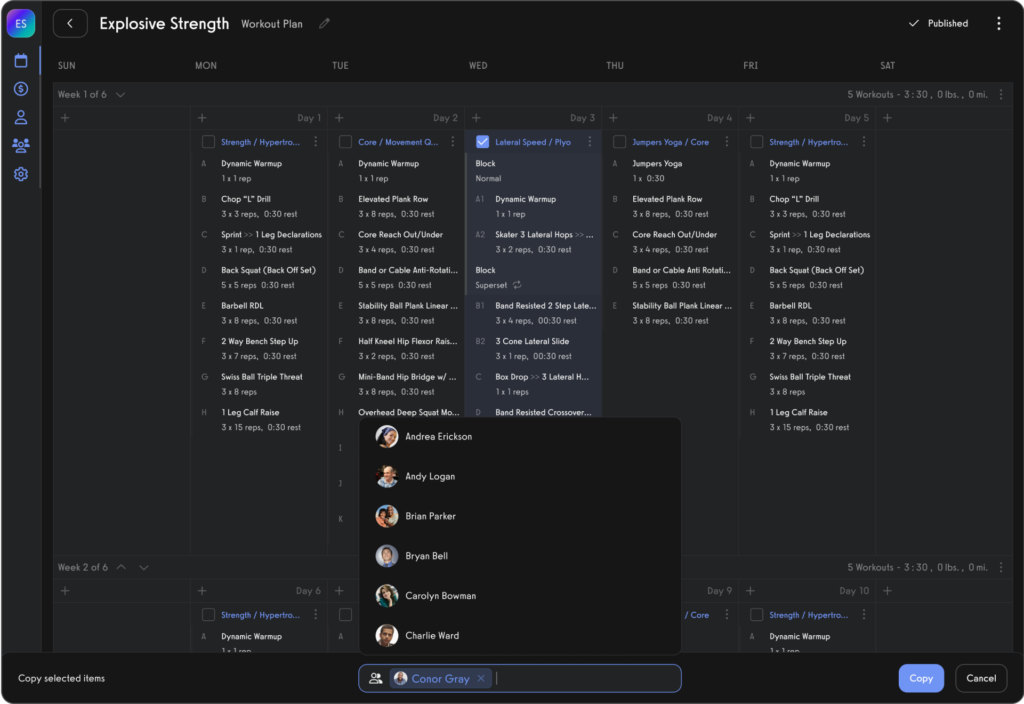
Then mark them for sale online so you can sell workout plans easily and quickly.
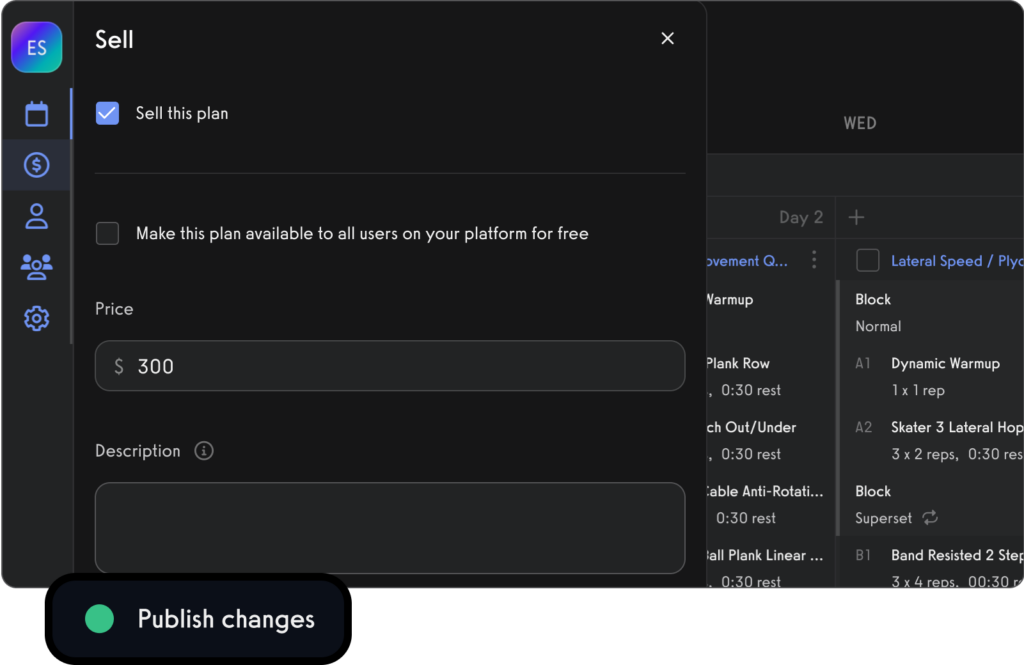
Publish your custom branded fitness apps to iOS and Android so you can offer a premium workout logging experience to your community.

Run fitness challenges, create online workout groups, do distance training, and of course, sell workout plans online, all right within the Exercise.com platform.
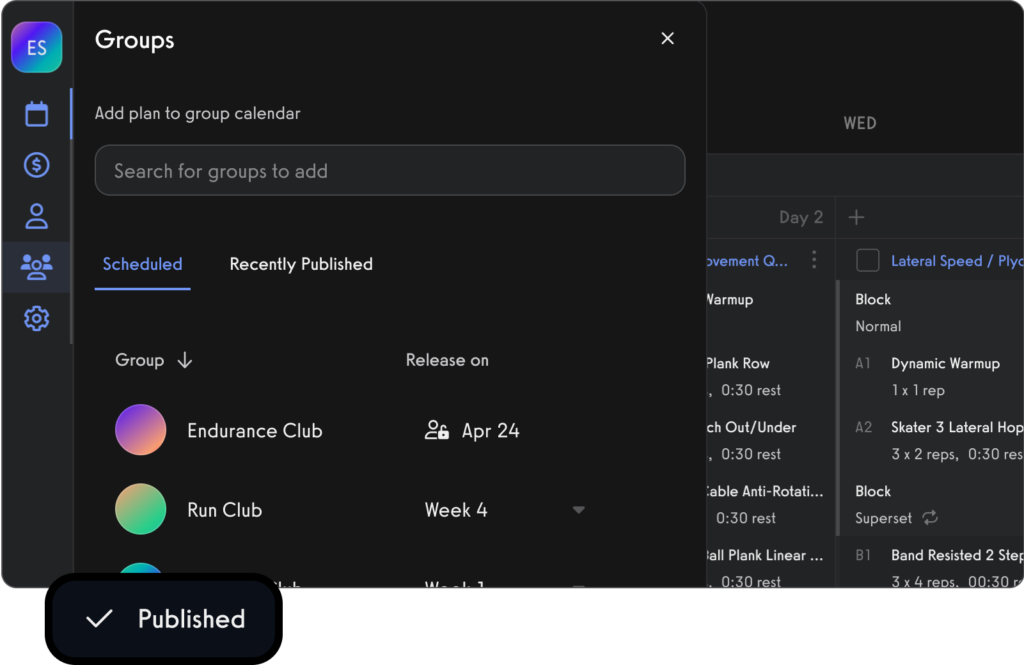

Want to learn more? Get a demo now!
Read More:
- How to Sell Fitness Online
- How to Make Money Selling Workout Plans Online
- How do you make a workout program and sell it?
- Best Workout Plan Sales Software
Step #1: Sign Up for Exercise.com Software
To begin, sign up for Exercise.com’s professional software. This platform is specifically designed for fitness professionals and offers a range of tools for creating, marketing, and selling workout programs online.
Step #2: Define Your Target Audience and Workout Goals
Identify your target audience and the goals of your workout program. Whether it’s weight loss, strength training, or flexibility improvement, having a clear focus will help you design an effective program.
Step #3: Develop Your Workout Program
Use Exercise.com’s workout plan creator to develop your program. You can create custom workouts, set specific exercises, reps, sets, and rest periods tailored to your audience’s needs.
Step #4: Convert Your Workout Program into a PDF
Once your workout program is finalized, use Exercise.com’s feature to convert it into a PDF format. This makes it easy to distribute and accessible for clients who prefer a printable option.
Step #5: Add Supplementary Content
Enhance your PDF workout program with additional content such as nutritional advice, exercise tips, or motivational guidance. Exercise.com allows you to include rich media like images and links, making your program more comprehensive and engaging.
Step #6: Set Up Your E-commerce Platform
Utilize Exercise.com’s e-commerce capabilities to set up a digital storefront for selling your workout program. You can set your price, manage transactions, and handle customer inquiries all within the platform.
Step #7: Market Your PDF Workout Program
Promote your workout program through Exercise.com’s marketing tools. You can use email campaigns, social media integration, and other digital marketing strategies to reach your target audience.
Step #8: Provide Ongoing Support and Updates
Offering support and updates to your program can increase its value. Exercise.com’s software allows you to easily update your PDFs and maintain communication with your clients through the platform.
Step #9: Analyze and Adapt
Use Exercise.com’s analytics tools to track the sales and engagement of your workout program. This data can help you understand your audience better and make necessary adjustments to your program or marketing strategies.
Step #10: Explore Additional Digital Options
Beyond PDFs, consider using Exercise.com to create other digital workout options like video tutorials or interactive online programs. This diversification can attract a wider range of clients.
Get Started Selling Workouts Online
Creating a PDF workout program online is made simple and effective with Exercise.com. The platform’s comprehensive features enable fitness professionals to develop, market, and sell their workout plans efficiently, reaching clients worldwide. Whether you’re offering PDFs, videos, or interactive programs, Exercise.com has the tools you need to succeed in the digital fitness market. To start creating and selling your workout programs today, book a demo with Exercise.com and explore the endless possibilities.

How can I protect fitness PDF’s online?
Protecting your fitness PDFs online involves several strategies to ensure they are used only by those who have rightfully purchased or accessed them. Here’s how you can do it:
- Watermarking: Add a watermark to your PDFs. This can be your logo or a copyright notice, making it harder for others to illegally distribute your content without attribution.
- Password Protection: Use password protection for your PDF files. This means only those who have the password (which you provide upon purchase or authorized access) can open and view the document.
- Disable Copying and Printing: Many PDF creation tools allow you to disable the ability to copy text or print the document. This helps prevent unauthorized reproduction and distribution of your content.
- Use a Secure Distribution Platform: Distribute your PDFs through secure platforms that control access. Platforms like Exercise.com, for instance, offer secure ways to distribute digital content and ensure only authorized users can access it.
- Terms and Conditions: Include clear terms and conditions regarding the use of your PDFs. Make it clear that sharing or redistributing the content without permission is not allowed.
- Digital Rights Management (DRM): Implement DRM solutions for your PDFs. DRM prevents unauthorized sharing and ensures that your content is only accessible by those who have legitimately obtained it.
- Tracking and Monitoring: Use tools that track the distribution and open rates of your PDFs. While this won’t prevent unauthorized sharing, it can give you insights into how your content is being used.
- Legal Notices: Include a legal notice in your PDFs stating the copyright laws and the consequences of unauthorized distribution. This can act as a deterrent against piracy.
- Regular Updates: Regularly update your PDFs and distribute the updated versions to your customers. This not only adds value for your customers but also discourages the use of outdated, possibly pirated versions.
- Educate Your Audience: Inform your customers about the value of purchasing from legitimate sources. Educating your audience on the effort and resources that go into creating quality content can foster respect for intellectual property rights.
While it’s challenging to completely eliminate the risk of unauthorized sharing, these measures can significantly reduce it and protect the integrity and value of your digital fitness products.
Can I create a PDF workout program online for free?
Yes, you can create a PDF workout program online for free using various tools such as Google Docs, Canva, or specific fitness plan templates available online. These tools allow you to design and export your workout program as a PDF.
How do I create a PDF workout program online for beginners?
To create a PDF workout program for beginners, use simple and clear instructions, include basic exercises, and focus on fundamental fitness goals. Utilize tools like Canva or Google Docs to design the program and export it as a PDF.
How much should I charge for a workout program?
The price for a workout program varies based on factors like the program’s complexity, your expertise, the target audience, and market rates. Prices can range from $10 to several hundred dollars. It’s important to research what similar programs are charging and evaluate the value you’re providing.
Read More: How Much to Charge for a Workout Plan
How do I create a digital workout program?
To create a digital workout program, decide on the program’s focus, outline the exercises and routines, and use digital tools like fitness-specific software or general document creation tools to compile and format the program. Consider including videos or links for clarity.
How do I create a workout plan template?
To create a workout plan template, outline a general structure for workouts including sections for types of exercises, reps, sets, and rest periods. Use a tool like Microsoft Word or Google Docs for a basic template, or specialized software for a more professional look.
Read More: Personal Training Workout Templates
How do I write my own workout program?
Writing your own workout program involves understanding fitness goals, incorporating a balance of cardiovascular, strength, and flexibility exercises, and considering progression and variety. Ensure the program is balanced and tailored to the fitness level of the intended user.
What app can I use to create a workout plan?
Apps like MyFitnessPal, Trainerize, and Exercise.com offer features for creating workout plans. They provide templates, exercise libraries, and customization options to suit different fitness goals and levels. With Exercise.com you can offer a full custom branded experience for your workout plan customers.
Read More: Best Workout Plan Creator Software
What is the free website to create workout plans?
Free websites to create workout plans include MuscleWiki, which offers basic tools for workout planning, and DAREBEE, which provides free resources and templates for various fitness levels. These free workout creator websites are good for beginners who do not need a legitimate and professional fitness business owner’s solution like Exercise.com.
How do I create a workout program in Excel?
To create a workout program in Excel, use columns to list exercises, sets, reps, and rest periods. You can create separate tabs for different workout days and utilize Excel’s formatting tools to organize and present the information clearly.
What are the 7 steps to creating a workout plan?
- Define Fitness Goals: Establish what the workout plan aims to achieve.
- Assess Fitness Level: Consider the starting point for the intended user.
- Select Exercises: Choose exercises that align with the goals.
- Structure the Program: Decide on the workout frequency, intensity, and duration.
- Plan for Progression: Include how the program will progress over time.
- Include Variety: Ensure the plan remains engaging and effective.
- Review and Adjust: Be open to making changes based on feedback or results.
Can I make my own fitness app?
Yes, you can make your own fitness app, but it requires technical skills or hiring a developer. Consider factors like app functionality, design, user experience, and how it will be monetized.
Read More: How to Make a Fitness App
How do I create and sell my workout plans?
To create and sell your workout plans, design comprehensive and unique programs, use a digital format for easy distribution, and sell them on your website, social media, or through fitness content marketplaces.
Read More: How to Make Money Selling Workout Plans Online
How much does it cost to make a workout app?
The cost to make a workout app varies widely, typically ranging from a few thousand to tens of thousands of dollars, depending on the app’s complexity, features, and whether you’re using a developer or a DIY app builder.
Read More:
- How much does it cost to make a fitness app?
- Best Fitness App Development Companies
- Best White Label Fitness App Software
How can Exercise.com help me create and sell workouts online?
Exercise.com can help you create and sell workouts online by providing a platform to build, manage, and distribute your workout programs. It offers tools for designing custom workout plans, a platform for selling these plans, and the ability to track and manage customer progress, all of which can enhance the process of creating and selling workouts online.
Read More: How to Make Money Selling Workout Plans Online










