12 Best Personal Training Software for Max Profit in 2025
The best personal training software will maximize your personal training business profit growth, both online and in-person. Compare Exercise.com, PT Distinction, Trainerize, and more.

Compare the best personal training software for fitness professionals. From solo trainers to large gyms, find the top platform to manage and grow your fitness business. The best personal training software gives fitness professionals everything they need to manage clients, deliver workout programs, collect payments, schedule sessions, and grow their businesses—whether in-person, online, or hybrid. From fitness coaching apps to full personal training management systems, top software platforms help trainers deliver custom experiences, track progress, and stay organized.
Most personal trainers don’t start out dreaming about backend systems, payment workflows, or automated lead follow-ups—they start with a passion for helping people get fit. But managing that passion as a business? That’s where things get tricky. Manually building client programs in spreadsheets, chasing invoices through DMs, and juggling schedule mishaps on Google Calendar isn’t scalable. And when you’re running online personal training, managing groups, or working across multiple training locations, that patchwork approach burns out fast.
| Rank | Software | Custom-Branded Apps | Assessments | Payments | Online Training | Workout Logging | Messaging | Automations | Habit Tracking | Reporting | Booking | CRM |
|---|---|---|---|---|---|---|---|---|---|---|---|---|
| #1 | Exercise.com | ✅ | ✅ | ✅ | ✅ | ✅ | ✅ | ✅ | ✅ | ✅ | ✅ | ✅ |
| #2 | PT Distinction | ✅ | ❌ | ✅ | ✅ | ✅ | ✅ | ❌ | ❌ | ❌ | ✅ | ❌ |
| #3 | Trainerize | ✅ | ❌ | ✅ | ✅ | ✅ | ✅ | ❌ | ✅ | ❌ | ✅ | ❌ |
| #4 | QuickCoach.Fit | ✅ | ❌ | ❌ | ✅ | ✅ | ❌ | ❌ | ❌ | ❌ | ❌ | ❌ |
| #5 | My PT Hub | ✅ | ❌ | ✅ | ✅ | ✅ | ✅ | ❌ | ✅ | ❌ | ✅ | ❌ |
| #6 | TrainHeroic | ✅ | ❌ | ✅ | ✅ | ✅ | ✅ | ❌ | ❌ | ❌ | ❌ | ❌ |
| #7 | TotalCoaching | ❌ | ❌ | ✅ | ✅ | ✅ | ✅ | ❌ | ❌ | ❌ | ❌ | ❌ |
| #8 | TrueCoach | ✅ | ❌ | ✅ | ✅ | ✅ | ✅ | ❌ | ❌ | ❌ | ❌ | ❌ |
| #9 | PT Minder | ✅ | ❌ | ✅ | ✅ | ✅ | ✅ | ❌ | ❌ | ❌ | ✅ | ❌ |
| #10 | FitSW | ✅ | ❌ | ✅ | ✅ | ✅ | ✅ | ❌ | ❌ | ❌ | ✅ | ❌ |
| #11 | FitBudd | ✅ | ❌ | ✅ | ✅ | ✅ | ✅ | ❌ | ❌ | ❌ | ✅ | ❌ |
| #12 | Fitr | ✅ | ❌ | ✅ | ✅ | ✅ | ✅ | ❌ | ❌ | ❌ | ✅ | ❌ |
That’s where Exercise.com comes in. As the best personal trainer software for solo coaches, boutique training studios, and large gyms with dozens of staff, Exercise.com offers all-in-one fitness training software with built-in scheduling, billing, workout delivery, assessments, and fully custom-branded fitness apps. Unlike many personal trainer apps that specialize in one thing (and ignore the rest), Exercise.com gives you everything in one place—so you can focus more on coaching and less on admin.
Whether you’re looking for the best personal trainer business management software, professional personal training software to scale your brand, or free personal training software to test the waters, we’ve rounded up the top solutions below—and shown exactly why Exercise.com is the best software for personal trainers who want to grow.
Don’t count your reps before they’re lifted, but if you want a tool that will help you maximize your PT business profit potential, then see why Exercise.com is the best fitness training software for personal trainers with custom-branded personal trainer fitness apps, a workout plan creator, and so much more. With a workout logger, easy personal trainer payment processing, 1:1 and group training, livestreaming, messaging, an on-demand workout library, software for fitness challenges, habit tracking, booking personal training sessions and packages, and more, personal trainers can run their entire business in one place.
See why many personal trainers end up canceling three to four other software programs so they can run their entire personal training business on Exercise.com. Compare the best personal trainer software programs to see why Exercise.com can take your personal training business to the next level.
Want to learn more and get the best personal trainer client management software?
⭐️ #1 Best Personal Training Management Software: Exercise.com (Get Demo Now!) ⭐️

#1 Exercise.com Personal Training Software
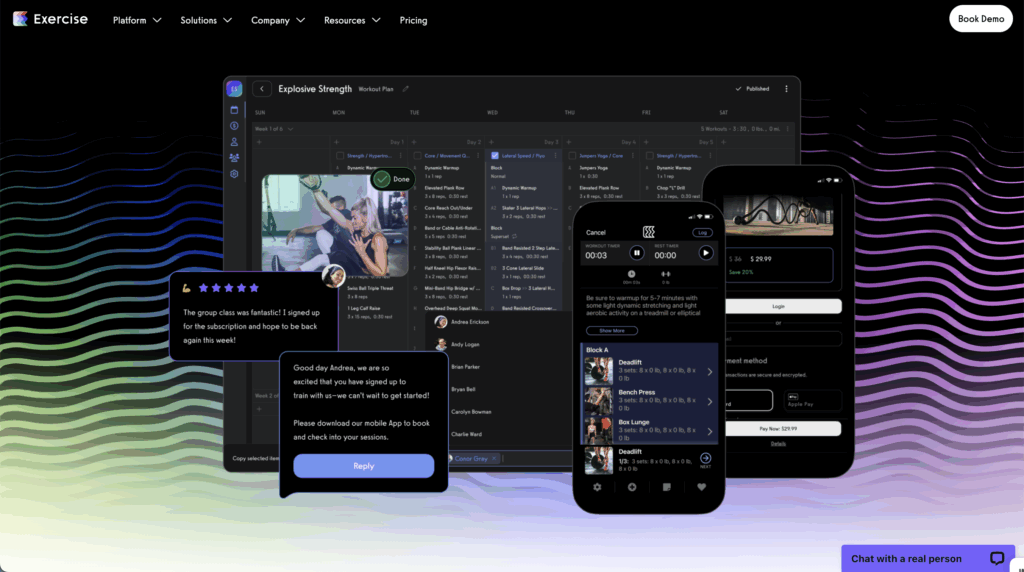
Before diving into why Exercise.com is the best personal training software, we should start with its pros and cons to get the full picture.
Exercise.com Pros
- Custom-Branded Fitness Apps: Exercise.com provides fully custom-branded apps, allowing fitness professionals to enhance brand presence.
- Integrated Payment Processing: The platform offers seamless payment solutions, accepting all types of payments with ease.
- Advanced Analytics and Reporting: Gain insights into business performance, client behavior, and more through robust analytics and reporting features.
- Flexible Online Coaching Platforms: Exercise.com supports multiple types of online coaching including one-on-one, group coaching, and hybrid models.
- Automated Administrative Tasks: The platform can automate various administrative tasks like billing, appointment reminders, and assessments, saving time and effort.
- Multi-Channel Marketing Capabilities: In-built marketing features help businesses to reach a broader audience via email campaigns, notifications, and social media integration.
- Comprehensive Content Hosting: You can host and distribute exercise videos, workout plans, and educational materials, thereby enriching the client experience.
- All-in-One Solution: Unlike many other platforms, Exercise.com combines the functionalities needed for online booking, online coaching, membership management, payments, and more into a single, cohesive software suite.
- Scalability: The platform is built to adapt to growing business needs, whether you are a solo entrepreneur or an enterprise.
Exercise.com Cons
- Learning Curve: Due to its feature-rich interface, new users may require some time to get accustomed to the platform.
- Pricing: Exercise.com may not be the cheapest option available. However, its comprehensive set of features justifies the cost for serious fitness professionals.
- Not Ideal for Micro-Scale Businesses: Businesses that operate on a very small scale may find some of the advanced features overwhelming or unnecessary for their needs.
Exercise.com distinguishes itself as the premier choice for fitness professionals by offering an unparalleled range of features that are crucial for managing and growing a fitness business. Whether it’s client management, online coaching, payment processing, or marketing, Exercise.com provides a comprehensive, all-in-one solution that elevates the professional standard of any fitness business. If you’re in the market for top-of-the-line, comprehensive fitness business management software, booking a demo with Exercise.com is your next logical step.
With its customizable PT fitness apps and web portals, automated workout tracking, flexible workout programming, detailed fitness business reporting, and top-notch customer support, Exercise.com is a top choice for personal trainers and fitness businesses.
Payments
Exercise.com simplifies payments, billing, and scheduling by combining payment processing and calendar tools into one seamless interface. Automate recurring payments, sell session packages or memberships, and sync trainer availability with client booking. With integrated reminders and full client visibility, you’ll reduce no-shows, ensure timely payments, and offer a professional client experience.
Process payments for open gym, classes, and personal training.
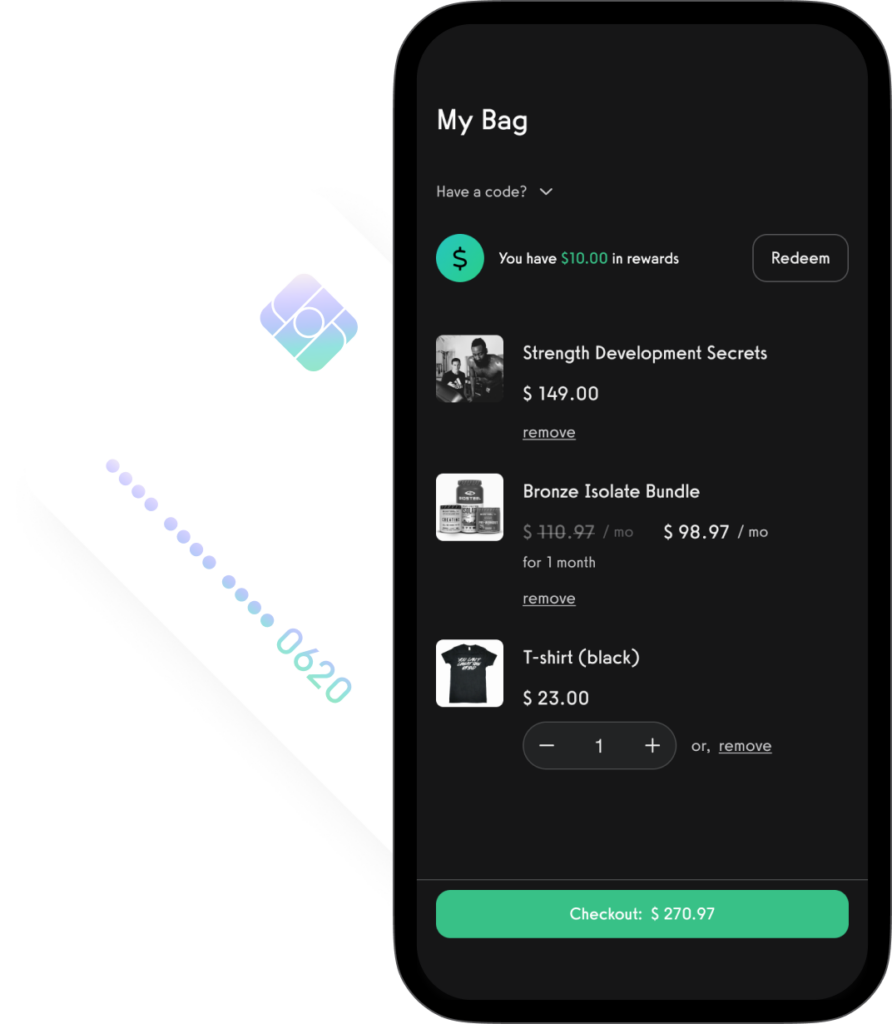
Online Training
Exercise.com offers the most flexible and robust platform for online personal training, allowing fitness professionals to train clients anywhere in the world with custom workout delivery, video uploads, in-app messaging, and progress tracking. Whether running 1-on-1 virtual sessions or scaling online group training programs, trainers can build branded experiences that boost client engagement and loyalty—all within one secure, all-in-one system that grows with your business.
Trainer Commission Management
Whether you run a solo training business or manage a team of trainers, Exercise.com makes it easy to track revenue and manage commissions. Set custom commission rates per trainer, assign clients or sessions accordingly, and generate clear, detailed reports for payouts. This eliminates the need for spreadsheets or third-party accounting tools, and ensures fairness, accuracy, and accountability in team compensation.
Landing Pages
Create gym landing pages easily.
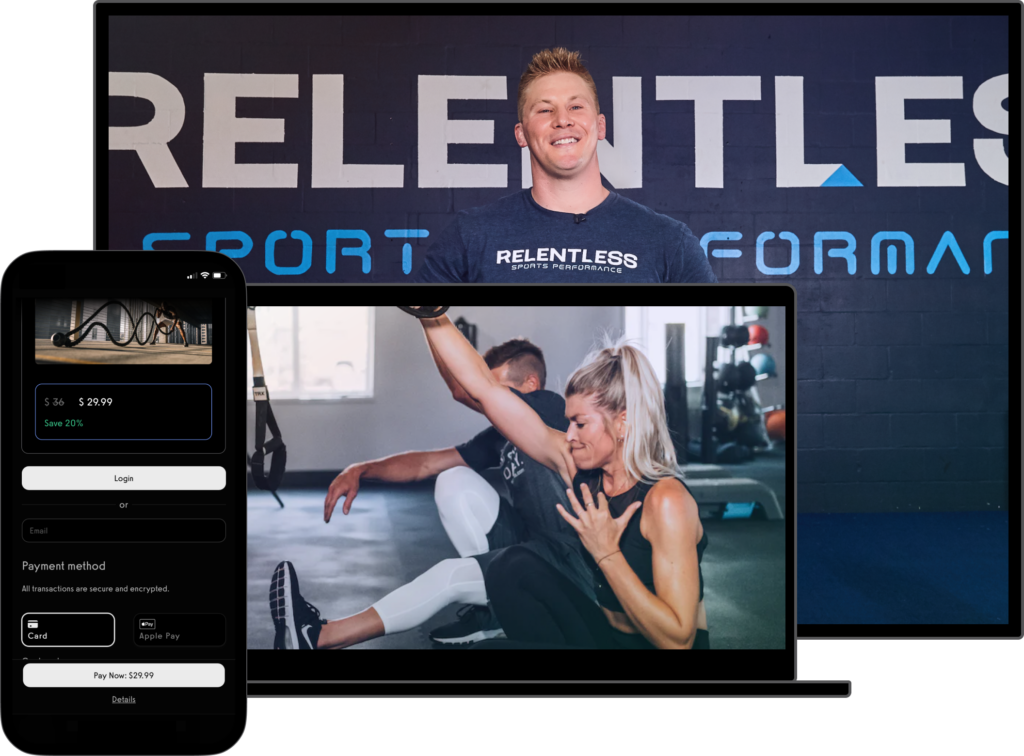
Fitness Challenges
Manage fitness challenges (Read More: 100+ Fitness Challenge Ideas)
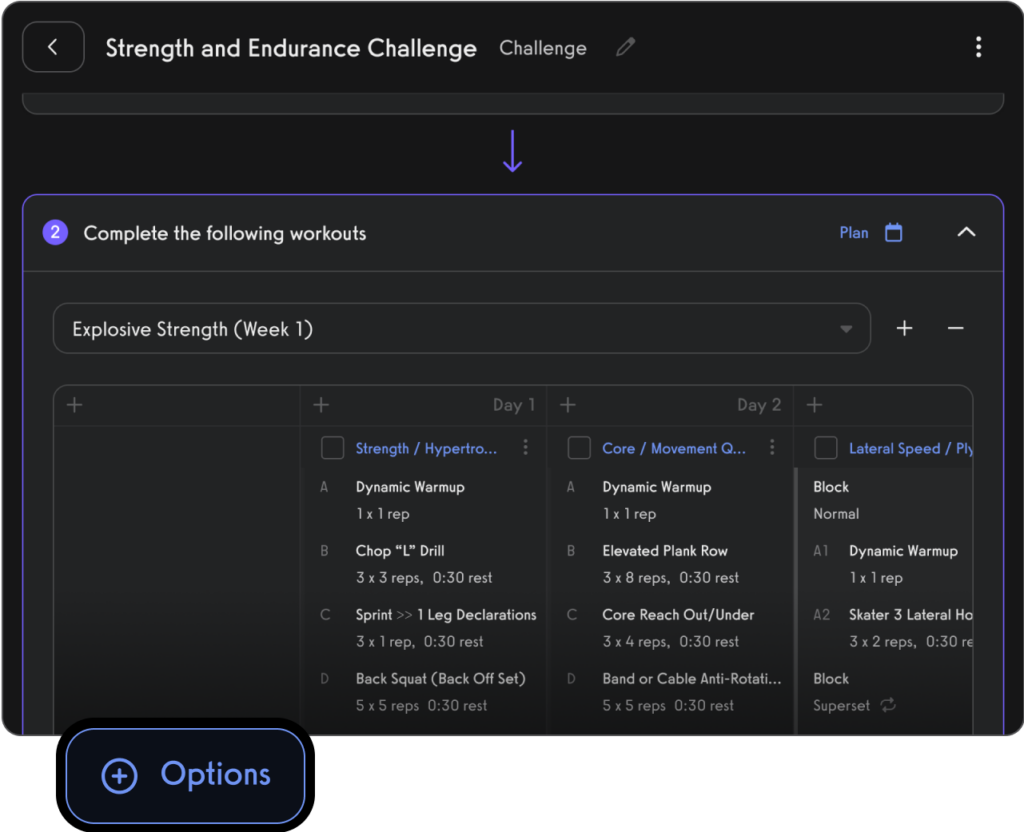
Client Intake Forms
The platform makes onboarding new clients easy with digital intake forms that are 100% customizable. Collect health history, fitness goals, PAR-Q responses, waivers, and more—all securely and efficiently. Forms can be integrated with your scheduling and payment workflows, streamlining the entire client setup process without needing third-party software.
On Demand Workouts & Fitness Content
With Exercise.com, personal trainers and gyms can create and sell on-demand workout libraries that clients can access 24/7. The platform supports video uploads, workout scheduling, and gated content, making it easy to build high-converting fitness products like workout challenges, monthly memberships, and evergreen programs. Your workouts are branded, organized, and fully integrated into your business platform—no need to juggle multiple tools. Offer on-demand fitness content to grow and scale your personal training business fast.
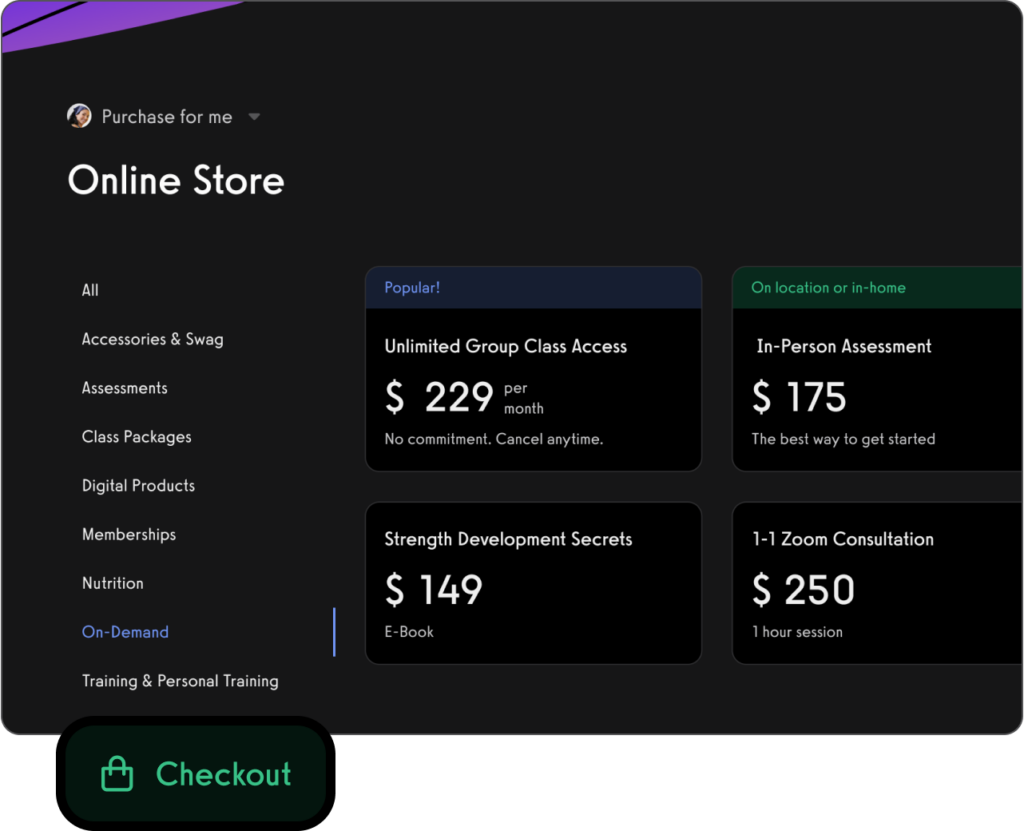
Fitness Classes and Groups
Create classes and fitness groups.
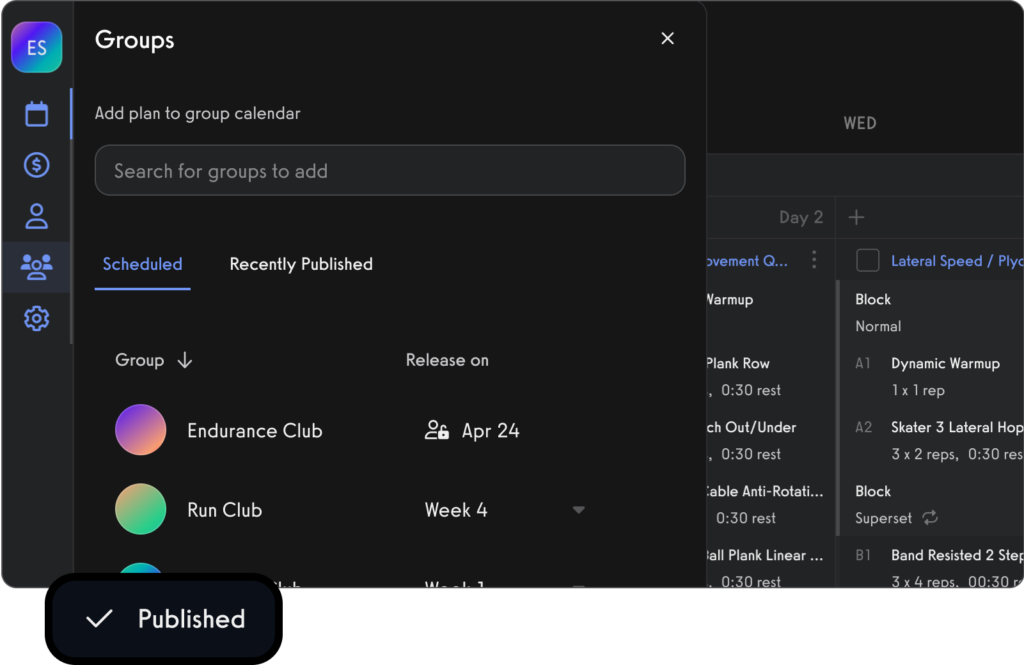
Fitness Livestreaming
Conduct gym livestreaming easily.

Automations
Engage with clients via automations.
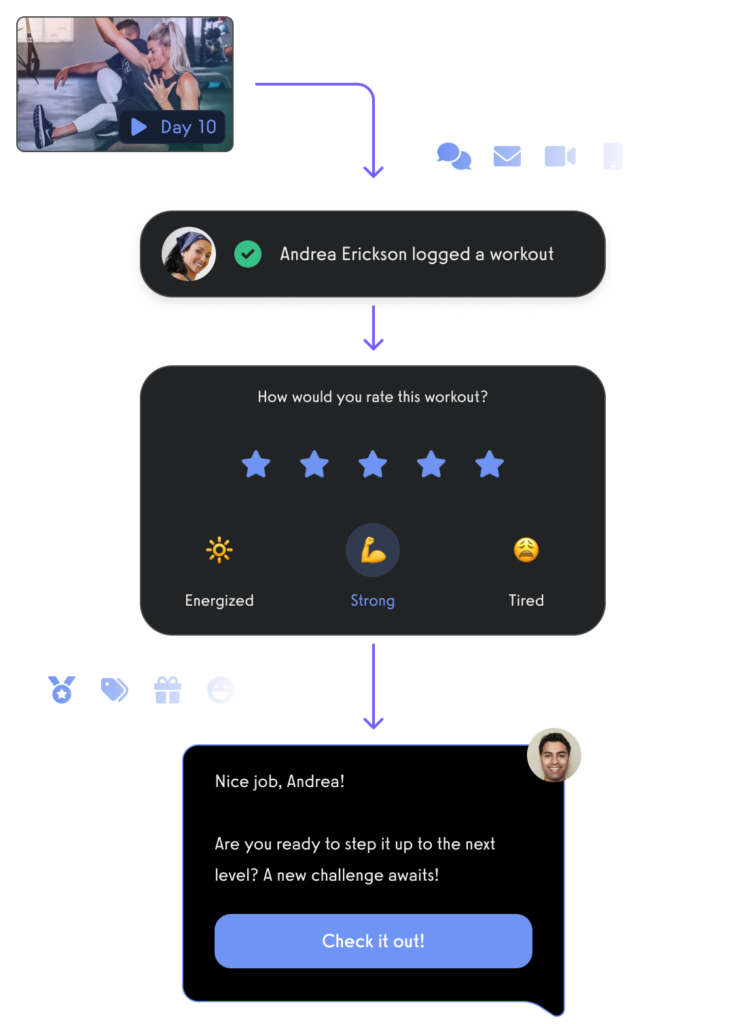
CRM
Manage leads with a gym CRM.
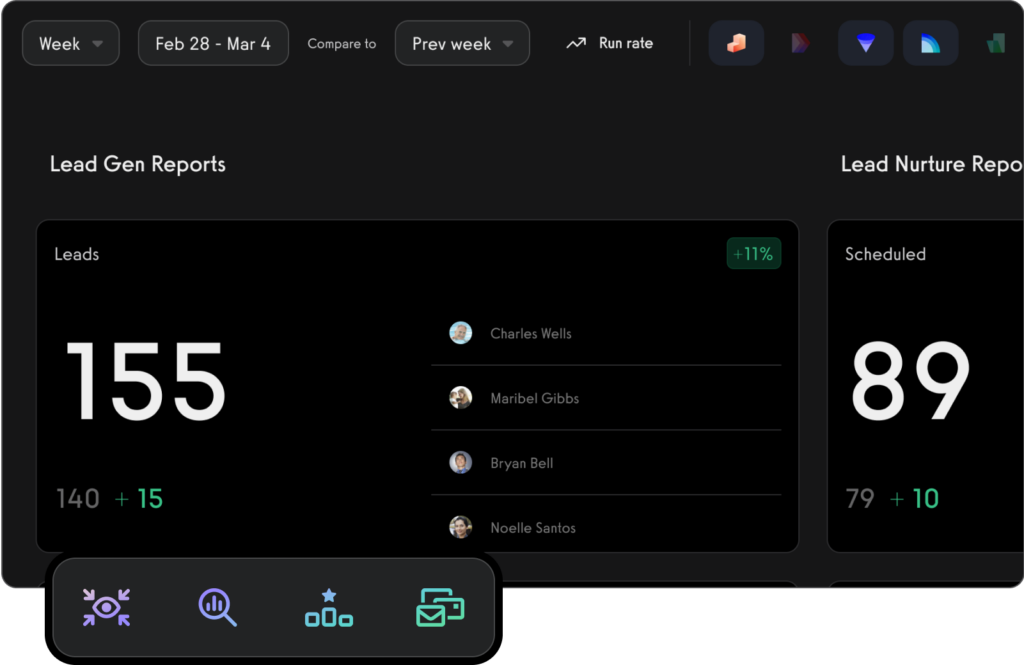
Workout Tools
From automated progress tracking and exercise demo videos to built-in performance assessments and data reporting, Exercise.com delivers best-in-class workout tools for both trainers and clients. The mobile app experience is seamless, enabling clients to log workouts, view instructions, and track results on the go—all while trainers receive real-time feedback to optimize programming and support.
Fitness Assessments
Create and send fitness assessments with ease.
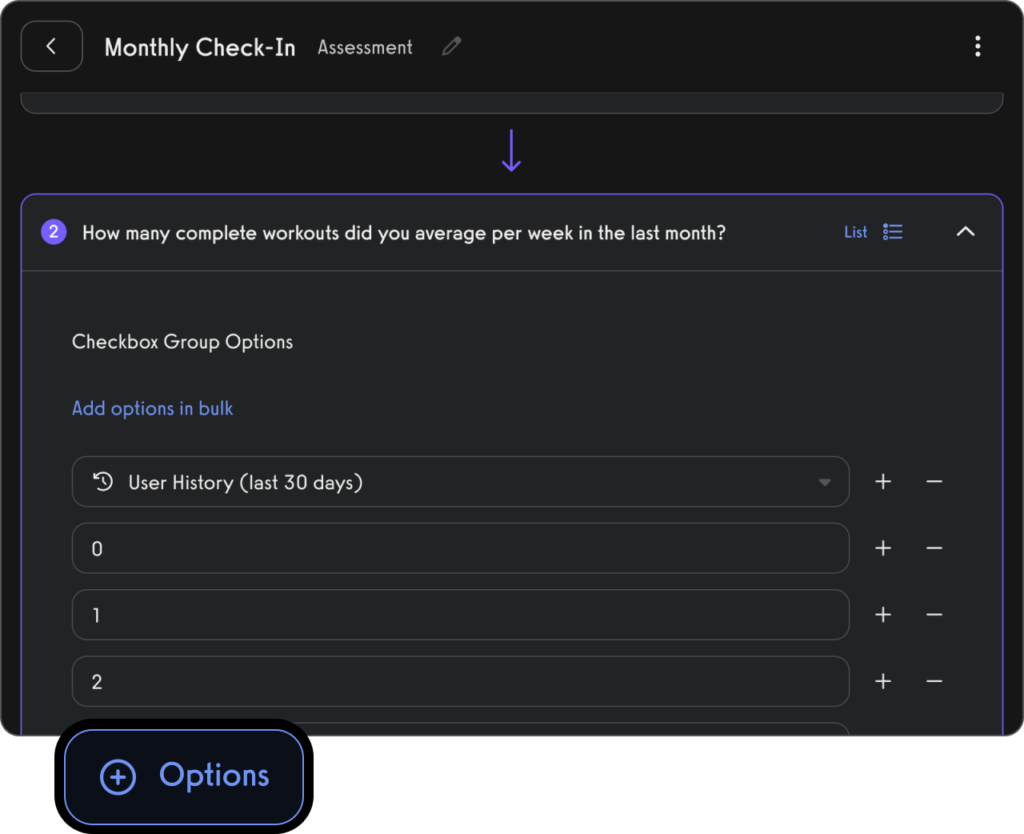
Habit Tracking
Use fitness habit tracking to inspire and motivate gym members and clients. Exercise.com allows trainers to reinforce long-term behavior change through customizable habit tracking features. Set daily, weekly, or custom habits for your clients—like hydration, sleep, or steps—and monitor adherence from your dashboard. Clients can check off habits in-app and stay accountable, while trainers gain powerful insights into lifestyle patterns that influence fitness success.
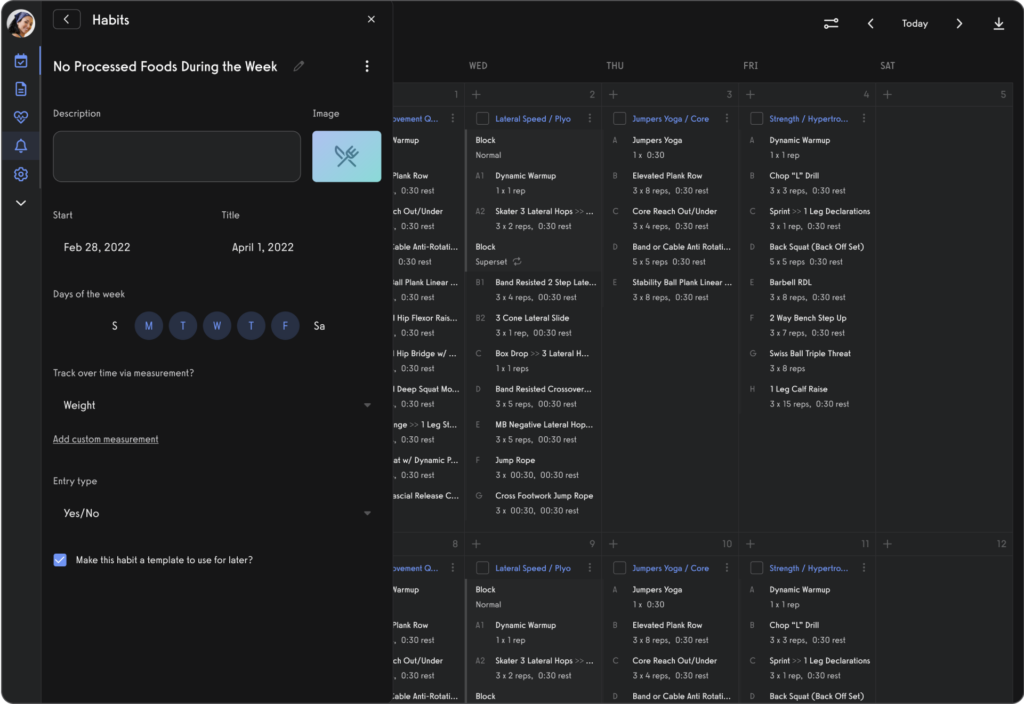
Progress Photos
Use fitness progress photos to engage with members.
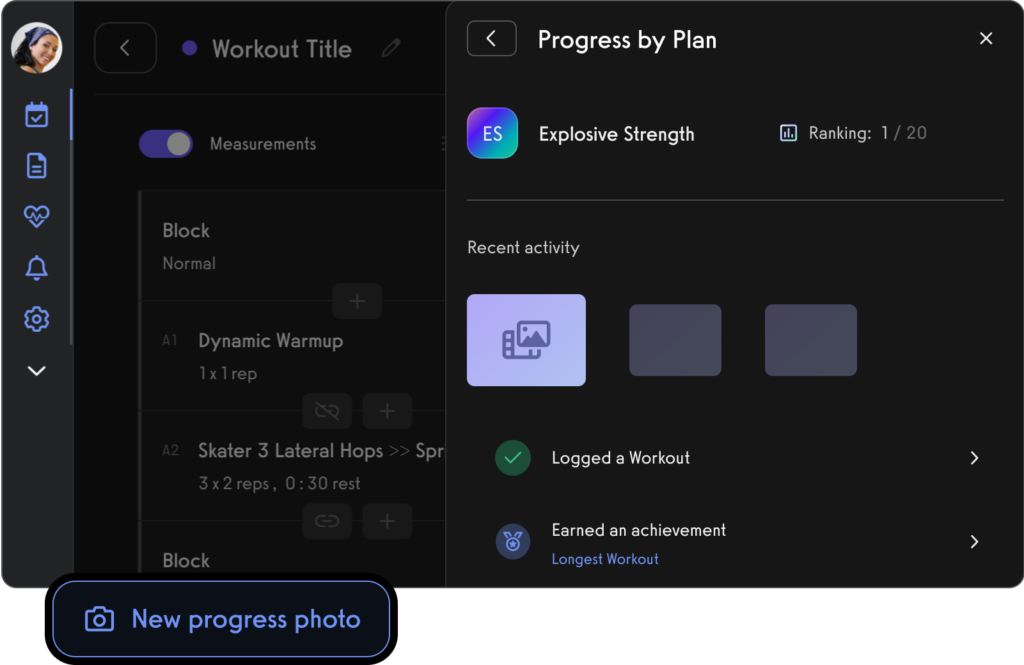
Leaderboards
Use fitness leaderboards to track event performance and inspire healthy competition.
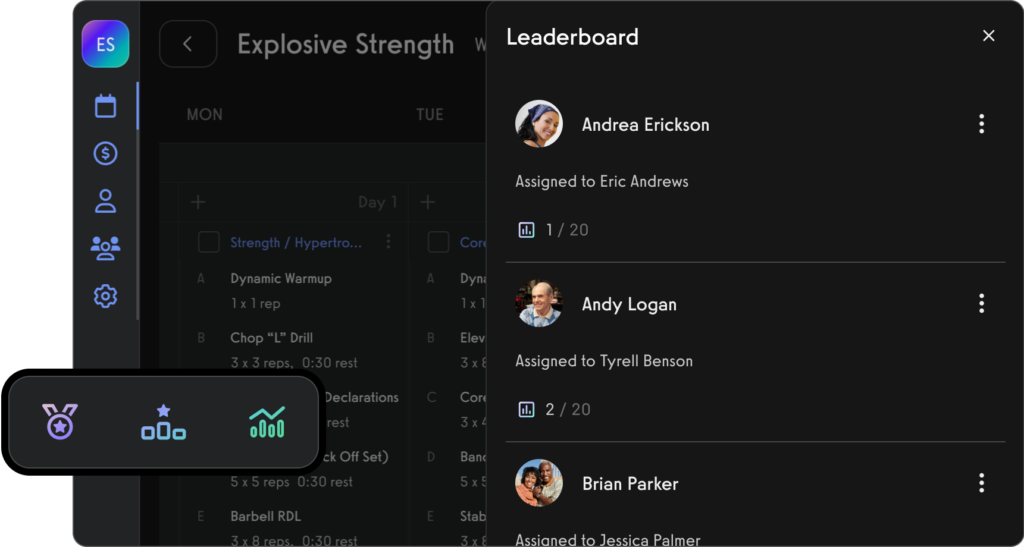
Supersets
Create exercise supersets in a snap.
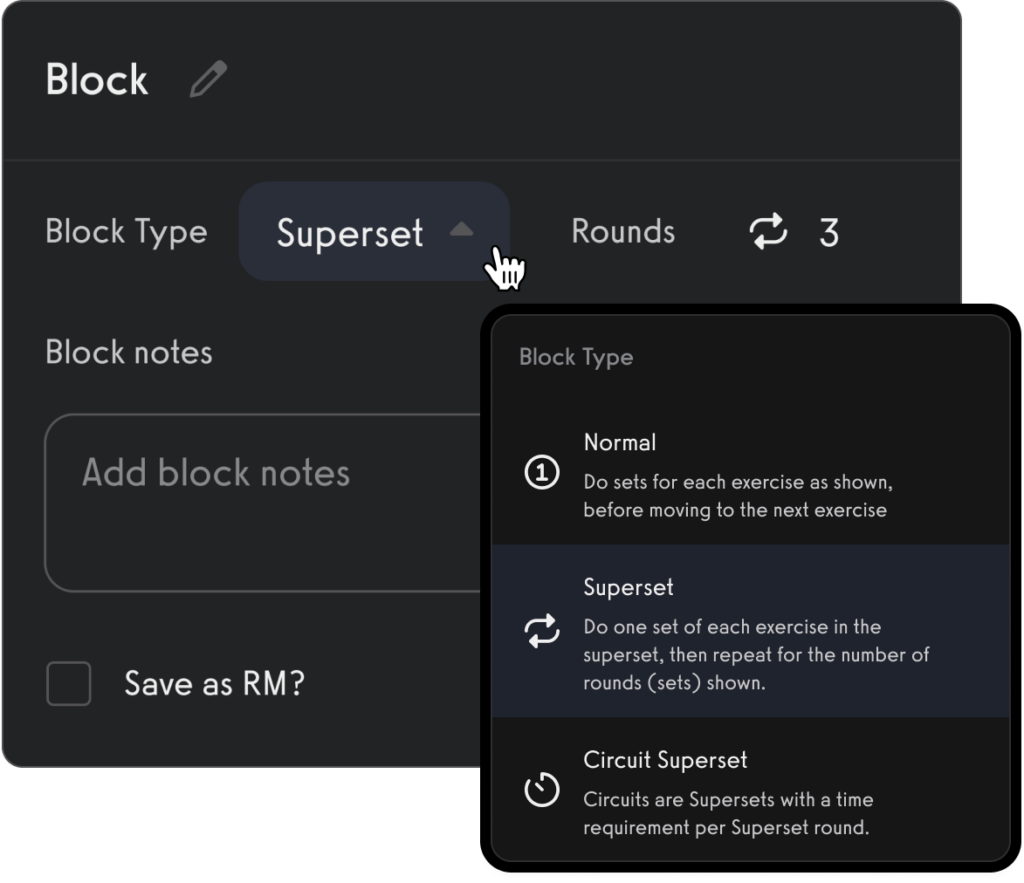
Rep Max Progressions
Program exercise rep max progressions with ease.
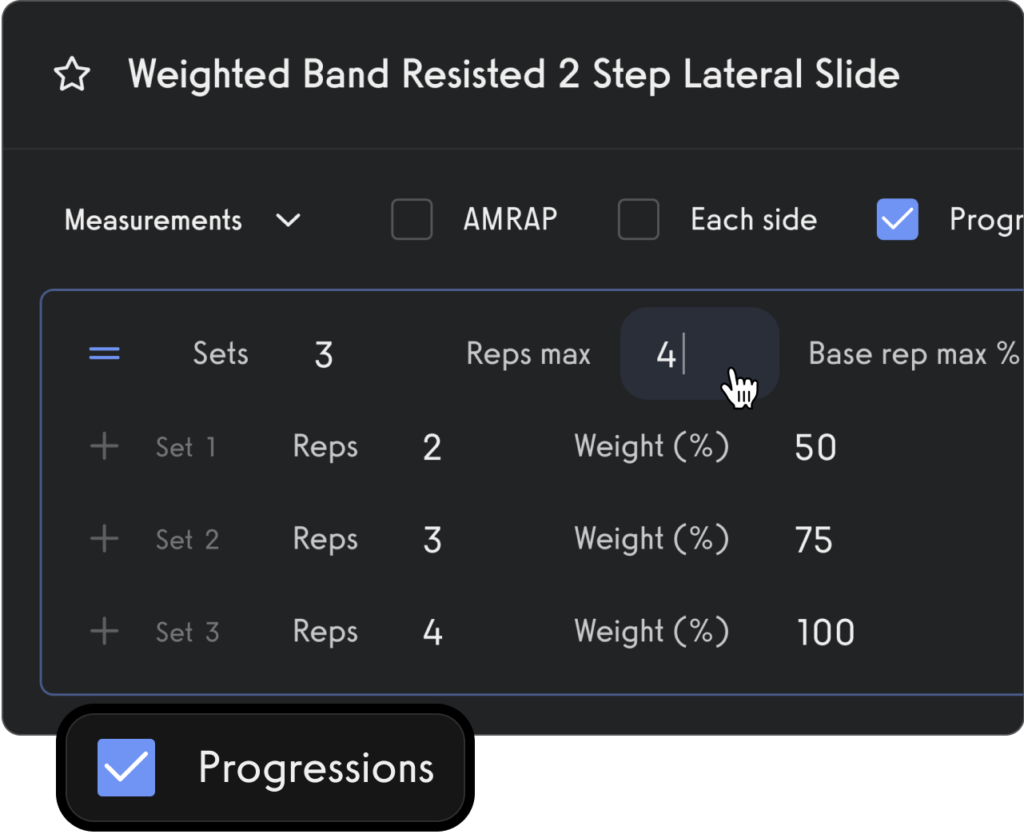
Exercise Library
Use the exercise demonstration video library or create your own custom exercise demonstration videos.
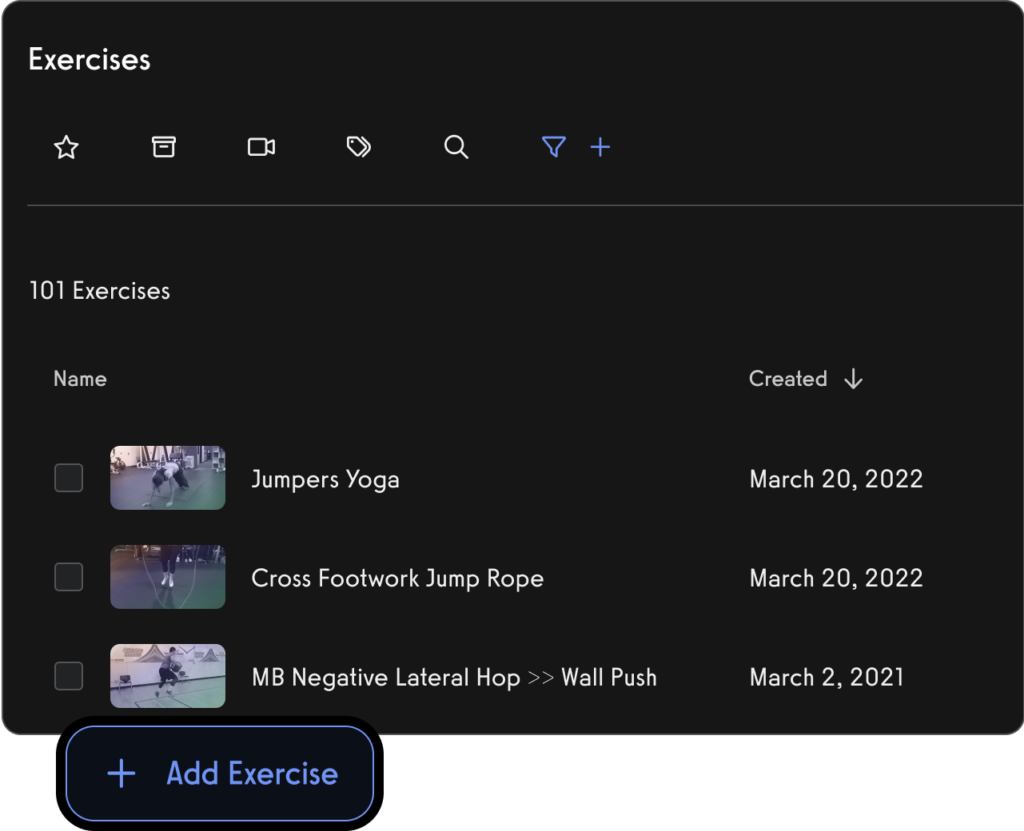
Workout Builder / Workout Plan Creator
Exercise.com’s intuitive workout builder is second to none. Create custom workouts with drag-and-drop functionality, choose from a preloaded exercise library or add your own videos, assign reps, weights, rest periods, and track client progress in real time. The builder supports supersets, circuits, intervals, and more—giving trainers full control to program for any client goal or training style. Create workout plans for parents and dependents, teams and more.
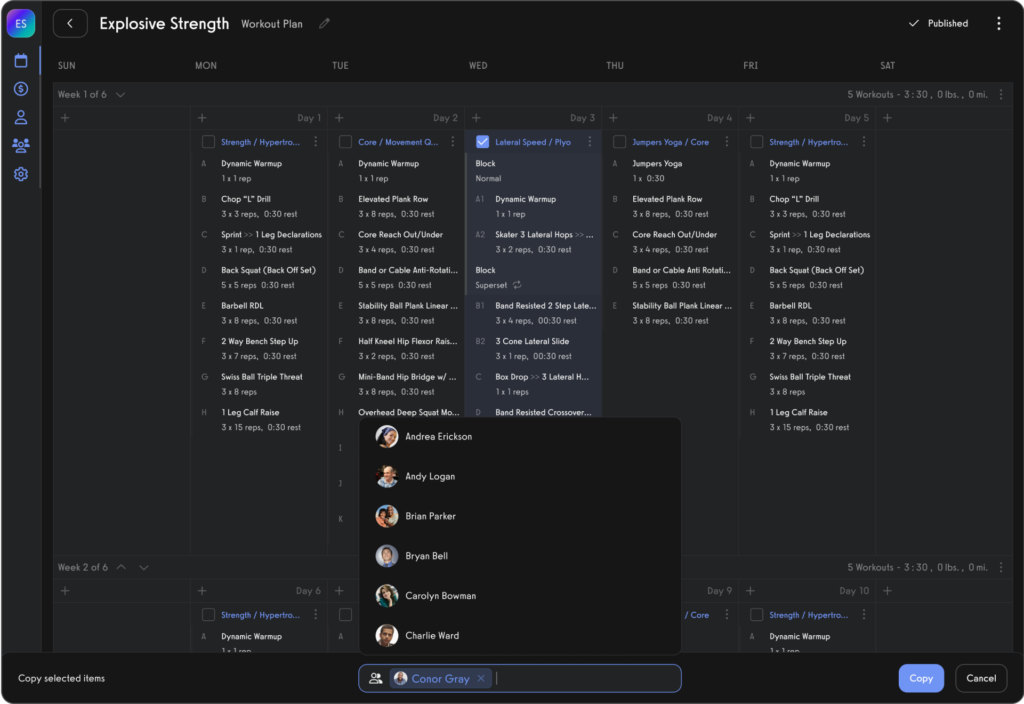
TV Workouts
Cast gym TV workouts to in-gym TV screens quickly and efficiently.

Group and Location Management
Manage multiple groups and locations with ease.
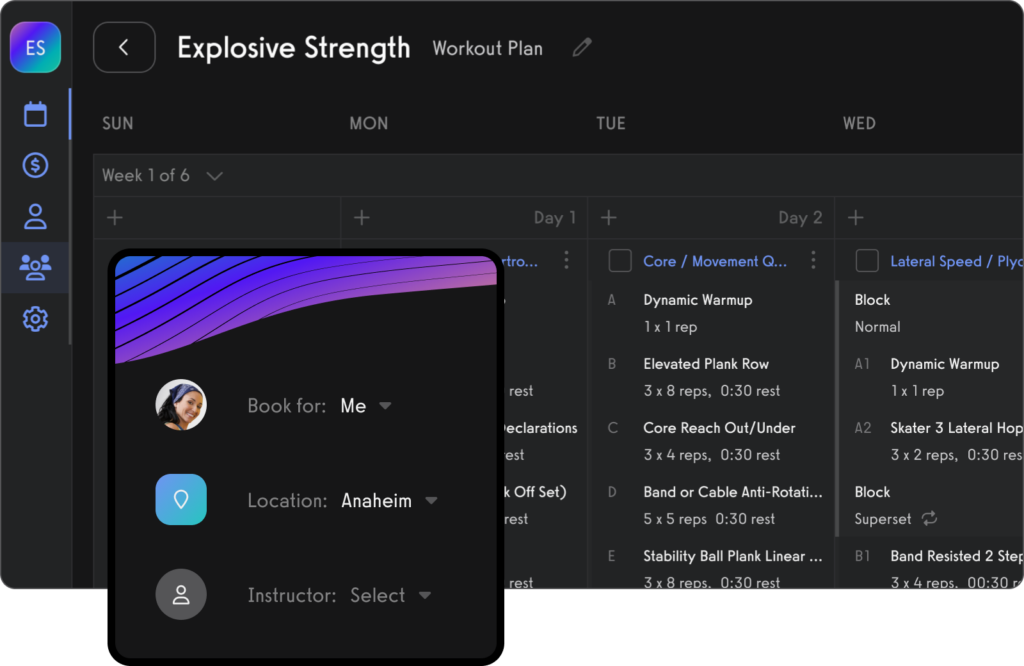
Client Management
Manage clients and gym members with ease. An online training software comparison for personal trainers makes it easy to see why Exercise.com offers the best client management functionality for in-person and online personal training. The best personal fitness trainer software should work for you on the go, just like in the gym.
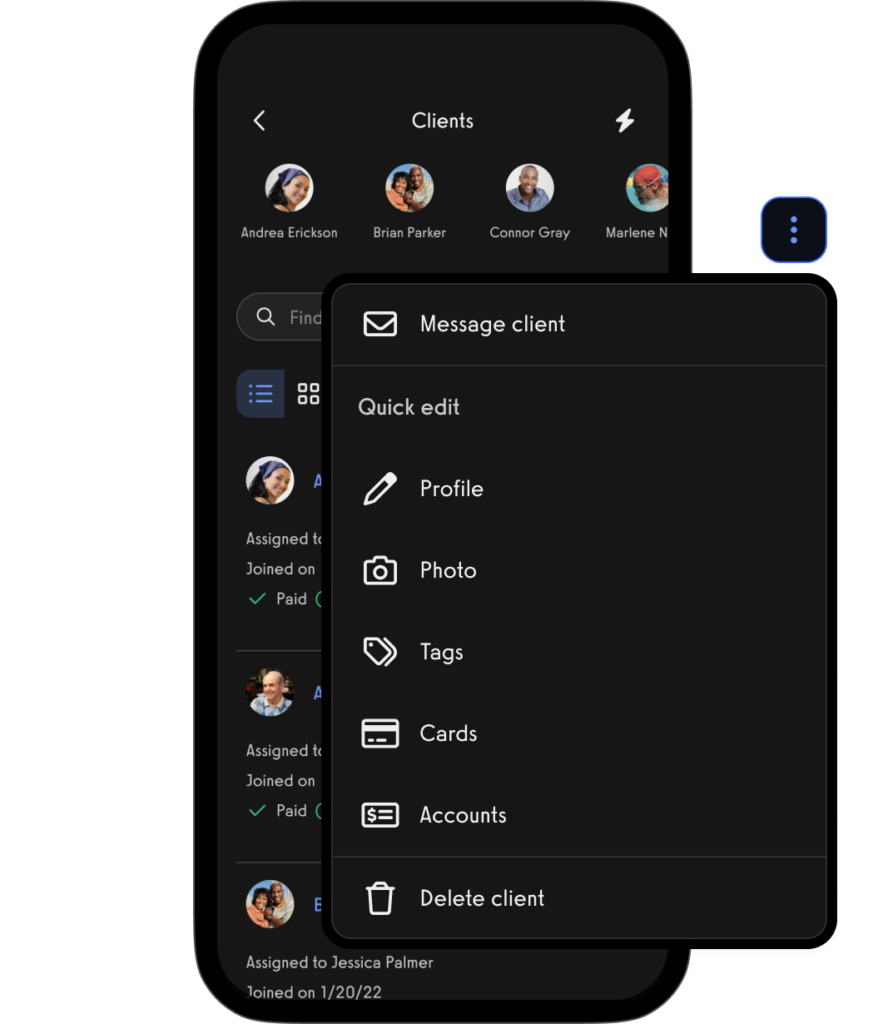
Appointment Booking
Book appointments for parents and dependents with ease. (Read More: Best Gym Booking Software)
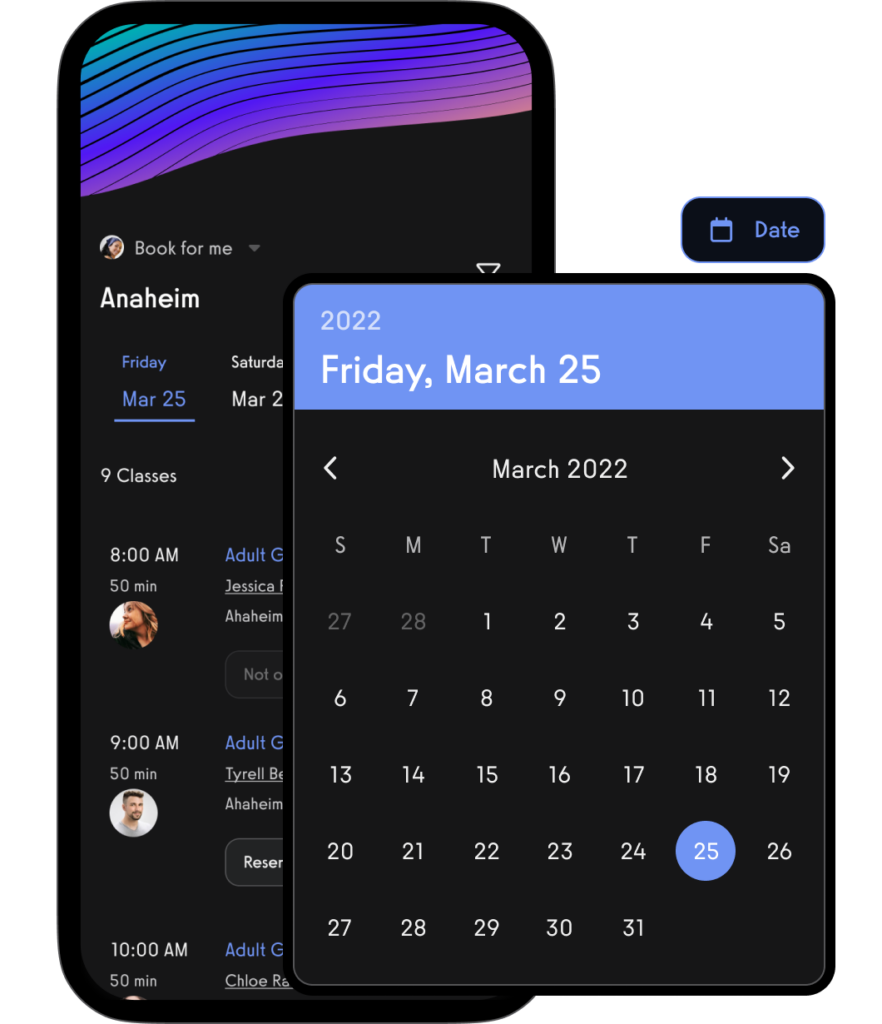
Gym Check-In
Gym check-in software that makes your life easy. (Read More: Best Gym Check-In Software)
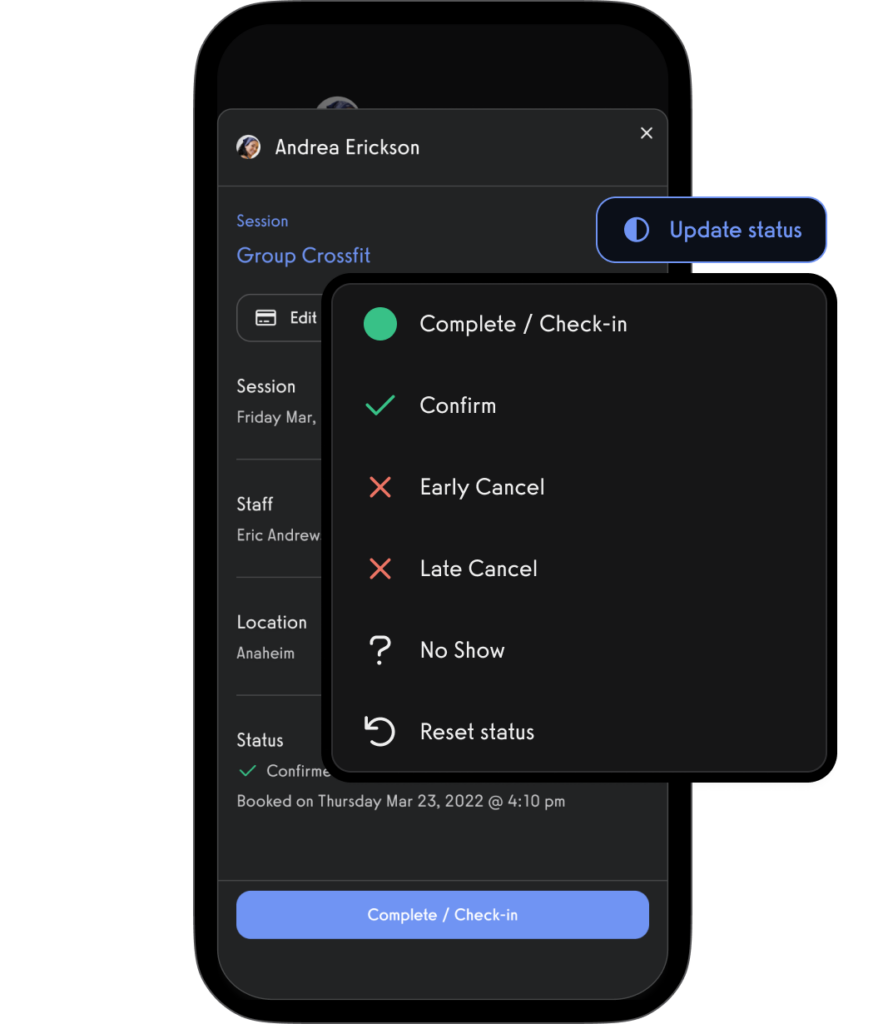
Messaging
Communicate with gym members, athletes, team members, personal training clients, class members, parents, and dependents via SMS, email, and in-app push notification.
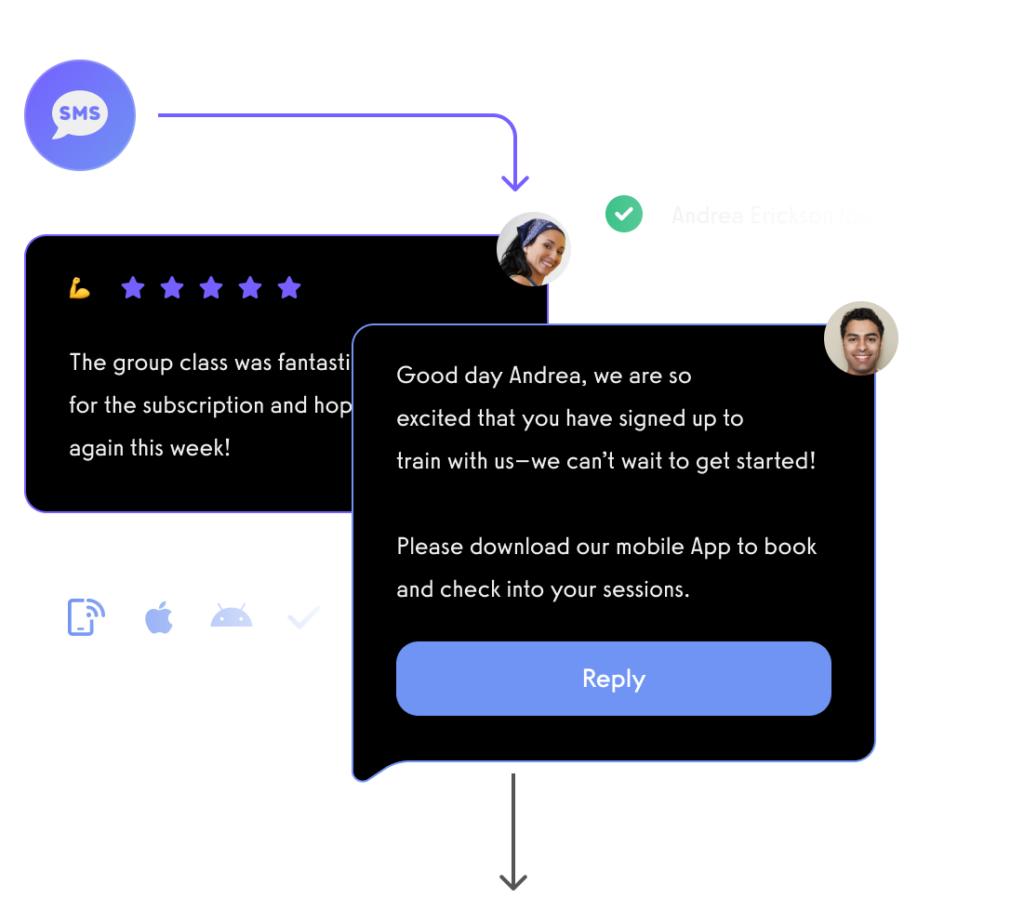
Performance Tracking
View performance over time, track personal records, and other fitness stats with performance reporting dashboards. The best fitness software for personal trainers offers exercise tracking, habit tracking, workout tracking, and more.
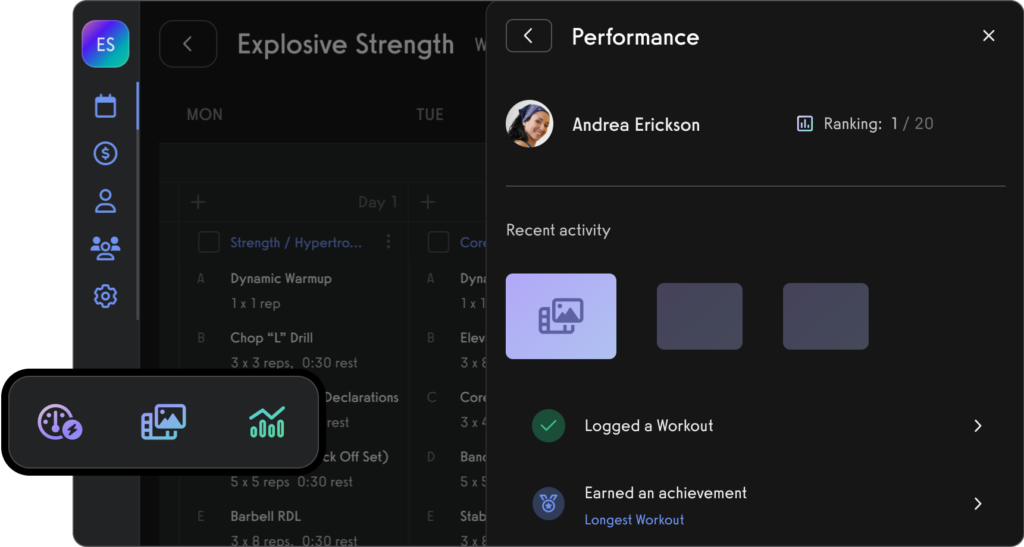
Business Dashboards
And of course, view all of your gym business reports easily too.
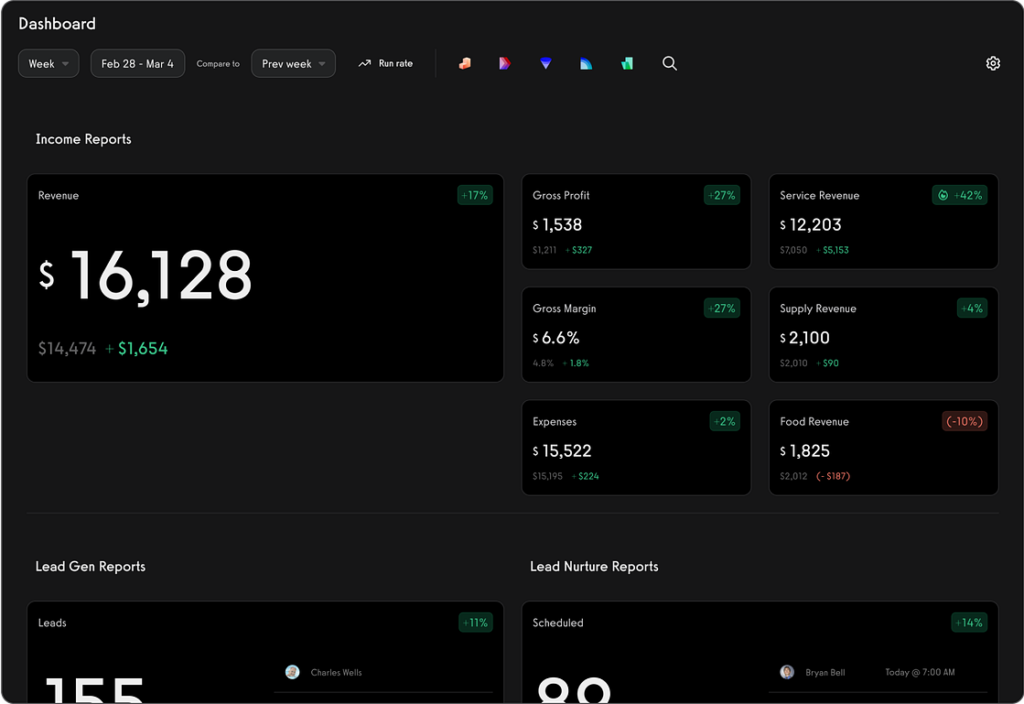
Custom Branded Fitness Apps
All from your custom-branded fitness apps (Read More: Best Gym Mobile Fitness Apps Software)

Want to learn how your fitness business can grow to the next level with the best online software for personal trainers and fitness businesses?

Is Exercise.com worth it for personal training software?
Absolutely. Exercise.com offers a comprehensive suite of features tailored for personal trainers. Here’s why it’s worth considering:
- All-in-One Platform: Exercise.com integrates multiple tools – from client management to workout programming, online booking to payment processing – into one seamless platform.
- Custom Branded: Unlike many other solutions, Exercise.com provides a custom-branded app, ensuring a professional appearance and improving client trust and engagement.
- Versatility: It supports in-person training, online training, and hybrid models, making it flexible regardless of your business approach.
- Continual Updates: The platform is always evolving, ensuring trainers have access to the latest features and technologies.
- Extensive Support: Exercise.com offers robust customer support, ensuring any issues or questions are addressed promptly.
- Integrations: It can be integrated with various other tools and services, ensuring a streamlined workflow.
How much does Exercise.com cost for personal training software?
The specific cost of using Exercise.com for personal training software can vary based on the package, features, and customizations you choose. For precise pricing details and to understand which package would be best suited for your needs, it’s recommended to contact Exercise.com directly or book a demo. They will be able to provide a clear picture of the costs associated with the platform tailored to your business needs.
Read More:
#2 PT Distinction Personal Training Software
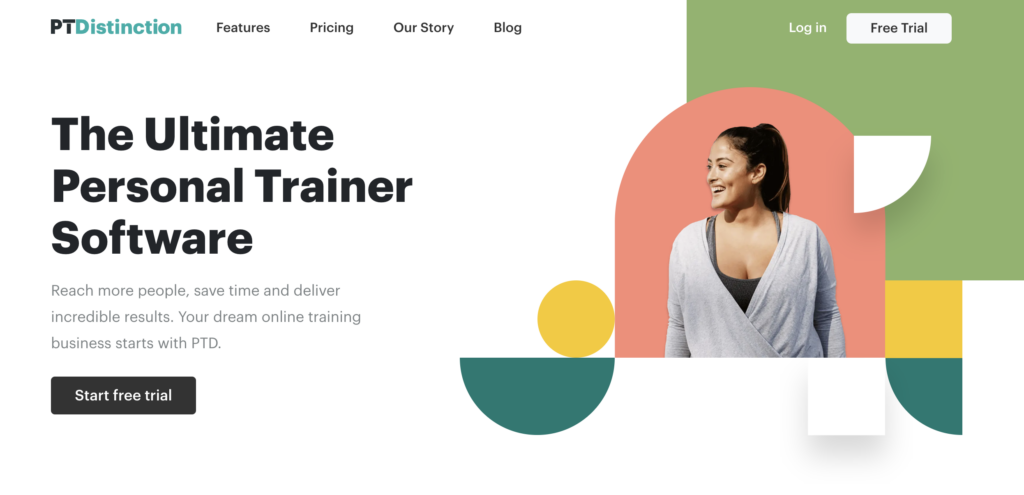
In a world where personal training is becoming more and more important, PT Distinction has become an excellent tool for personal trainers and fitness enthusiasts who want to start their own business. PT Distinction is a web-based platform that provides a range of features to help personal trainers manage their clients, automate their business, and provide online coaching. Here are its pros and cons.
PT Distinction Pros:
- Easy to Use: PT Distinction is incredibly user-friendly, with a simple and intuitive interface that makes it easy for trainers to manage their clients and programs.
- Detailed Analytics and Reporting: The platform provides detailed analytics and reporting, which allows trainers to track their clients’ progress and adjust their programs accordingly.
- Automation for Online Coaching: PT Distinction allows trainers to automate their coaching, with features like automated emails, reminders, and progress tracking.
- Completely Customizable Workouts and Programs: Trainers can create completely customizable workouts and programs, tailored to their clients’ specific needs and goals.
PT Distinction Cons:
- No Nutrition Tracking: One of the biggest drawbacks of PT Distinction is that it does not offer any nutrition tracking features, which can be a major limitation for trainers and clients who want to track their diet and eating habits.
- No Integration with Other Apps: PT Distinction does not integrate with other apps, which can be a major disadvantage for trainers who use other tools and platforms to manage their business.
- Pricing Can Be Confusing: The pricing structure for PT Distinction can be confusing, with different plans and pricing tiers that can make it difficult for trainers to choose the right option for their business.
- No In-App Chat: PT Distinction does not offer an in-app chat feature, which can make it difficult for trainers and clients to communicate and stay connected.
While PT Distinction may be a viable option for some, it is not as flexible and does not offer the same capabilities as Exercise.com. Exercise.com offers a comprehensive platform that when compared to personal training software programs like PT Distinction, is best for personal trainers and fitness enthusiasts, with features like nutrition tracking, integration with other apps, and in-app chat, that PT Distinction does not provide. Exercise.com also offers a range of customizable personal trainer workout templates, workout plans, and programs, making it a great choice for trainers who want to offer a variety of services to their clients.
Is PT Distinction worth it for personal training software?
PT Distinction is respected in the fitness industry, offering comprehensive features for workout programming, client engagement, and more. However, Exercise.com provides a holistic business management platform, blending versatility, a customized app, enhanced client engagement tools, and scalability, making it a premier choice for many fitness professionals.
How much does PT Distinction cost for personal training software?
PT Distinction adopts a tiered pricing approach based on features and client numbers. For the most accurate pricing, it’s best to consult their official website. On the other hand, Exercise.com offers a suite of tools to manage all facets of a fitness business, which may present greater overall value depending on your needs.
Why is Exercise.com the best PT Distinction alternative?
Exercise.com stands out due to its all-encompassing business management features. Beyond personal training, it facilitates e-commerce, scheduling, and performance health assessments in a singular platform. The ability to have a fully customized branded app elevates a trainer’s professional image, while the platform’s scalability caters to both individual trainers and large gym operations. The wide-ranging integration capabilities also ensure streamlined and efficient business operations.
Read More: Best PT Distinction Alternative
#3 Trainerize Personal Training Software
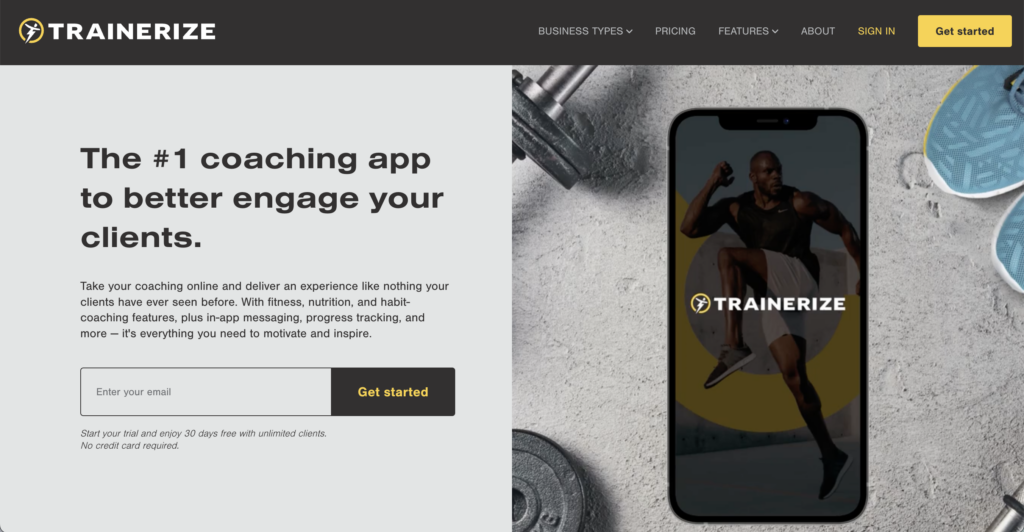
If you’re looking for a Personal Training App, Trainerize is definitely worth exploring. Here are some of its pros and cons:
Trainerize Pros:
Trainerize offers flexible and customizable workouts that cater to your specific fitness needs. You can choose from a wide range of exercises that are tailored to your fitness level and goals. The app is also user-friendly, making it easy for you to navigate and use.
In addition to this, Trainerize is mobile-optimized, which means that you can access it on-the-go. This is particularly useful for those who are always on the move and want to keep up with their fitness routine.
Another great feature of Trainerize is its complete schedule integration. You can easily schedule your workouts and track your progress, making it easier for you to stay on top of your fitness goals.
Trainerize Cons:
While Trainerize is a great app, it does have some cons that are worth considering. For example, it can be difficult to use on the web. This can be frustrating for those who prefer to use the app on their desktop or laptop.
Another downside of Trainerize is that it doesn’t offer in-app communication. This can be a problem for those who want to communicate with their trainer or fellow gym-goers. However, you can always use external communication tools like WhatsApp or Facebook Messenger to stay in touch.
Trainerize also lacks nutrition tracking, which can be a deal-breaker for some users. If you’re looking for an app that offers comprehensive nutrition tracking, you may want to consider other options.
Lastly, Trainerize is more geared towards individual use, rather than group training. This means that if you’re a trainer with a large group of clients, you may find the app limiting.
Trainerize is a great app for individual training, but it falls short of expectations for trainers with large groups or those who want to track nutrition. However, if you’re looking for a user-friendly and flexible app that caters to your fitness needs, Trainerize is definitely worth exploring.
Is Trainerize worth it for personal training software?
Trainerize is recognized for its easy-to-use interface and client tracking capabilities. However, Exercise.com provides a more comprehensive suite of tools, allowing for enhanced client and business management. This makes Exercise.com a preferable choice for those seeking a multi-functional platform.
How much does Trainerize cost for personal training software?
Trainerize offers different pricing plans based on the number of clients and the features offered. It’s best to refer to their official website for specific pricing. However, Exercise.com provides a holistic solution that may deliver superior overall value depending on the needs of your fitness business.
Why is Exercise.com the best Trainerize alternative?
Exercise.com provides an expansive range of tools beyond client tracking, including customizable apps, advanced business analytics, and full-scale business management features, positioning itself as a leading choice for fitness professionals.
Read More:
#4 QuickCoach.Fit Personal Training Software

QuickCoach.Fit is a fitness coaching app that has been gaining popularity in recent years. Similar to Exercise.com, QuickCoach.Fit is designed to facilitate fitness coaching. However, it has its pros and cons that are vastly different from Exercise.com.
QuickCoach.Fit Pros:
- User-Friendly Interface: QuickCoach.Fit has a user-friendly interface that makes it easy for users to navigate the app. The app is designed to be intuitive and user-friendly, making it easier for users to achieve their fitness goals.
- In-App Chat and Communication with Trainers: QuickCoach.Fit allows users to communicate with their trainers through an in-app chat feature. This feature makes it easier for users to get feedback and guidance from their trainers, even when they are not in the same location.
- Automated Nutrition Tracking: QuickCoach.Fit has an automated nutrition tracking feature that allows users to track their calorie intake and monitor their progress. This feature makes it easier for users to stay on track with their nutrition goals.
- White Label Custom Branding: QuickCoach.Fit allows fitness professionals to customize the app with their own branding. This feature makes it easier for fitness professionals to promote their brand and attract new clients.
QuickCoach.Fit Cons:
- No Integration with Smartwatches or Body Analyzers: QuickCoach.Fit does not have integration with smartwatches or body analyzers, which can make it difficult to use in real-life settings. This feature is important for users who want to track their fitness progress accurately.
- No Web Application: QuickCoach.Fit does not have a web application, which can make it difficult for users to access the app from their desktop or laptop computers. This feature is important for users who prefer to use a larger screen to access their fitness data.
- Integrations Limited to Fitbit and MyFitnessPal: QuickCoach.Fit has limited integrations with other fitness apps, which can make it difficult for users to sync their fitness data with other apps they may be using.
- Limited Reporting: QuickCoach.Fit has limited reporting capabilities, which can make it difficult for fitness professionals to track their clients’ progress and provide feedback.
While QuickCoach.Fit may have some unique capabilities, it does not have the same level of integration and flexibility as Exercise.com. The lack of integration with smartwatches and body analyzers makes it difficult to use in a real-life setting. Additionally, the lack of a web application can be a hindrance for users who prefer to access their fitness data from their desktop or laptop computers. However, QuickCoach.Fit’s user-friendly interface, in-app chat feature, automated nutrition tracking, and white label custom branding make it a solid choice for fitness professionals who want to promote their brand and attract new clients.
Is QuickCoach.Fit worth it for personal training software?
QuickCoach.Fit is a newer player in the market but has received attention for its features. Exercise.com, however, offers an expansive platform that includes capabilities beyond training, such as scheduling, e-commerce, and branded apps, making it a more comprehensive solution for fitness professionals.
How much does QuickCoach.Fit cost for personal training software?
QuickCoach.Fit’s pricing can vary, so it’s advisable to check their official site for current rates. When comparing value, it’s worth noting that Exercise.com provides an extensive array of business management tools which can cater to a broader range of needs.
Why is Exercise.com the best QuickCoach.Fit alternative?
While QuickCoach.Fit serves its audience effectively, Exercise.com provides a wider array of tools that span from client management to e-commerce, catering to a broader range of business needs.
Read More: Best QuickCoach Alternative
#5 My PT Hub Personal Training Software
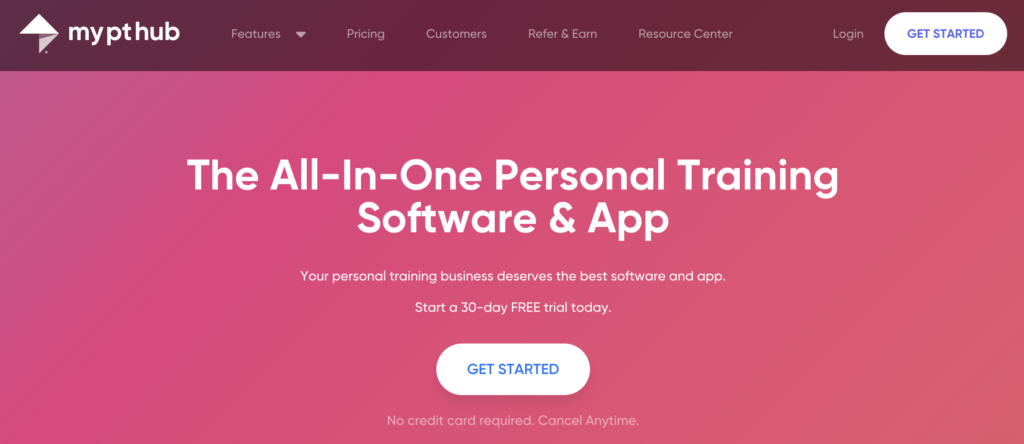
My PT Hub is a Personal Training software that offers unique features. Here is a list of its Pros and Cons:
My PT Hub Pros:
- Flexible Payment Processing
- User-Friendly Integration with Smartwatches and Body Analyzers
- In-App Chat and Communication with Trainers
- Automated Nutrition Tracking
My PT Hub Cons:
- Cluttered Interface
- Less Customization Capability
- In-App Chat Features Lacking
While My PT Hub certainly has an excellent payment processor, it falls short in the custom applications department. Many fitness center owners operate unique facilities, and sacrificing connectivity with one’s brand can be a significant drawback.
Is My PT Hub worth it for personal training software?
My PT Hub offers a variety of features that trainers find useful, particularly in workout creation. However, Exercise.com’s holistic business approach, from its customizable apps to its business analytics tools, positions it as a top-tier option for fitness professionals seeking an all-in-one solution.
How much does My PT Hub cost for personal training software?
My PT Hub offers multiple pricing tiers. To get an accurate rate, it’s recommended to consult their official website. Meanwhile, Exercise.com, with its versatile suite of tools, might provide greater value for diverse fitness business needs.
Why is Exercise.com the best My PT Hub alternative?
Exercise.com goes beyond mere workout tools, offering a holistic business approach with custom apps, business analytics, and a plethora of management tools, making it a top-tier choice for many fitness professionals.
Read More: Best My PT Hub Alternative
#6 TrainHeroic Personal Training Software

TrainHeroic is a Personal Training software created for strength coaches and weightlifters. Here are its Pros and Cons:
TrainHeroic Pros:
- Significant Tracking Capability for Athletes and Training Programs
- User-Friendly Interface
- In-App Communication
- Video Exercise Library
TrainHeroic Cons:
- Limited Nutrition Tracking
- Less Integration Capability
- No Pricing Displayed on Website
TrainHeroic is an excellent choice for strength coaches and weightlifters; however, it lacks versatility for the trainers who assist athletes in overall wellness.
Is TrainHeroic worth it for personal training software?
TrainHeroic is popular among strength coaches and provides solid programming features. But Exercise.com offers a wider range of business management tools, from membership management to point of sale solutions, making it an ideal choice for fitness professionals wanting more from their software.
How much does TrainHeroic cost for personal training software?
TrainHeroic has several pricing options depending on the features and clients. For precise rates, visiting their official website is advised. However, the broad capabilities of Exercise.com may present a more comprehensive value proposition.
Why is Exercise.com the best TrainHeroic alternative?
Exercise.com, with its broad set of features from e-commerce capabilities to customizable apps, caters to a more diverse audience, from personal trainers to gym owners, making it a more flexible option compared to TrainHeroic.
Read More: Best TrainHeroic Alternative
#7 Total Coaching Personal Training Software

Total Coaching is another personal training software that focuses on personalized coaching, here are its Pros and Cons:
Total Coaching Pros:
- You can create personalized workout plans and track progress
- Great customer service
- Mobile app is user-friendly and full-featured
- Complete online management of your coaching and users
Total Coaching Cons:
- The mobile app is not available on all operating systems
- Not recommended for beginner personal trainers because the software may be too comprehensive
- Pricing is not easily accessible online
Total Coaching is a great choice for more experienced personal trainers who want a comprehensive and customizable software option.
Is Total Coaching worth it for personal training software?
Total Coaching is known for its nutrition and workout planning capabilities. While it serves its niche effectively, Exercise.com stands out with its well-rounded platform that can manage all aspects of a fitness business, providing a solution that caters to a wider audience.
How much does Total Coaching cost for personal training software?
Total Coaching’s pricing structure can be found on their official website. Compared to this, Exercise.com might offer a more encompassing solution, considering its vast range of business management features, possibly resulting in better overall value.
Why is Exercise.com the best TotalCoaching alternative?
Exercise.com provides not just workout and nutrition tools but a comprehensive set of features that handle everything from client engagement to business analytics, making it a preferred choice for an all-rounded experience.
Read More: Best Total Coaching Alternative
#8 TrueCoach Personal Training Software
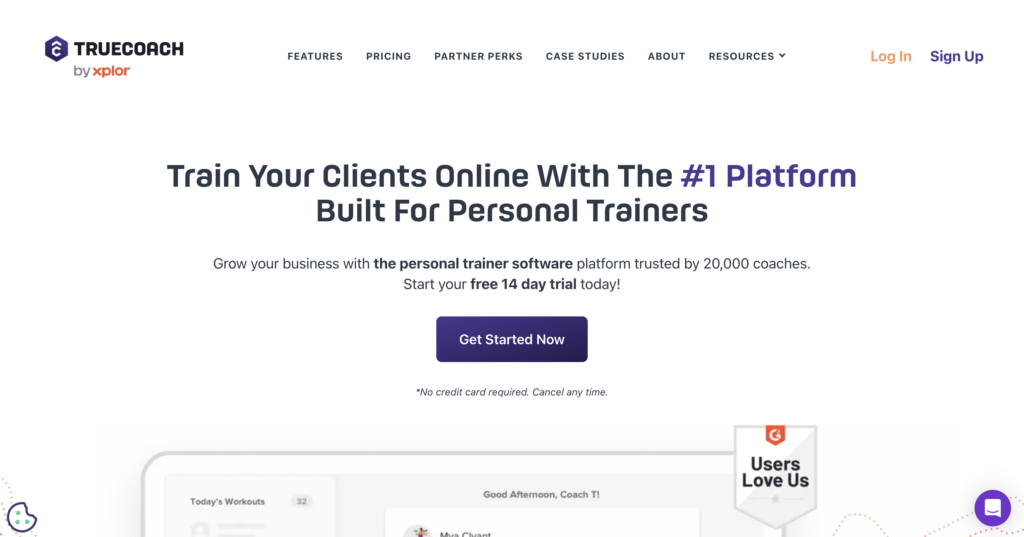
TrueCoach is a Personal Training software that has many unique features worth mentioning, here are its Pros and Cons:
TrueCoach Pros:
- Easy and intuitive software
- Video Coaching Feedback
- User-friendly client app and website
- Customizable workouts
TrueCoach Cons:
- Multi-day programming is limited
- No built-in nutrition tracking
- Does not handle billing or payments
- No public or community pages
TrueCoach is an excellent choice for trainers who want to give their clients interactive opportunities but falls short on comprehensive multi-day programming and nutrition tracking.
Is TrueCoach worth it for personal training software?
TrueCoach offers efficient workout programming and tracking. However, Exercise.com’s broader array of tools, from client management to e-commerce capabilities, positions it as a superior option for those wanting an expansive platform.
How much does TrueCoach cost for personal training software?
TrueCoach has a tiered pricing model which can be referenced on their site. But considering the breadth of features from Exercise.com, many fitness professionals may find better overall value in its comprehensive suite.
Why is Exercise.com the best TrueCoach alternative?
Exercise.com offers a holistic platform that combines both client-facing and backend business management tools, ensuring that fitness professionals have everything they need in one place.
Read More:
#9 PT Minder Personal Training Software

PT Minder Pros:
- Provides basic tools for client management, scheduling, and payment processing.
- Offers a nutrition planner and progress tracking functionality.
PT Minder Cons:
- Lacks a custom-branded app, limiting opportunities for brand visibility and customer engagement.
- Does not support features like workout groups and fitness challenges, potentially limiting client motivation and community building.
- Absence of advanced business growth tools like sales funnels and upselling capabilities.
Is PT Minder worth it for personal training software?
PT Minder has strengths in client and class management. Yet, with Exercise.com’s robust set of tools that handle everything from bookings to marketing, it remains a favorite choice for those looking for a comprehensive business management platform.
How much does PT Minder cost for personal training software?
PT Minder has different pricing structures, with details available on their official site. When juxtaposed with Exercise.com, the latter might provide enhanced overall value given its extensive business management capabilities.
Why is Exercise.com the best PT Minder alternative?
Exercise.com stands out for its customizable apps, extensive business management tools, and scalability options, making it a top choice for fitness professionals looking for growth and adaptability.
Read More: Best PT Minder Alternative
#10 FitSW Personal Training Software

FitSW Pros:
- Includes features for workout planning and diet tracking.
- Provides a platform for client communication and progress tracking.
FitSW Cons:
- No custom-branded personal trainer app option, reducing opportunities to enhance brand recognition.
- Lacks advanced client engagement tools like workout groups and fitness challenges.
- Does not offer comprehensive business management features, like sales funnels and upselling capabilities.
Is FitSW worth it for personal training software?
FitSW provides features for workout tracking and client progress. However, when compared to the extensive capabilities of Exercise.com, which includes custom-branded apps and e-commerce, the latter emerges as a preferable choice for many fitness professionals.
How much does FitSW cost for personal training software?
The pricing for FitSW can be found on their official website. In comparison, Exercise.com’s complete business management solution might present a more value-rich proposition for fitness businesses of all sizes.
Why is Exercise.com the best FitSW alternative?
While FitSW caters effectively to basic training needs, Exercise.com offers a robust solution that includes e-commerce, customizable apps, and a suite of management tools, catering to fitness professionals’ broader requirements.
Read More: Best FitSW Alternative
#11 FitBudd Personal Training Software

FitBudd Pros:
- Offers basic tools for workout planning and client management.
- Includes client messaging capabilities for communication.
FitBudd Cons:
- Does not offer a custom-branded app, limiting brand visibility and user experience.
- Lacks community-building features like workout groups and fitness challenges.
- Minimal business growth tools such as sales funnels and upselling capabilities.
Is FitBudd worth it for personal training software?
FitBudd is still making its mark in the fitness software realm. While it offers some noteworthy tools, Exercise.com’s comprehensive platform, which spans from client engagement to analytics, sets it apart as a premier choice for trainers and fitness businesses.
How much does FitBudd cost for personal training software?
For the most up-to-date pricing of FitBudd, it’s advisable to check their website. On the other hand, Exercise.com’s extensive suite of tools might offer fitness professionals a broader spectrum of capabilities and better overall value.
Why is Exercise.com the best FitBudd alternative?
Exercise.com delivers a comprehensive platform tailored to both client engagement and business management, whereas FitBudd focuses on more basic functionalities. This versatility positions Exercise.com as a more compelling option.
Read More: Best FitBudd Alternative
#12 Fitr Personal Training Software

Fitr Pros:
- Provides tools for workout programming and nutrition tracking.
- Supports basic client communication and progress tracking.
Fitr Cons:
- Absence of a custom-branded app, reducing brand visibility and client engagement.
- Lacks engaging features like workout groups and fitness challenges.
- Does not provide robust business management and growth tools, like sales funnels and upselling features.
Is Fitr worth it for personal training software?
Fitr has gained traction for its intuitive design and features. Yet, when compared with Exercise.com, which offers a full suite of business management tools from performance assessments to e-commerce, the latter stands out as a leading choice for many in the fitness industry.
How much does Fitr cost for personal training software?
The pricing details for Fitr are available on their official website. When weighed against Exercise.com’s all-encompassing platform, the latter might be seen as providing a greater return on investment given its extensive feature set.
Why is Exercise.com the best Fitr alternative?
While Fitr caters well to the online coaching niche, Exercise.com’s platform is versatile, providing tools suitable for various fitness professionals, be they online coaches, personal trainers, or gym owners, ensuring a well-rounded experience.
Read More: Best Fitr Alternative
Choosing the Best Personal Trainer Software Online
As the fitness industry continues to evolve, Personal Training (PT) software has become an excellent tool for personal trainers and fitness professionals who want to start their own personal training fitness business. With so many options available on the market, it can be challenging to select the one that is the best fit, but let us show you why Exercise.com is the best best online personal training software option.
And don’t just take our word for it – just read our reviews!
Why Exercise.com is the Best Fitness Trainer Software
Exercise.com offers all the functionalities that these other platforms have but also addresses the cons these platforms present. It offers a custom-branded personal trainer app that not only enhances your brand visibility but also improves your client’s user experience. With engaging features like workout groups and fitness challenges, Exercise.com fosters community and enhances client motivation. Plus, it comes with powerful business growth tools like sales funnels and upselling capabilities, offering an all-in-one solution for managing and growing your fitness business. This makes Exercise.com the best personal training software available. The best online personal training software for trainers is Exercise.com.

Personal Training Software Reviews
With a variety of personal training software options, finding the best online personal trainer software platform for your business can be tricky. By researching and reviewing each software choice, such as Exercise.com and TrueCoach, you can ensure a good fit. See what our customers are saying about why Exercise.com is the best software for personal trainers, gym owners, and fitness professionals.
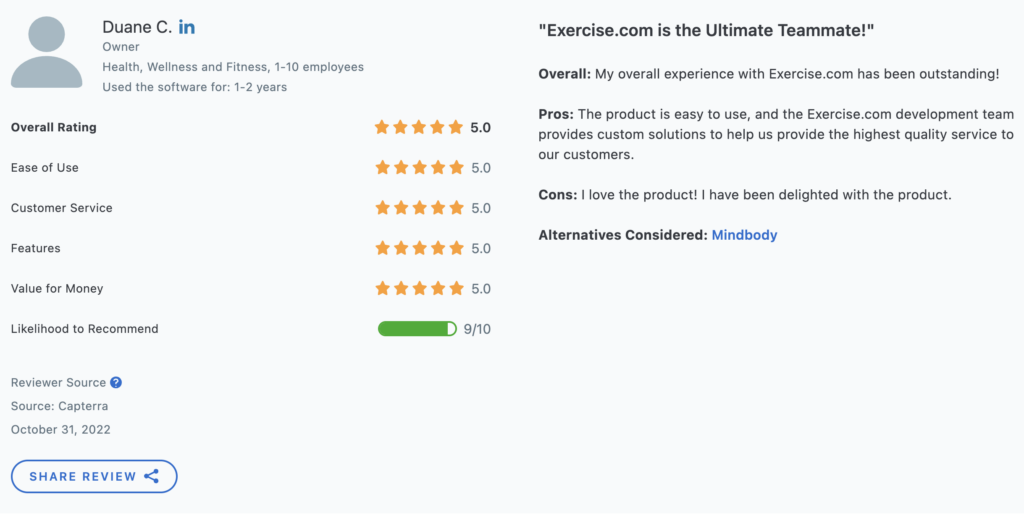
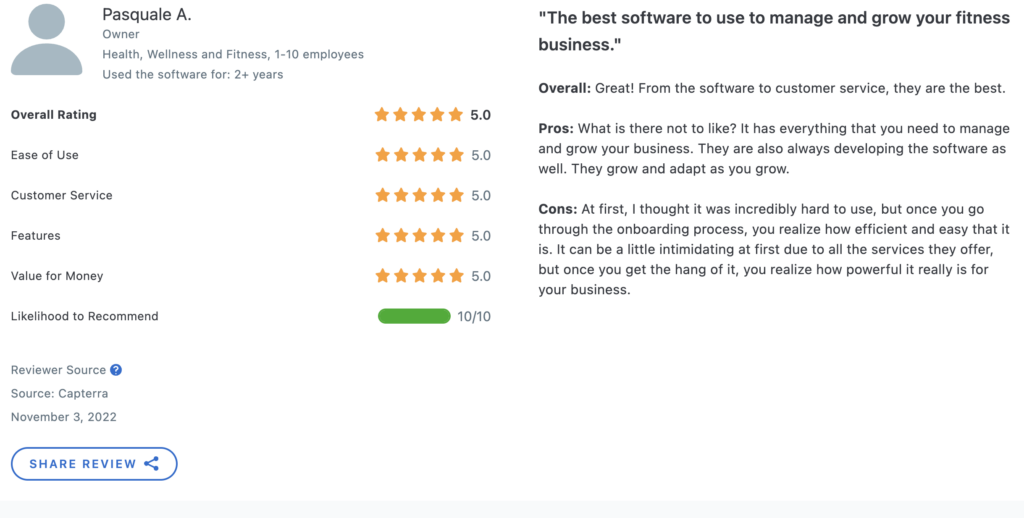
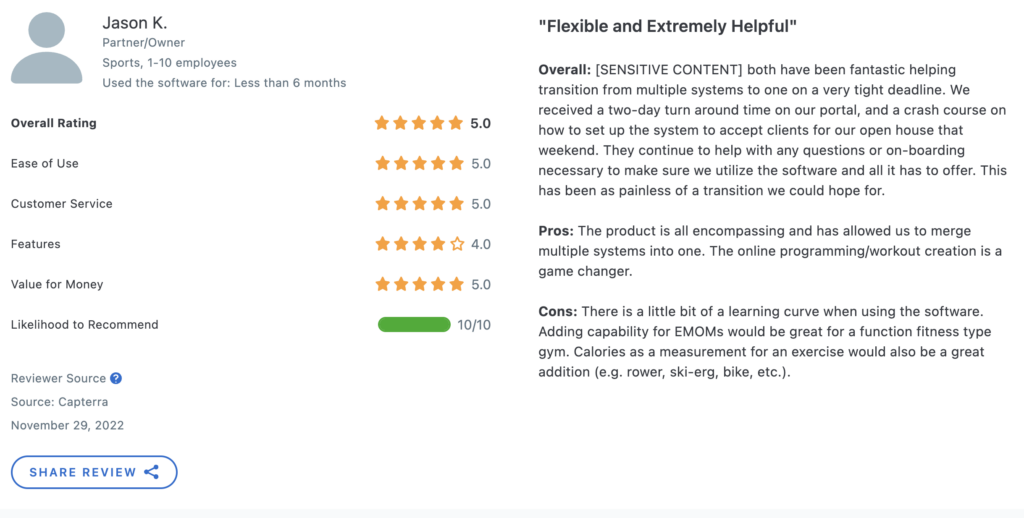
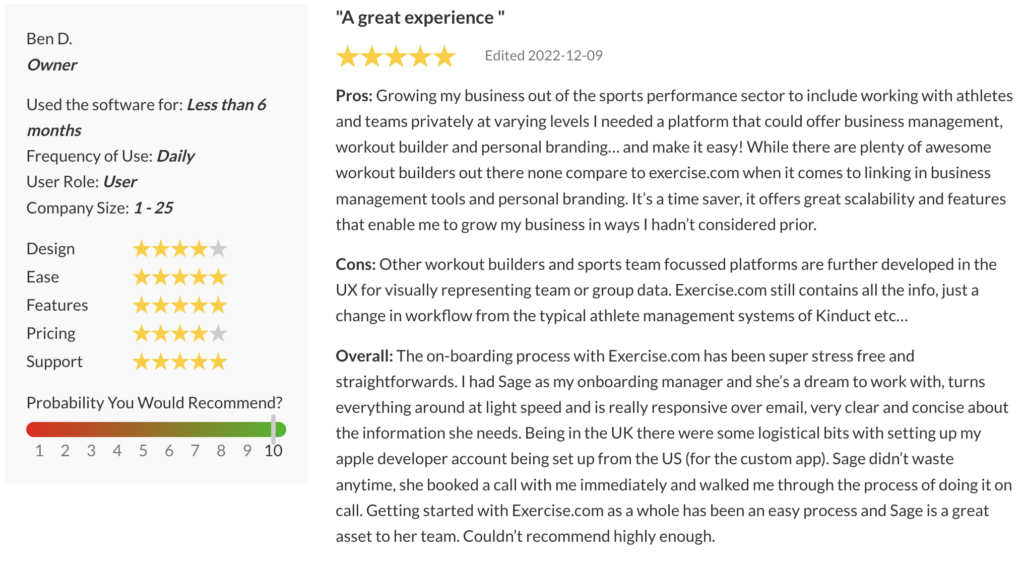
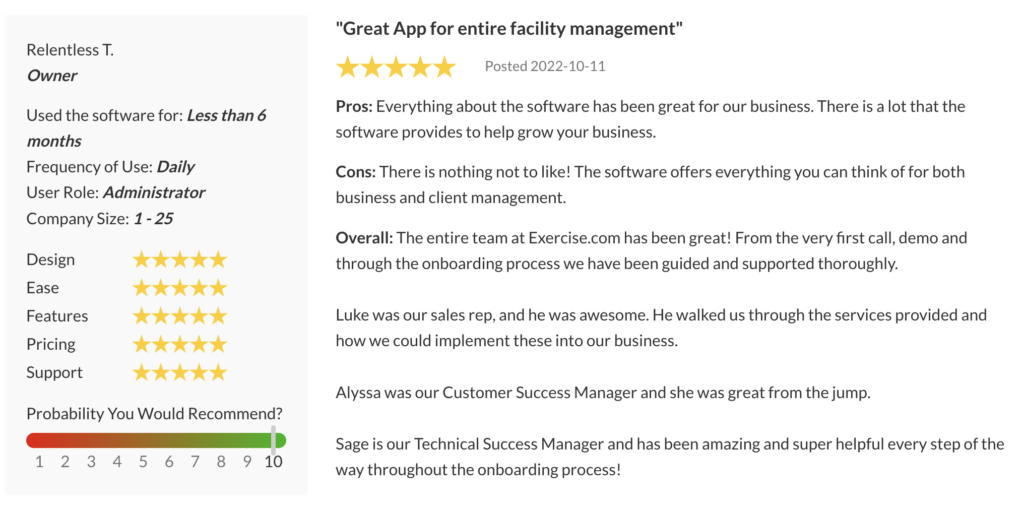
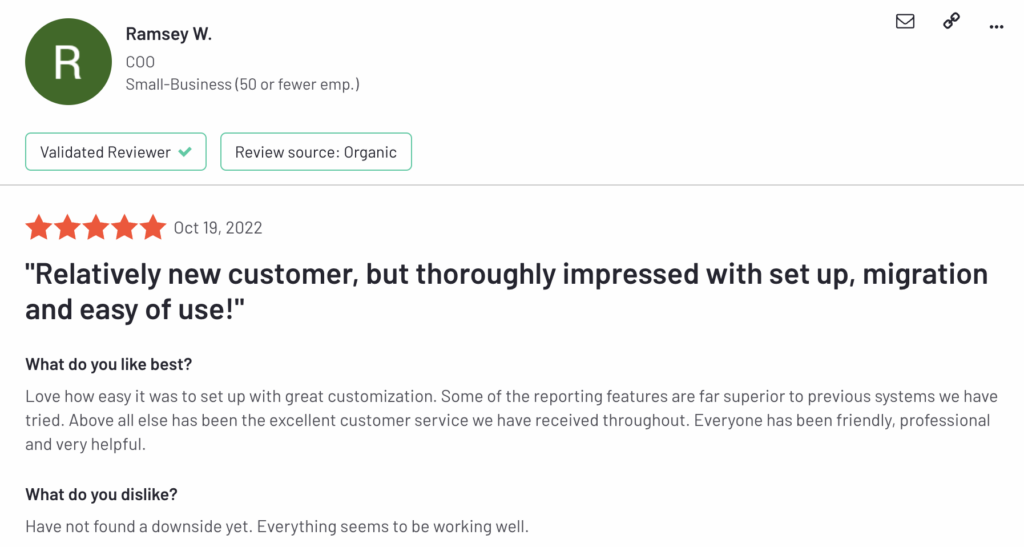
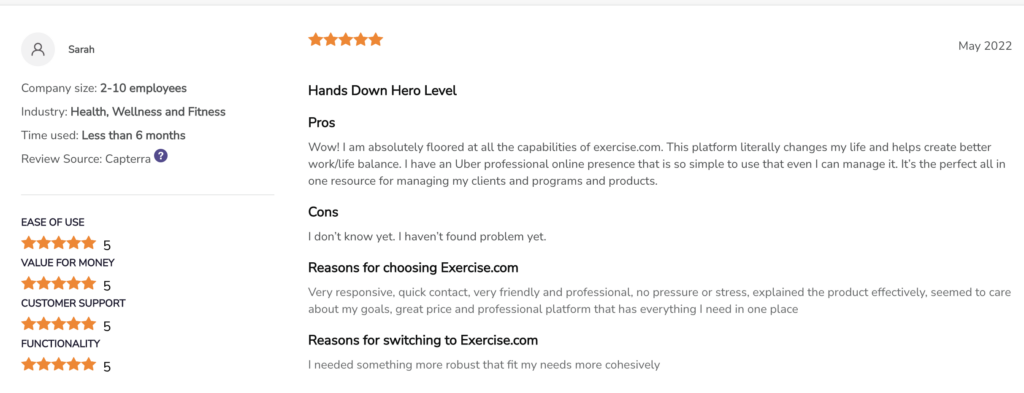
Be sure to read our reviews to learn more, and then book a demo to see for yourself!
Personal Training Software Comparison
When choosing the right personal training software, it’s essential to see all of the capabilities of each software option. Comparing Exercise.com to a variety of personal training software companies like PT Distinction and TotalCoaching can demonstrate just how much value Exercise.com can bring to your facility.
Unveiling The Future: Comprehensive PT Software for Fitness Professionals
Having robust personal training client management software is crucial. The right personal trainer business software serves as a backbone, aiding trainers in managing their clientele efficiently. A vital tool in this digital era is personal trainer client tracking software.
Being a fitness professional, your aim is to provide top-notch service to your clients. The best online training software aids in achieving this by streamlining all your training programs. Nutrition software for personal trainers is essential for a holistic fitness plan, ensuring your clients are well-guided on their nutritional journey.
Accessing client data and workout plans should be straightforward, which is where the personal training software app comes into play. This app is a game-changer, providing all necessary information on the go. The personal training client tracking software further enhances your ability to monitor your client’s progress, making adjustments as necessary.
When it comes to selecting software, going through a QuickCoach review, or TrueCoach review, or Trainerize review, or checking out other personal trainer software reviews can provide valuable insights. The comparison like Quick Coach vs Trainerize often reveals the strengths and weaknesses of each platform. Among the sea of options, the best training software stands out by offering a blend of functionality and ease of use.
Online personal training software for fitness professionals caters to the unique needs of online training. Whether it’s scheduling, tracking, or managing clients, platforms like the personal trainer platform are designed to handle it all. Similarly, the personal training schedule software simplifies scheduling, making it a breeze to manage your sessions.
The world of fitness software is vast, with specialized options like personal trainer nutrition software and fitness tracking software for personal trainers. These software solutions cater to specific aspects of fitness training. On the other hand, comprehensive platforms offer a one-stop solution, like the software for personal training business, encapsulating all necessary features from scheduling to nutrition and workout tracking.
Personal trainer client tracking apps have revolutionized the way fitness professionals interact with their clients. These apps allow for real-time monitoring and adjustments to training plans, empowering clients with progress insights. Be sure to check out the best personal trainer app builder software to create your own PT apps that are branded to your PT business.
Delving deeper into nutrition, personal trainer nutrition software has become a cornerstone for providing holistic guidance, ensuring clients achieve both fitness and nutrition goals.
One cannot overlook the importance of group training software. It enables efficient management and monitoring of multiple clients, elevating group training sessions to a new level. Moreover, software programs for personal trainers provide a plethora of tools designed to enhance services and streamline operations.
For those seeking an online presence, the best online platform for personal trainers is one that offers an array of functionalities. From online personal training management software to personal training online software, the digital realm has something for every fitness professional.
When it comes to engaging online audiences, online fitness software for personal trainers breaks down geographical barriers, allowing virtual training programs and global client engagement. Similarly, online training platforms for trainers open up a world of possibilities, maximizing clientele and delivering exceptional results.
The software for fitness trainers is not just about managing clients; it’s about growing your business. With the best personal trainer business management software, streamline operations and drive unparalleled success.
Whether it’s fitness client management software, personal trainer client tracker app, or professional personal trainer software, the right digital tools can significantly elevate your personal training business. Explore the best online personal training programs, and take advantage of software personal training offerings to unleash the full potential of your personal training business.
What is the best personal training software?
The best personal training software offers a blend of functionality, user-friendliness, and integration capabilities. While there are several options available, Exercise.com stands out as a comprehensive solution tailored for fitness professionals. It allows trainers to manage their business, host exercise videos, sell workout plans, and run their operations through a custom-branded fitness app.
Read More: Best White Label Fitness App Software
What app does a personal trainer use?
Personal trainers use various apps depending on their needs. Apps like MyFitnessPal for nutrition tracking, Trainerize for client management, and Strong for workout tracking are popular. However, Exercise.com provides an all-in-one solution that integrates many functionalities, allowing trainers to run their business seamlessly from one platform.
How do you automate a personal training business?
To automate a personal training business:
- Implement software that manages client bookings and cancellations.
- Use tools for automatic payment processing and invoicing.
- Integrate email marketing tools for automated client communication.
- Utilize software for delivering workout and nutrition plans digitally.
- Monitor client progress and provide feedback using analytics and reporting tools.
How do personal trainers create training program?
Personal trainers consider a client’s goals, fitness level, health history, and personal preferences. They then design a structured plan that includes cardiovascular exercise, resistance training, flexibility exercises, and possibly nutrition guidelines. Software solutions can assist in this, allowing trainers to create, store, and adjust programs easily.
Read More: How to Create and Sell Workout Programs Online
What apps do online fitness coaches use?
Online fitness coaches might use apps like Zoom for live sessions, MyFitnessPal for nutrition, Trainerize or PT Distinction for client management, and Vimeo or YouTube for hosting videos. However, platforms like Exercise.com consolidate these functionalities, making it easier for online coaches to manage their business.
What software can you use to sell online personal training?
Software like Trainerize, PT Distinction, and Exercise.com are designed specifically for personal trainers to sell their services online. These platforms allow trainers to market their services, accept payments, communicate with clients, and deliver personalized workout and nutrition plans. Learn more about how to start a fitness and nutrition business and the best personal trainer nutrition coaching certifications if you want to add nutrition coaching to your personal training business offerings.
How much does it cost to create a personal training app?
The cost to create a personal training app can vary widely based on its complexity, features, and whether it’s built from scratch or using a platform. Developing an app from the ground up can range from $10,000 to $500,000 or more. However, using platforms like Exercise.com can significantly reduce these costs, offering a branded solution without the need for bespoke development.
Read More: How to Make a Fitness App
How do I create an online personal training platform?
- Determine Your Niche: Decide who your target audience is and what services you’ll offer.
- Choose a Platform: You can build a platform from scratch, which is more costly and time-consuming, or use existing software solutions tailored for personal trainers.
- Design Content: Create workout plans, nutrition guides, video demonstrations, etc.
- Integrate Payment Systems: Ensure you have a secure method for clients to pay for your services.
- Test the Platform: Before launching, test the platform’s usability, responsiveness, and features.
- Promote Your Platform: Use social media, email marketing, and other strategies to attract clients.
How can Exercise.com help me run my personal training business?
Exercise.com is specifically designed for fitness professionals, including personal trainers. With its platform, you can manage your entire business, from accepting payments to online booking. It also allows you to host exercise videos, sell workout plans online, and run online fitness coaching sessions. With a custom-branded app, Exercise.com offers an integrated, professional solution, streamlining operations and enhancing client interactions. Booking a demo can provide a deeper dive into the numerous features and benefits tailored to personal trainers.

Why Exercise.com is the Best Personal Training Software
So, why is Exercise.com the best personal training business software? Well, it covers almost everything to handle a business from coaching to billing. Exercise.com allows members to track workouts, nutrition, and progress while integrating with their favorite apps. Exercise.com’s extensive custom branding gives users an elite experience. To top it off, Exercise.com’s customer service is responsive and helpful. Here are a few more reasons why Exercise.com is the best personal trainer management software.
Why is Flexibility Important?
Custom Branding: The health and fitness industry are unique. A custom branding feature that allows custom logos, colors, and graphics can differentiate your personal training business.
Customizable Workouts and Programs: The days of cookie-cutter workout programs are gone, customize programming that caters to your fitness business’ unique needs.
Automated Billing and Payment Processing: Fitness staff often spend too much time manually billing and managing payment processes. Automate your billing and payment processes within software.
Read More: Best Personal Trainer Billing Software
What Are Its Capabilities?
Workout Program Builder: Building workouts can drain time spent with clients one-on-one. Creating workout templates can save time. Placing clients in groups and using pre-defined templates will streamline your business.
Performance Assessments and Progress Tracking: Having a system that enables progress and assessment tracking can increase retention.
Integration: Almost all trainers use applications like Apple Health, Fitbit, and more. Having integrated applications to these devices can save time.
Custom Branding and White-labeling: Custom branding makes your brand stand out and helps steer clear of direct competitors.

Get the Best PT Software for Serious Fitness Professionals
There are many personal Training software options on the market, but choosing the right one for your business depends on the specific needs of your facility. After comparing the pros and cons of software like QuickCoach.Fit, TrainHeroic, and My PT Hub, Exercise.com is by far the best option. With unparalleled customization, flexibility, and integration, Exercise.com can help your facility stand out against others. Try Exercise.com today, and watch your personal training business soar.











